If you have a smartphone, chances are you use it every day to browse the web, make payments, watch videos, and do a lot more things. Hence, keeping your device secure is an important task.
While most smartphones and tablets are powered either by Android or iOS, there is one common way to keep them secure—update software and apps.
But what exactly should you keep an eye on? Here are a few things you need to keep updated in order to keep your OS safe.
1. Update Your Operating System

With any modern smartphone, you should expect at least two years of system updates.
If you do not get any updates, you’ve settled for an older device, or the manufacturer did not provide any updates.
Android phones usually provide three to four years of updates, with 1-2 major Android version upgrades and security updates for the rest of the term.
And with iOS devices, you can comfortably expect four to five years of software updates for new iOS releases.
While you get decent software support for every type of smartphone, you must update your mobile device regularly to keep it secure. Even if it is a minor update, there can be several under-the-hood improvements to keep your smartphone secure.
Some prefer installing the updates later or ignore them completely—possibly because they do not like the new software upgrade or do not want to face annoying bugs and crashes. It’s a valid reason, but you are risking the security of your phone the more you wait.
So you must prioritize updating the operating system of your smartphone (or tablet) and apply it as soon as possible.
2. Update Browser App

Every time you open a link on a device, you use the web browser installed on your phone.
If you are using a mobile web browser that is not secure, your browsing activities might be vulnerable to malicious attacks.
Even if you know what you are doing, not updating the browser app may help attackers exploit any known vulnerabilities to trick their way into your system.
So it is important to always install an update, if available, for your web browser.
3. Update Banking & Payments App
You may have several wallet applications on your phone to make purchases, deposit funds, or withdraw them when needed.
Not to forget, you probably have a banking app or budgeting app to manage your finances as well.
Many prefer to apply the updates available to these apps later because they could break your banking or payment experience.
While it should all work even if you do not update them, it poses a serious security threat.
Updating them to the latest version available makes sure that you are well-protected.
4. Update Keyboard App
Many smartphone users ignore the role of a keyboard app in protecting privacy and security.
Considering that you type every piece of information using this keyboard, choosing a secure keyboard app is important. So regularly updating it should be a part of your routine too.
If you are using iOS, you may not find an update available for the default Apple keyboard—any security fixes for that come as part of system updates.
5. Update Office Suite Apps
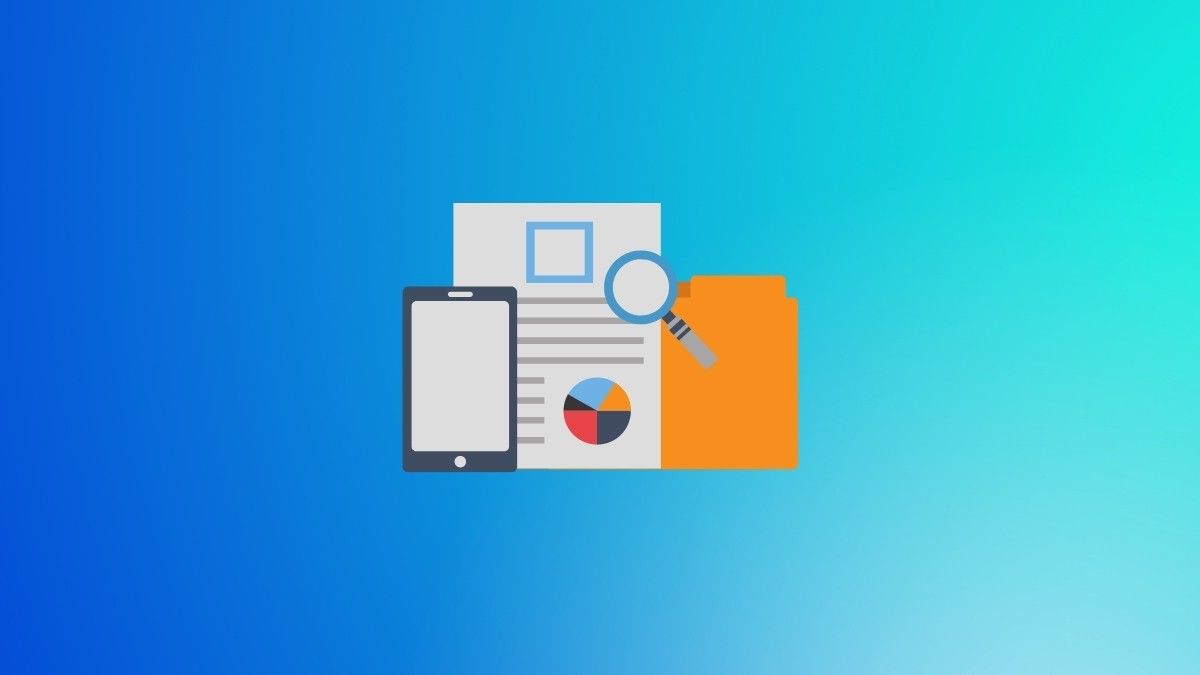
Documents are no longer restricted to desktops. There are plenty of office suite applications available for both Android and iOS.
The documents that you access may seem harmless, but they’re one of the ways malware gets distributed. Also, when accessing sensitive documents, any privacy issues with a document-viewing app can be concerning.
So to be on the safe side, always apply the latest updates for office apps installed on your device.
6. Update Security Apps
Security apps on smartphones are not exactly mainstream, but they help tackle various malicious attacks. In fact, you might be asking if you need antivirus apps for Android and iOS anyway. You definitely do.
You might install one, but you also need to keep it up to date.
Updates to security and antivirus apps help detect latest threats—so malware does not go unnoticed in your smartphone.
And so, it’s important to update the security apps as well.
It’s Always a Good Idea to Update Software
It’s always best to keep everything updated, but yes, meeting bugs and crashes with constant updates is inevitable.
You will have to take the leap of faith with updates to protect your device. It’ll be worth it in the end.


