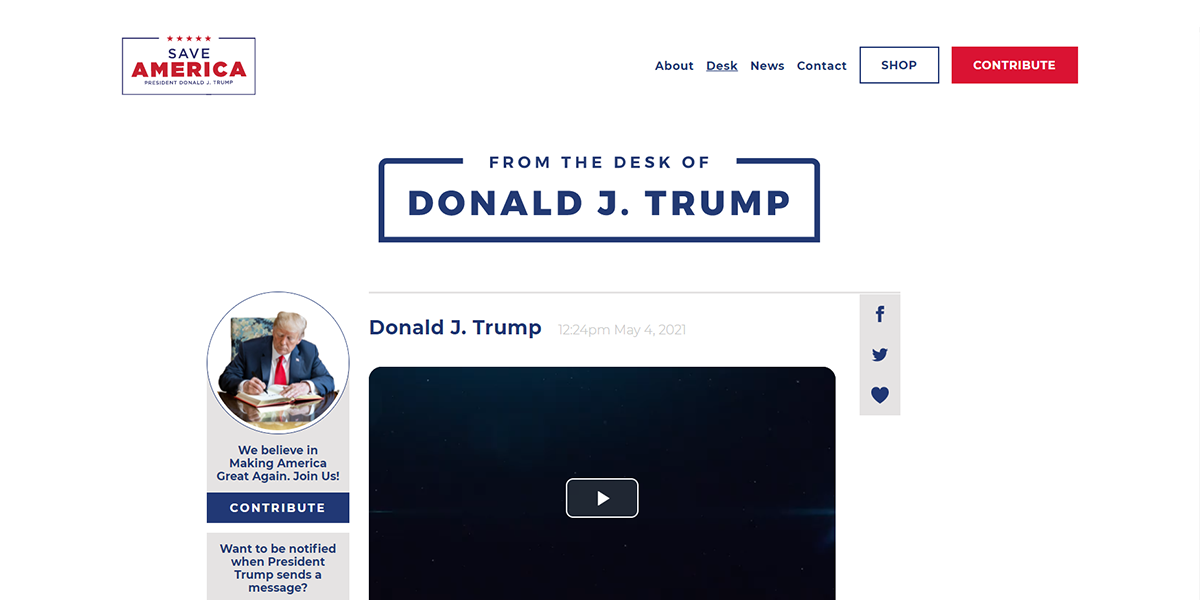We are finally at a point where even a budget laptop can give you a good enough computing experience. In fact, Microsoft itself has launched a budget version of the Surface for less than $ 400. So what should you buy?
For $ 400, Say No to Surface Go

The new Microsoft Surface Go is the first thing you will look at in this price range. But you should actually skip it and move on.
The Surface Go for $ 399 is a clever marketing myth. That version is the tablet alone, without a keyboard attachment. The keyboard costs another $ 100-130. So no matter what, we’re talking about a $ 500 laptop here, before taxes.
Sure, you could buy the $ 400 tablet alone if you want, but that’s not a proper laptop, and you can’t expect to get any work done on it. Besides, there are better options.
Overall Best Laptop Under $ 400
Acer Aspire E15
Acer Aspire E 15, 15.6″ Full HD, 8th Gen Intel Core i3-8130U, 6GB RAM Memory, 1TB HDD, 8X DVD, E5-576-392H Acer Aspire E 15, 15.6″ Full HD, 8th Gen Intel Core i3-8130U, 6GB RAM Memory, 1TB HDD, 8X DVD, E5-576-392H Buy Now At Amazon $ 379.99
- Operating System: Windows 10 Home
- Processor: Intel Core i3 8130u
- Touchscreen: No
- Screen: 15.6 inch Full HD (1920×1080 pixels)
- Memory: 6GB DDR4 RAM
- Storage: 1TB SATA Hard Drive
- Ports: 2xUSB 3.0, 1x USB 2.0, 1xUSB-C, HDMI, DVI
- Notable Features: DVD Writer, Long battery life
- Biggest Problem: Too bulky for everyday portability
I can’t remember how many years it has been since the first model came out, but the latest version of the Acer Aspire E15 has been my (and most other reviewers’) standard recommendation for a budget laptop with every feature you might need. It’s pretty much a desktop replacement.
The E15 gets everything right, from a sharp screen and good audio to a powerful Core i3 processor and extra RAM. The latest version also fixes the only issue people have had with it by including a hefty battery that makes it among the laptops with the best battery life.
The Aspire E15’s only problem is that it’s bulky and heavy. In a world where laptops are becoming slim and easy to carry around, Acer has made this with all the fixings. So naturally, it’s a pain to take it everywhere with you, but hey, you won’t feel bad about skipping shoulders and arms day at the gym.
Best Laptop Under $ 400 for School and Work
Asus VivoBook E403NA
ASUS VivoBook 14 E403NA-US21 FHD Thin and Lightweight Laptop, Intel Pentium N4200 processor, 128GB eMMC Flash Storage, 4GB DDR3 RAM, USB Type-C, Fingerprint Reader, Windows 10 ASUS VivoBook 14 E403NA-US21 FHD Thin and Lightweight Laptop, Intel Pentium N4200 processor, 128GB eMMC Flash Storage, 4GB DDR3 RAM, USB Type-C, Fingerprint Reader, Windows 10 Buy Now At Amazon $ 442.91
- Operating System: Windows 10
- Processor: Intel Pentium N4200
- Touchscreen: No
- Screen: 14 inch Full HD (1920×1080 pixels)
- Memory: 4GB DDR4 RAM
- Storage: 128GB SSD
- Ports: 2xUSB 3.0, 1x USB 2.0, 1xUSB-C
- Notable Features: Lightweight, USB-C Charging
- Biggest Problem: Not powerful enough for heavy tasks
For most students and office-going professionals, a laptop has multiple purposes. It is the main device to browse the internet, work in Microsoft Office, and do other odd jobs. It’s also the main device to watch movies on or listen to music while you do your chores. At the same time, it needs to be lightweight enough that you can take it from one place to another without complaint.
The Asus VivoBook E403 is the laptop that best meets those criteria. It weighs 3.3 pounds and is made of aluminum, which gives it a sleek and classy look. The solid state drive (SSD) makes it safer to carry it around from place to place.
One of my favorite features of the VivoBook is that it can be charged via USB-C. As long as you have a power bank with enough wattage, you can actually hook it up to your laptop and charge it anywhere.
That said, the Asus VivoBook E403 has a much less powerful processor than the Acer Aspire E15. While the VivoBook is good enough for regular work, don’t expect to use it for AutoCAD, Photoshop, video editing, or other such intense tasks.
Best Convertible or Flip Laptop Under $ 400
Dell Inspiron 11 3000
2018 NEW Dell Inspiron 11 3000 11.6″ HD LED-Backlit TouchScreen High Performance 2-in-1 Laptop, Intel Pentium N3710 up to 2.56GHz, 4GB DDR3L, 128GB SSD, Webcam, Bluetooth, USB 3.0, HDMI, Windows 10 2018 NEW Dell Inspiron 11 3000 11.6″ HD LED-Backlit TouchScreen High Performance 2-in-1 Laptop, Intel Pentium N3710 up to 2.56GHz, 4GB DDR3L, 128GB SSD, Webcam, Bluetooth, USB 3.0, HDMI, Windows 10 Buy Now At Amazon $ 399.00
- Operating System: Windows 10 Home
- Processor: Intel Pentium N3710
- Touchscreen: Yes
- Screen: 11.6 inch HD (1366×768 pixels)
- Memory: 4GB DDR4 RAM
- Storage: 128GB SSD
- Ports: 1xUSB 3.0, 1x USB 2.0, HDMI
- Notable Features: 360-degree flip
- Biggest Problem: Weak for multi-tasking
Many laptops these days come with a touchscreen. You might not use it as often when in the usual laptop mode, but it is handy with laptops that flip a full 360 degrees to become like a tablet. The best of those is the Dell Inspiron 11 3000.
You actually have several options in this category, including the Asus Vivobook Flip, the Lenovo Flex 6, and the Acer Spin 1. But like our overall winner Aspire E15, the Dell Inspiron 11 3000 has the advantage of age. Dell has been making it for years, with slight improvements every year. The latest model has finally got the balance right.
With such laptops at this price, don’t expect to get everything. It’s all about compromising. So you get a lower resolution screen, which has a few flaws; but hey, it’s a touchscreen. The audio can feel low, but it’s Windows, so you can artificially boost it with programs like VLC. The performance isn’t great, but it’s good enough for simple tasks as long as you don’t load too many things at the same time.
Of course, this is the best convertible or flip style laptop. If you want a detachable tablet-keyboard hybrid, you’ll have to look at the next option. But to decide whether you need a convertible or a detachable hybrid, read our article on how to pick the right 2-in-1 for you.
Best Mini Tablet PC or Hybrid Laptop Under $ 400
Asus Transformer Mini T103
ASUS 10.1” Transformer Mini T103HA-D4-GR, 2 in 1 Touchscreen Laptop, Intel Quad-Core, 128GB SSD, Grey, pen and keyboard included ASUS 10.1” Transformer Mini T103HA-D4-GR, 2 in 1 Touchscreen Laptop, Intel Quad-Core, 128GB SSD, Grey, pen and keyboard included Buy Now At Amazon $ 388.95
- Operating System: Windows 10 Home
- Processor: Intel Atom x5 Z8350
- Touchscreen: Yes
- Screen: 10 inch HD (1280×800 pixels)
- Memory: 4GB DDR4 RAM
- Storage: 128GB SSD
- Ports: 1xUSB 3.0, 1x USB 2.0
- Notable Features: Detachable tablet with stylus
- Biggest Problem: Not a great computer
If you like the Microsoft Surface Go but find it too expensive, your best alternative is the Asus Transformer Mini. And it comes with a keyboard case, as well as a stylus pen with handwriting recognition.
The Transformer Mini feels more like a tablet that is a laptop, rather than a laptop that is a tablet. If the majority of your work involved writing or editing documents, it’s actually good enough. Because the rest of the time, you can use it as a tablet to watch movies and shows, or play games.
But for any other task, the Transformer Mini’s low-power processor can’t keep up with your needs. Even with internet browsing, you can open about five to eight tabs in Chrome before it starts choking.
That said, it might be a good idea to spend a few more bucks and get one of the better mini tablet PCs or hybrids. Spend $ 500 and you’ll get a laptop that lasts you years.
Best Chromebook Under $ 400
Acer Chromebook Spin 11
Acer Chromebook Spin 11 Convertible Laptop, Celeron N3350, 11.6″ HD Touch, 4GB DDR4, 32GB Storage, Wacom EMR Pen, Pearl White, CP511-1HN-C7Q1 Acer Chromebook Spin 11 Convertible Laptop, Celeron N3350, 11.6″ HD Touch, 4GB DDR4, 32GB Storage, Wacom EMR Pen, Pearl White, CP511-1HN-C7Q1 Buy Now At Amazon $ 399.99
- Operating System: Chrome OS
- Processor: Intel Celeron N3350
- Touchscreen: Yes
- Screen: 11.6 inch HD (1366×768 pixels)
- Memory: 4GB DDR4 RAM
- Storage: 32GB Flash Memory
- Ports: 2xUSB 3.0, 1x USB-C
- Notable Features: Support for Android Apps and Linux Programs
- Biggest Problem: Very low audio, average battery life
We keep saying that students should use Chromebooks, they offer much better value in the budget segment. But in the $ 400 bracket, the Asus Vivobook E403 and the Acer Aspire E15 actually edge ahead. Nonetheless, the Acer Spin 11 is a solid Chromebook for those who want a taste of Chrome OS.
This touchscreen laptop with a flip-around hinge lets you install Android apps through the Play Store, and it will even work with Linux programs in the near future. That means you’ll be able to install full-fledged desktop apps soon. But that 32GB of memory might be an issue then.
There are two not-so-big problems with the Chromebook Spin 11. First, its speakers are quite weak, so you will strain to hear audio. That’s not a dealbreaker though since there are ways to boost volume beyond max. Second, the Spin 11’s battery life is not what you’d expect from a Chromebook. It’s still pretty good, clocking about 7 hours of average use. But for a Chromebook, that’s on the lower side.
If you ask me, I’d advise you to extend your budget by about $ 50 and get the Asus Chromebook Flip C302. It’s one of the best Chromebook convertible laptops and surprisingly cheap for what it delivers.
Forget About Gaming at This Price
Some of you may be wondering why there isn’t a recommendation for a gaming laptop. It’s simple. You can’t enjoy PC gaming at the $ 400 price. The Acer Aspire E15 is actually the best gaming laptop you can get in this budget, and even with that, you won’t have a good experience.
If you’re serious about gaming, either extend your budget or build yourself a PC. Even the cheapest high-quality laptops can’t save you here.
Read the full article: All the Best Laptops Under $ 400 for Students