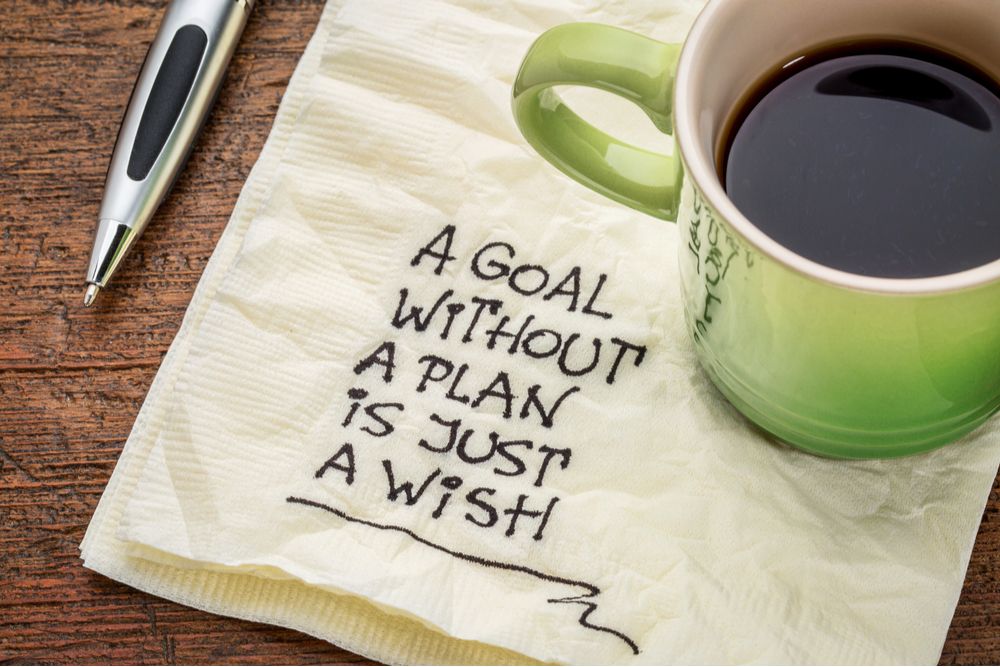Android email apps are double-edged swords. They can be extremely convenient—especially if your job involves day-to-day email communications—but they can also contribute to tech-induced depression.
Email addiction is a real problem, and it’s only one facet of a greater and increasingly prevalent issue: smartphone addiction. So before we make any email app recommendations, we’d like to remind you that sometimes it’s better to go without.
But if you do need a good Android email app, then keep reading! Here are the best email apps for Android that you should consider.
The Best Free Email Apps for Android
1. Samsung Email
Samsung’s Android apps are pretty hit or miss, but when they hit, they knock it way out of the park. Just as Samsung Internet Browser is one of the best free browsers for Android, Samsung Email is one of the best free email apps for Android. The folks at Samsung really know what they’re doing.
My favorite thing about Samsung Email is its purity of aesthetic, which is shared across all Samsung apps. If you have a Samsung device, it feels good to have an app that ties in with the cohesive whole and works well enough to beat out other similar apps.
Other notable features include Exchange ActiveSync for business email accounts, encryption for security and privacy, custom notifications, schedule synchronization, and spam management.
Download: Samsung Email (Free)
2. Blue Mail
Within a minute of installation, Blue Mail had me impressed. This email app has it all, but what I liked best was its smooth performance and compact interface. Even on a tiny device, Blue Mail feels like it has a lot of breathing room. It’s never cramped, it’s easy to navigate, and it’s pleasant to use.
Blue Mail supports Gmail, Yahoo Mail, Outlook, Office 365, iCloud, and AOL. Both IMAP and POP3 are supported. Advanced features include per-account notification settings, Quiet Hours, Groups to send mass emails to the same recipients time and again, and more.
Download: Blue Mail (Free)
3. Gmail
The Gmail app comes pre-installed on most Android devices, so that’s the way to go if you don’t want any hassle. Don’t have it? No problem, you can install it manually if you want. Check out these hidden Gmail app features to really kick your email productivity to the next level.
At one point, the Gmail app was only compatible with Gmail or G Suite email accounts, but it has since added support for Yahoo Mail, Outlook, and any other email service that supports IMAP/POP.
Download: Gmail (Free)
4. Microsoft Outlook
After the Microsoft Outlook app was redesigned, it became one of the best email apps in the Google Play Store. It’s pleasing to the eye, it has productivity-boosting features like the Focused inbox, and best of all, it’s completely free without ads or upgrades.
Microsoft Outlook supports Gmail, Yahoo Mail, and of course Outlook, Office 365, and Microsoft Exchange. In addition, you get smart filters, swipe gestures, and integration with Microsoft Word, Microsoft Excel, and Microsoft PowerPoint (which is great if you use Microsoft Office on Android).
Download: Microsoft Outlook (Free)
5. K-9 Mail
I won’t deny it: K-9 Mail is ugly as sin, trapped in the past as far as appearance goes. But it’s worth mentioning because of its one unique selling point: K-9 Mail is open-source, which makes it the most trustworthy if you care about privacy. You can see in the code that they aren’t doing anything sketchy with your emails or data.
K-9 Mail supports all essential email features and works with any email service that supports IMAP, POP, and Microsoft Exchange 2003/2007.
Download: K-9 Mail (Free)
6. myMail
myMail is clean, fast, beautiful, and a joy to use. A lot of the design elements are familiar so it’s really up to your personal preference to decide on this over another email app.
myMail’s range of support for different email accounts is wide, including Gmail, Yahoo Mail, Outlook, iCloud, AOL, GMX, and Microsoft Exchange. Account setup could not be any simpler: just enter your credentials and let the app handle it for you.
Notable features include real-time push notifications, easy file attachment process, unique email signatures, email threading for clean browsing of conversation chains, and up-to-date syncing using the ActiveSync protocol.
Download: myMail (Free)
The Best Paid Email Apps for Android
1. Nine
Not many would pay $ 15 for a desktop app, let alone a mobile app. But Nine is extremely well-made, so much so that your productivity will increase and you’ll never be able to go back to a “normal” email app again.
On top of its straightforward interface design, you get Exchange ActiveSync, a rich-text editor for emails, per-folder email notifications, SSL encryption, hybrid email search that’s lightning fast, and more. Nine works with Gmail, Yahoo Mail, iCloud, Outlook, Office 365, Microsoft Exchange, and many more.
You have to try it to believe it. Fortunately, Nine comes with a free trial that let’s you evaluate whether or not the price tag is worth it for you.
Download: Nine ($ 15 with 14-day free trial)
2. Aqua Mail
Aqua Mail is clean, minimal, and it works well. Its navigation is the simplest I’ve found in Android email apps because everything is laid out in an intuitive way. It supports pretty much all email services: Gmail, Yahoo Mail, FastMail, iCloud, GMX, Office 365, Microsoft Exchange, and more.
The downside is that the free version of Aqua Mail has an account limit of two, it has ads, and it adds a “sent with Aqua Mail” signature to all your emails. You can get rid of these limitations and nuisances by upgrading to Aqua Mail Pro for $ 5.
Download: Aqua Mail (Free with in-app purchases)
3. MailDroid
MailDroid is a from-scratch Android email app that comes with all email necessities, plus a few uncommon goodies: full rich-text editor, password protection, split screen for tablets, saving attachments to cloud storage, and more. It works with Gmail, Yahoo Mail, Outlook, and AOL.
The free version of MailDroid is supported by ads, which you can remove by upgrading to MailDroid Pro for $ 6. I recommend using the ad-supported version for evaluation, then upgrading ASAP if you like it. (Spam subscriptions don’t carry over from the free version to the paid version.)
Download: MailDroid (Free with in-app purchases)
4. TypeApp
At first glance, TypeApp looks like a Blue Mail clone. When I first launched it, I had to double-check that I’d opened the right app—and it wasn’t until I gave it a much closer look that I realized these email apps have subtle differences.
TypeApp adheres to a slightly older flat design appearance instead of the Material Design principles used by Blue Mail, but TypeApp has additional interface elements that make navigation and management easier.
Overall, though, the two have nearly identical feature sets. Blue Mail has slightly better performance and less battery drain, but TypeApp is a great alternative if Blue Mail doesn’t work for you.
Download: TypeApp (Free with in-app purchases)
What Your Favorite Android Email App?
The “best” email app for Android is ultimately the one you like, because no matter how many cool features it has, the important thing is that you enjoy it and it doesn’t get in your way. You’ll do just fine with any of the Android email apps above.
Are you an Android user who’s tied to the Apple iCloud ecosystem? Pick one of the email apps that support iCloud, then read about how to access iCloud on your Android devices.
Read the full article: The 10 Best Email Apps for Android, Compared