
Every smartphone comes with a camera app with some pretty basic features included as standard. However, default camera apps may not have the full set of features you might want or need. Which can be a disappointment for serious smartphone photographers.
Thankfully, there are plenty of alternative camera apps for your smartphone, but which is the best camera app for you personally? To help you narrow your search, here are the best camera apps for Android and iOS you can install right now.
1. Camera+ 2
Camera+ was the pinnacle of iOS camera replacement apps, but it’s now been completely rebuilt and relaunched as the imaginatively titled Camera+ 2.
You can leave things on automatic, or you can take control with manual settings for focus and exposure, shutter speed, and your ISO settings. You also get to save your photos in the RAW file format, giving you maximum quality for photo editing later.
Camera+ 2 has almost too many features to mention. Casual users don’t need to worry though, as you’ve got plenty to work with, with basic editing tools like cropping and image filters easily accessible. You can also quickly review all of your photos in the Lightbox area, which will sync over to your iCloud storage.
Download: Camera+2 for iOS ($ 2.99)
2. Cymera
Cymera isn’t trying to compete with any the powerful photography apps. It’s aimed solely at casual users who just want to jazz their photos up a little, with over 100 selfie filters, varied shooting modes, and auto retouching tools on offer. You’ve got seven different lens options to choose from, as well as some of the more basic editing features like red-eye removal.
For beginners or casual photographers, this is great, as there’s no need to get bogged down with lots of features you’re unlikely to use. You’ve also got sharing features built-in to quickly upload your photos to social media networks like Instagram, so it’s a good app for social media addicts.
Download: Cymera for Android | iOS (Free, in-app purchases available)
3. Manual
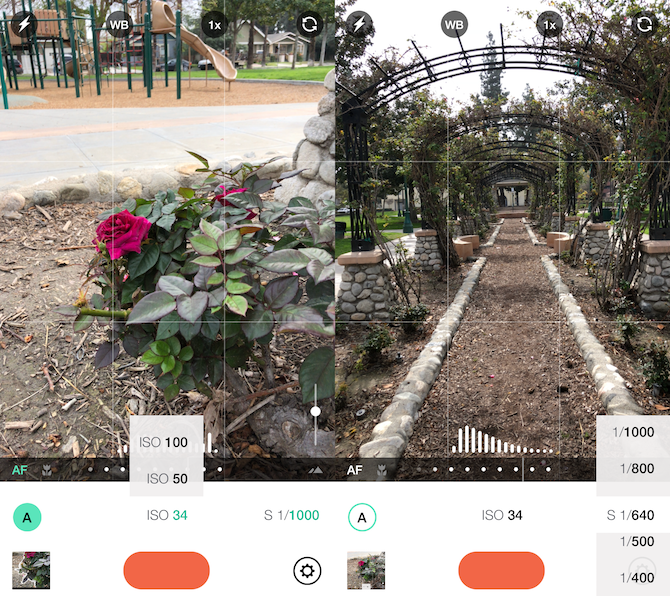
If you’re an iPhone user looking for a minimalist interface with pro-level features, you should look at Manual. The clue is in the name—it’s an app designed for customization, so this isn’t an app that casual users should think about using.
Photographers can manually adjust settings that aren’t usually accessible in most camera apps, including shutter speed, focus, and exposure. If you want to improve your photography even further, Manual lets you save in RAW format to give you the best photo quality, which is useful when you’re learning to edit in Photoshop.
You’ve also got basic histograms and photo maps integrated into the viewfinder as you compose your shots. A rule-of-thirds grid overlay can help you compose the perfect photograph every time you shoot.
Download: Manual for iOS ($ 3.99)
4. Camera FV-5
Camera FV-5 is another camera app for Android aimed at the professional photography market. It comes as either a free or a paid app, with the paid version giving you access to higher camera resolutions and support for RAW.
With Camera FV-5, photographers have DSLR-like manual controls at their fingertips. Any photographic setting in Camera FV-5 is adjustable, including exposure, ISO, light metering, white balance, shutter speed, and even the program mode. The viewfinder also displays useful EXIF data, such as exposure time, aperture, and f-stop.
When you want to take incredible nightlife shots, there’s a long exposure mode in Camera FV-5 that makes it possible. You can even take time-lapse videos. All photos taken with Camera FV-5 can be saved as JPG, true 16-bit RAW DNG, or lossless PNG formats.
Download: Camera FV-5 Lite for Android (Free)
Download: Camera FV-5 for Android ($ 3.95)
5. Halide Camera
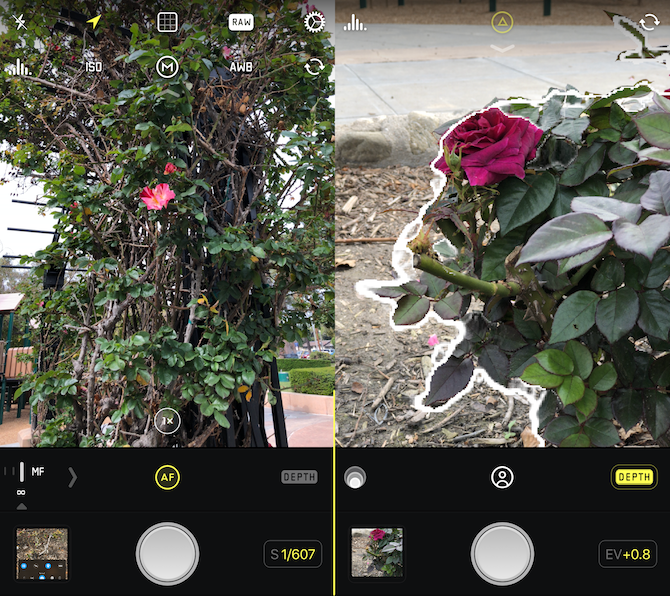
As you might expect from an app developed by ex-Apple and Twitter developers and designers, Halide Camera is powerful, functional, and above all, intuitive.
Halide focuses on gesture control to make it easier for users to take their photos. Swiping with your hand lets you change exposure and switch to manual focusing. There’s a fully automatic shooting mode, but you can also manually change the shutter speed, ISO, and white balance.
You’ve got depth visualization (thanks to Halide’s Depth Peaking tool) and a live depth map view to help you with photo quality. The Halide interface has been built with the iPhone X in mind, giving you Portrait Mode shots and one-handed controls.
Download: Halide Camera for iOS ($ 5.99)
6. VSCO
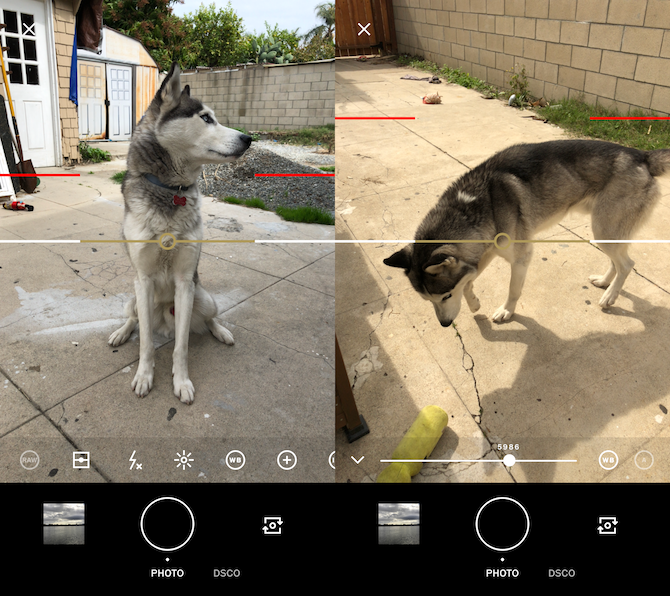
VSCO is one of the best all-in-one camera apps for Android and iOS. It’s has a fairly minimalist camera mode, but it’s packed with powerful features underneath. Smartphone photographers can shoot in RAW mode. You can also manually adjust ISO, white balance, and exposure.
An annual subscription of $ 19.99 gains you access to hundreds of enhancement presets (only 10 are available for free). You also get more advanced editing tools available to you if you subscribe, including more detailed color adjustments.
The app is built around its photo community, where you can share your photos, share tips, and take part in photo challenges. It’s the perfect app for photo hobbyists who want to share their content with others.
Download: VSCO for iOS | Android (Free, subscription available)
7. ProCam 6
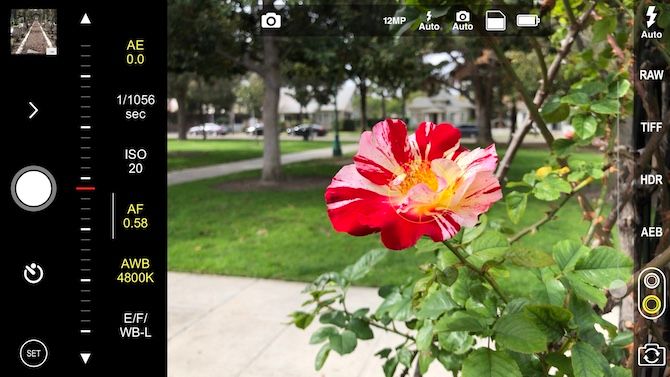
A camera app isn’t just about photography. You might want an app that can take high-quality videos, too. That’s why iOS users should look at installing ProCam 6.
It’s the Swiss Army knife of iOS camera apps. It includes everything you need for photo shooting, such as night and burst modes, slow shutter tools, Portrait Mode, and even 3D photos. You’ve also got a full set of video creation and editing features, with up to 4K ultra HD at 60fps video resolution, video stabilization, and an on-screen audio meter to check your mic levels.
You don’t need a separate photo editing app with ProCam 6, as it comes with a full photo editing suite.
Download: ProCam 6 for iOS ($ 5.99)
8. Camera MX
Camera MX is proof that you don’t need to pay to find good camera apps on Android.
It has a clean interface that doesn’t overcomplicate things with settings, so it’s ideal for casual users. You can take photos and videos, as well as create “Live Shots,” similar to the Live Photos feature on iOS devices which combines photos with a small video to create movement.
The “Shoot-the-Past” burst mode lets you check out captured shots that took place before you’ve even pressed the shutter button. You can pause video recordings to apply real-time cuts, as well as preview effects on any photos as you shoot. You can also make edits in the app itself, thanks to Camera MX’s photo editing tools.
Download: Camera MX for Android (Free, in-app purchases available)
9. ProShot
ProShot is another camera app for Android and iOS that wants to turn your smartphone into a DSLR camera at a fraction of the cost.
Just like a real DSLR, ProShot gives users various configuration modes, including a manual and automatic, as well as several programmable modes for specialist shoots. You’re left in control of the focus and exposure, as well as shutter speed, ISO settings, and white balance. You also have settings dials that help you replicate the DSLR experience.
Video recording is possible with ProShot as well, up to 4K resolution. Burst mode and time-lapse modes can help you capture moments quickly. ProShot captures in RAW format so all data is intact for post-processing in Photoshop.
Download: ProShot for iOS ($ 4.99) | Android ($ 3.99)
10. Open Camera
There are plenty of open source apps on Android for users who don’t want to buy (or don’t believe in using) paid apps, and Open Camera is one of them. As it’s open source, the app has no in-app purchases, no ads, and is completely free to use.
It comes with gesture controls, GPS tagging, and auto-stabilization. There are also advanced features, like HDR enhancements, manual focusing, and dynamic range optimization. The app also lets you take photos in the RAW format.
It’s not just for photos, as the app supports both standard and time-lapse video creation. It also has support for external mics, as well as video resolutions up to full HD.
Download: Open Camera for Android (Free)
Making You a Better Smartphone Photographer
The default camera app on your smartphone might be OK, but you can supercharge the quality of your photography by installing one (or more) of these camera apps for Android and iOS.
It’s important to remember that while these camera apps provide you with powerful tools and total control, you’ll still need to learn the key photography tips for beginners to help you take better photos. Thankfully, there are some simple ways you can improve your photography if you’re keen to master the art.
Read the full article: The 10 Best Camera Apps for Android and iOS






















