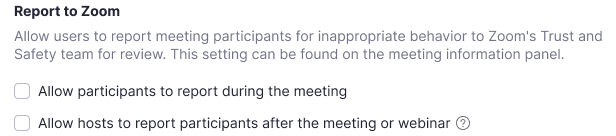Android TV boxes are one of the best ways to watch on-demand video services, live IPTV, and local media on your television. The devices are more customizable than products like Roku and Apple TV, and their range of price points means everyone can find a box to suit their needs.
But which are the best Android TV boxes? The answer depends on how much you’re willing to spend and where in the house you’re planning to install the device.
Keep reading to find out more about the best Android TV boxes for all budgets.
1. Best Android TV Box Overall:
Nvidia Shield Gaming Edition
Nvidia Shield Gaming Edition Nvidia Shield Gaming Edition Buy Now On Amazon $ 178.48
The Nvidia Shield range of products has dominated the Android TV landscape for several years. Its reign shows no sign of abating.
Today, the Nvidia Shield Gaming Edition is the best device. It’s only a few bucks more expensive than the standard Nvidia Shield, but you get a gaming controller in the box too. Under the hood, there’s 16GB of storage, an Nvidia Tegra X1 processor with a 256-core GPU and 3GB of RAM, support for 4K HDR video playback at 60 frames per second, and Dolby Atmos audio.
The Shield also boasts two USB ports (which can be used for expanded memory), integrated Google Assistant and Amazon Alexa, Bluetooth connectivity, and a built-in Plex Media Server. But before you hit the shops, a word of warning.
The current model has been in circulation since January 2017. It seems likely that Nvidia would refresh the Shield lineup. If you want to ensure you have the latest device, it might be better to hold fire and see what materializes.
2. Best Alternative Android TV Box:
Xiaomi Mi Box S
Xiaomi Mi Box S Xiaomi Mi Box S Buy Now On Amazon $ 54.99
The Nvidia Shield might be the best Android TV box, but it’s also the most expensive. If you want a cheaper alternative that’s still feature-rich, the Xiaomi Mi Box S should be near the top of your list. Although the Mi Box S is capable of being the streaming hub on your main TV, it’s ideally suited for taking smart capabilities to secondary TVs around your home. For example, perhaps in the kitchen or the kids’ bedrooms.
The device can play 4K video at 60FPS, has 8GB of storage, and 2GB of RAM. Powering the box is a Cortex-A53 quad-core 64-bit CPU and a Mali-450 GPU. And unlike many cheaper Android TV boxes, it runs the stock version of the Google Android TV operating system. As such, there’s no bloatware, and navigation is perfect with the remote control.
Around the back, there’s only one USB port You can use it for adopted storage—but it means you lose the ability to easily move other files onto your box, like an APK for sideloading, via a USB memory stick. The Mi Box supports Google Assistant, but there’s no Alexa integration.
3. Most Powerful Android TV Box for Kodi:
Beelink GT King
Beelink GT King Beelink GT King Buy Now On Amazon $ 125.90
If you value performance over all else, the Beelink GT King is probably the best Android TV box on the market. Despite its impressive specs, it comes with a surprisingly affordable price tag. So, what makes the box so powerful? Hardware-wise, it provides 64GB of storage, 4GB of RAM, a Hexa S922X CPU, and a Mali G52 GPU. They combine to give it some of the best benchmark scores in the industry.
There’s also 5.1 surround sound, Bluetooth connectivity, and support for 2.4GHz and 5GHz Wi-Fi networks. However, although the Beelink GT King might be one of the most powerful machines from a specs standpoint, it has drawbacks in other areas.
For example, it runs the tablet version of Android 9.0, not Android TV. That means you’re going to have to deal with a lot of apps don’t play nicely with your remote. And because the Beelink GT King is a generic box manufactured in China, there’s a fair chance it’ll never see the next version of Android when Google eventually releases it.
Where the device can really shine is when it’s used as a Kodi box, rather than for running Google Play apps. Remember, it’s possible to make an Android TV boot straight into Kodi, meaning you’ll never have to deal with the mobile Android interface.
4. Best Budget Android TV Box:
Tanix TX6
Tanix TX6 Tanix TX6 Buy Now On Amazon $ 49.99
If you’ve spent any time researching the best Android TV boxes, you’ll know there are dozens of cheap no-brand Chinese products that flood the market. Often, they are available for basement prices—we’re talking sub-$ 20 in some cases. Avoid those super cheap boxes. If you want an affordable Android TV box from China that’ll actually perform, go for the Tanix TX6.
Sure, the Allwinner H6 CPU and Mali T720 aren’t as powerful as the other devices we’ve looked at so far, but for the price, it’s hard to argue. The box also comes with 32GB of storage, 4GB of RAM, Bluetooth, and a USB port. And, unlike the Beelink model, there is support for both Miracast and Airplay. You will be able to cast your computer’s desktop with ease, regardless of whether you’re a Windows or Mac user.
Perhaps the most significant trade-off for the price is the design. The Tanix TX6 isn’t bulky, but there is an unattractive aerial attached to the side along with a primitive-looking clock display on the front.
5. Best Android TV Fork:
Amazon Fire TV Stick 4K
Amazon Fire TV Stick 4K Amazon Fire TV Stick 4K Buy Now On Amazon $ 49.99
It’s easy to forget that the Amazon Fire TV operating system is based on Android TV—the operating system is just a heavily modified version of Google’s stock release.
Amazon makes several Fire TV devices, but the Fire TV Stick 4K is the model to go for. It’s two biggest selling points are the price point (you’ll struggle to find a more affordable option that’s made by a well-known manufacturer), and the integration with Amazon’s other services. There’s a built-in Amazon Prime Video app, and Amazon’s Alexa is fully functional thanks to the voice-enabled remote.
Again, however, there’s a trade-off. The modified version of the operating system does not have Play Services, so there’s no Google Play Store. The Amazon Appstore is a solid alternative, but the amount of content is not comparable. On the positive side, you can sideload any Android APK, but you may encounter navigation issues.
The Best Android TV Box for You
The Android TV boxes we’ve covered here are some of the best available, but for different reasons. Whatever your budget or use case, you should find something here that works for you.
If you’ve not owned an Android TV box before, check out our beginner’s guide to Android TV boxes.
Read the full article: The Best Android TV Box for All Budgets