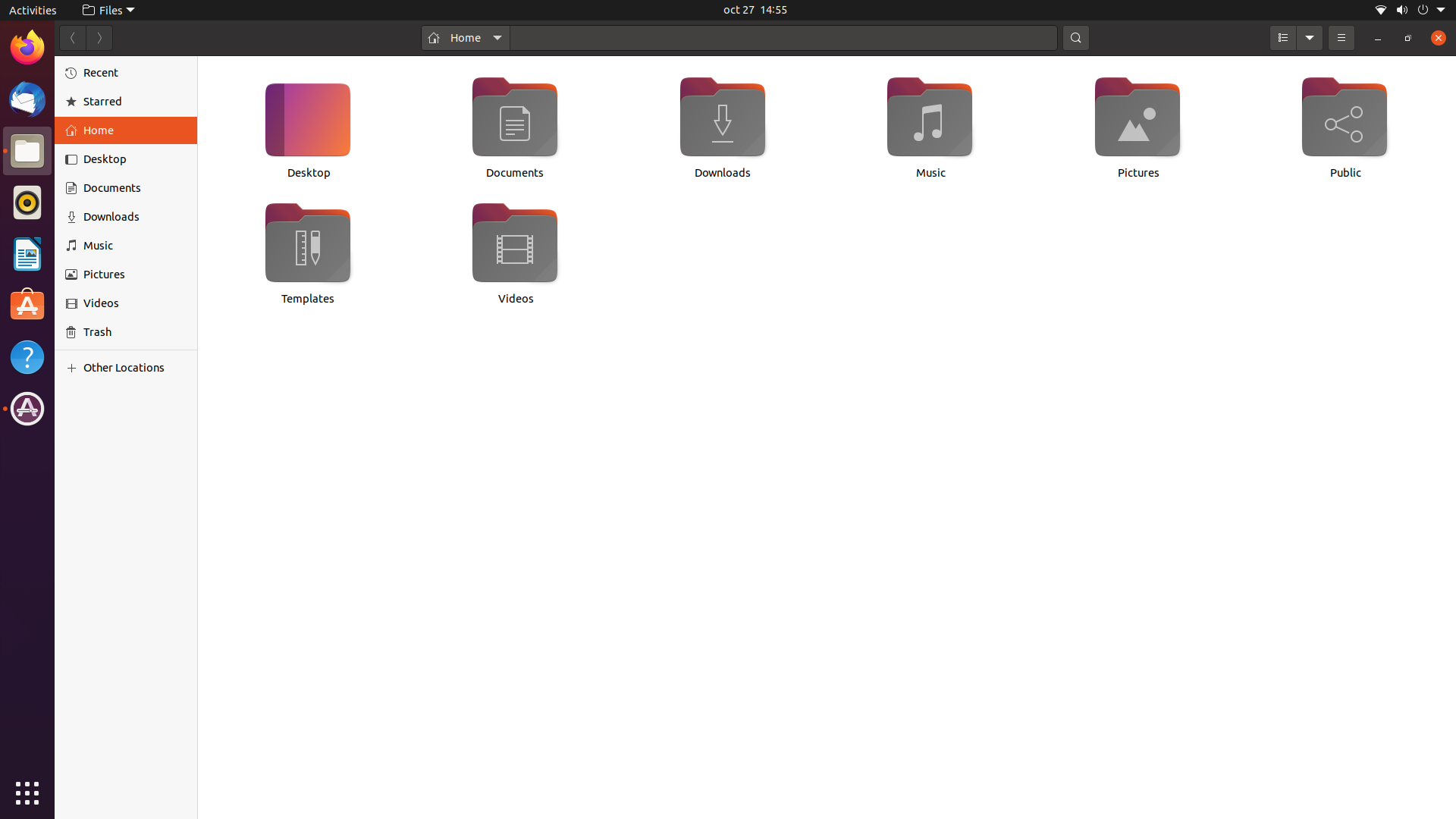Ubuntu 20.10 Groovy Gorilla is now available for download and install. If you’ve been away from Ubuntu for a while, is this the release to make you jump back on board the Canonical groove train? Here’s everything you need to know about Ubuntu 20.10 Groovy Gorilla!
What’s Been Up With Ubuntu? A Quick Summary
Ubuntu standard releases, which come in between Long Term Support (LTS) releases, were once eagerly anticipated since Canonical’s developers used these to experiment with new ideas and features that might or might not have made it into the LTS.
However, in recent years, even standard releases have become less ambitious and instead focused more on fine-tuning and polishing the Ubuntu experience than venturing into new territory.
Ubuntu was once the default suggestion for novices interested in try Linux: its user-friendliness, supportive community, and just-works philosophy led to wide-spread adoption. And while it’s still one of the most popular distros, Ubuntu has lost some favor due to a number of missteps over the last decade—for example, bundling Amazon adware and radically redesigning the desktop.
As a result, Canonical’s distro now battles Linux Mint, Manjaro, and MX Linux for the top spot in many distro review round-ups and user recommendations. So, in that light…
Is Groovy Gorilla worth coming back for another look?
New Since Ubuntu 18.04
The controversial Unity user interface is long gone ever since it was dropped with the release of Ubuntu 18.04 LTS (Bionic Beaver). Its replacement is a Canonical-customized version of GNOME 3, which runs well and feels snappy.
The whole distro appears very well-integrated with a more-or-less ubiquitous look-and-feel throughout the desktop, applications, and settings, including an updated look for the latest version of the Gnome screenshot utility.
If you’re coming from Linux Mint, Manjaro, or even Windows 10, two things that might be noticeable in terms of performance are slower boot-up and shutdown times. Both the live USB and full install take a noticeable length of time to start and the Ubuntu graphic hangs around longer than you might expect when powering off.
New Since Ubuntu 20.04

A new color scheme was introduced for folder icons with Ubuntu 20.04’s Yaru theme. The gray folders with an orange and aubergine accent may come as a bit of a shock at first, but they grow on you fairly quickly.
The dropping of the hotly-debated Amazon web launcher was another change introduced with 20.04, which might be one more reason to consider giving Ubuntu a second chance.
The Settings manager also offers some further privacy options, such as disabling connectivity checking and location services and from the Applications tab you can decide which apps are allowed to send you notifications.
Old-school Ubuntu fans who check out the modern distro might find the Ubuntu Software application a pleasant surprise. Unlike Canonical’s earlier solutions, this app store actually comes with reviews, screenshots and useful categories. That said, the categories took so long to load during our tests that we initially thought the feature was broken.
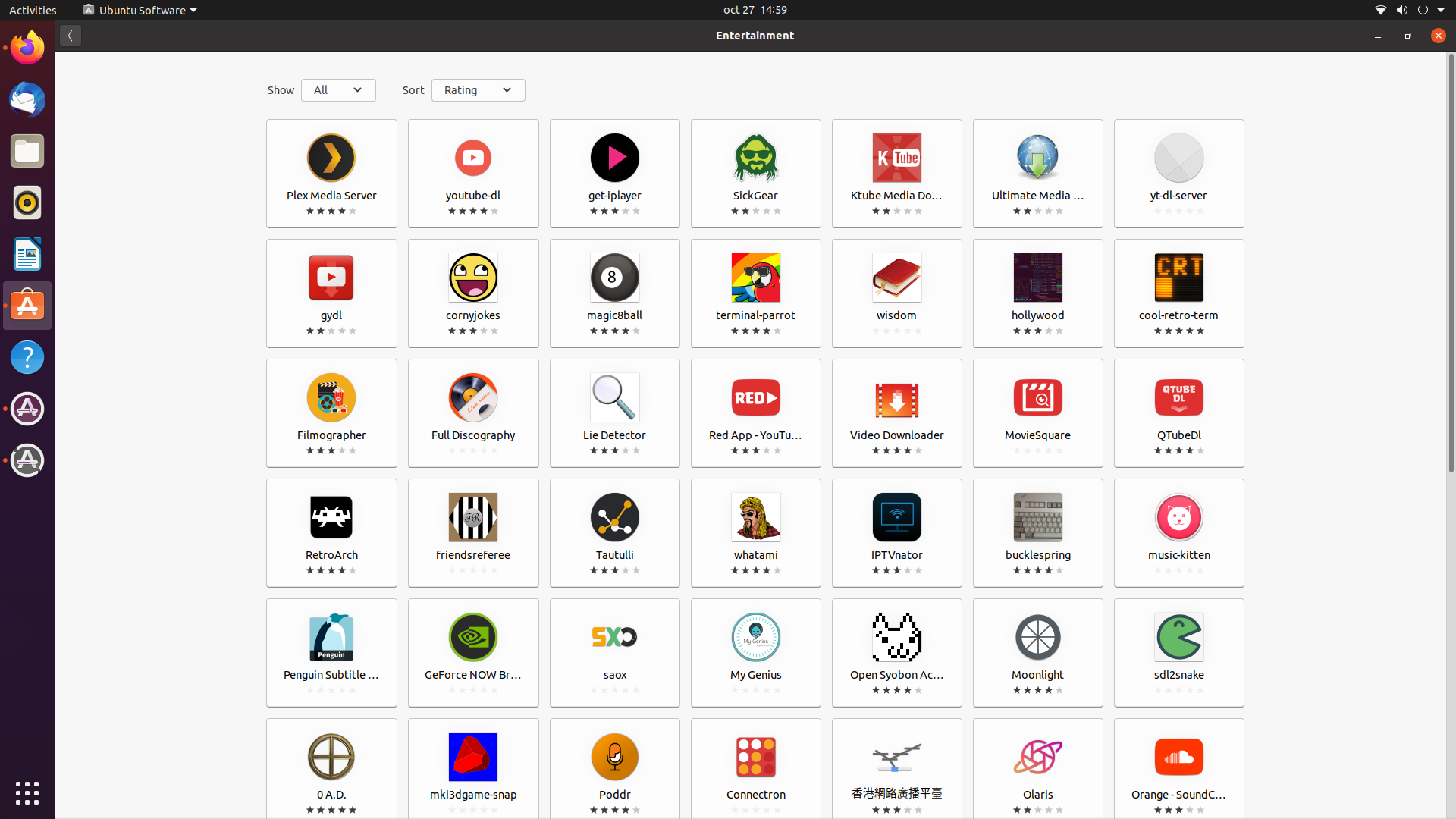
Ubuntu 20.10 Groovy Gorilla: New Features
As with many recent Ubuntu releases, the most significant changes are under the hood.
Groovy Gorilla comes with the 5.8 Linux kernel, which brings with it a host of security improvements, driver support, and various tweaks to increase performance.
Stand out new kernel features include support for the USB 4 / Thunderbolt 3 standard, features to improve Wi-Fi connection quality, support for Intel Gen 11 and 12 graphics technologies, and Active State Power Management (ASPM) to reduce the power usage of PCIe-to-PCI devices.
Canonical points out that the latest NVIDIA 455 graphics drivers necessary for the GeForce RTX 3080, RTX 3090, and MX450 cards were not included in the initial release of Groovy but will be available as an update soon.
If you’re using Ubuntu for development, the toolchain upgrades should be welcome news. Groovy Gorilla ships with new upstream releases of GCC 10, glibc 2.32, golang 1.13, LLVM 11, OpenJDK 11, perl 5.30, php 7.4.9, Python 3.8.6, ruby 2.7.0, and rustc 1.41.
Ubuntu 20.10 has followed in the footsteps of both Fedora and Debian by replacing its IPTables-based firewall with the faster and more up-to-date nftables.
Another notable development is that this release is the first to be made available as a desktop ISO image ready to be installed on the Raspberry Pi 4. Earlier models may be able to boot Groovy Gorilla, but they’re not officially supported.
This latest version of Ubuntu also bundles recent versions of many core applications, including GNOME desktop version 3.38, Firefox version 81, LibreOffice version 7.0.2, and Thunderbird version 78.3.2.
Ubuntu 20.10 Groovy Gorilla: UI Improvements
In their quest for simplicity, the GNOME team has a long history of removing features many users see as essential features of their desktop experience. Sometimes, often years later, they resurrect these features. So, thanks to updates in GNOME 3.38, Ubuntu once again has a handy restart button right on the System menu. Previously, you had to click on “Power Off” before the restart option showed itself.
To add to the weirdness of 2020, GNOME developers have decided you can once again have a percentage indicator in the top bar that shows how much charge your battery has left (if you don’t want to rely on the less-than-informative power icon).
The top bar Calendar notification has also become much more useful, as it now actually displays your tasks and events when you click on it. However, counter-intuitively, there is no way to open, edit or otherwise interact with the main Calendar application from the notification, making it something of a dead-end in terms of user interaction.
The Applications Grid has also improved somewhat. Previously, applications were shown only in alphabetical order. It is now possible for you to reposition your app shortcuts in whatever order you prefer, including in the folders created by dragging icons on top of each other to group them together. The grid is also more dynamic and responds to changes in resolution or screen size by altering icon sizes and layout to suit various setups.

Elsewhere, in the Settings manager you can utilize fractional scaling in the display manager to fine-tune your desktop experience.
One more new feature worthy of note is that you can now turn your Groovy Gorilla laptop into a mobile hotspot. If you go to Settings and click on the Wi-Fi tab, you have the option to create a QR code which you can scan with a mobile or tablet, allowing your device to connect to the hotspot without dealing with long and complicated Wi-Fi keys.
Ubuntu 20.10 Groovy Gorilla: Final Verdict
Overall, the 20.10 release shows an Ubuntu that seems intent on maturing like a fine wine. Gone are the heady days of reckless experimentation when Canonical were intent on moving fast and breaking things. This is now a distro that knows itself and knows where it wants to go. Ubuntu offers simplicity and intends to stay out of your way as much as possible.
A certain amount of customization is possible with add-ons like GNOME Tweaks or the extensions tool, but this is typically the point where you start trading stability and simplicity for crashes and incompatibility problems.
Users who can’t help but tinker with the look and feel of their system are probably not going to be happy on the mainline Ubuntu train and may find other desktops such as KDE Plasma, Cinnamon, or XFCE more to their liking.
Support for Ubuntu 20.10 Groovy Gorilla lasts for 9 months, ending in July 2021. For those in need of a more stable and longer-term solution, you can use Ubuntu 20.04 LTS (Focal Fossa) until 2025.
Image Credit: PolaX3/Wikimedia Commons