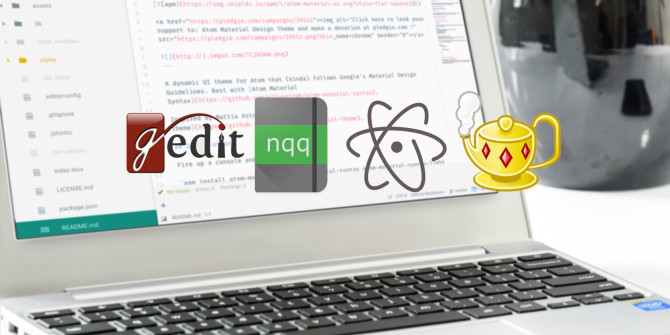Google’s search results page on desktop now supports a new keyboard shortcut that makes it a cinch to refine your search query by returning the cursor to the search box.
How to Quickly Edit a Google Search Query
Many web browsers have long supported dedicated keyboard shortcuts for putting the focus on the address field, letting you immediately start typing a new URL without touching the mouse at all. In Chrome and Safari, as well as in many other popular browsers, pressing Command-L (macOS) or Control-L (Windows) gets the job done.
F5 also works in some browsers.
But now, Google’s search results page has a keyboard shortcut of its own which permits you to immediately jump to the search box so you can quickly edit your original search query.
Simply hit the “/” key on a Google results page to instantly get to the search box, with the cursor automatically positioned at the end of the current search phrase. You can now start typing to edit your query and expound on your original search term.
Navigating Google Search With a Keyboard
This small, tremendously useful tweak was first spotted on Reddit.
However, you may not need to type anything at all! That’s because jumping to the search box automatically displays search suggestions for common searches related to the term you first typed in, making it fast and easy to choose one with the arrow keys.
With this new Google.com-specific shortcut—plus the Tab key for moving through links on a results page and the aforementioned shortcut in browsers to jump to the URL field—you can quite easily search and navigate your Google search results with just a keyboard.
“Press / To Jump to the Search Box”
While Google has not published a support document to acknowledge this new keyboard shortcut, the company has a cool way of telling people about it: upon landing on your search results page, you’ll get a brief popup saying “Press / to jump to the search box” in the bottom-left corner of the screen whenever any key is pressed.
It should be noted that pressing “/” after arriving on Google.com won’t do anything—the new keyboard shortcut is strictly for editing your query from the results page after you’ve already conducted the original search. MUO can confirm that the new shortcut works in virtually all popular browsers, including Chrome, Safari, Firefox, and Opera.