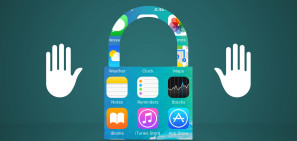We finally have more information about the HTC Vive Focus Plus standalone virtual reality headset. When we first heard about the Focus Plus, we learned quite a few details about the headset, but one thing HTC didn’t reveal was the price.
If HTC is planning to go head-to-head with the Oculus Quest, it’s starting out with one major disadvantage, as it’s launching at double the price when it hits the market on April 15. While the Oculus Quest is competitively priced at $ 400, HTC is charging a whopping $ 800 for its computer-free headset.
HTC Vive Focus Plus
The Focus Plus features both head and hand tracking in a standalone design. That means it doesn’t require a computer in order to deliver virtual reality experiences.
The similarities between the Oculus Quest and the HTC Vive Focus Plus are all over the place. Both headsets feature the 2,880 x 1,600 total resolution and the same relatively old Qualcomm Snapdragon 835 mobile chipset. Each of the two headsets has six degrees of motion with two hand controllers.

Of course, there are some places where the Focus Plus is better than the Quest, though it’s questionable whether those differences justify spending twice as much. The Focus Plus has a 75Hz refresh rate while the Quest features a speed of 72Hz. HTC’s headset also has a slightly larger field of view at 110-degrees. The Quest provides a 100-degree FOV.
For users who want to bring in their own headphones, the Focus Plus is actually lacking the headphone port, which is surprising for the more expensive headset.
When it comes down to it, the differences between the two headsets are quite small. At the end of the day, it’s all about the exclusive games and experiences that’ll determine which headset is worth buying. It’s up to HTC to provide buyers with a reason to spend twice as much because the hardware itself doesn’t stand out enough.
Read the full article: HTC Announces Vive Focus Plus Price And It’s Shockingly Expensive