You’d think that a powerhouse like Amazon would charge for everything, but that’s not the case. Some services like the Kindle app cost nothing, so you can enjoy ebooks without worrying about the expense.
However, there are some Amazon products that come with a price tag. So, is Kindle free or not? We break down the answer and explain what you should expect when using this book platform.
Is the Kindle App Free?
The Kindle app is free. You can download the Kindle app to your PC and mobile devices without paying a thing.

This is a great deal considering it gives you direct access to your Kindle library and all the digital books you buy on Amazon or files you transfer to Kindle via email.
Even better, there’s an array of free and discounted ebooks and audiobooks on the online store.
Then, you have Kindle Unlimited, a subscription service with extra perks, including endless reading and listening materials. This is paid but comes with a free trial and frequent promotions.
Amazon’s Kindle Vella publishing platform also offers the three first episodes of a serialized story for free; enough material to help you decide whether to pay for the rest.
What Kindle Features Cost Money?
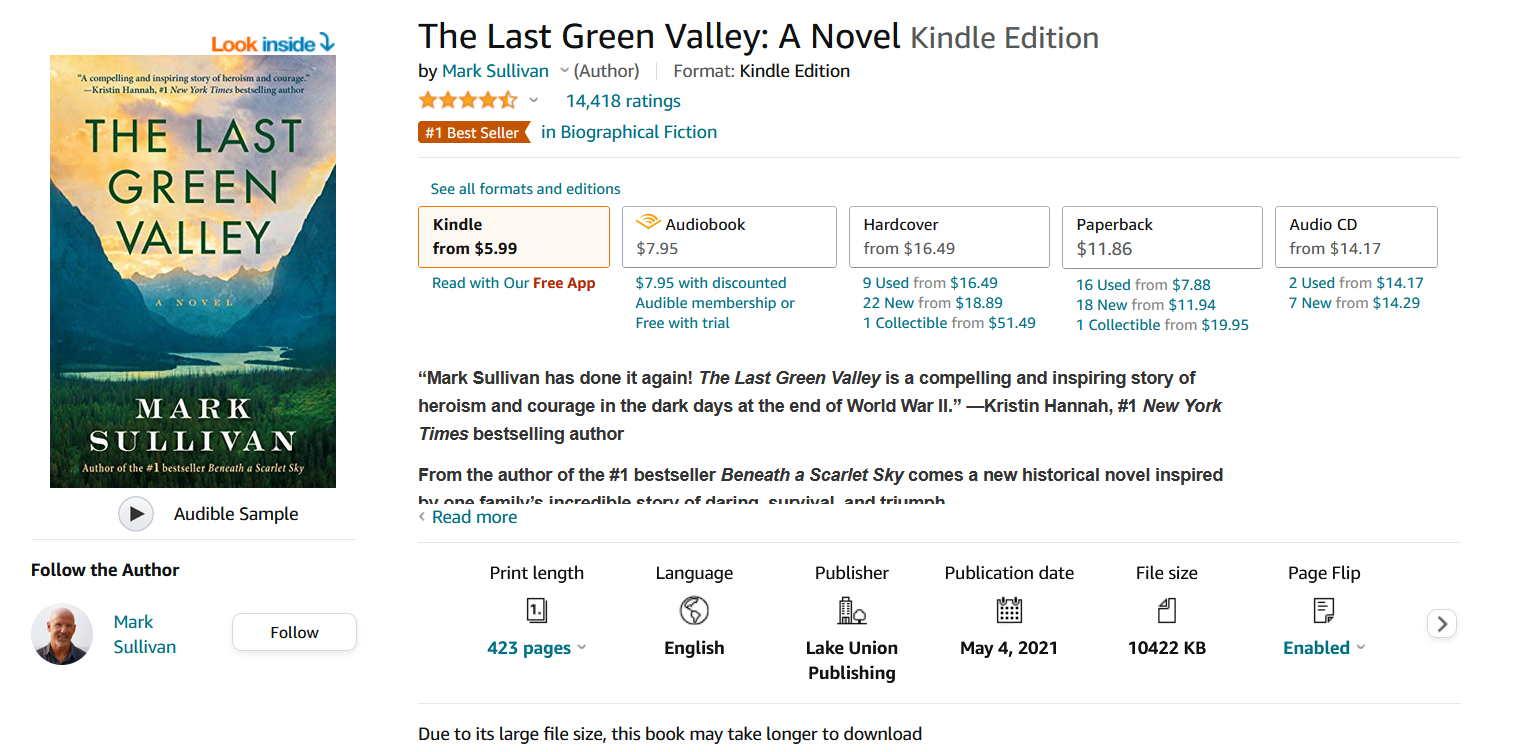
Most ebooks aren’t free, but they’re usually cheaper than printed books. Even so, it’s a good idea to have several online ebook stores you can use, if only to find better deals on Kindle books.
Additionally, when comparing a Kindle device with the free Kindle app, a major difference is that the former costs money. The minimum you’ll pay is around $ 100, especially if you want it brand new. The best models are also kinder on your eyes.
At the end of the day, it comes down to what technology you have access to and whether you need something more. If you’re perfectly happy with the Kindle app, you’ll only pay for the ebooks that aren’t free and the optional Kindle Unlimited subscription.
Learn Digital Tricks for a Better Reading Experience
As useful as it is that the Kindle app is free and efficient, you might find a program that suits you better. The problem is that Kindle files are in formats that most other software can’t read, like MOBI and AZW. Fortunately, there are ways around that.
You can convert a Kindle book into PDF, for example, a universally accepted format. When browsing for ebook reading software, you can also pinpoint those that do the conversion for you. Smart choices like these can save you time and money.



