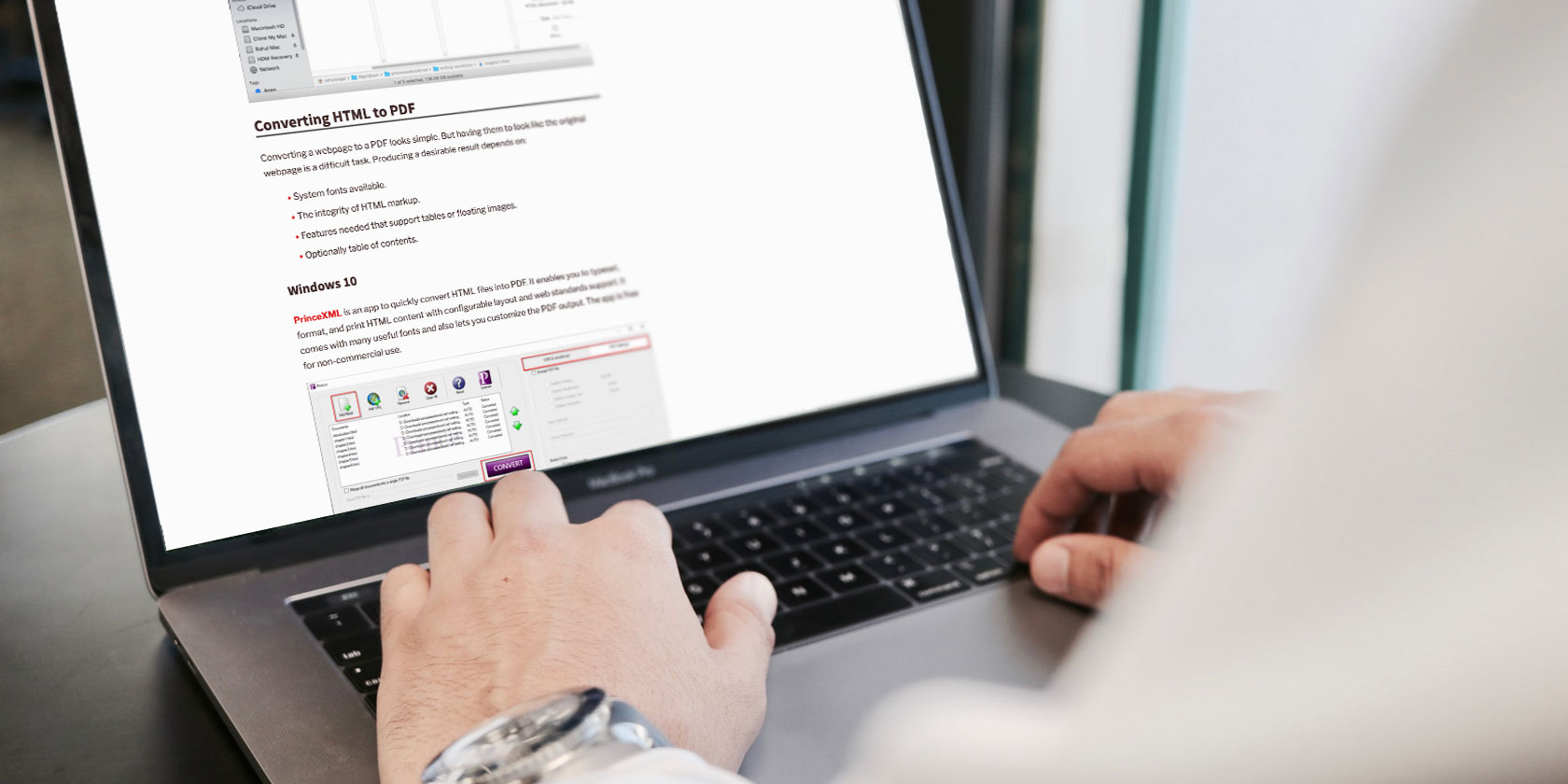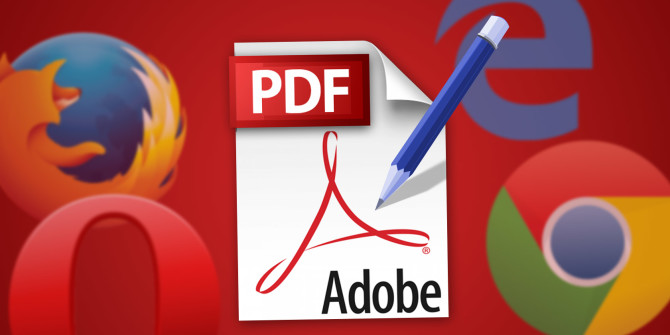The 8 Best Tools to Compare Two PDFs Side by Side
Comparing two documents to find possible changes is a very exhausting and time-consuming process. Several rounds of revision in a document can make changes slip by. If such documents contain a great deal of information, the comparison process may take hours, if not days. A lot of people who compare such documents on a regular […]
Continue Reading