
Windows Defender has improved over the years. For the majority of Windows 10 users, it offers more-than-adequate protection.
However, there are lots of options out there. How can you decide which is the best antivirus for Windows 10? Here are our eight picks.
The Best Free Antivirus for Windows 10
If you want to stick to free options, consider one of the programs below. Before installing any of them make sure you pay particular attention to avoid installing bundled toolbars—they are now commonplace as the developers look to monetize their products.
1. Windows Defender

Windows Defender isn’t as bad as it used to be, having been baked into the operating system since the Windows 8 release in 2012. It grew out of Microsoft Security Essentials but is now a standalone real-time antivirus program.
Yet the app still suffers from its old reputation. Back in 2015, it was given just 0.5/6 in a study on AV-TEST. However, it’s now one of the site’s recommended products. In June 2018, it scored 6/6 for protection, 6/6 for usability, and 5.5/6 for Performance.
Windows Defender also has some non-security benefits:
- It works straight out of the box; there is no need for you to enable anything, set anything up, or register for anything. For people who are less computer literate, this is a huge positive.
- There are no nag screens. Many free antivirus suites now pester you once a day (if not more) to upgrade, or add features. Some of them are on the verge of becoming malware in their own right. With Windows Defender you won’t even know it’s running unless it finds a problem.
- It’s not going to monitor your browsing history. Some of the free options have now started harvesting your data in an attempt to make a profit. For example, in 2014 Avast was found to be tracking what sites you are visiting and using that data to insert their own adverts into pages.
In Windows 10 it’s not easy to turn off Windows Defender manually—it requires a registry hack or a Group Policy tweak. This is intentional and comes back to Microsoft’s policy of attempting to make sure you always have some basic cover.
If you install a third-party antivirus program, Windows Defender will be disabled automatically.
2. AVG
AVG is one of the best free antivirus apps for Windows 10.
That wasn’t always the case. Back in 2014 and 2015, the app struggled in AV-TEST’s performance tests. It frequently struggled to score more than 10/18.
However, in mid-2016 the suite was given an overhaul. Ever since, it has been one of the best performing products. The latest release saw the app earn 5.5 for protection and perfect sixes in the other two categories.
It now holds AV-TEST’s top product award, so you can be sure you’re in safe hands.
Download: AVG
3. Avast
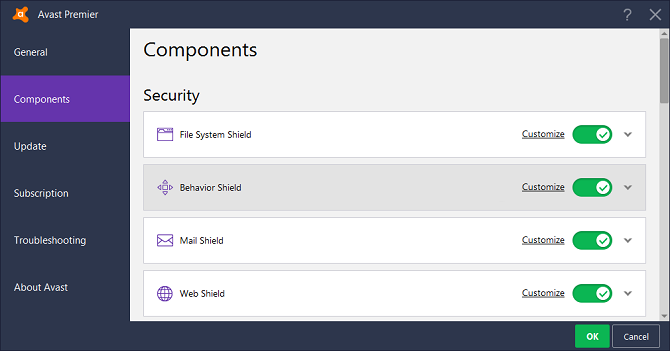
Avast is arguably AVG’s biggest rival. The basic scan feature is solid, fast, and lightweight. But be warned, the app has introduced a phenomenal number of nag screens and pop-ups in recent releases.
The app offers several “shields” that protect you against specific types of threat. Perhaps the most impressive is the behavior shield. It monitors the other apps on your machine in case they “go rogue.”
Avast also includes a game mode. When activated, Avast won’t eat up system resources nor show popups.
Download: Avast
4. Avira
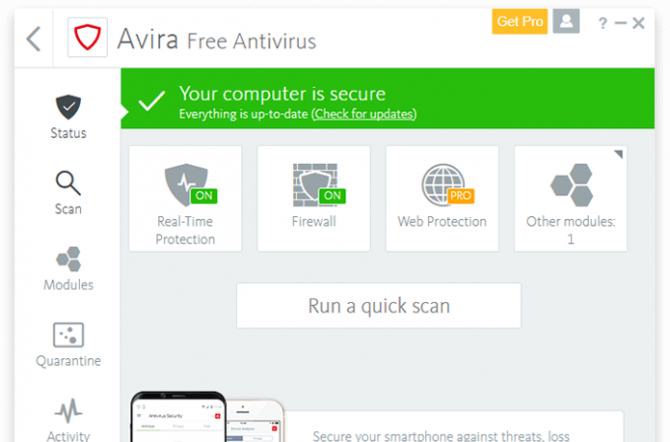
Avira makes up the final leg of the free antivirus triumvirate. It’s a halfway house between the other two, more lightweight than AVG, but with better detection rates than Avast. It also has pop-ups, but not as many as Avast.
The free version even includes a VPN. It’ll keep you safe online and provide a way to access geo-blocked content.
Download: Avira
Note: All the paid and free programs listed above have been made compatible with Windows 10, and they will all disable Windows Defender once installed.
Best Paid Antivirus for Windows 10
If you’re happy to spend a little, your options for quality coverage improve immeasurably. You could spend a long time scouring various antivirus testing sites like AV-Comparatives, but in truth, there is very little to choose between the market leaders in terms of performance.
5. Malwarebytes
Malwarebytes can be used alongside your existing antivirus suite or even replace it entirely. The free version will only clean up your computer following an attack, but the paid version offers real-time protection.
If you pay for the premium version, it will detect and eliminate malware that your antivirus missed, as well as removing (and repairing) rootkits, and fixing other things that slipped through your antivirus’ net. It’s also extremely good at removing infections like Search Protect and Trovi.
The premium version also adds ransomware protection, identity and privacy safeguards, and virus protection. It’s easy to make the argument that the app offers the best malware protection on Windows 10.
The premium version costs $ 39.99 for a one-year subscription.
Download: Malwarebytes
6. Webroot Security
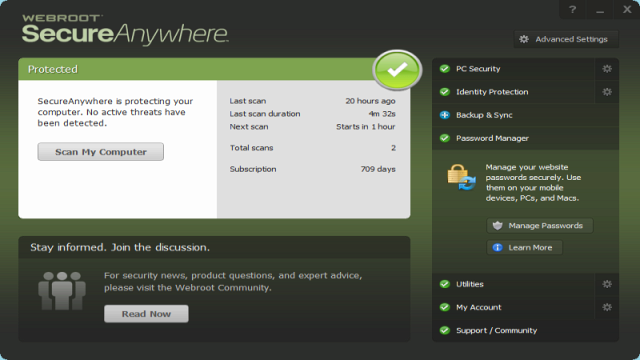
Our next recommendation is Webroot. The app is extremely lightweight (the program is just 2.1 MB), it uses no more than 3 percent of your computer’s resources, it has no pop-ups, and no add-ons. It’s ideally suited to businesses, heavy gamers, and power users.
The company’s entry-level plan costs $ 39.99 per year. It will protect you from identity theft and malware. For more features, you will need to upgrade to the Internet Security Plus ($ 59.99 per year) or Internet Security Complete ($ 79.99) plans. They include features such as 25GB of online storage and password protection.
Download: Webroot Security
7. Kaspersky
Kaspersky is more of a resource-hog than many of its competitors, but the flipside is that it is typically the number one app on AV-TEST for malware detection and removal.
In the most recent June 2018 results, it was one of just three apps that scored 6/6 in all three categories.
Noteworthy features include a password manager, online shopping and banking protection, and ransomware protection. Unfortunately, Kaspersky has a reputation problem after being maligned by the US Department of Homeland Security.
Kaspersky costs $ 39.95 to $ 79.95 depending on which plan you choose.
Download: Kaspersky
8. ESET NOD32
NOD32 has some of the lowest false positive rates, is lightweight, and is consistently near the top of performance charts.
Indeed, many power users swear by the holy-trinity of NOD32 (which focuses on system files), Malwarebytes (which focuses on web-based issues), and CCleaner (a PC optimization tool).
The cheapest plan ($ 39.99) offers basic protection, for features such as online banking protection, photo and file encryption, and password management, you’ll need to pay $ 79.99.
Download: ESET NOD32
Security Software on Windows 10 Is Essential
It’s essential that you use some form of security software on Windows 10. Whether you choose the free native offering, a free third-party alternative, or a paid app depends on which features are important to you (and the size of your wallet!).
Of course, an app that protects you from malware is just one of the many essential security and antivirus apps you can choose from.
Read the full article: The 8 Best Security Software for Windows 10 Malware Protection



