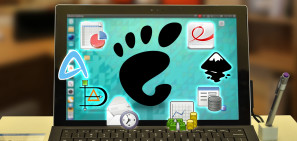The iPad Pro is a powerful tablet. But to turn it into a fully-fledged productivity machine, you’ll need some accessories. That’s especially true if you’re trying to use the iPad Pro as your only computer. You might already know about the standard iPad accessories; the Smart Keyboard Folio, Apple Pencil 2, AirPods, and Apple’s array of adapters.
In this article, we’re going to focus solely on third-party options. These are the 10 best iPad Pro accessories you won’t find on Apple’s website.
1. PaperLike Screen Protector
PaperLike The Original for iPad Pro – Two Pack – Write, Draw and Sketch with The Apple Pencil Like on Paper – Roughness of Paper (11-inch) PaperLike The Original for iPad Pro – Two Pack – Write, Draw and Sketch with The Apple Pencil Like on Paper – Roughness of Paper (11-inch) Buy Now on Amazon $ 29.00
PaperLike is a screen protector specially designed to turn iPad’s glossy screen into a paper-like finish. Once PaperLike is applied, you’ll feel like you’re drawing on paper and not on a slippery screen. It adds the texture and friction of using a pencil on paper. It even makes a little sound as the Apple Pencil glides over the screen (like a real pencil does on paper).
If you’re using your iPad for drawing or illustration work with the Apple Pencil, PaperLike is a must have. It’s a game changer in terms of grip and control. Plus, it does the job of a regular screen protector. It will protect your iPad from scratches, and the matte surface will reduce reflections as well. To enhance the experience, you may want to use some of the best apps for Apple Pencil.
2. Sparin Glass Screen Protector
[2 Pack] Screen Protector for iPad Pro 11, SPARIN Tempered Glass Screen Protector Works with FACE ID – Apple Pencil Compatible/Highly Responsive [2 Pack] Screen Protector for iPad Pro 11, SPARIN Tempered Glass Screen Protector Works with FACE ID – Apple Pencil Compatible/Highly Responsive Buy Now on Amazon $ 10.99
The new design of the iPad Pro makes it more likely to slip from your hands. It’s best to add a glass screen protector and save a couple of hundred dollars of screen replacement cost. Sparin’s glass screen protector will do the job.
It’s an ultra-thin tempered glass protector, coming in at 9H hardness scale. It has a cutout for the Face ID system and works flawlessly with the Apple Pencil.
3. ESR Yippee Magnetic Smart Case
ESR Yippee Magnetic Smart Case for The iPad Pro 11″ 2018, [Support Apple Pencil Charging] Trifold Stand Case, Magnetic Attachment, Auto Sleep/Wake, Rubberized Cover for The iPad Pro 11″ 2018, Black ESR Yippee Magnetic Smart Case for The iPad Pro 11″ 2018, [Support Apple Pencil Charging] Trifold Stand Case, Magnetic Attachment, Auto Sleep/Wake, Rubberized Cover for The iPad Pro 11″ 2018, Black Buy Now on Amazon $ 19.99
ESR Yippee’s Magnetic Smart Case gives you a stylish magnetic folio for a fifth of Apple’s price. Just like Apple’s official option, you can change Apple Pencil on the top, use it at multiple angles, wake up the iPad by opening the case and more.
4. Logitech Keys-To-Go
Logitech Keys-to-Go Ultra-Portable, Stand-Alone Keyboard COMPATIBLE DEVICES all iOS devices including iPad, iPhone and Apple TV 920-006701 Logitech Keys-to-Go Ultra-Portable, Stand-Alone Keyboard COMPATIBLE DEVICES all iOS devices including iPad, iPhone and Apple TV 920-006701 Buy Now on Amazon $ 49.95
If you’re not going to be using the keyboard regularly, it might not make sense to spend close to $ 200 on Apple’s Smart Keyboard Folio. You can get a similar writing experience at a quarter of the price using a third party keyboard.
Logitech’s Keys-To-Go is an ultra slim keyboard. It looks like a cross between Apple’s Smart Keyboard and Microsoft’s Surface Keyboard. It’s as thin as Apple’s option, comes with iOS-style keyset, and is available in multiple colors. It’s even made out of a similar fabric skin. This means you can easily wipe off anything you spill on it.
There’s a built-in stand where you can prop up the iPad. And from some angles, it’s hard to tell Keys-To-Go apart from Apple’s offering. The only downside is that the keyboard charges over micro-USB and not USB-C.
5. Anker PowerPort II Fast Charger
USB C Charger, Anker PowerPort II UL Certified 49.5W Wall Charger with Foldable Plug, One 30W Power Delivery Port for MacBook Air/iPad Pro 2018, iPhone XS/Max/XR/X/8/8+, PowerIQ 2.0 for S9/S8 and More USB C Charger, Anker PowerPort II UL Certified 49.5W Wall Charger with Foldable Plug, One 30W Power Delivery Port for MacBook Air/iPad Pro 2018, iPhone XS/Max/XR/X/8/8+, PowerIQ 2.0 for S9/S8 and More Buy Now on Amazon $ 29.99
Sadly, the iPad Pro doesn’t come with a fast charger in the box. While the iPad Pro has a 10-hour battery life, you can deplete it much quicker if you’re using it for video or photo editing. This is where a fast charger will come in handy.
Anker’s PowerPort II features a 30W USB-C Power Delivery port for fast charging. There’s also an extra USB-A port to charge your iPhone.
6. Elevation Lab DraftTable Kit
DraftTable for iPad Pro (Stand only) – Adjustable Stand for iPad Pro, Designed for Professionals and Designers DraftTable for iPad Pro (Stand only) – Adjustable Stand for iPad Pro, Designed for Professionals and Designers Buy Now on Amazon $ 49.95
Elevation Labs’s DraftTable is a must-have for designers. The collapsible stand makes the iPad Pro more ergonomic to work on. Using the DraftTable, you can put the iPad up at an angle that’s suitable for long hours of drawing or editing work.
For $ 20 extra, you can choose to buy the DraftTable Kit. Along with the stand, you’ll also get an armrest and a special stand for your Apple Pencil.
7. Ergonomic Stand by BackPainHelp
Portable Folding Laptop Stand and Standing Desk Converter. Portable and foldable (Black) with free mouse stand Portable Folding Laptop Stand and Standing Desk Converter. Portable and foldable (Black) with free mouse stand Buy Now on Amazon $ 74.99
Finding the right ergonomic posture with a laptop or desktop is much easier than with a tablet. You can’t just hold it up for hours at end, neither can you hunch over a table all day. This is where the Ergonomic Stand from BackPainHelp comes in.
It is an expandable stand that folds completely flat. You can adjust the viewing angles as you please to elevate the iPad to the angle that’s right for you. Because it’s adjustable, you can use it while sitting on the sofa or at your desk. You can even use it to create a standing desk setup for the iPad Pro.
8. Zugu Muse Case
The Muse Case – 2018 iPad Pro 11 inch (New Model) – Very Protective But Thin + Convenient Magnetic Stand + Sleep/Wake Cover (Black) – ZUGU CASE The Muse Case – 2018 iPad Pro 11 inch (New Model) – Very Protective But Thin + Convenient Magnetic Stand + Sleep/Wake Cover (Black) – ZUGU CASE Buy Now on Amazon $ 59.99
Zugu has been making some of the most versatile iPad cases over the past couple of years, and the Zugu Muse Case for the 2018 iPad Pro is no exception. It comes with a cutout for charging the Apple Pencil, and it has a little pouch for it when you’re not using it.
The case has eight magnetically adjustable angles (a far cry from the two angle setup of Apple’s iPad Pro case) and features a rugged TPU bumper which protects the iPad from accidental drops.
9. Uni USB-C SD Card Reader
USB C to SD/MicroSD Card Reader, uni USB Type C[Thunderbolt 3] SD Adapter Compatible for MacBook Pro, MacBook, iPad Pro/MacBook Air 2018, Samsung Galaxy S9/S8, Surface Book 2 and More – Gray USB C to SD/MicroSD Card Reader, uni USB Type C[Thunderbolt 3] SD Adapter Compatible for MacBook Pro, MacBook, iPad Pro/MacBook Air 2018, Samsung Galaxy S9/S8, Surface Book 2 and More – Gray Buy Now on Amazon $ 14.99
If you’re a photographer and you’re planning to use the iPad Pro for editing photos, you’ll need an SD Card adaptor. Uni makes one of best SD Card readers, and it officially supports the new iPad Pro.
The Uni USB-C SD card reader is compatible with SD, SDHC, SDXC, MicroSD, MicroSDHC, and Micro SDXC cards. Just pop in the SD card, connect the USB-C cable and the iPad will instantly launch the Photos app with the Import feature. You can tap to select the photos or videos you want to import. Once the transfer is done, you can delete them from the SD card as well.
10. Satechi Aluminum USB-C Hub
Satechi Aluminum Type-C Mobile Pro Hub Adapter with USB-C PD Charging, 4K HDMI, USB 3.0 & 3.5mm Headphone Jack – Compatible with 2018 iPad Pro, Microsoft Surface Go and More (Space Gray) Satechi Aluminum Type-C Mobile Pro Hub Adapter with USB-C PD Charging, 4K HDMI, USB 3.0 & 3.5mm Headphone Jack – Compatible with 2018 iPad Pro, Microsoft Surface Go and More (Space Gray) Buy Now on Amazon $ 59.99
Most USB-C hubs and adaptors in the market will work with the new iPad Pro. But because of their short cables, they’re unwieldy to use with the device propped up. Satechi now has an Aluminum USB-C Hub specially designed for the iPad Pro.
Just plug the hub into the iPad, and you’ll have access to an HDMI port, USB-A port, SD card reader, and a USB-C port. It’s important to note that the USB-C port is for charging only. The HDMI port supports monitors with up to 4K resolution at 30Hz.
Satechi’s USB-C Hub is also a great solution for older or legacy devices. If you have older accessories you want to connect, then this is the solution for you. However, it’s not designed for adding multiple USB-C devices to the iPad Pro.
Transform Your iPad Pro and Go Even Further
The iPad transforms when you add useful accessories. Alongside the Apple Pencil, a keyboard is a must have for the new iPad Pro. Although there are many choices, in the end, you should choose the keyboard that’s right for you.
Once you’re all set up with your new keyboard, you’ll want to use the most useful smart keyboard tips and tricks for iPad Pro. If you can get the hang of the keyboard shortcuts in iOS and for specific apps, your productivity will increase dramatically.
Read the full article: 10 Must-Have iPad Pro Accessories for an Even Better Experience