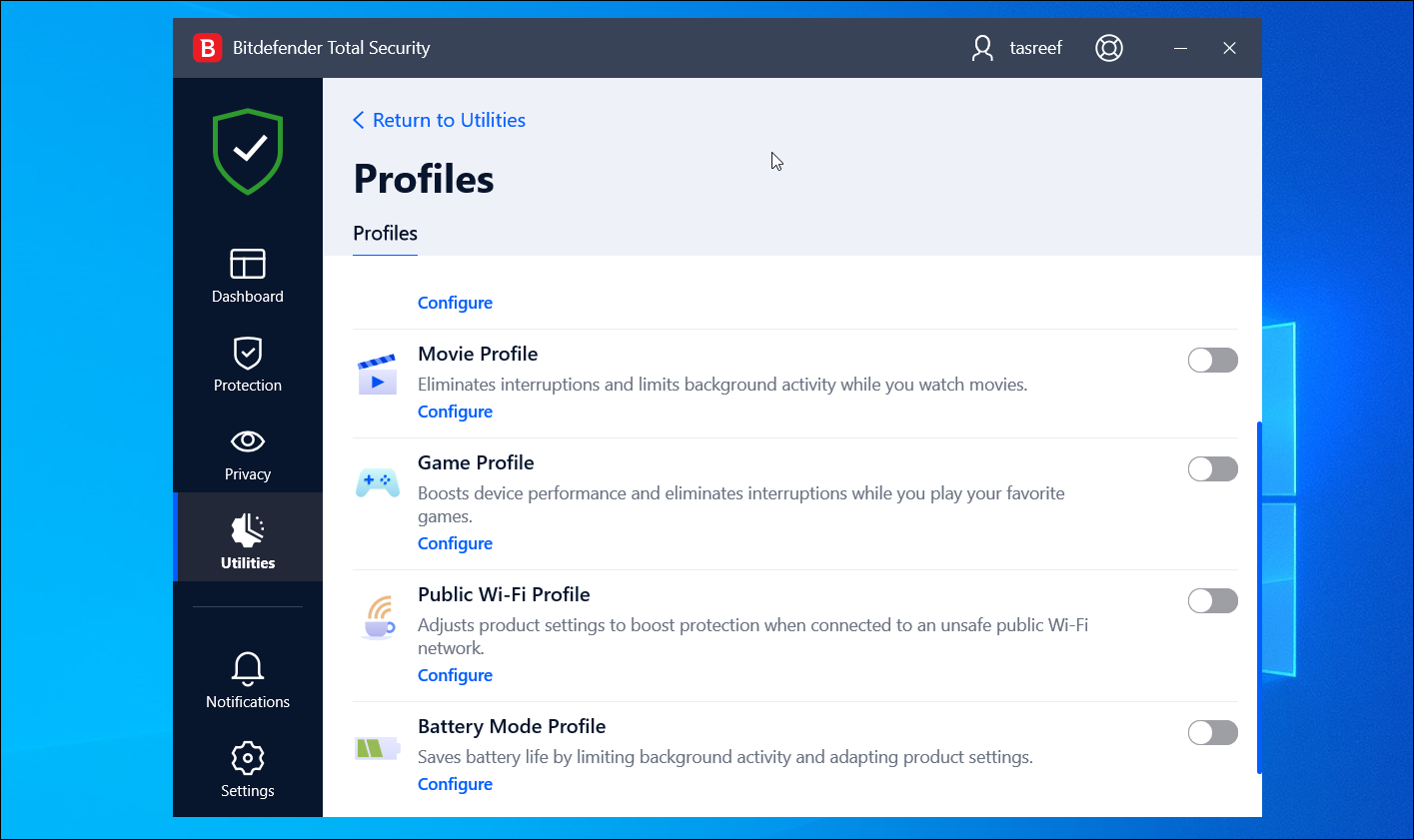Antivirus programs help you detect and prevent malicious programs and viruses from infecting your system. However, the best antivirus for PC gamers allows you to do it all without affecting system performance or show mid-game pop-ups.
Let's explore the best antivirus for PC gaming that offers excellent protection against cyberattacks, is less intrusive, does not hog resources, and offers tools to boost gaming performance.
Do Gaming PC Need Antivirus?
Contrary to popular belief, avid gamers are as prone to cyberattacks as any other user who connects to the internet—even if you are downloading games and mods from legitimate sites. You are also more likely to have your credit card or other payment details saved on several services for quick online purchases.
A gamer account with high-value collectibles and add-ons are primary targets for hackers. Common tactics cybercriminals employ to target gamers include:
- Phishing—This involves sending a fake email disguised as from a legitimate source. When you visit the website, you may be tricked into entering your username and password, which is then sent to the hackers.
- Malware—An intrusive software specially designed to destroy or take control of infected computers. Some malware like ransomware encrypts and takes hostage the data on your computer for a ransom. Others, like Keyloggers, quietly sit in your system, capturing every keystroke and sending it back to the cybercriminals.
Using in-game cash generator mods and fake emulators can also result in sharing your account details with shady sites or even install a Potentially Unwanted Program (PUP).
What Are the Best Antivirus Suites for Gamers?
While most antivirus suites can protect your PC from these threats, these security utilities can be intrusive and hog system resource at times. Fortunately, security companies have tried to fix this issue by including game boosters or similar add-ons in their suite.
1. BitDefender Total Security

With an approval rating of 99.9 percent from AV-Comparatives, BitDefender Total Security offers an excellent set of security components and bonus features. It is available on Windows, Mac, Android, and iOS platforms.
To protect user privacy, it comes with a built-in VPN, password manager, video and audio protection, anti-tracker to block web trackers from collecting user data, and parental advisor features.
You can create and configure custom profiles for gaming, movie, public Wi-Fi, and even to conserve battery. Using the gamer profile, you can optimize product settings for the game, postpone background programs and updates, and adjust the power plan. You can also create a game list to activate the profile automatically when a game starts.
Download: BitDefender Total Security ($ 44.99/ year for up to five devices)
2. Kaspersky Anti-Virus
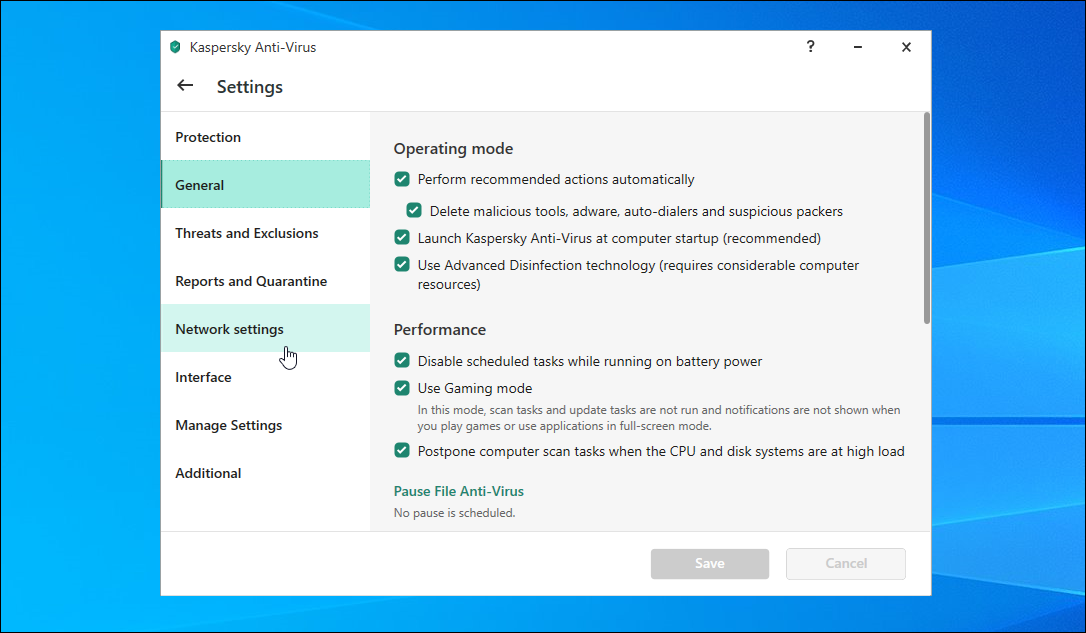
If you don’t want an entire array of advanced security features, Kaspersky Anti-Virus is a great alternative to BitDefender. It offers essential security utilities combined with excellent game-centric and performance improvement features.
With a near-perfect score from independent antivirus testing organizations like AV Comparative and AV-Test, the core antivirus offers identical protection to its elder siblings. For instance, its System Watcher feature helps protect from ransomware and other crypto lockers and undo any changes caused by the virus.
Additionally, you can configure the tool to disable scheduled tasks while running on battery power. Enabling the game mode will prevent the antivirus from performing scans or updates and block notifications when you play games or use apps in full-screen mode. Furthermore, it postpones computer scan tasks when the CPU and disk systems are at a high load.
Download: Kaspersky Anti-Virus ($ 29.99/year for up to three PCs )
3. Malwarebytes Premium

Malwarebytes has steadily become a full-blown antivirus, superseding its earlier reputation as a mere assistant to your existing antivirus solution.
It comes with standard cybersecurity features such as web, malware, ransomware, and exploit protection. Play Mode on the premium version suspends notifications and updates when the selected apps are open. You can manually add multimedia apps and games to the list to prioritize resources and stop intrusive pop-ups.
In addition, you can choose to install the Malwarebytes Browser Guard extension for Firefox, Chrome, and Edge. It can stop annoying ads, phishing websites, and web trackers when you go online.
Download: Malwarebytes Premium ($ 39.99/year for one device )
4. BullGuard Antivirus
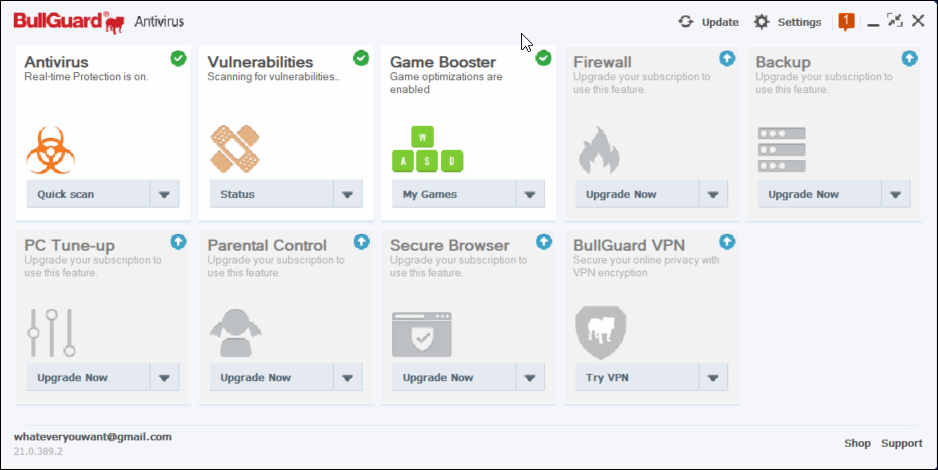
BullGuard Antivirus is another security suite stacked with antivirus, VPN, tune-up, and optimization utilities. It handles the antivirus basics well, scans for vulnerable settings, and is relatively more affordable than the competition.
BullGuard’s Game Booster feature is a nice addition for the gamers. When enabled, it automatically detects and adds the games to its index. This feature is enabled by default, but you can customize it for individual games. When a full-screen game starts, a small Game Booster widget appears, showing the optimization status.
BullGuard Antivirus is a feature-rich AV with a dedicated game booster utility. At $ 29.99 a year, you can use it on one device with essential security features.
Additional features such as secure browser, firewall, parental control, cloud-integrated backup, PC tune-up, and home network scanner are only available for Internet Security and Premium Protection plans.
Download: BullGuard Antivirus ($ 29.99/year for one device)
5. McAfee Gamer Security
Gamer Security from McAfee aims to end the performance vs. security debate by offloading threat detection to its cloud server, thus considerably lowering the impact on your system resources. Necessary virus definitions are still kept locally on the system for offline protection.
The Game Boost Engine detects when you are playing a game and pauses unnecessary background processes to optimize your system resources for better gaming performance. With the App Manager, you can filter out-of-control processes and end them instantly.
McAfee also installs the WebAdvisor extension for browsers to help you browse privately by blocking trackers and phishing sites.
McAfee Gamer Security costs $ 59.99 and comes with a fully functional trial. On the flip side, you must put in your credit card details to avail of the free trial, which may not be ideal for many users.
Download: McAfee Gamer Security ($ 59.99/year for one PC)
A Gaming PC with an Antivirus is Better Than No Antivirus
Microsoft offers its own Windows Security solution out of the box for the Windows OS. However, a dedicated antivirus gives overall protection, better control, and performance optimization features.
All the antivirus listed in this article have minimal system impact and come with additional game-centric features. These tools detect when you are in a full-screen game and prioritize resources and notifications accordingly. Use the free trial and take the security software for a spin before making a purchase.