
PDF is the default file format for important documents. Whether it’s a form you need to fill or something you need others to read, these web apps will help you get everything done with a PDF, without ever installing any software.
You probably interact with PDFs many times a week, or even every day. Since these files look the same on any device, we still rely on PDFs heavily. There are a few tasks you typically want to do with them:
- Fill or edit a PDF
- Create a PDF form or document
- Reduce file size (since PDFs can be much larger than a Word document)
- Annotate a PDF or add notes that others can see
- Split a PDF file
- Merge multiple PDF files
- Unlock a password protected PDF file
There is much more too, but these are the most common tasks. And the good news is that you don’t need to download any special software for that. These are free
Paperjet (Web): Fill PDF Forms and Sign Them
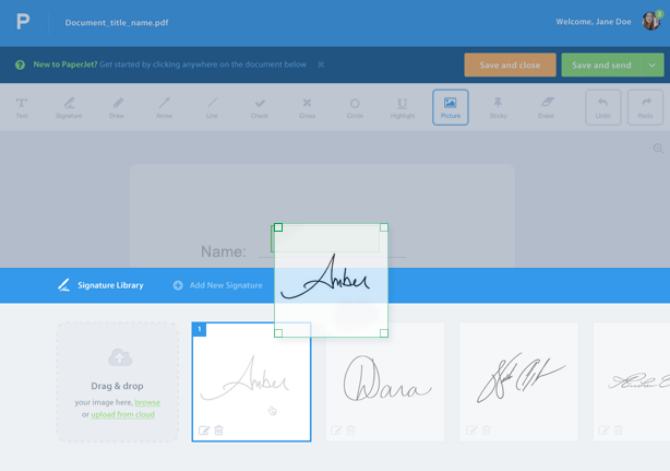
The most common task you need to do with a PDF is to fill it. The best PDF readers on Windows, macOS, Linux, or Chrome OS don’t let you change anything in a PDF. The quickest and simplest way is to use Paperjet.
You’ll have to sign up to Paperjet to use the service. Upload your PDF document and it smartly adds text boxes for fields in the document. If a textbox isn’t available where you want to write, you can add one yourself. The font, size, and color are customizable. You can also attach pictures, in case it’s a form that needs your passport photo.
Paperjet is free for 10 PDF files in a month, but you’ll have to pay $ 5 per month for anything more. It’s well worth it if you use a lot of PDF files for your work, but you might want to look at other ways to edit PDF files online for free.
Jotform (Web): Create PDFs for Common Forms and Documents
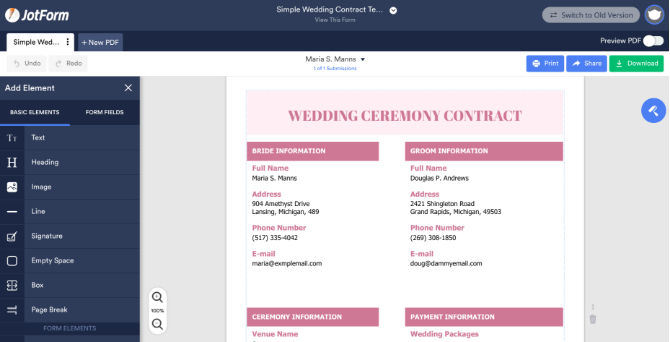
While most online PDF editors are all about editing a form you already have, very few tools give you the option to create a PDF form yourself, such as when you want to create a contract. Jotform is a fantastic free web app to create PDFs for common forms and documents from templates.
The collection of templates is what sets Jotform ahead of everyone else. The templates are neatly divided into categories, such as a certificate, consent agreement, contract, employee records, event planning, invitation, invoice, job application, lease agreement, medical history, performance evaluation, scholarship application, ticket, and voucher. Each category has several different types, and you can search Jotform too.
Once you’ve found the form you want to work with, open it in the Jotform editor. Now you can edit any part of the form, whether it’s text, alignment of boxes and fields, or anything else. The only thing you can’t remove is the Jotform watermark, which requires a premium plan.
Shrink PDF (Web): Reduce the File Size of Multiple PDFs

PDF files generally tend to be much larger in size than a document. And a lot of sites where you need to submit a PDF will restrict the file size. Head over to Shrink PDF (especially if you have many files) to compress without any major loss.
You can upload up to 20 PDF files at a time to Shrink PDF. You can’t change any settings, the app has its own methods to reduce size. Once it is done compressing, you will see how much it reduced the file size in percentage. You can download all those files individually, or download them all as a group in a Zip archive.
There are plenty of other ways to compress and reduce the size of a PDF file, including web apps, but we love Shrink PDF’s no-nonsense, no-fuss approach.
Sumnotes (Web): Collect and Export Notes and Annotations on a PDF
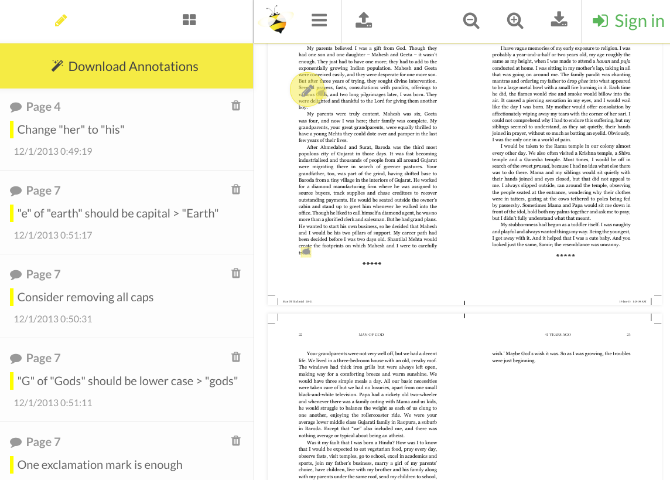
A PDF file can’t be easily edited, but you can add notes and annotations for others to see. In fact, you can annotate a PDF file with built-in tools on Microsoft Edge, Google Chrome, or macOS Preview. Sumnotes collects and exports these annotations.
Upload a PDF to Sumnotes and in a few seconds, it will show you all the annotations in that file. Seeing them in a list is actually quite helpful as you can go from one to the next quickly. You can copy-paste any note, or even export all annotations in a DOC or TXT file. And of course, you can delete any annotation you don’t want.
It’s a simple, useful tool that ensures you don’t miss any annotation or note made by someone else.
PDF Candy (Web): All-In-One App for Various PDF Tools
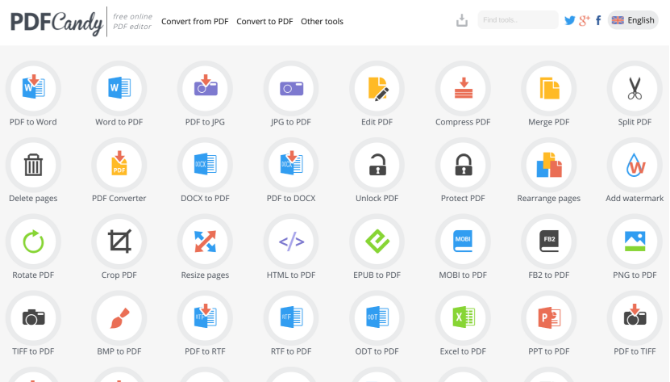
There are several free online PDF tools to save you work, but why go to different places for all those tasks when PDF Candy has them in one place. It’s a fantastic web app that aggregates the most common PDF editing tasks.
Here’s a brief list of what you can do at PDF Candy:
- Convert PDF to Word, JPG, DOCX, RTF, TIFF, BMP, PNG
- Convert Word, JPG, DOCX, HTML, EPUB, MOBI, FB2, PNG, TIFF, BMP, RTF, ODT, XLS, PPT to PDF
- Rotate PDF
- Resize pages
- Crop PDF
- Compress PDF
- Merge multiple PDFs
- Split PDF into separate pages
- Delete pages
- Rearrange pages
- Unlock or password-protect PDF
- Add watermark
- Extract images or text
- Add page numbers
- Edit metadata
All of these functions are completely free and don’t even need you to sign into PDF Candy. This is as easy as it gets.
For More Heavy-Duty PDF Needs
These free apps perform the most common tasks any person requires with PDFs. And since they are all online, you don’t need to install anything. But when you’re working with PDFs regularly, you might need offline apps, or something more robust.
If you’re a heavy user, you should check out these free tools to edit PDF files. From creating PDF booklets to a powerful PDF editor, you can get everything for free even offline.
Read the full article: 5 Free PDF Editor Websites to Create, Fill, Annotate or Alter PDF Files

