
Retro gaming is growing increasingly popular, but are you using the right platform for it? Well, if you’re not using Linux, then the answer is a resounding “No!”
Whether you’re looking for ways to enjoy classic MS-DOS PC games or relive wonderful 8-bit games from your childhood, Linux is the ultimate choice. Here’s why.
1. Play SEGA Classics on Linux With Steam
In recent years, Linux gaming has broken away from a handful of open source clones of popular proprietary titles and embraced Steam’s digital delivery platform. As if to cash in on the retro revival, one-time gaming giant SEGA has released SEGA Mega Drive & Genesis Classics across PS4, Xbox One, Windows, and Linux.
This means you can load your favorite games from a selection of 53 top SEGA titles, including Virtua Fighter, the Golden Axe series, Space Harrier II, Altered Beast, and others. Sonic the Hedgehog naturally puts in an appearance, along with its popular sequel Sonic 2, plus Sonic 3D Blast.
But this isn’t all about retro gaming. Thanks to Steam, many of the gaming features you expect from modern gaming are included. For instance, each game that was originally multiplayer now has online two-player support. You’ll also find leaderboards, challenge modes, multi-region ROM support, the ability to save your game anywhere, and even VR support. This is expected to be the ability to play wearing a VR headset, as opposed to creating a VR environment in Virtua Fighter.
Additionally, graphic enhancement filters will ensure old game look great on HD televisions, while screen borders help 4:3 ratio games look at home on 16:9 widescreen displays. Several joypads are supported, including the Steam controller.
Play Now: SEGA Mega Drive & Genesis Classics on Steam
2. Windows Virtual Machines and MS-DOS Emulation
Windows gaming has overshadowed Linux gaming since forever. Developers and publishers simply didn’t want to produce games for a niche operating system—and when they did, it was almost always for Macs. Fortunately, this has changed, but a few years ago, the only options you had to enjoy the games you played on Windows was emulation or a virtual machine.
For emulation, DOSBox remains the go-to solution to enjoy MS-DOS games of the past (and there remain many to enjoy). When it comes to virtualization, however, your best bet is to use VirtualBox to install a virtual version of Windows (98, XP, Vista or 7) to enjoy later classic titles.
Of course there are other ways to play Windows and DOS games on Linux, with one of the more popular options using Wine/PlayOnLinux to play Windows games.
3. Retro Gaming Suites

You may be familiar with retro gaming on the Raspberry Pi, which invariably uses a Debian-based distro and emulation solutions like RetroPie, Lakka, or RecalBox. However, none of these retro emulation suites are exclusive to the ARM-based Raspberry Pi.
In short, you can also install them on 32-bit or 64-bit Linux PCs!
As complete disk images, however, these suites cannot be installed on your Linux computer unless you’re creating a virtual PC, or dual booting. Basically, they’re intended to be installed as retro gaming-centric operating systems, without the various things that makes your standard Linux distribution recognizable as a desktop. Just remember when downloading retro game ROMs, you need to own the original, physical media, or else you’re breaking copyright law.
You’ll find that running these emulation suites on a Linux PC opens up a whole new world of retro gaming. You won’t be limited by hardware, either; all retro platforms, even PS1 and Nintendo 64, will be available!
4. Access the Internet Archive via Kodi

Not interested in installing emulation software or virtual machines? Fortunately, the Internet Archive has you covered. In the interests of digital posterity, a vast number of classic games have been archived online at archive.org. These games (in a library of 218,000+ titles) span from the 1970s to the early 21st Century, across a multitude of platforms.
To play these titles, head to archive.org/details/software and start browsing. For instance, you can play in your favorite Linux browser: select Internet Arcade and choose the title you want to play.
Meanwhile, it’s also possible to download games to your computer. But one of the best options is to try the games in Kodi. Our guide to playing retro games from the Internet Archive in Kodi will explain what you need to do.
5. Other Digital Download Options
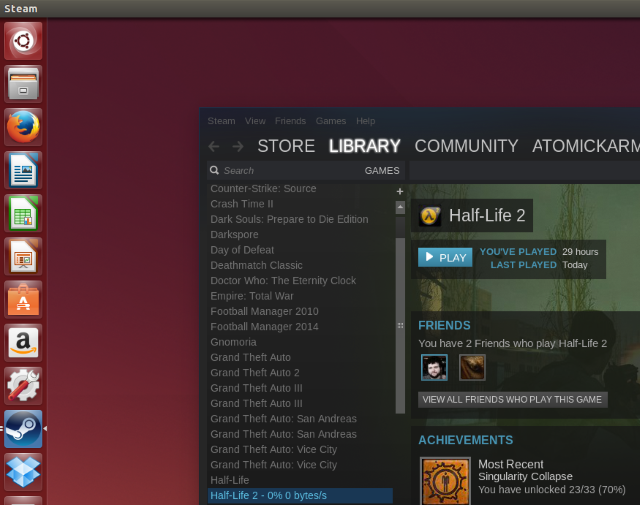
While the SEGA Classics package is gaining a lot of attention on Steam, it isn’t the only retro gaming option. Dozens of classic games have been revived on Steam, either as HD remakes (either by the original developers, or under license) or as clones.
Among the best options, you’ll find:
- Atari Vault: Features almost every classic Atari console game you can think of.
- The Chaos Engine: Classic Amiga shooter.
- Silent Service: Renowned Sid Meier game (who later created the Civilization series) putting you in charge of a submarine.
These are on Steam alone, and really, that’s just the tip of the iceberg. If you’re not already using Steam on Linux, it’s easy to install. Alternatively, you can install the Ubuntu-based SteamOS instead.
If you’re interested in classic MS-DOS games, you’ll find a massive selection available for Linux via GOG. Unfortunately, there isn’t a version of the GOG Galaxy client for Linux (which offers a Steam-like experience), but this shouldn’t stop you buying and downloading the games. GOG’s titles have DOSBox built in, along with software patches to aid controller compatibility.
How to Play Retro Games on Linux: It’s Your Choice
The options for retro gaming on Linux are considerable. On the whole, however, they boil down into five general methods:
- Sega Classics
- Windows virtual machines and MS-DOS emulation
- Dedicated retro gaming suites
- The Internet Archive’s online repository of retro games
- Revived and cloned classics on Steam
No doubt the options will increase as time passes. Despite the billions pumped into modern videogame studios, retro gaming continues to attract more and more attention. Linux gaming is expanding in all areas, and is the natural platform to play and enjoy games from all eras!
Read the full article: 5 of the Best Ways to Play Retro Games on Linux
