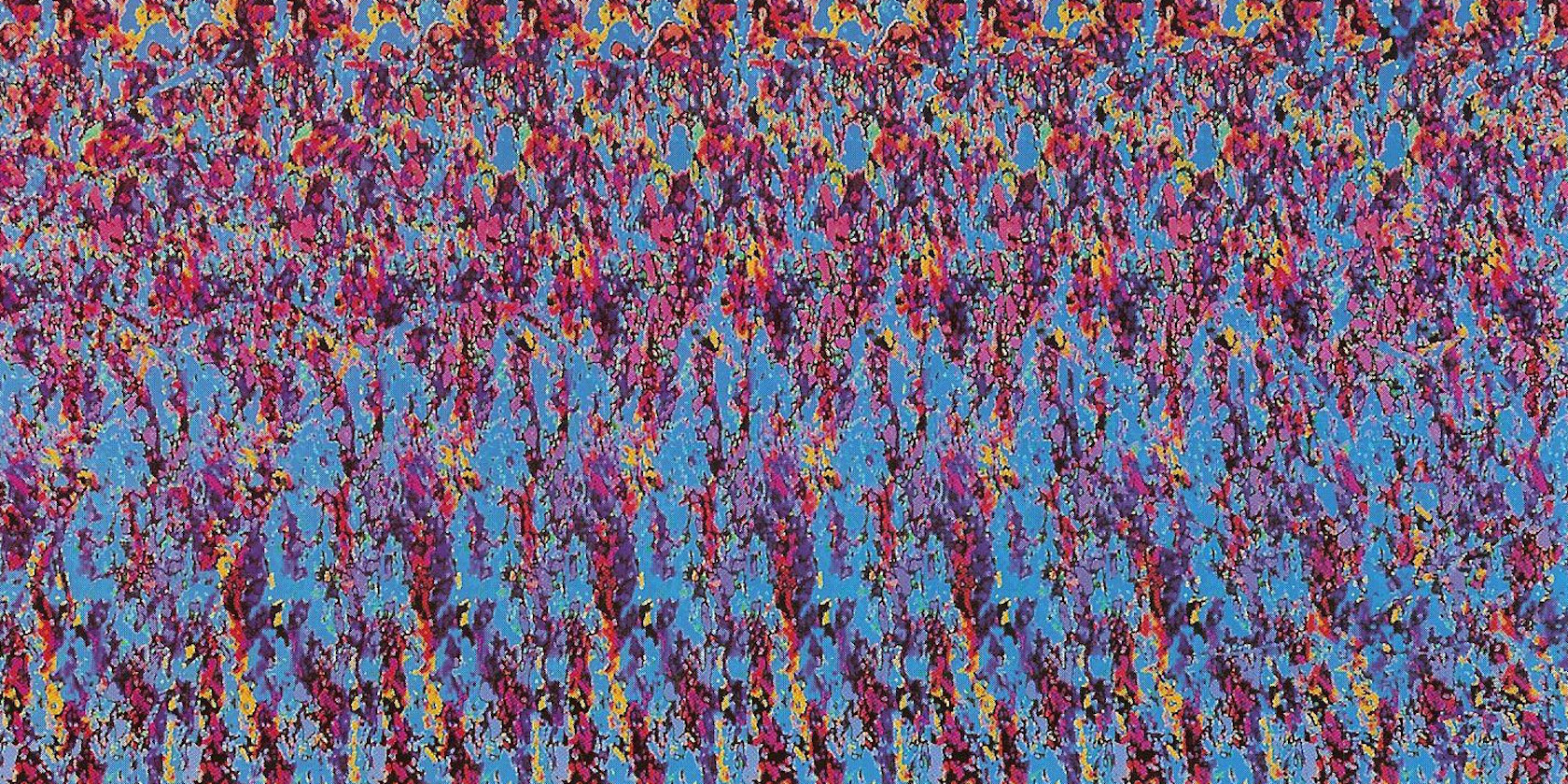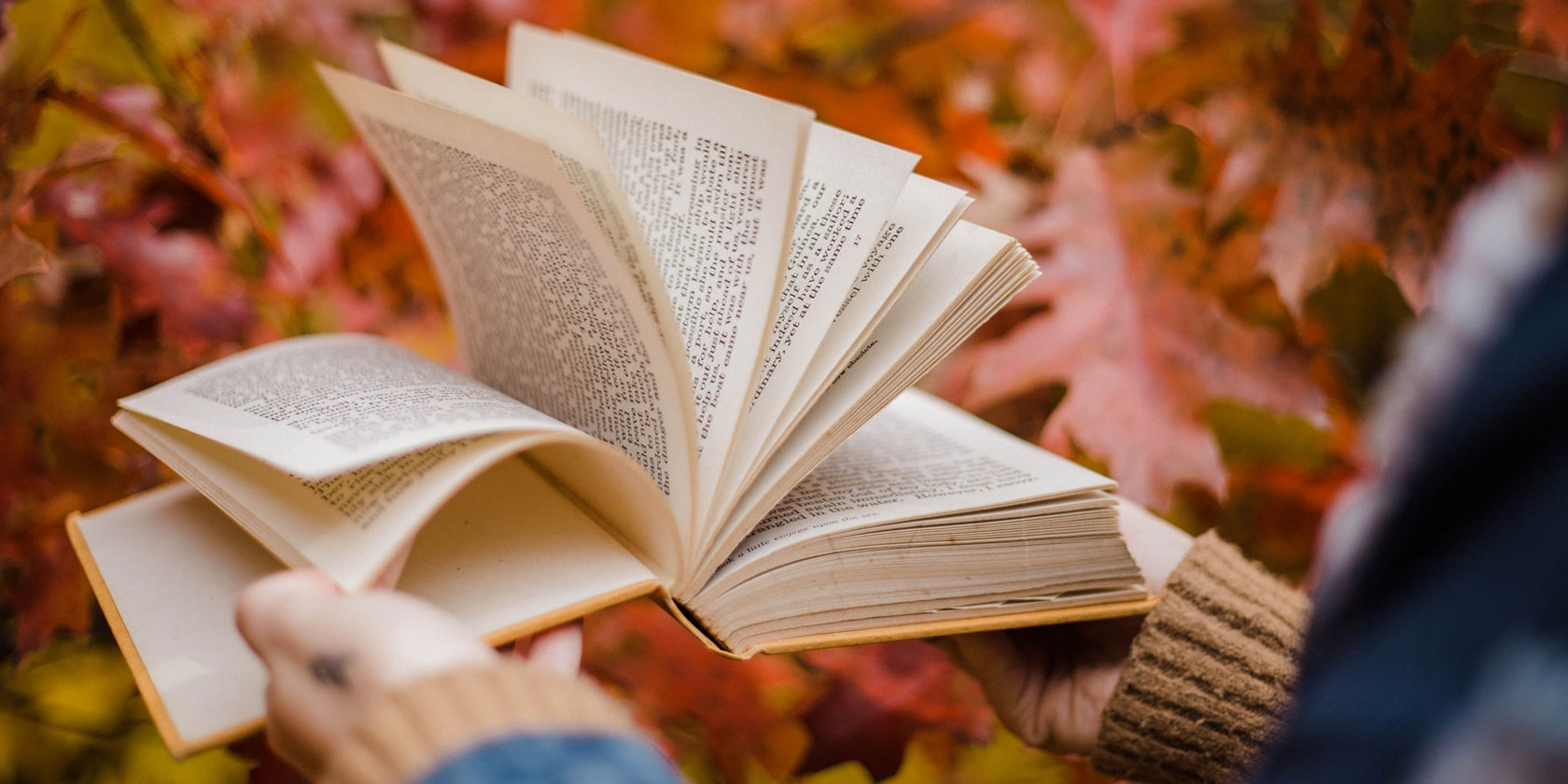
Longform stories allow you to dive deeper into topics. But they’re also, well, long. Due to time restraints, most of us end up skipping lengthy articles or save them for later only to procrastinate again.
But what if you could minimize the amount of time it takes you to read a long article? Here are a number of ways with which you can go through long reads much quicker.
1. Listen to Long Articles
One of the most efficient methods to consume long-form content is to simply listen to them rather than read them. There are several apps that can narrate articles to you.
Audm
You can think of Audm as the Audible of long-form journalism. The subscription-based service lets you listen to narrations of feature stories voiced by professionals instead of an automated bot.
Audm has joined hands with some of the industry’s finest publications including The New Yorker, The Atlantic, Vanity Fair, Wired, and more. Therefore, you’ll find a vast library of long-form pieces. Audm’s apps have a handful of other tools you will find handy while trying to reach the end of your queue.
You can download stories offline, manually jump to different paragraphs, and edit the audio’s tempo. It’s worth noting that you won’t be able to listen to every article these sites post. Only the ones curated by Audm’s teams and the publications will be present.
Audm costs a monthly fee of $ 6.99 but you can try it for three days. This also covers the subscription charges for paywalled publications.
Download: Audm for Android | iOS ($ 6.99/month, Trial available)
Noa
Noa, which stands for News Over Audio, is another service where you can listen to articles told by expert storytellers. However, there are a bunch of differences which will help you decide between Noa and Audm.
For starters, both platforms’ selection of publications doesn’t overlap. That means the stories you will have access to on Noa won’t be available on Audm and vice-versa. Noa’s catalog includes a battery of major outlets too such as The New York Times, Bloomberg, and The Independent.
Unlike Audm, Noa has a free tier which gets you twenty articles, to begin with, and three per week thereafter. On top of that, narrations will have audio ads and you will be restricted to a smaller collection of publications. The premium plan costs $ 9.99 per month and has no limitations. It can be tried for 30 days.
The rest of Noa’s feature set is identical to Audm. You have the ability to save articles for offline listening and also the option to create playlists.
Download: Noa for Android | iOS (Free, Subscription available)
Intelligent Speaker
For people who are comfortable with robotic voices reading them stories, you can rely on any standard text-to-speech extension or app.
Intelligent Speaker is one such service. It’s a text-to-speech browser extension built for reading aloud online articles. Once you add a web page, Intelligent Speaker can dictate it to you with nearly a human-like output.
The in-built TTS engine even inserts pauses and breathing for a more natural sounding voice. While it is nowhere close to what Audm and Noa offer, it should suffice for most listeners. You can also control the narration rate with the playback features.
What truly sets Intelligent Speaker apart is that it can turn your list of pending long reads into a private podcast feed. The app can create an always-updating podcast link. You can open this in your podcast app of choice and easily listen to the stories you send to Intelligent Speaker anywhere.
Intelligent Speaker’s free version will restrict you to an hour of listening time. For more, you will have to shed at least $ 6.99 every month.
Download: Intelligent Speaker for Google Chrome | Mozilla Firefox (Free, Subscription available)
2. Read the Article in Parts
You don’t have to consume a long article in one sitting. You can return to them whenever you have the time. To make this work, you will need apps which allow you to continue reading where you left off.
The best way to remember your position in an article is to sign up for Pocket, a save-for-later platform. Along with enabling you to save read-it-later links in a single place, Pocket lets you resume your last reading session.
As soon as you tap an article, it automatically jumps to the spot you were at before. Plus, Pocket has a text-to-speech feature if you prefer listening to articles. Pocket comes with a host of other reading tools such as an OLED-friendly dark mode, and a section for discovering new articles.
Visit: Pocket (Free, Subscription available)
There is a range of alternatives to Pocket. Therefore, you should understand Pocket’s pros and cons before using it.
Bookmark Your Reading Progress

If you don’t want to enroll in a save-for-later platform and just want your browser to remember your reading progress, try Scroll Bookmarker on Google Chrome and ScrollSave on Mozilla Firefox.
These little add-ons can mark scroll positions on web pages. When you revisit an article, you can hit a button and the extension will instantly take you to the spot.
Download: Scroll Bookmarker for Google Chrome (Free)
Download: ScrollSave for Mozilla Firefox (Free)
Fika

Every long article on the web is usually made up of various sub-sections. You can track your progress by taking them on one-by-one.
Fika is a Google Chrome extension which turns those sub-headings into a table of content so that you can effortlessly move between them. It also activates a distraction-free interface which gets rid of elements like advertisements, sidebars, what have you.
Download: Fika for Google Chrome (Free)
3. Skim Through Long Articles and Read Summaries
Not every sentence of a lengthy piece is worth your attention. In certain instances, you can get away by skimming through long-form content.
You can employ services that can develop summaries of online articles or highlight their most important parts. These apps don’t always work accurately but they can help you get the gist of a story. And if it interests you, you can go ahead with the entire long piece.
Smmry

Smmry is a free website for generating summaries of articles. You can enter a link, upload a document, or paste the piece of text you’d like to shorten. By default, Smmry presents a 7-sentence summary. But you can edit that as per your preferences.
You can even specify the exact summary percentage. Smmry has a bunch of additional settings you can tweak like whether it should skip questions and exclamations.
Visit: Smmry (Free)
SummarizeBot

SummarizeBot is a Facebook Messenger and Slack bot for summarizing stories. Once you’ve invoked the bot in your chats, all you have to do is send it a link.
SummarizeBot will then reply with the summary’s link. There, you will be able to adjust the summary size and view a breakdown of the most occurring words in the article.
Visit: SummarizeBot (Free)
SummarLight

SummarLight is a Google Chrome extension which uses a machine learning framework to highlight a post’s most crucial bits. When you’re on the web page, you can click the SummarLight icon and within a few seconds, the app will accentuate what it thinks are the parts you should read.
Download: SummarLight for Google Chrome (Free)
4. Speed Read a Long Article
Long stories don’t have to eat up a hefty portion of your day. To preserve time, you can speed-read them without compromising on any details or settling for summaries.
Instapaper

Instapaper, a save-for-later service, comes equipped with a speed-reading feature. You can simply enable it and Instapaper will begin flashing words at a given pace.
You do have the option to change that speed and choose the font as well as the background color. Instapaper will even show you the remaining time at the top.
Visit: Instapaper (Free, Subscription available)
Spreed

Another way to speed-read articles is through browser extensions like Spreed. Spreed will commence the speed-reading session for every time you select a piece of text and press the designated keyboard shortcut. You can modify the tempo, font colors, and look into your reading statistics.
Download: Spreed for Google Chrome (Free)
5. Schedule the Article for Later

Instead of falling to techniques for reading articles quickly, you can give scheduling a shot. There are services which will send you a link from your queue at your leisure time.
To get started, we recommend Unhoard. Unhoard emails you a personalized newsletter every week. For content, it plugs into a wide range of services like the save-for-later platforms, Pocket, and Instapaper. It picks a few links from these depending on the amount you’ve configured.
Unhoard is not restricted to articles either. It can tap into your Evernote account for surfacing long-forgotten notes, Twitter for rediscovering tweets you have liked in the past, and more. In the email, Unhoard also summarizes stories and adds buttons for quick actions such as Archive and Share.
Unhoard is free but for € 1.49 a month, you can access perks including more than one emails per week and ad-free newsletters.
Visit: Unhoard (Free, Subscription available)
Avoid Online Distractions for Maximum Productivity
Longform articles take a while to complete but they’re often worth the effort. And with these services, you should be able to figure out a way to stop avoiding them.
One of the key reasons why some of us don’t have any time left for lengthy stories is because we end up wasting it someplace else on the internet. So steal back that time with a bunch of Google Chrome extensions for avoiding online distractions.
Read the full article: 5 Smart Ways to Read Long Articles Quickly Instead of Hoarding Them