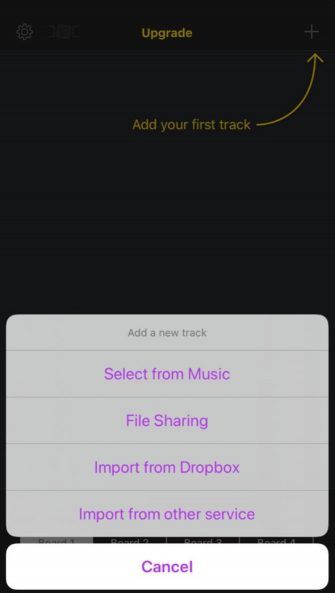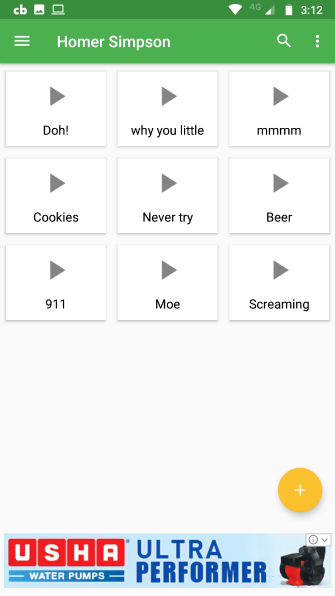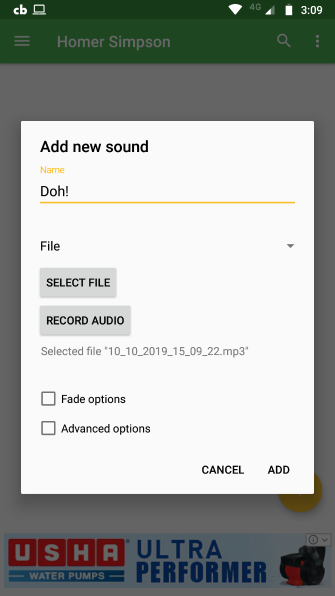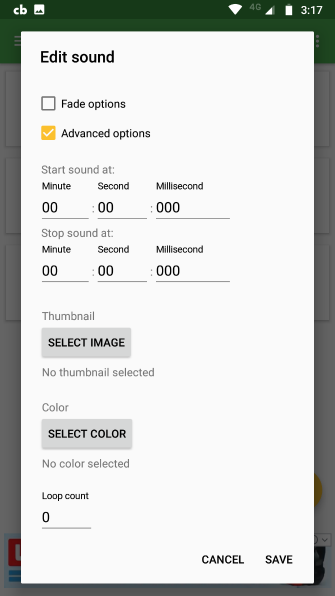A soundboard can spice up your podcast, or even add some pizzazz to personal conversations. Here are some great readymade soundboards, as well as apps to create your own custom soundboard for free.
Apart from the best apps and software to record podcasts, it’s a good idea to have a soundboard app. You can use it for things like your theme song or background music, or add zing to conversations by playing sound effects, movie one-liners, and so on. It’s all up to how creative you want to be.
1. Soundboard (Web): Huge Database of Sounds and Soundboards

If you’re looking to create your own Soundboard or browse those made by others, visit Soundboard.com as your first destination. This website has one of the largest collections of audio clips and soundboards you’ll find on the internet.
Soundboard claims its database holds over 500,000 sounds in several different categories like comedians, movies, animals/nature, politicians, prank calls, sports, etc. Choose a category to browse available sounds or search the website.
It also hosts several publicly available soundboards created by other users. Most of these are free for anyone to use by opening it in a browser or in the Soundboard apps. You can also download each audio file individually to save it to your hard drive.
With Soundboard, you can also create your own customized soundboard. It’s completely free, and you can upload as many audio files as you want. Create it, add a logo and a description, and upload the tracks you want. Each track can be given a name too. If you’re creating a professional soundboard, you can even charge for it per track or to download them.
The only place where Soundboard is lacking is an easy way to add a sound you find on the site to your own custom soundboard. Instead, you’ll need to download that audio file, and then re-upload it to your own board.
Download: Soundboard for Android | iOS (Free)
2. 101 Soundboards (Web): Large Collection of Soundboards

101 Soundboards has one of the largest collections of free soundboards you will find on the internet. The best part is that this is among the few websites where you can control a sound’s playback, stopping it midway.
When you play any sound, especially a quote, you will see the full clip’s sound graph at the bottom of the screen, as well as the full quote. That way, you can decide if you want to stop the clip early or let it play out fully. It’s a tremendously useful feature, and I wish more apps had it.
The website is already populated with soundboards of all types, and you can check out the most popular ones, recently updated boards, or search through the collection. Chances are, you will find multiple soundboards for your favorite TV shows or movies.
And yes, you can register and upload your own sounds too. But there isn’t a handy mobile app, so I wouldn’t suggest this over Soundboard to create your own collection.
3. Myinstants (Web): Find and Add Sound Buttons to Your Board

The design is a bit garish for my taste, but Myinstants is such a good app that you can overlook it. This website has a large collection of small sound clips, ready to be turned into a soundboard of your choice.
It’s best to register for the website, as this will let you save sounds to your own Favorites board, and upload audio too. The website works well on mobiles, and a shortcut lets you turn it into a browser-based mobile app.
Find sounds by browsing categories like games, movies, television, viral, memes, music, politics, etc. Each button is a different color and describes the sound. There’s also a handy search button. If you like a sound, add it to your favorites with one click.
You can also upload custom sounds, give it a desired color and title, and add a short description. Myinstants is a quick and easy way to build a soundboard of buttons for any project, including your own clips.
4. Meme Soundboard (Web): Readymade Soundboard of Popular Memes and More

If you’re looking for a readymade soundboard to use on a computer, tablet, or phone, Meme Soundboard has you covered. As the name suggests, it is populated with sounds from some of the popular memes, but look beneath the surface and it has a few tricks.
The main interface is a delight to use, especially on phones. Meme Soundboard presents the collection as a grid of tiles, which are easy to tap or click. Whether you want to rick-roll someone or get Simon and Garfunkel crooning Sound of Silence, you can perform a super-fast search or just browse to find it.
While the quick search is the best feature, you will also like the Loop button to repeat any sound infinitely. If you like something, click the star to add it to your Favorites. The only issue seems to be that there isn’t a pause or stop button to quickly end the audio.
Apart from memes, the website also has readymade soundboards for other common audio in the Non-Meme Sounds board. And if you don’t mind the foul language, check out the NSFW soundboard.
Psst, do yourself a favor and click the Harlem Shake button. It’s wild!
5. Soundboard Studio (iOS): The Best Soundboard App Ever
Soundboard Studio is, without a doubt, the best soundboard app for iPhones and iPads. In fact, it’s the best mobile soundboard app, and it’s a pity there isn’t an Android version.
The free version called Soundboard Studio Lite gives you all the features of the full-fledged app but restricts you to 24 tracks. It’s a good way to test the app before paying the hefty price for the full version.
What does it let you do? Well, the question should be, what doesn’t it let you do? Soundboard Studio supports a wide variety of audio file formats, can import from cloud storage, and record audio too. Plus, you can play two tracks simultaneously.
There are advanced settings for each track too. You can trim any track, adjust its volume, set it to loop, play it solo always and hush all other tracks, give it a fade in and fade out, and even set up automated actions. It’s just packed with features and looks great while doing it.
Download: Soundboard Studio Lite for iOS (Free)
Download: Soundboard Studio 2 for iOS ($ 59.99)
6. Custom Soundboard (Android): Best Free Soundboard Creator for Android
There is no Soundboard Studio for Android. The next best app is Custom Soundboard by Johannes Maagk. It’s completely free but ad-supported and lets you create unlimited soundboards with unlimited tracks.
You can add audio from a file on your Android phone, add multiple tracks at the same time, or record live audio. Each track can fade in or out, have its own thumbnail image or color, be looped a set number of times, and even trimmed.
The app also lets you create a backup of all your soundboards, which is a helpful feature that most others don’t have. If you take the time and effort to customize this app, it will serve you well, and you’ll never lose your data.
Download: Custom Soundboard for Android (Free)
Compress, Then Upload
The trick to creating a good soundboard is to use good quality audio clips for your collection. But often, the file size can become a bit much, especially if you use WAV files. It’s a good idea to compress your audio files and then add them to the soundboard.
Check out our quick guide on how to compress large audio files while retaining their quality. It can make a big difference for the listener, and you can store more files easily.
Read the full article: 6 Best Soundboard Apps to Create or Discover Free Sound Collections