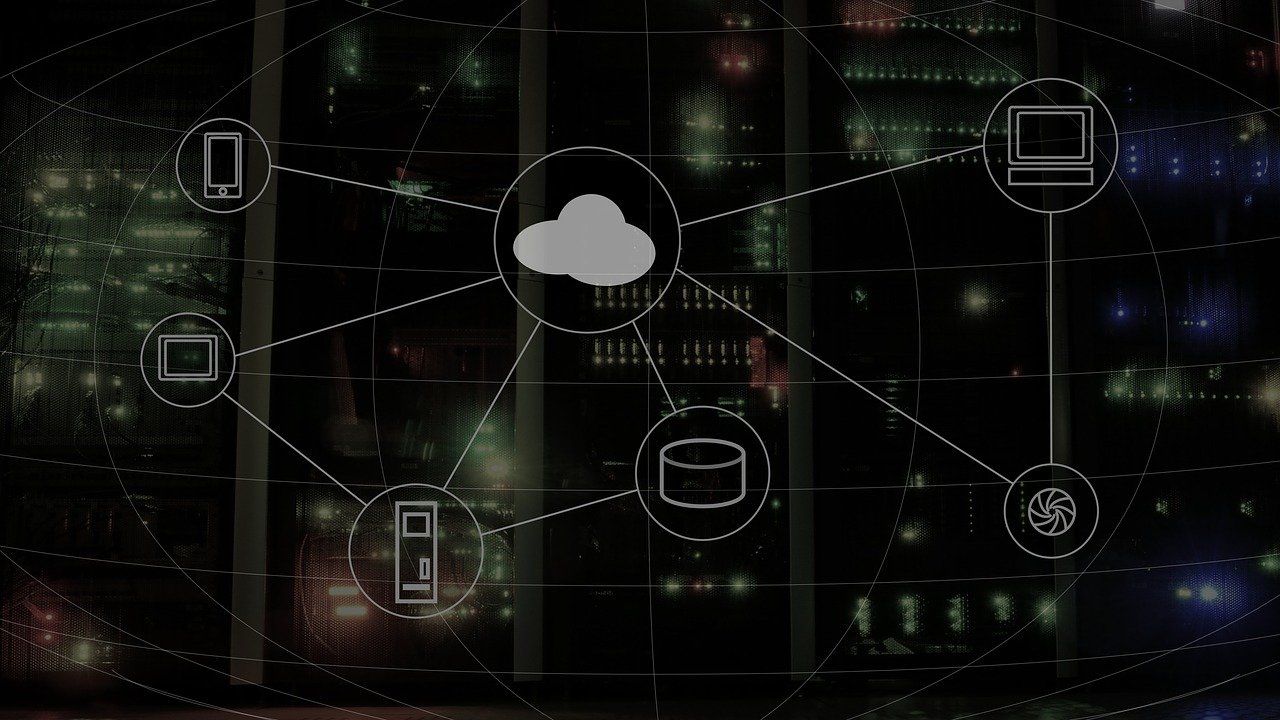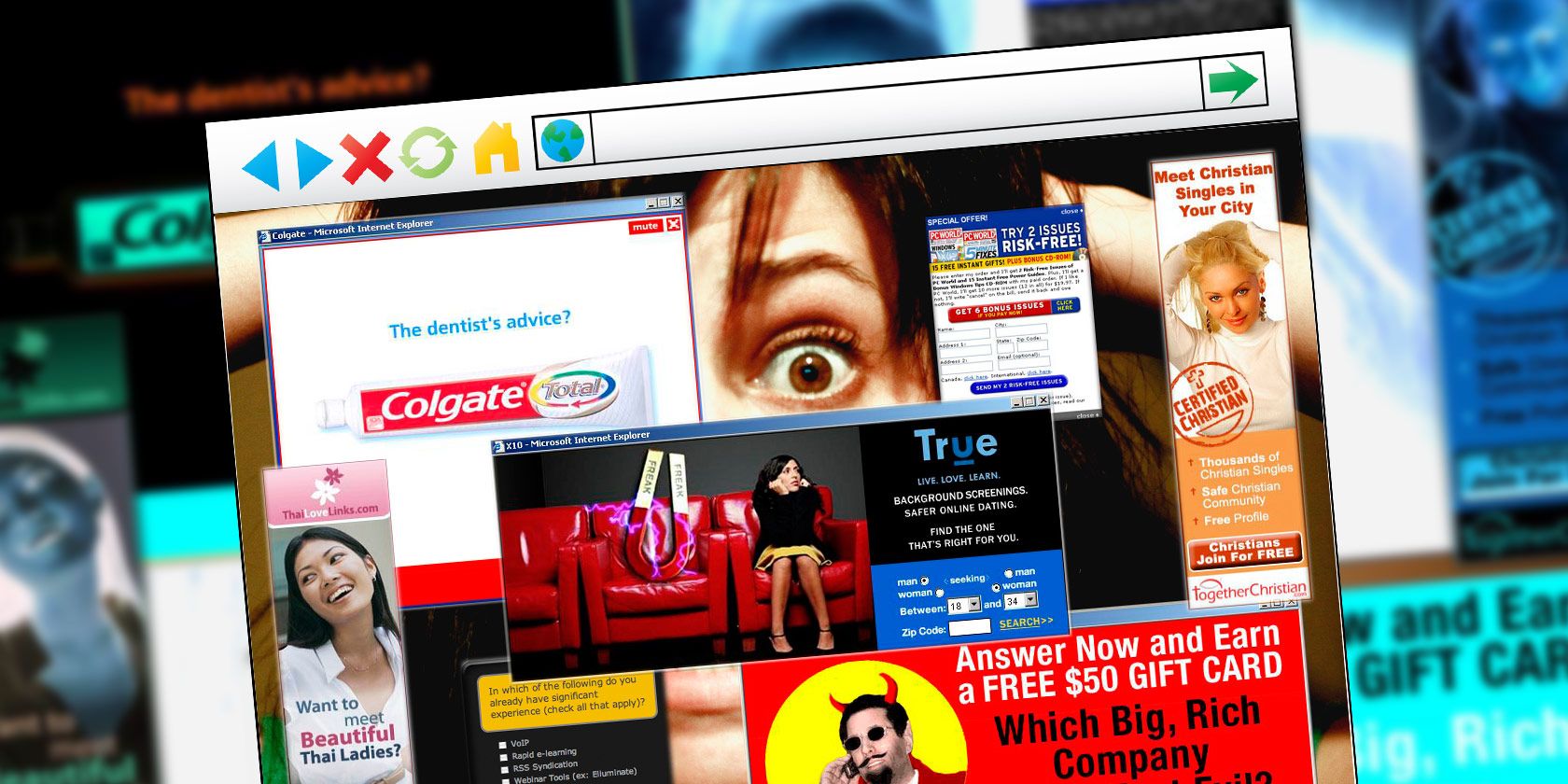Having effective cybersecurity entails securing all areas of your network because cybercriminals look for and penetrate through the weakest link.
In comparison to the backend, the frontend stores less sensitive data in your web application. But that's not an excuse to neglect it. Not paying adequate attention to it could be your biggest mistake.
Once attackers gain unauthorized access to your network, where they passed through feels irrelevant. Taking measures to enhance your frontend security helps you to create a stronger cybersecurity network—one that helps you sleep better at night.
What Is Frontend Security?
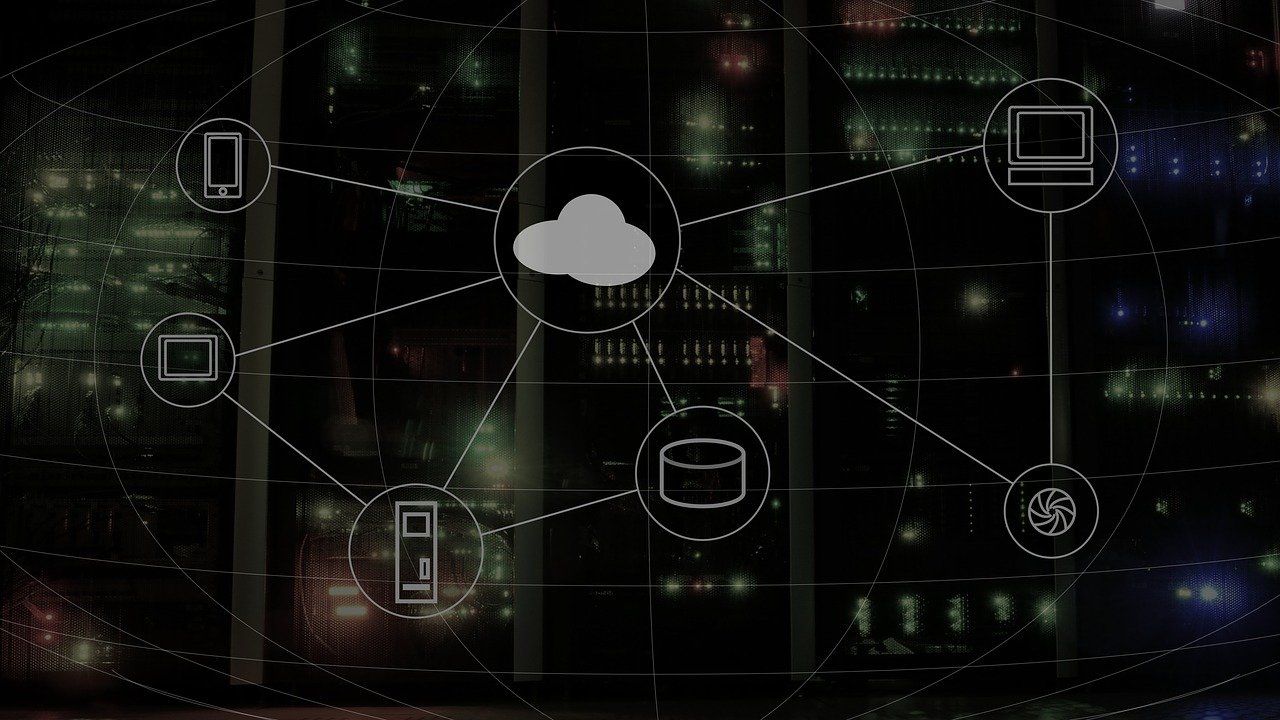
The frontend is the main gate to your web application and it's open to your users or clients. Think of it as the front door of your house. It’s the entrance for anyone coming over. Like most houses, yours has a backdoor, but it’s mainly used by members of your family and close friends.
Do you leave your front door unlocked just because it’s the main entrance? Of course not. You still lock it to ensure your safety. If anyone comes in, they have to do so with your permission. Otherwise, they could be held responsible for trespassing or breaking into your home.
Regardless of where people come in through, there have to be security measures to keep things in check.
Frontend Security Risks and How to Prevent Them

Cybercriminals want you to leave the frontend of your web application open because you make their job easier. Instead of breaking down walls to get to your system, they walk in, majestically, and have a fulfilling day causing havoc. After all, there's no resistance or obstacle in their way.
Many people don’t prioritize frontend security because they don’t know any better. But as cliché as it may sound, ignorance isn’t an excuse. Your lack of knowledge could cause you irreparable damage.
Let’s take a look at some common frontend cybersecurity risks and how you can prevent them.
1. XSS Attacks
Cross-Site Scripting (XSS) is a form of attack whereby an attacker injects malicious scripts into a trusted website. The attacker then proceeds to send you malicious codes that look like the side script of your browser.
Due to an established trust for the website where the scripts were sent from, your browser executes the script thereby compromising your system.
The malicious scripts sent are configured to access your sensitive data, session tokens, cookies, browser history, and more.
Sanitizing all inputs into your web application is a great way to prevent cross-site scripting attacks. Regardless of the website in question, your browser should be made to vet all inputs before processing them.
You can insist that all numbers must be spelled out in digits without the addition of letters. Similarly, all names should be alphabetized without the addition of special characters.
2. DDoS Attacks
A Distributed Denial-of-Service (DDoS) attack is the process of overwhelming a website with too much traffic to a point where it crashes. Due to the high volume of DDoS attacks, the attacker manipulates hundreds or thousands of systems to generate the high traffic targeted at your web application to wear it out.
Configuring firewalls and routers to reject overly high and suspicious traffic is very effective in preventing DDoS attacks. Ensure that your firewalls and routers are regularly updated to have the latest security defenses.
3. Cross-Site Request Forgery

Cross-Site Request Forgery (CSRF) involves an attacker luring you into taking harmful action on a website that has been authenticated with your login credentials. This kind of attack is mostly executed with download forms.
It can be tiring to always enter your login credentials into websites that you visit frequently. You might choose to make it easier by saving your login information on the website. Although this is a common practice, it can be a problem.
An attacker could send you a download link from a website that you have saved your credentials on. If you download the file, you unknowingly perform a malicious transaction.
Implementing a token value can help you prevent CSRF attacks. Your system generates the token value on every page of your web application and transfers it to a form using an HTTP header whenever a form is submitted.
If the token is missing or doesn’t correlate with the one generated by your web application, the download action will not be performed, and the attacker’s intent will not be successful.
4. CSS Injection Attacks
CSS injection is a type of attack whereby an arbitrary CSS code is added to a trusted website and your browser renders the infected file.
Having injected the code in the CSS context, the attacker gains unauthorized access to your sensitive information using CSS selectors.
Self-hosting your CSS files on your servers prevents you from falling victim to CSS injection-related attacks. To do this effectively, you need to implement a vulnerability management tool to detect any vulnerabilities that may exist in your system.
5. Using Third-Party Libraries
Implementing third-party libraries to enhance the performance of your system is necessary. The more third-party software, the more functions you can execute on your web application as each one serves a unique purpose. But sometimes, these libraries might have loopholes that could expose your system to cyberattacks.
For instance, if you offer a service that requires your clients to make online payments. Instead of creating your own billing software, you might choose to implement a third-party billing software that will get the job done. If the billing system isn’t well secured and suffers a security breach, your clients' payment information will be exposed and their money can be stolen.
One sure way to prevent third-party library attacks is to scan all the third-party libraries that you use. Doing this manually can be complex and time-consuming, especially if you are dealing with a large web application. But you can automate the process by using vulnerability scanners to detect existing threats.
6. Feature Request or Access

Most web applications are configured to request or access features from users' devices. This is an effective feature for improving the user experience of your web application, notably at the development stage.
But if cybercriminals discover that the feature is enabled on your network, they could exploit it by asking your end users' devices to grant malicious requests that appear legitimate on the surface because they are coming from your end.
Setting up a Feature-Policy HTTP header stops unauthorized policy requests from going through if they are not initiated by you. Even if attackers manipulate your system to send the requests via your web application, the end users’ devices will not acknowledge them.
Why Your Frontend Security Matters
There's no such thing as being too careful in cybersecurity. If anything, the more careful you are, the more secure your network is.
Cybercriminals seize the slightest opportunity to attack. If your frontend security is lagging, there'll compromise your web application at the snap of the finger. The question is: will you give them the chance?