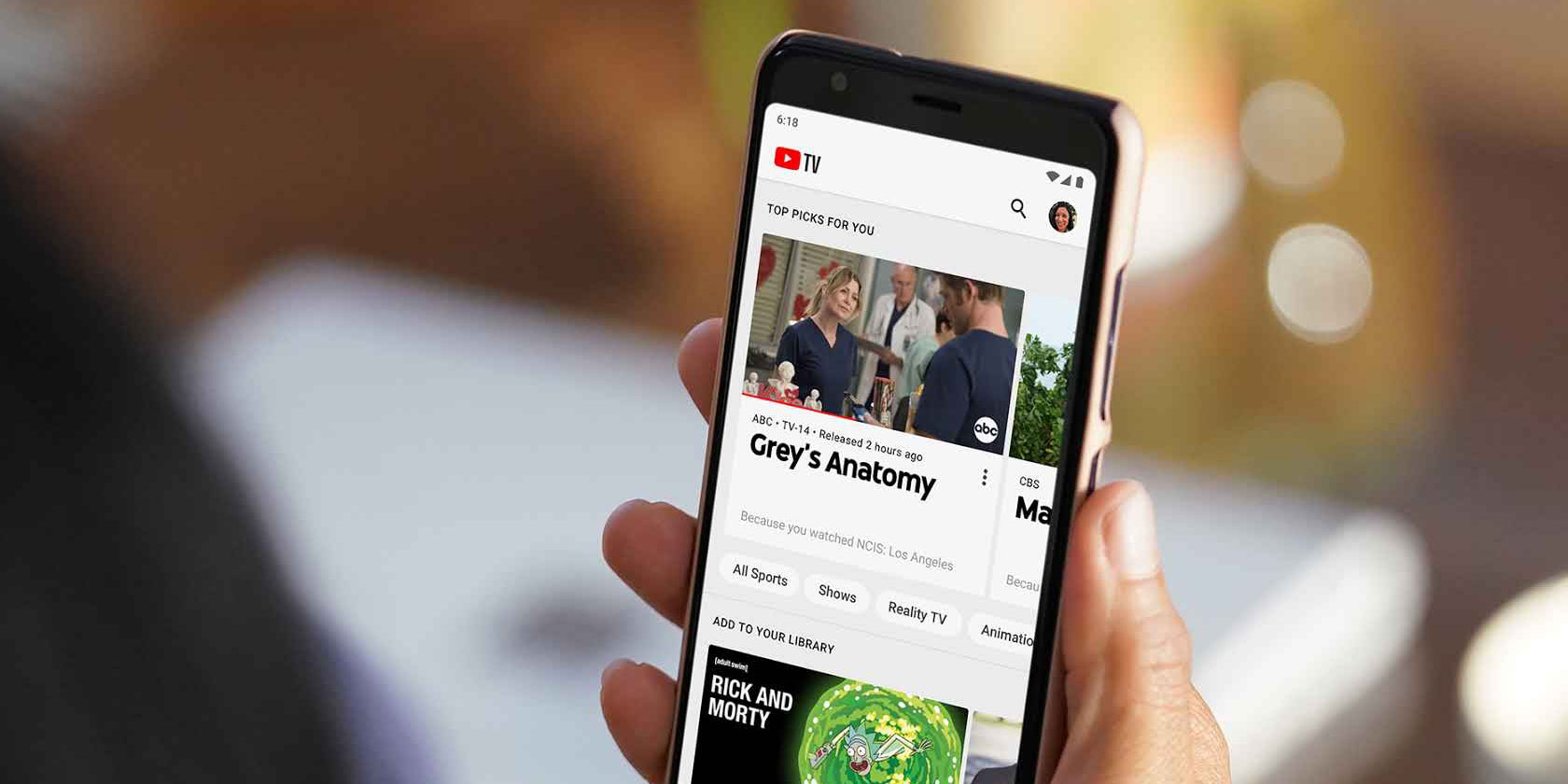Opening up YouTube can be a risky business. While YouTube can help you learn, it’s also a site where clicking on one video can send you down a rabbit hole filled with screaming goats, mad music videos, and one extremely grumpy cat.
If you find yourself getting easily distracted on YouTube then this article is for you. The list below will save you from losing several hours of your life watching time-wasting videos.
The following tools can remove recommended and trending videos, comments, and disable autoplay, among other things, all without keeping you from getting everything you need out of YouTube.
A lot of these tools also make it possible to watch YouTube videos without opening YouTube itself. As a result, they can also be used if you don’t want these video searches to affect your YouTube recommendations.
1. Minimalist YouTube
It doesn’t get more distraction-free than Minimalist YouTube. The site is little more than a search bar, and the results page is just as bare. You’ll see videos that relate to your search, and when you click on a video, it will take up much of the entire page.
You get all the controls that you would when watching a video on YouTube: Play, Pause, Closed Captions, and a Chromecast button.

You won’t see any recommended videos in the sidebar and the site won’t autoplay related videos once what you’re watching is over.
That said, Minimalist YouTube does fall short in one way: when playing a video you’ll still see a grid of recommended videos at the end of the video your watching, and you still have access to the More Videos link within the video player.
Who is this for? Minimalist YouTube is absolutely no frills and no features. It’s all about searching and watching. If that’s all you need then this is the site for you.
2. DF YouTube
If you’re a Chrome user, the extension DF YouTube does a much better job of getting rid of distractions on YouTube.
After installing the extension, you can choose which distracting YouTube features to turn off.

With DF YouTube, Chrome users can disable autoplay, hide the trending tab, recommended videos, subscriptions, related videos at the end of the video, comments, and more.

It also includes a button to quickly activate and deactivate the extension.
Who is this for? This is a no-nonsense option for someone who wants a semi-permanent way to get on YouTube, watch a tutorial or a video for work, and get right back off again.
This extension is also extremely handy for someone who doesn’t want to get caught up in one of those time-wasting arguments that somehow always break out in the YouTube comments section of just about any YouTube video.
3. Riv.yt
If you’re looking for a distraction-free way to share YouTube videos, Riv.yt makes this easy.
With Riv.yt, you can either search for a video directly on the site or just paste the URL of the video you want to share. That said, some URLs simply aren’t recognized by the site so it can be a little hit and miss.
When you are able to successfully find a video through Riv.yt, click the Use this video button.

Then, you can choose from five different designs. And, finally, Riv.yt will offer up a link that will take people to the distraction-free version of the video.

When someone clicks the link, they’ll still be able to read more about the video: who created it and the info in the YouTube description box, by clicking the i button.
Who is this for? If you’re conscious of not sending other people down the YouTube rabbit hole, or just want a distraction free video player on social media, this is a must-add to your arsenal of online tools.
4. ViewPure
If you’re not a Chrome user and still want to strip YouTube of comments and other distractions, you can do that with ViewPure.
With ViewPure, all you need is the YouTube URL or search term. When you search for videos on ViewPure, you can also enable a strict or moderate safe search mode.

The videos that you can play on ViewPure get rid of everything but the video itself, including recommended videos and comments. And of course, no videos will autoplay at the end of the video.

With ViewPure, you can also share the link that you’ve generated of the video, so it also becomes a viable alternative if you can’t get Riv.yt to generate a cleaned-up version of your video.
ViewPure also offers a bookmarklet that you can use to “purify” a YouTube video. The bookmarklet can be found on the ViewPure FAQs page.
Who is this for? ViewPure really bills itself as a safe search option, so it’s ideal for anyone who wants to be sure that search results are suitable for a younger audience. That said, the ViewPure site is littered with ads, meaning that they probably don’t have complete control over all the images that appear on the site.
5. Magic Actions
Magic Actions is another browser extension, but one that is available for several browsers: Chrome, Opera, and Firefox.
Magic Actions is a pretty robust YouTube extension going beyond most of the features offered by other extensions and sites on this list.
After installing the extension, open up the options to set it up. You can access the options page either by clicking the Settings button directly under any video or by clicking the Extension button and tapping Options.

For a distraction-free version of YouTube, these are the settings you’re going to want to make sure are checked:
- Stop autoplay (You have the option to keep autoplay turned on for playlists)
- Don’t show video annotations
- Hide page elements (You can choose from Alerts, Header, Related videos, Video description, Comments, Guide, Footer, Video details)
With all of the features above enabled, individual YouTube videos are going to look pretty bare:

Who is this for? This is a great option for other browser users who want a semi-permanent way to clean up their YouTube viewing experience. But for Chrome users choosing between Magic Actions and DF YouTube, the latter offers a much more straightforward user interface.
6. Watchkin
Just like ViewPure, Watchkin makes it easy for YouTube users to get rid of distractions no matter what kind of browser they prefer to use. You won’t get any recommendations, related videos, comments, or anything else.

All you get is the video itself.

Who is this for? Again, like Viewpure, if you want an easy, no fuss approach to a distraction-free version of YouTube, no matter your browser, this is a good choice.
If you’re planning on using either of these sites in a mobile browser, Watchkin is a better choice. However, if safe search matters to you, Viewpure is better.
Get More Out of YouTube and Learn Something New
There are a lot of ways to get more out of YouTube. Whether you’re looking for child-friendly educational channels, STEM educational videos, videos on how to draw, or videos on how to play the drums, you name it, YouTube has it.