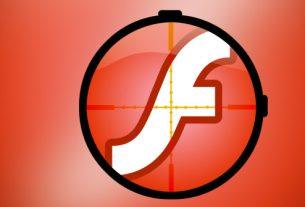When the Nintendo Switch first launched in March 2017, Nintendo announced that a premium online service would follow at a later date. It took until September 2018 for the Nintendo Switch Online service to finally arrive, providing Nintendo’s answer to Xbox Live and PlayStation Plus.
Nintendo’s online subscription is quite different to both Sony and Microsoft’s offerings. It’s cheaper, with less in the way of bonuses, and a few other interesting caveats. Not all online games require the service, and not all games are compatible with certain elements.
Confused? Let’s take you through everything you need to know about Nintendo Switch Online…
What Is Nintendo Switch Online?
Nintendo Switch Online is the console’s premium online subscription service. Starting September 2018, the vast majority of online games will require an active subscription in order to play online against other players. This includes the excellent Mario Kart 8, Splatoon 2, and Mario Tennis Aces, as well as network (beta) tests.
How Much Does Nintendo Switch Online Cost?
In the U.S., Nintendo Switch Online will cost $ 3.99/month, $ 7.99 for a three-month subscription, or $ 19.99 for a whole year. You can also sign up for a family plan that provides the online service to eight Nintendo Accounts under one primary account holder for $ 34.99/year.
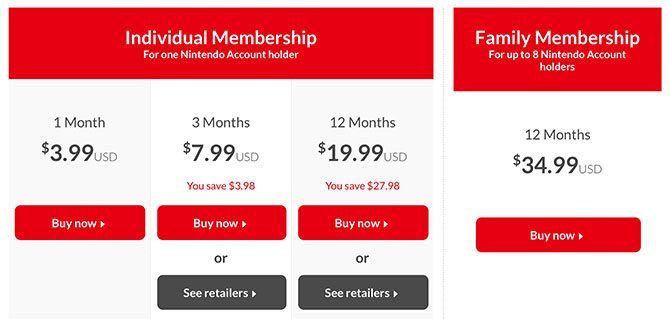
If you have enough close friends or family members to justify it, the family plan is by far the best value option. By comparison both Xbox Live and PlayStation Plus cost $ 9.99/month, or $ 24.99 and $ 54.99 for three-month and 12-month subscriptions respectively.
How Do I Sign Up For Nintendo Switch Online?
On your Nintendo Switch console load the Nintendo eShop and scroll down to the Nintendo Switch Online page in the left-hand menu. Select Membership Options to see prices in your region. If this is your first time subscribing, Nintendo offers a free week-long trial which you can activate by selecting Free Trial at the top of the page.

Keep in mind that the free trial will dump you onto a monthly ($ 3.99) plan when the trial ends. If you’re keen to save some money, the annual or family subscription is much better value so make sure you disable automatic renewal in the eShop or via the Nintendo website.
Do All Online Games Require Nintendo Switch Online?
Most games require Nintendo Switch Online for online play, apart from free-to-play titles. One notable exception listed on Nintendo’s FAQs is the free-to-play Fortnite (read our Fortnite guide for parents). We tested Paladins, and that also doesn’t require a Nintendo Switch Online subscription. However, this could change at a later date.
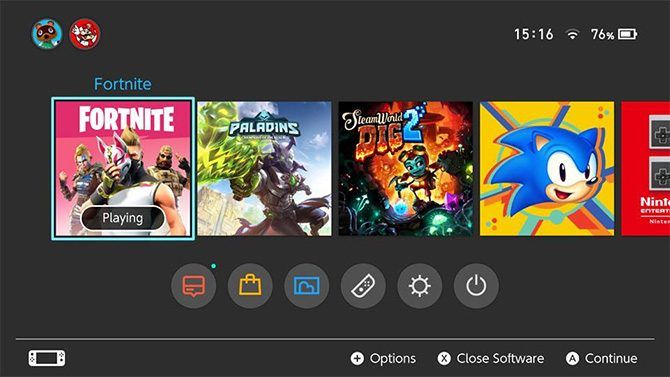
Paid retail games and digital downloads with online modes will require Nintendo Switch Online for online play. The purchase of downloadable content for single-player games will not require an online subscription.
What Bonuses Does Nintendo Switch Online Provide?
In addition to online play, Nintendo Switch Online subscribers will get the following bonuses:
- Cloud saves: Online backups for your save games, but not all titles are compatible.
- Nintendo Entertainment System library access: Play classic NES games, with 20 included at launch and more to follow.
- Voice chat via Nintendo Switch Online app: Nintendo’s answer to in-game communication that requires a smartphone.
- Special offers in the eShop: Nintendo hasn’t speculated what these are yet, but think discounts like those Sony offers to PlayStation Plus subscribers.
How Do Cloud Saves Work on Nintendo Switch Online?
Cloud saves are currently the only way to back up your save data, and to do so you’ll need a Nintendo Switch Online subscription. This setting is enabled by default when you sign up, but you can manually manage your saves under System Settings > Data Management > Save Data Cloud Backup.
You can also control this by hovering over a game, pressing the plus “+” button and selecting Save Data Cloud Backup. Cloud backups are handy not only for peace of mind, but also as they allow you to log in to another console and download your save data remotely.

The feature isn’t without its issues though. Nintendo has specified that certain online games (notably Splatoon 2, Mario Kart 8, and FIFA 19) won’t be compatible with cloud backups due to concerns over cheating. It’s worth noting that Sony and Microsoft don’t have this issue with the cloud saves offered on their own platforms.
The other potential issue is that Nintendo hasn’t specified how cloud saves will remain on the service in case your subscription ends. In the case of the PlayStation Network, Sony gives you six months to resume your subscription before cloud save data is removed from their servers.
Some have speculated that Nintendo will instantly delete cloud saves, which may not be true, but Nintendo’s silence on the matter isn’t helping to put minds at ease.
How Do I Play Nintendo Entertainment System Games?
If you have a Nintendo Switch Online subscription you can head to the Nintendo eShop and download Nintendo Entertainment System for free. If you don’t have a Nintendo Switch Online subscription, you will be prompted to sign up before you can launch the emulator.

Nintendo Entertainment System will live in the main menu alongside your other games. You can even order some NES controllers which charge just like regular Joy Cons (above). Simply launch the emulator and choose which titles you’d like to play. The launch line-up of included games are:
- Balloon Fight
- Baseball
- Donkey Kong
- Double Dragon
- Dr. Mario
- Excitebike
- Ghosts’n Goblins
- Gradius
- Ice Climber
- Ice Hockey
- The Legend of Zelda
- Mario Bros.
- Pro Wrestling
- River City Ransom
- Soccer
- Super Mario Bros.
- Super Mario Bros. 3
- Tecmo Bowl
- Tennis
You can play NES games offline for up to a week without your console having to connect to Nintendo Switch Online.
How Do I Use Nintendo Switch Online Voice Chat?
To chat with your friends while playing games, you must download the free Nintendo Switch Online app for iOS or Android. Once downloaded, simply log in with your Nintendo Account. You can enable notifications to be alerted when you can use the service to chat in-game.
Is Nintendo Switch Online Worth It?
If you want to play games like Splatoon 2 or Diablo III online, Nintendo Switch Online is a must-buy. There’s simply no way to play online without it, whether or not you think the service is good value. Prior to the introduction of the service, online play was completely free so it’s understandable that some are displeased that they now have to pay.
On the other hand, the service is roughly one third the price of an Xbox Live or PlayStation Plus subscription. It’s relatively cheap, and if you can get on a family plan then a yearly subscription could cost as little as $ 4.37 per account.
But if you don’t play online an awful lot, Switch Online might not be so tempting. While Microsoft and Sony regularly offer full-price titles for free, Nintendo’s paltry offering of a few 30-year-old ROMs comes up short. Maybe the addition of Super Nintendo or Nintendo 64 games would sweeten the deal.
If you’ve sunk hundreds of hours into titles like Breath of the Wild, Minecraft, Skyrim, and other slow burners; cloud saving offers some much needed peace of mind. It feels like Nintendo’s execution needs some work however, since its “anti-cheating” policy doesn’t really make much sense.

Voice chat has always been a problem for the Switch, and the Nintendo Switch Online app for both iOS and Android has been criticized since it was first introduced. Since the Switch lacks Bluetooth audio or a built-in microphone, this issue may not be fully resolved until we see another hardware revision.
For the price, it’s hard to grumble. But for those who have gotten used to playing online for free, it feels like there’s limited “added value” here to make up for the added expense. At the end of the day if you want to play online, you’re going to have to cough up.
Nintendo’s Big Bounce Back
Nintendo has sold 20 million Switch units and counting, so the online service is bound to be a hit with such a large userbase and low price. However, with so many good titles available it can be hard to tell where to start, so don’t forget to check out our list of the best Nintendo Switch games you can buy today.
Read the full article: Nintendo Switch Online: Everything You Need to Know