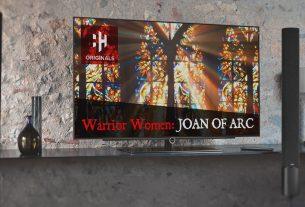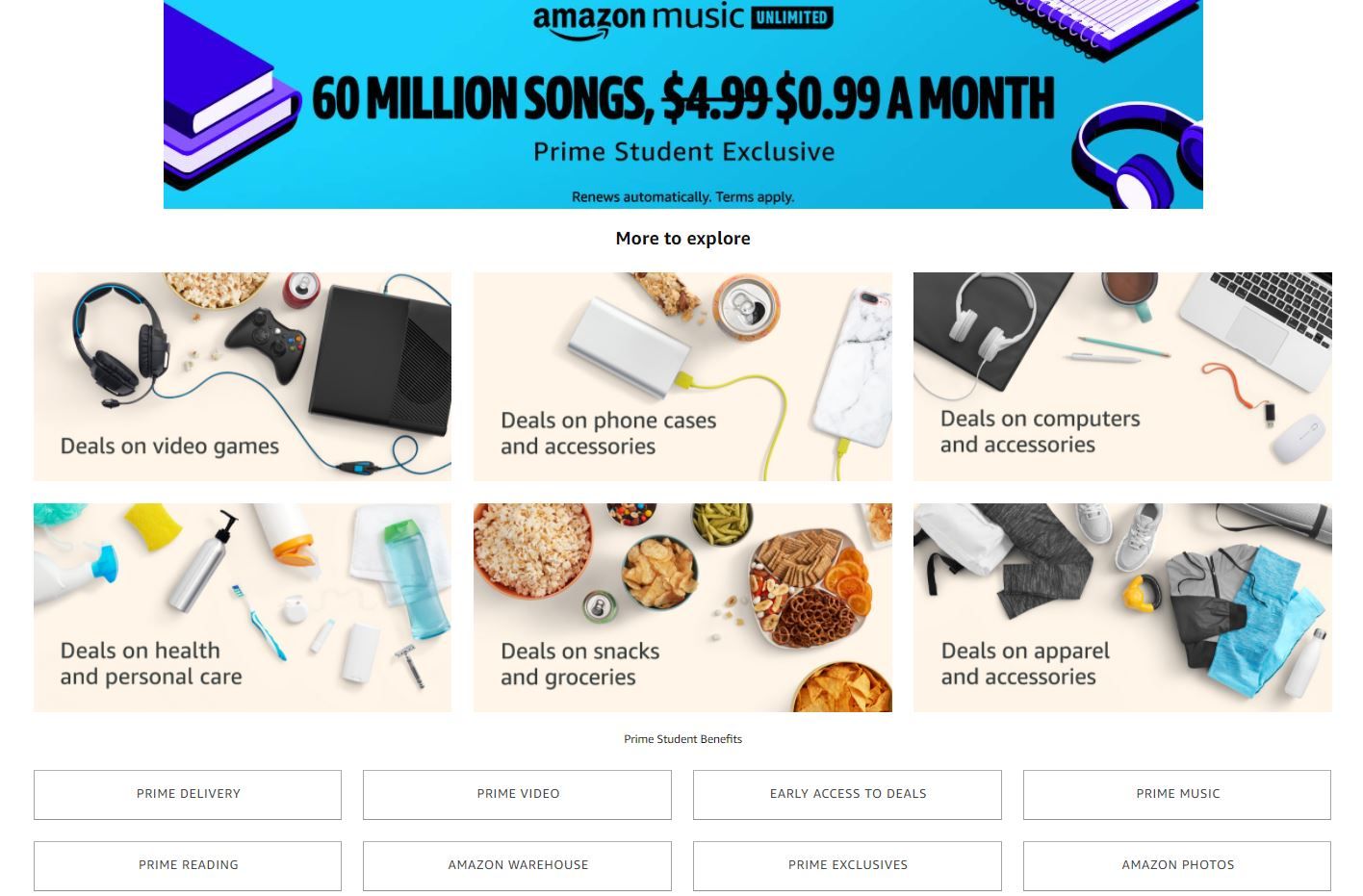Live streams are a way for content creators to connect more directly with their audience. Instead of releasing pre-recorded content, you offer a live display of your work to viewers in real time. It’s a great way to engage with your most devoted followers even if you are separated by great distances.
Live streams place great emphasis on being as real and un-staged as possible. But that is no excuse for creating sloppy, unprofessional-looking videos. If you’re serious about growing your live streaming audience, here are some simple-yet-effective ways to make your live streams look more professional.
1. Invest in a Live Stream Hosting Service
Most content creators who are just starting out prefer to stream on Facebook Live, YouTube Live, or Twitch. While using such platforms gives you a ready-made streaming set up, the benefit is ultimately skewed towards the platform.
The video you stream will have the logo of the social media platform displayed across your content. Also, anyone who clicks on your video will be taken to the social media site, which means any clicks and pageviews on your video will benefit the social media platform and not your website.
Instead, consider investing in a professional video hosting service. This allows you to host your content on your own website. Anyone who clicks on your video will be directed to your site. You can also place your own brand logo on your videos.
This will also enable you to take charge of your video’s monetization options. Professional video hosting services provide much better security features and built-in analytics. Finally, you have access to 24/7 customer support, and all the licensing rights to your content are retained by you.
2. Buy the Right Live Streaming Equipment

Nowadays, all you need is a smartphone with an internet connection to live stream videos to your audience. While this strategy can work in small doses, it’s dangerous to rely on it too much. Low-quality cameras need a lot of external factors to line up in order to produce good videos. Poor lighting and/or audio can ruin your live stream.
That is why investing in good videography equipment is important. Equipment which includes:
- A camera that shoots in 1080p or higher resolution.
- Microphones that are not built-in but are sold separately.
- A fast broadband internet connection.
- Solid encoder software that is tuned to the proper settings to change your video into a suitable format for live streaming.
Aside from investing in the right equipment, you also need to have someone on hand who actually knows how to use that equipment. There’s no point in buying an expensive DSLR if you don’t know how to cycle through its many options to capture the best video.
If you lack the knowledge yourself, consider hiring a professional video maker for the hour, or joining online filmmaking communities where you can ask the members for advice on the basics of making quality videos.
3. Write a Suitable Script

A lot of creators prefer to ad-lib their live streams to give audiences an authentic experience. But just because you are giving a live performance does not mean there’s no room for a basic script. Remember that your live stream could be seen by a host of potential future subscribers. Doing or saying the wrong thing will quickly turn those prospective subscribers off your videos.
Take the time to write out a script for what you plan to do during the live stream. This will help clear your mind and remind you of what exactly you hope to achieve with the stream. You need not try to memorize the whole script. But keep it close at hand and hidden from view so you can reference it when you need to. The script can include:
- Bullet points about the main topics you wish to discuss during the live stream.
- The names of fans and patrons who you intend to give a shout out to.
- Which topics to specifically avoid talking about.
- Difficult names, words, or phrases that you want to include in your video.
- Any other points you want to remember to include in the live stream.
4. Test Everything Twice Before Going Live
The most unprofessional thing that can happen is your live stream being interrupted due to technical issues. And such issues are depressingly common when you are working with a host of different equipment. That is why having a test run before the actual streaming session is so important.
Treat this test run session just as you would the actual live stream. Set everything up in the manner you intend to on the day of the live stream. Then get a test stream online. Ask your friends and family to tune in and help you work out the kinks. Once the stream is live, start troubleshooting.
Try out both low and high-quality video settings. Play around with the camera and audio settings. Adjust your location if needed. Check up on the equipment you intend to use during the live stream.
The test run should be conducted as many times as needed until you get the perfect live stream experience. Once you’re satisfied with the entire setup, you can move on to the actual live stream event.
5. Have Backups on Standby

Despite your best efforts, things can still go wrong on the big day of the live stream. Issues can arise with your set up that are beyond your control. That is why having a backup stream is so important. Most professional streaming services provide you with a backup stream URL. This means if your main stream goes offline, video players will fall back on the backup stream.
Also, having backup video and audio equipment during the live stream is a good idea. So if a glitch occurs due to faulty equipment, you can swap it out quickly without losing too much air time.
Keep Making Improvements
Whether you intend to live stream a gaming session or a live musical performance, making professional live streams isn’t rocket science. And while there are bound to be issues with your early attempts, if you commit yourself to resolving any early issues, future sessions should be much better as a result. We recommend checking out our guide to recording or live streaming with OBS Studio!
Read the full article: 5 Key Tips for Producing Professional Live Streams