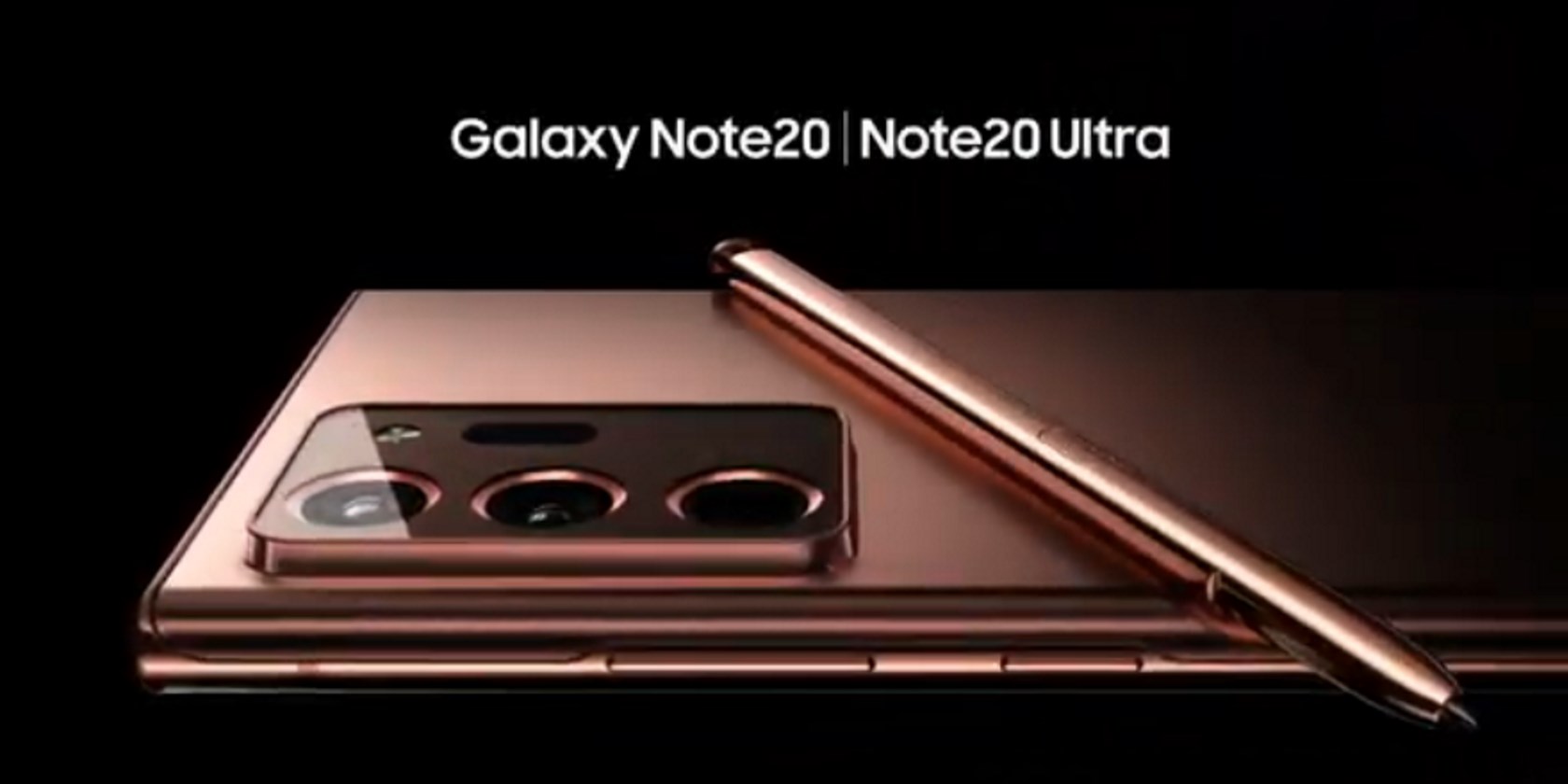If you need to edit documents, spreadsheets, or presentations without Microsoft Office, your options are growing. Chances are if you’ve spent time searching for Office alternatives, you’ve encountered either LibreOffice or OpenOffice. Maybe you’ve encountered both.
They both offer similar feature sets so you might wonder which one wins when it comes to the LibreOffice vs. OpenOffice face off. You’re not the only one. It can be tough to pick between the two, or even tell them apart. Here’s what you need to know.
The Origins of OpenOffice and LibreOffice
Though the entire OpenOffice vs. LibreOffice debacle seems relatively recent, its roots date back to 1985. That was the year that StarOffice was born. At the time, it went by the name StarWriter. The company was bought by Sun Microsystems in 1999.

In 2000, Sun announced an open-source version of StarOffice, known as OpenOffice.org. This quickly became the default office suite on Linux distributions. Everything stayed relatively stable until 2010 when Oracle acquired Sun and became the de facto leader of OpenOffice.org development.
OpenOffice.org community members weren’t thrilled with Oracle’s past behavior in the open-source space and began discussing a fork. Later in 2010, LibreOffice was forked from OpenOffice.org, with the Document Foundation as the host. Oracle was invited to join the Document Foundation but declined.

Oracle renamed StarOffice as Oracle Open Office, which led to confusion. Many OpenOffice.org developers also began leaving the project. Development on both OpenOffice.org and Oracle Open Office came to a halt not long after.
Why Are There Two Similar Office Suites?
When Oracle stopped active development on OpenOffice.org, it gave the trademarks and code to the Apache Foundation. For years nothing happened, but since 2014, Apache OpenOffice has seen regular releases and updates. This has renewed the LibreOffice vs. OpenOffice debate.

LibreOffice is the more actively developed of the two. It routinely adds new features and bugs are fixed more quickly. It also remains the more popular of the two.
OpenOffice adds features at a much slower rate, but this does have the side effect of introducing fewer bugs. Some still worry about the future of OpenOffice, as it appears to have been in danger of shutting down as recently as 2016.
License Differences Mean Feature Differences
License differences usually only matter to two camps: Businesses and people who care about the nature of “free as in beer” and “free as in libre” software. In the case of LibreOffice vs. OpenOffice, the licenses used by each actually does affect the feature sets of both.
OpenOffice uses the Apache License, while LibreOffice uses a dual LGPLv3 / MPL license.
You don’t need to know the details, except for one aspect: LibreOffice can freely incorporate code and features from OpenOffice, but OpenOffice can’t incorporate anything from LibreOffice.
This lets LibreOffice add features at an even faster rate, as it can adopt new features from OpenOffice as it adds them.
User Interface (UI) Differences
There are slight differences, but for the most part, both LibreOffice and OpenOffice look similar. Of course, they look as similar to each other as LibreOffice Writer or OpenOffice Writer look to an older version of Word. Word processors tend to look like word processors.
LibreOffice tends toward a cleaner interface, as is the modern trend. OpenOffice, on the other hand, crams more features in by default. Launch each office suite’s word processor. You will immediately spot OpenOffice has a sidebar that is missing from LibreOffice.

Of course, it isn’t actually missing. It just isn’t shown in LibreOffice by default. Instead, you need to click a subtle arrow on the right of the screen. This is an example of the differences between the two when it comes to the user interface.
File Format Differences
Both LibreOffice and OpenOffice support opening a ton of different formats. You can open any Microsoft Office filetype in either suite. The big difference is apparent when it’s time to save your work.
When you go to save in either, you’ll see a lot of the same options. Both default to the Open Document Format, which uses the .odt extension.
- OpenOffice can save Word documents, but only the older .doc format.
- LibreOffice can save both the older .doc and newer .docx formats.

If you need interoperability with modern Microsoft Office installations, neither of these will be 100 percent perfect. Still, the ability to save more modern formats gives LibreOffice the win here.
Software Size Differences
LibreOffice is a larger download than OpenOffice, though unless you’re bandwidth limited, this shouldn’t matter much. The macOS download of LibreOffice 6.2 is just over 250 MB, while the OpenOffice 4.1 installer is around 185 MB.
The installation size is larger as well. OpenOffice requires between 400 MB and 650 MB disk space depending on the platform. LibreOffice, on the other hand, requires between 800 MB and 1.55 GB disk space.
Both require between 256 MB and 512 MB of RAM depending on the platform, so that’s one area where the requirements are similar.
Mobile Apps
Both LibreOffice and OpenOffice have compatible mobile apps. With OpenOffice, you get the ported AndrOpen Office app, which is available for Android. This lets you open and edit files from OpenOffice Writer, Calc, Impress, Draw, and Math. You can also use the app to edit older Office documents.
LibreOffice has the LibreOffice Viewer. This can edit documents, spreadsheets, and presentations, both in Open Document Format and Office formats. The difference is that this supports newer Office formats, which AndrOpen Office does not.
One more option for LibreOffice is Impress Remote. This lets you control Impress presentations from both iOS and Android devices. If this is important to you, it gives one more point to LibreOffice when you have to make a choice.
Download: AndrOpen Office for Android (Free)
Download: LibreOffice Viewer for Android (Free)
Download: Impress Remote for Android | iOS (Free)
LibreOffice vs. OpenOffice: Which One?
It’s probably apparent, but if you want new features faster, pick LibreOffice. The rate at which it adds them is dramatically faster than OpenOffice. Not everyone will consider this a good thing though.

Because it adds features more slowly, OpenOffice is less likely to change. If you want to keep your software up to date with bug fixes and security updates, this can be a good thing. You don’t have to worry about updating only to find the entire interface has changed and you need to re-learn it.
Do You Just Need Microsoft Office for Cheap?
Do you really need either LibreOffice or OpenOffice? Or are you just looking to edit Office documents without paying the hefty fee for Microsoft Office?
If you’re a student or work for a non-profit organization, you can get Microsoft Office 365 for free. If neither of these applies to you, there are still a few ways you can get by. Take a look at our guide to the various options for getting Microsoft Office without paying for it.
Read the full article: LibreOffice vs. OpenOffice: Which One Should You Use?