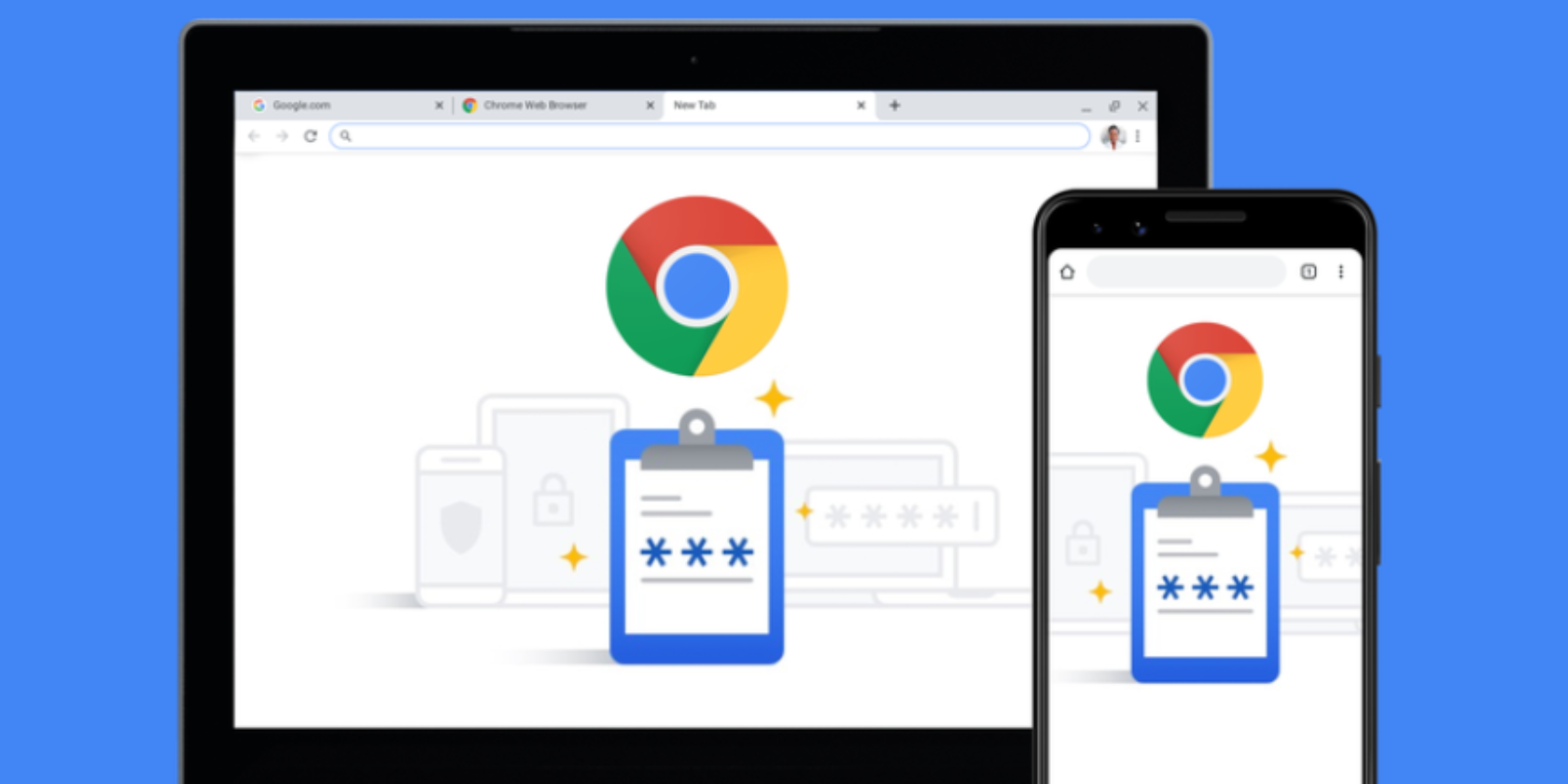
Google has released Chrome 79, which comes with tools designed to keep you safe online. The headline feature is better password protections, which means Chrome will warn you when your password has been stolen and protect you from phishing attempts.
Google Fights Back Against Cyber Criminals
With Chrome 79, Google is ramping up its efforts to keep us all safe while we’re online. And with new threats to our security emerging all of the time, this is more important than ever. Thankfully, Chrome 79 should make it harder for hackers and phishers to succeed.
This is thanks to three of Chrome’s built-in safety protections being expanded. These being password protections, realtime phishing protections, and predictive phishing protections. All of which are outlined in this post on The Keyword.
Chrome Adds Improved Password Protections
The first improvement means that “Chrome will now warn you if your username and password have been compromised in a data breach on some site or app.” This is an expansion of the Password Checkup, and you’ll now be warned as you browse the web.
To help keep you safe online, @googlechrome will now warn if your username & password have been compromised when you type them into a website. We’re also enhancing phishing protections to be real-time on desktop to alert you when visiting malicious sites. https://t.co/XuStf4sKQP
— Sundar Pichai (@sundarpichai) December 10, 2019
Google is also improving its Safe Browsing protections to help protect Chrome users from phishing attempts. Realtime phishing protections (on desktop) should prevent phishing sites from stealing your credentials while Google’s list of unsafe sites is refreshed.
Google is also expanding its predictive phishing protections. This protects your Google Account password and any passwords you have stored in Chrome’s password manager. You no longer have to have Sync enabled. Instead, you just need to be signed into Chrome.
The Important Habits to Stay Safe Online
All of these expanded protections will be rolled out to Chrome users over the next few weeks. If you want to read a more in-depth guide to the expanded password protections in Chrome, be sure to read all about it on the Google Online Security Blog.
Obviously not everyone uses Chrome, but that’s no reason to take risks with your online security. It’s all about being aware of the dangers and not doing anything stupid. With that in mind here are the most important habits to help you stay safe online.
Read the full article: Chrome 79 Helps Protect Your Passwords



