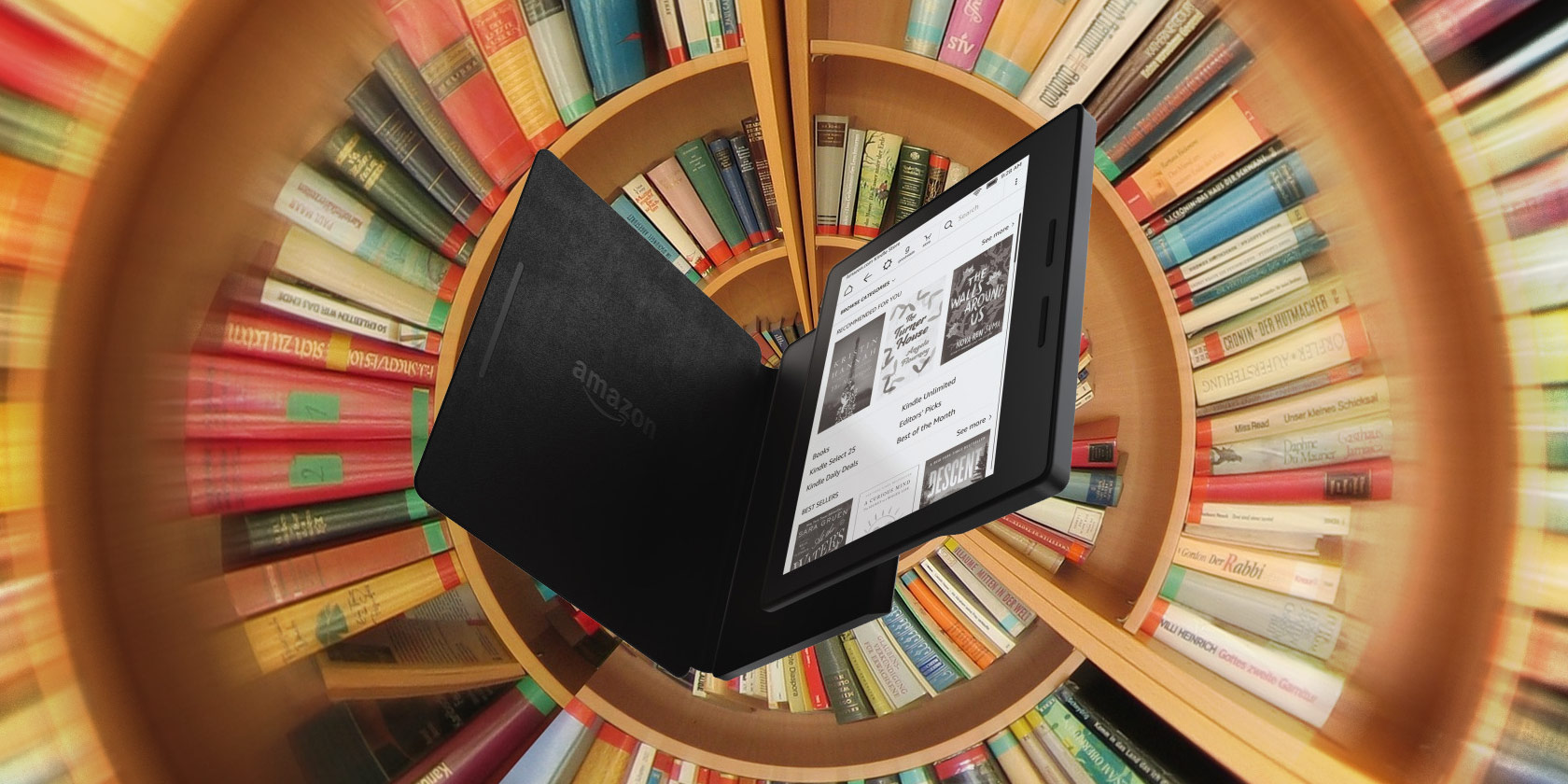Despite what fans of physical books may say, the Amazon Kindle has modernized the reading experience. It has offered people new ways to read books, and being able to carry hundreds of novels on a device you can keep in your bag is a Godsend.
However, most people don’t realize that there are benefits to owning a Kindle beyond the ability to buy an ebook on Amazon. So, in this article, we list some of the many Kindle benefits that let you take full advantage of your Amazon ereader.
1. The Benefits of Kindle Unlimited

While Kindle Unlimited can have its ups and down in terms of quantity over quality, this program is a heavyweight in terms of reading options. It’s also one of the overwhelming benefits of owning a Kindle device.
For a nominal subscription fee, you’re granted access to Amazon’s massive digital library, which contains over 1 million ebooks. Its cheap price and huge library put it on a par with streaming services like Netflix, and Kindle Unlimited is basically a Netflix for ebooks.
So long as you’re subscribed, you can read as many novels as you want every month.
Still think that Kindle Unlimited is too expensive? Consider the fact that most bestselling ebooks sell for $ 10 a pop. This means that Kindle Unlimited is a steal even if you only enjoy one book per month.
When it comes to Kindle advantages and disadvantages, this is definitely the former.
2. Join the Amazon First Reads Program

Most people subscribe to Amazon Prime for the free two-day shipping and access to Prime Video. However, there are other Amazon Prime benefits you’ve probably overlooked.
One of those benefits is the Amazon First Reads program (formerly known as Kindle First).
With Amazon First Reads, Prime members get early access to one free Kindle book each month. You can pick a book of your choice from a pre-selected showcase of soon-to-be-released novels. In other words, you get one-month early access to one book every month of the year!
While most people can be picky over what they read, each month’s offerings are spread across multiple genres and categories. As such, there’s a good chance that something will catch your eye.
As an added bonus, you can also buy one of six pre-selected hardcover novels for a discounted price. Specific details can be found on the Amazon Prime benefits page.
Overall, Amazon First Reads is definitely one of the benefits of owning a Kindle.
3. Use the Kindle Owners Lending Library

The Kindle Owners Lending Library (KOLL) is another one of the benefits of owning an Amazon Kindle. It’s accessible to anyone who has a full Amazon Prime membership connected to Amazon.com, Amazon.co.uk, Amazon.de, Amazon.fr, or an Amazon.co.jp account.
With KOLL, you can borrow one book per month from Amazon’s vast library. You must return that book in order to borrow a new one the month after that. Once you borrow a book, however, you can read a particular book as many times as you’d like before returning it. Think of it like a modified library.
Note: KOLL is different from the Lending for Kindle feature, which we will detail next.
4. Lend Books With the Lending for Kindle Feature

Did you know that you can also lend books you’ve bought to family and friends?
The ability to lend books through Kindle was a feature that was advertised when Amazon released the first device. However, the Kindle Book Lending feature has seemingly been forgotten.
While this program does have its benefits, there are some major limitations. The biggest being that you can only lend a book once.
Once your ebook is loaned, the borrower has 14 days to read the ebook before it must be returned. While loaned, the ebook cannot be read by the lender.
Note: This feature is only available to Kindle books purchased directly from Amazon.com.
5. Use the Kindle Public Library

You may be asking yourself, “Why should I get a Kindle when I have access to the library?”
Because you can use your Kindle as a literal library, too.
One of our favorite Kindle features is the ability to check out eligible ebooks from public libraries. This lending service becomes invaluable if you’re too busy to go into a library to grab a new book.
How does this Kindle Public Library service work?
- This feature is only available in the US. Everyone else is out of luck.
- The ebooks are offered through a service called OverDrive.
- Through OverDrive, you can search for your library to see if it’s part of the program.
- If it is, all you have to do is get a free library membership card at your library to start borrowing ebooks.
Specific instructions on how to borrow a library book can be found on the Kindle Public Library page.
Note: Not all public libraries participate in the Kindle Public Library program. For those that do, every library will have its own unique selection of books to offer. Once borrowed, you will need to return those books within a specific time period.
6. Read Kindle Newspapers and Magazines

If you like monthly nonfiction updates, Amazon Kindle also offers a unique service where you can subscribe to periodicals like newspapers and magazines.
This feature, called Kindle Newsstand, is somewhat niche but surprisingly convenient. Essentially, you can subscribe to individual newspapers through Amazon. Each periodical will have its own price tag attached, and each issue will be delivered to your Kindle when made available to the public.
7. Add Your Device to a Kindle Family Library

One of the lesser-known advantages of Kindle is the fact that Kindle users can benefit from a Kindle Family Library.
Basically—when two Amazon accounts are linked—they can share their media using a feature called Amazon Household. Each account can designate whether they want to share all of their media, or only select items.
So what can be shared through the Kindle Family Library?
- Audiobooks.
- Kindle books with Amazon First Reads.
- Kindle books with Prime Reading.
And what can’t be shared through the Family Library?
- Kindle newspapers.
- Kindle magazines.
If you have a close-knit family and you share the same tastes in books, then this might be a good option for you.
8. Try a Kindle Book Sample Before You Buy It

One of the best built-in features found in Kindle devices is the ability to download and read “samples” of ebooks prior to buying them.
There is no deadline for reading this sample, nor any payment up front. The samples are 100 percent free and can be easily deleted from your Kindle once you have read them. This allows you to dramatically decrease the risk of buying something that you don’t like.
How does it work?
- When you browse the Kindle store through your device and click on a book’s info page, you should see a button beneath the book cover and price that says Try a Sample.
- When you click on that button, the sample will be downloaded to your device, free of charge.
Samples are typically very short, usually no more than the first chapter (or two) of a book. Essentially, they’re long enough that you can decide whether the writing style within the book will be something that you’ll enjoy.
If you buy the book directly through your Kindle device, the sample will automatically convert itself into the full version of the novel.
9. Use Tools to Keep Your Kindle Books Organized

Lastly, one of the best ways that you can take advantage of your Kindle is not through some lending service, but through the organizational tools located on your Kindle itself.
While it’s great that each individual Kindle can carry tons of books, this collection can become unmanageable once you buy your first hundred or so novels.
To make it easier to browse through your books, you can organize your Kindle downloads into custom folders, which Amazon calls Collections. These folders can be named according to your personal tastes.
For example: I have two folders on my Kindle called “Complete” and “Currently Reading.” I use these two folders to sort through the books I’ve paid for and read, versus those books I’ve paid for but haven’t finished.
Additionally, you can organize the way that your Kindle Library displays these collections by clicking on Your Library > Filter through the Kindle homepage.
Basically, if you manually adjust how your Kindle organizes your files, it will make buying, finding, and reading those books a breeze.
Take Full Advantage of Your Amazon Kindle
All of these features are a great way to take advantage of your Kindle, even if you prefer printed books over digital ebooks. If you don’t have a Kindle, we also think these are great reasons to buy a Kindle, too.
And if you’ve already decided to buy a Kindle, be sure to check out our guide detailing how to choose the right Kindle for you.
Read the full article: 9 Essential Amazon Kindle Tips: Key Benefits to Take Advantage Of