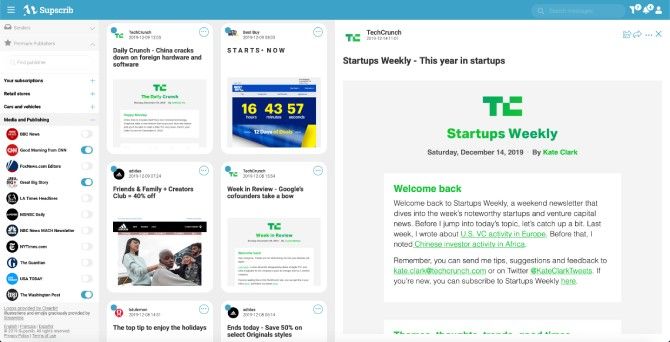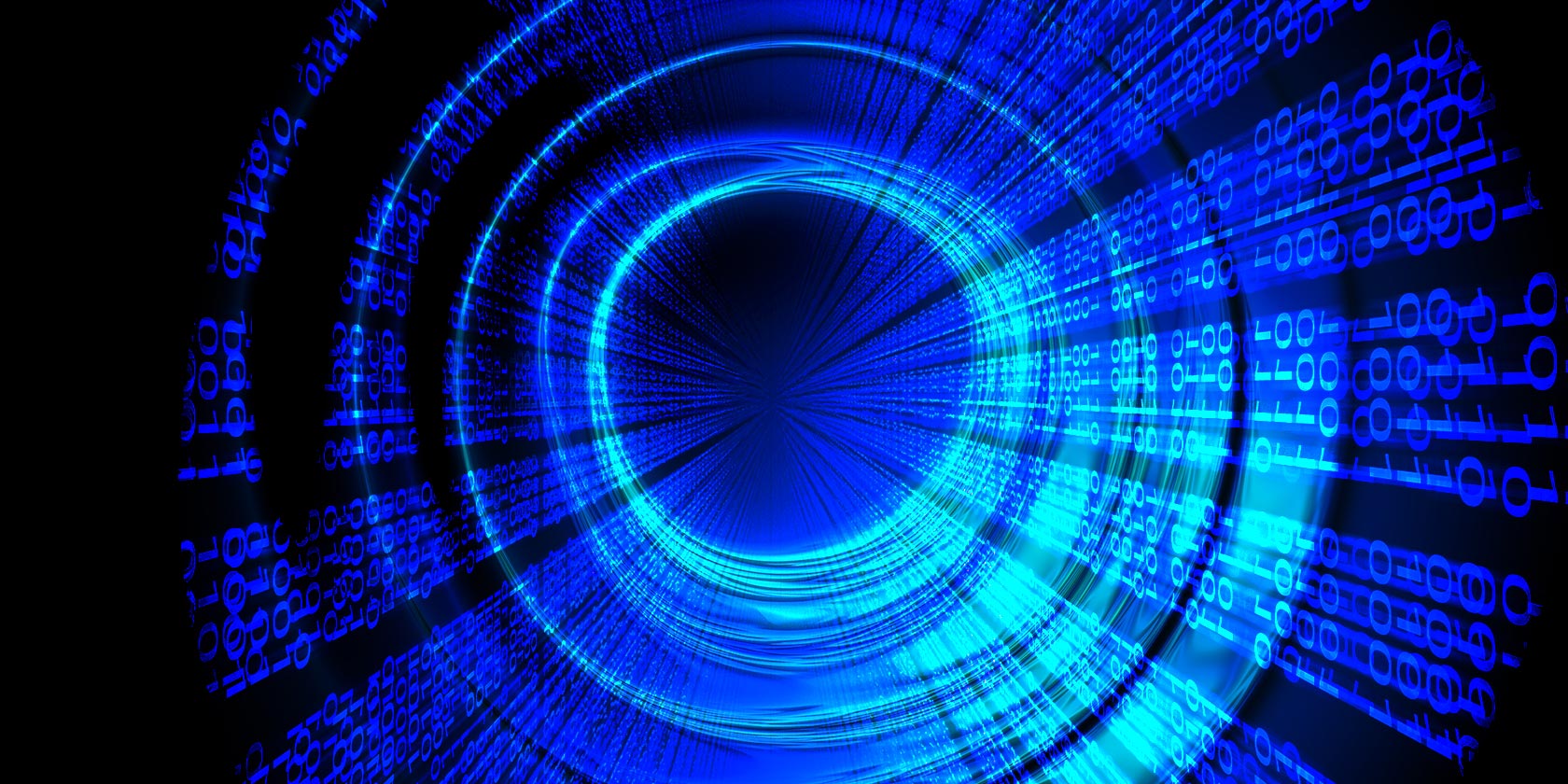Newsletters are more popular than ever before, with some of the best content now delivered to your inbox. These apps help you manage newsletter subscriptions and discover new ones.
The rise of Substack, Ghost, Stratechery, and other such apps has made it easy for writers to create great newsletters. Blogging is passe, and many quality content creators prefer newsletters since they can earn a bit from subscriptions. Of course, there are still plenty of free newsletters too.
Don’t let your inbox get clogged up by newsletter subscriptions. Instead, use apps like Newslettrs or Supscrib to keep your email clean. And while you’re at it, find fantastic newsletters from curators and aggregators in this list.
1. Supscrib (Web): Like an RSS Reader for Newsletters

Supscrib is a free web app to create an inbox purely for newsletters. It works almost like an RSS reader, collecting all the sources you’re interested in and presenting them in a reading-friendly interface.
Create a free account on Supscrib and start adding the newsletters already available on the service, like BBC News, TechCrunch, etc. You can also add your own sources by using the new Supscrib email address provided to you. Switch your current email address in the newsletter to the new one.
Subscribe lets you create folders to categorize your subscriptions. The reading interface is a three-pane system, where a preview of the newsletter appears in the middle pane while the full piece can be read in the right pane. It’s much like an Outlook email inbox but customized for newsletters.
2. Newslettrs.app (Web): Dedicated Inbox for Newsletters
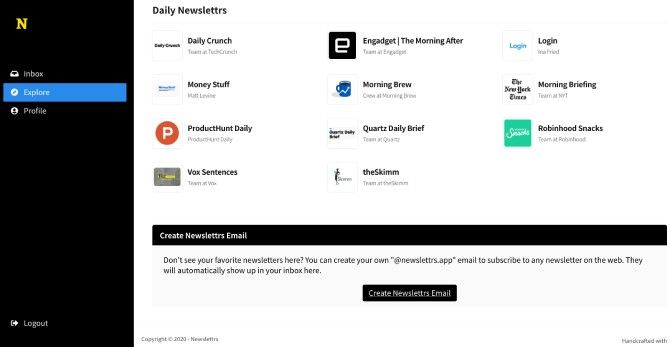
Newslettrs is a modern, minimalist app to read the best newsletters. The typography and clean interface make it ideal to read text-heavy missives from anywhere.
The app itself recommends several newsletters you should check out. For every title, you’ll find their last few entries in a neat list, which you can click to open and read. Naturally, these are all free newsletters like Morning Brew or Robinhood Snacks. It’s a distraction-free environment without unnecessary ads spoiling your reading experience. And yes, it looks great on mobile screens too.
For paid newsletters, you’ll need to subscribe to them with your own customized Newslettrs email address. It’s easy to set it up for no additional cost. Use that email for any paid subscriptions you already have, or for future subscriptions.
3. Slick Inbox (Android, iOS): Beautiful App to Manage and Read Newsletters
Slick Inbox is a gorgeous app meant to free your regular email inbox from newsletters. Instead, since newsletters are now a reading experience, you’ll enjoy them all on the app, which also includes a Dark Mode for night-time reading.
Like the other apps, once you sign up, you can create your own Slick Inbox email and use it to subscribe to various newsletters. Unfortunately, they don’t download to your device for offline reading. You can quickly manage all subscriptions in one pane and even unsubscribe from newsletters through the app in a single tap.
Slick Inbox also includes a Discover section to find newsletters to subscribe to, curated by the app development team. All read newsletters can be auto-archived so you have inbox zero even for your newsletters. You can also favorite certain pieces, and revisit them through the History tab in settings.
Download: Slick Inbox for Android | iOS (Free)
Note: Slick Inbox is currently in beta, so iPhone users will need to use TestFlight to install the app. Android users can download the app from the Play Store directly.
4. Stoop (Android, iOS): Powerful App for Newsletter Subscriptions
Like Slick Inbox, you can also consider getting Stoop. It has gone through a few iterations since we first wrote about it as one of the best apps to manage email newsletters. But underneath it all, it’s an inbox for your newsletters, aimed to make reading them easier.
Stoop has paid and free accounts, but the free version should be enough for most users. You can check the last 10 newsletters from any source in that, and the history folder stores another 60 more.
Download: Stoop for Android | iOS (Free)
5. Kill the Newsletter (Web): Turn Newsletters Into RSS Feeds

If you have an RSS news feed reader that you like, you can use it for newsletters too. Kill the Newsletter is a free web service to turn any newsletter into an RSS-friendly feed. It’s a bit tedious, but it works as advertised.
When you want to turn any newsletter into an RSS feed, first go to Kill the Newsletter. In the text prompt, write the name of the service you want to change. The app will then generate a unique email address to sign up for the newsletter, as well as a unique RSS atom feed for it.
Once you sign up, add the RSS feed into your preferred reader. The newsletter will start appearing in your RSS reader. Obviously, don’t share the email or feed address with anyone else. You can create as many of these feeds as you want.
6. InboxReads (Web): Comprehensive Directory of Newsletters
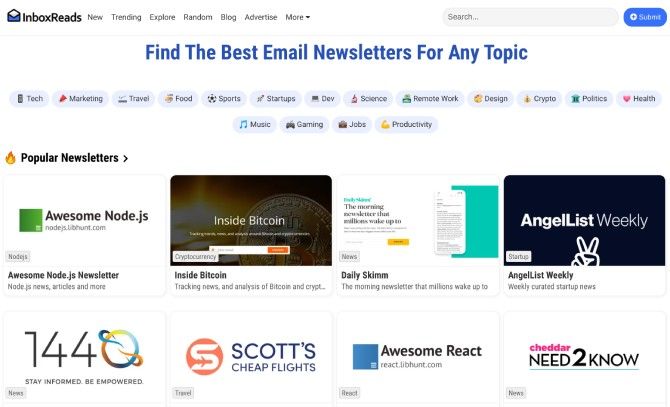
Started in 2017, InboxReads is a simple but comprehensive directory of newsletters. The aim of the founder is to help people discover newsletters on various topics and even see user reviews about it.
Categories include tech, travel, marketing, productivity, music, sports, news, etc., in which you can find different newsletters dedicated to it. Open any newsletter to see its frequency, a brief description, and user reviews if any. The “Random” button will take you to a random newsletter recommendation, which can lead to those serendipitous discoveries that make the internet great.
Ditch Social Media, Try Newsletters
People who mainly get their news from social media should consider switching to newsletters. Not only is social media bad for you, but it is often not reliable and presents rumors as fact.
More and more, journalists and good content writers are turning to newsletters to present a more rounded and researched version of the news, but in bite-sized segments. It’s better than doom-scrolling through Twitter.