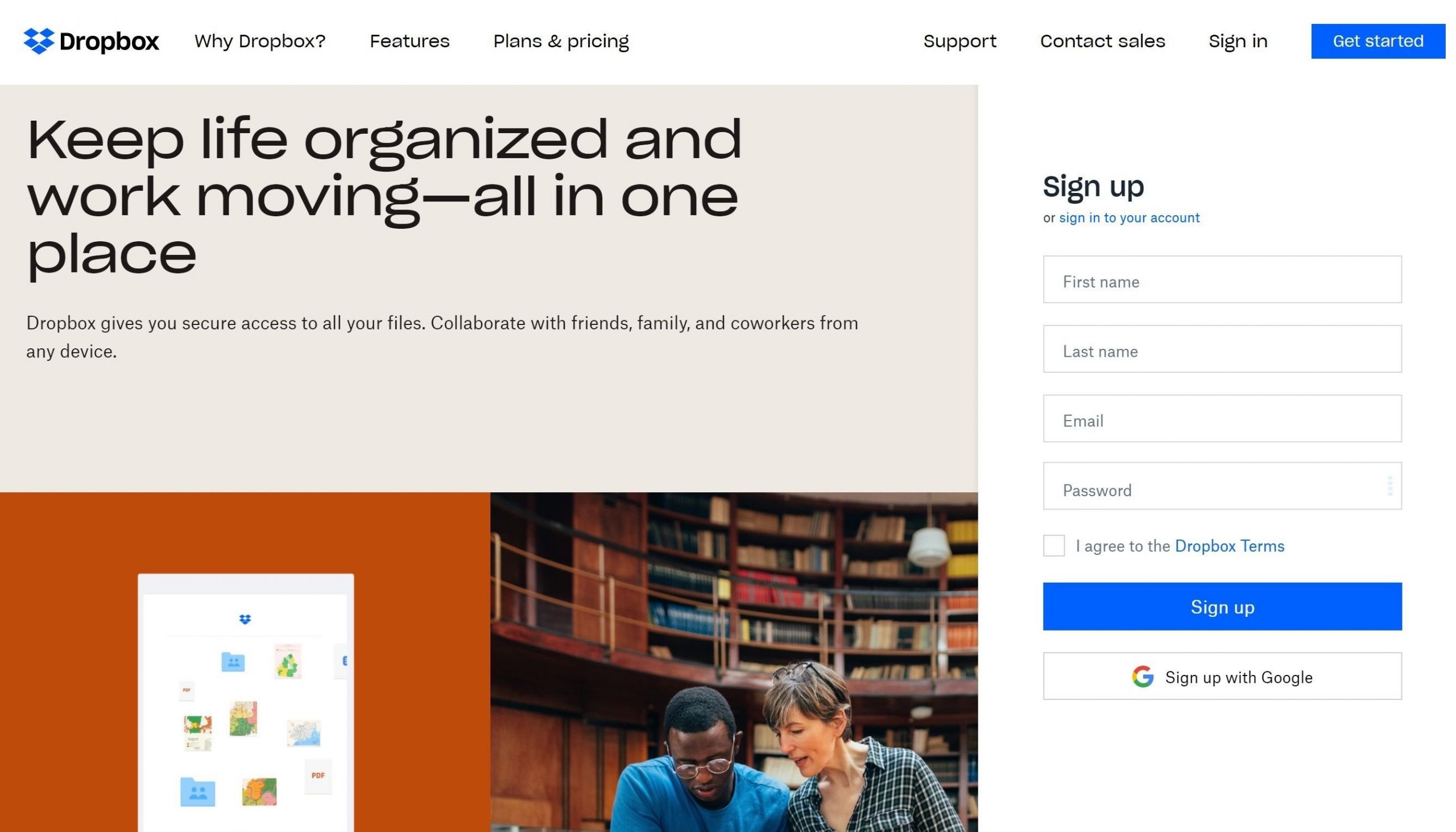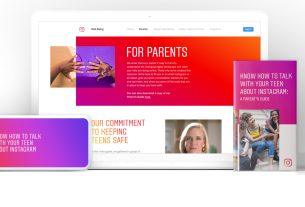Cloud storage is arguably the best way to back up you personal data. It takes the physical action of backing up out of your hands and leaves you with an accessible archive of data.
But cloud storage can be expensive with the wrong provider. If you’re looking for cloud storage for your Linux PC, finding the right service can take a while. To help you out, we’ve collected the five best Linux cloud storage providers for you to consider.
1. Dropbox

Free space offered: 2GB
Dropbox is one of the preferred cloud storage options in the market currently. It’s available for Linux, Windows and Mac users. This service provider offers different storage plans, but the basic plan offers 2GB storage space only, which can be one of its most prominent downsides.
Here are some excellent features which Linux users can avail with Dropbox’s free storage:
- Multiple OS compatibility: Sync multiple files from multiple OSes, like Linux, Windows, and Mac, which appear collectively in the Dropbox server.
- Back up files: Backing up files is a cinch; directly upload all your files, photos, videos etc., into the Dropbox folder on your computer and everything will be backed up for you automatically.
- File recovery: Restore files, which were deleted in the last 30 days, without batting an eyelid.
- Collaboration: Seamlessly, collaborate with family, friends and colleagues, by sharing files with multiple people at the same time.
2. pCloud
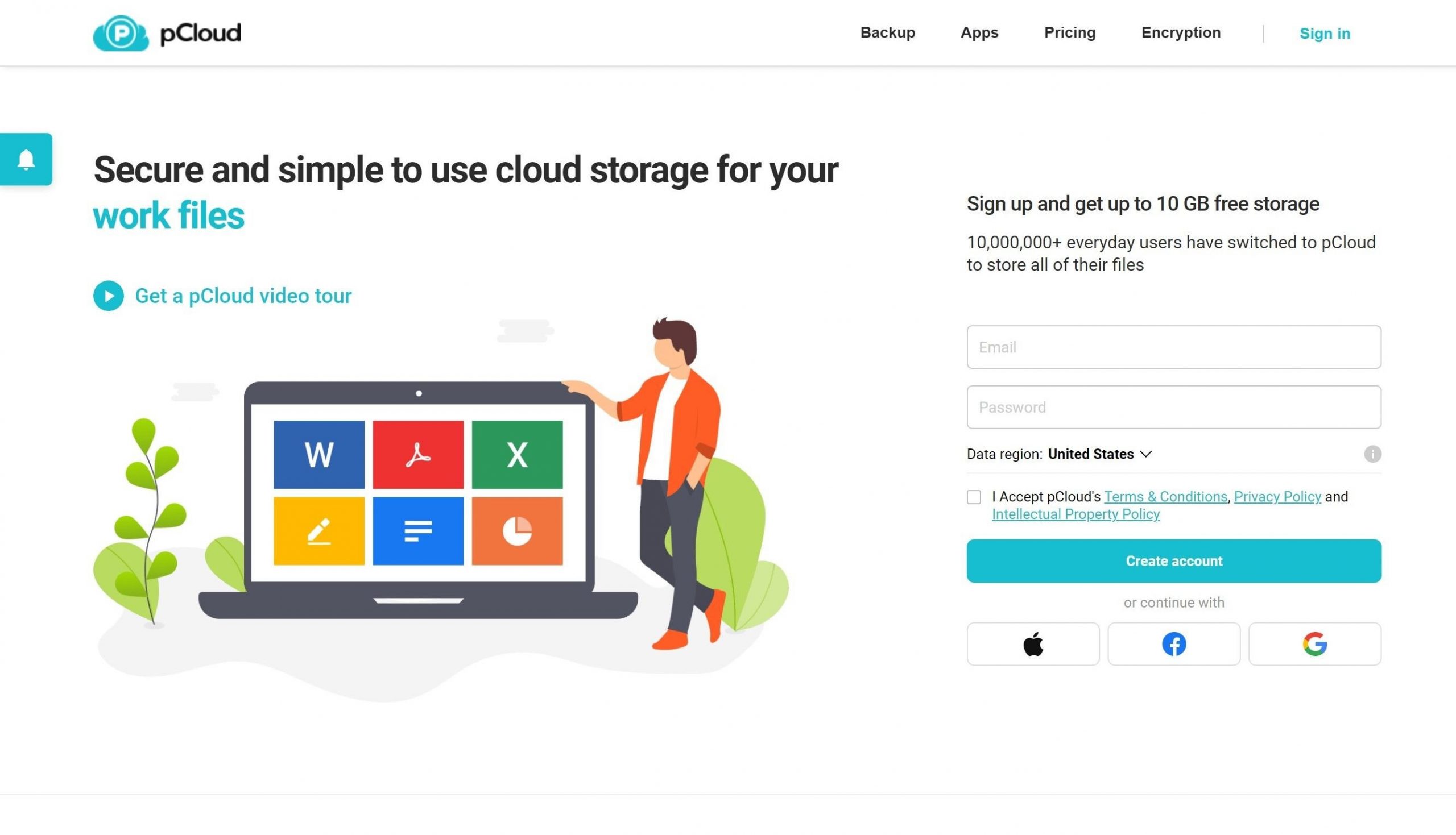
Free space offered: 10GB of free storage, which is extendable up to 20GB.
Hailing from Switzerland, pCloud was founded in the year 2013. Ever since its inception, this cloud storage company has been known for its secure data provisions and storage facilities.
In the initial phase, you can unlock up to 10GB of free storage space by simply downloading and signing up on pCloud. However, this might entail downloading and using pCloud’s mobile app and a few other basic formalities, before you can access your free storage space.
If 10GB is not enough, you can invite your friends, share your profile’s links on social media and even make use of their referral/affiliate programs to extend the free storage space. Do keep in mind that pCloud offers paid subscriptions also, in case you want to go above and beyond 10GB also.
Some features worth reckoning:
- Efficient collaboration: Send and receive files with colleagues, family and friends, by making use of shareable upload and download links.
- Encryption: pCloud’s encryption features offer users’ unbreakable file security protocols, which are aimed at protecting the user’s sensitive information, private documents, etc.
- Integration between the web and the cloud: Save your images directly from the web to the pCloud’s server, thanks to their integration functionalities between the web and the cloud.
- Android/iOS friendly: Their mobile application is well suited for Android and iOS systems.
3. Mega
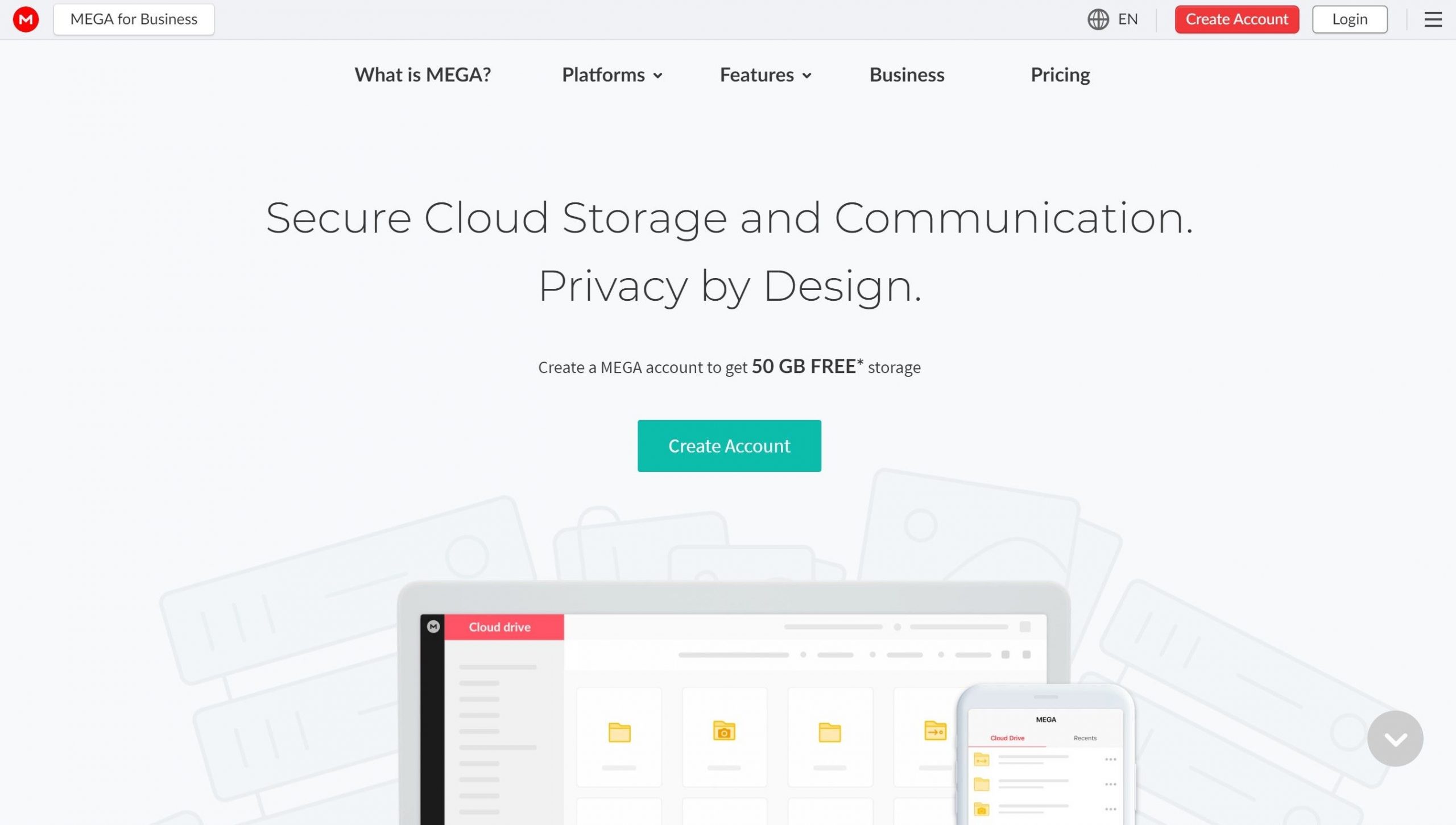
Free space offered: 35GB of free storage initially, and 15GB, once the first month has expired.
Boasting 215+ million registered users worldwide, and a presence in 200+ countries, Mega has slowly and gradually made a name for itself in the cloud storage industry. Despite being less than a decade old, it’s known for its list of ultimate features.
Here are some quintessential features which set Mega apart from the other service providers in the market:
- Encryption at the source: Before uploading files, you can encrypt them end-to-end, which makes Mega’s cloud model one of the best security driven models in the market.
- Security at its best: All data is heavily guarded in the Mega cloud, and you can recover data only by using the associated unique account recovery key.
- Balance between features and interface: There is a subtle balance between the features and the interface on the Mega cloud.
- Additional features: Some additional features include: versioning, file sharing, and file syncing, amongst others.
- Compatibility: Mega is compatible with Windows, Mac, and Linux.
4. Yandex Disk
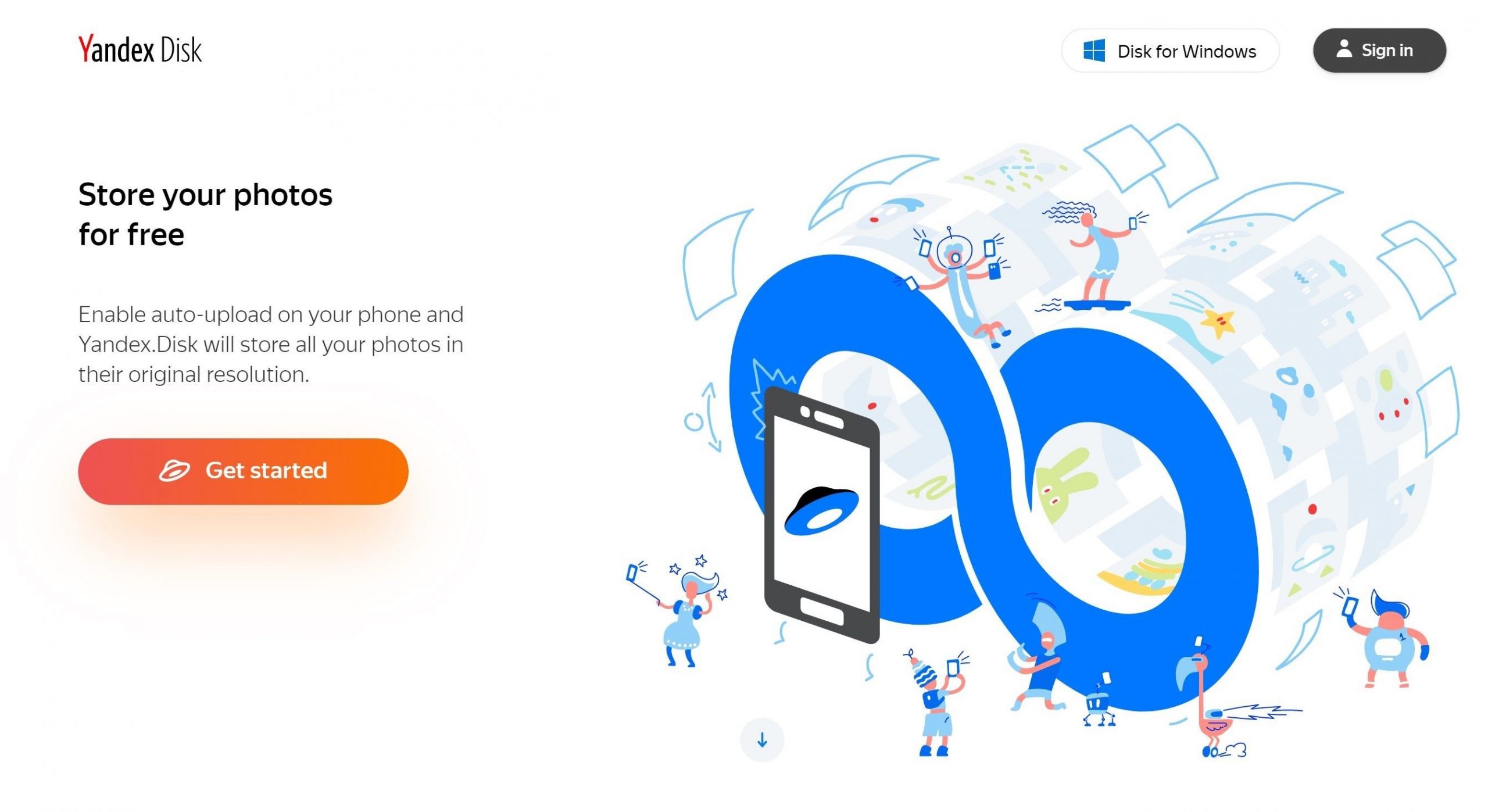
Free space offered: 10GB as soon as you sign up with Yandex Disk. This limit is extendable by referring family and friends.
Russian giant, Yandex Disk, is Google’s close competitor, given it has its own search engine, webmaster tool, analytics, web browser, and cloud storage service. Yandex Disk offers a series of native clients for different platforms, including Linux.
Some features include:
- Sync and share files easily: You can easily sync and share files across multiple devices. You can use your mobile, the desktop version and even the web app to push your files into the Yandex cloud.
- Versioning up to 90 days: Roll back versions up to 90 days, without taking up additional space. The different versions are kept intact, so that you are always in command of your data.
- Access files without downloading them: Unlike some of the other cloud service providers, you can access files from the cloud, without having to download them. However, you need an internet connection to access the cloud.
5. Cozy
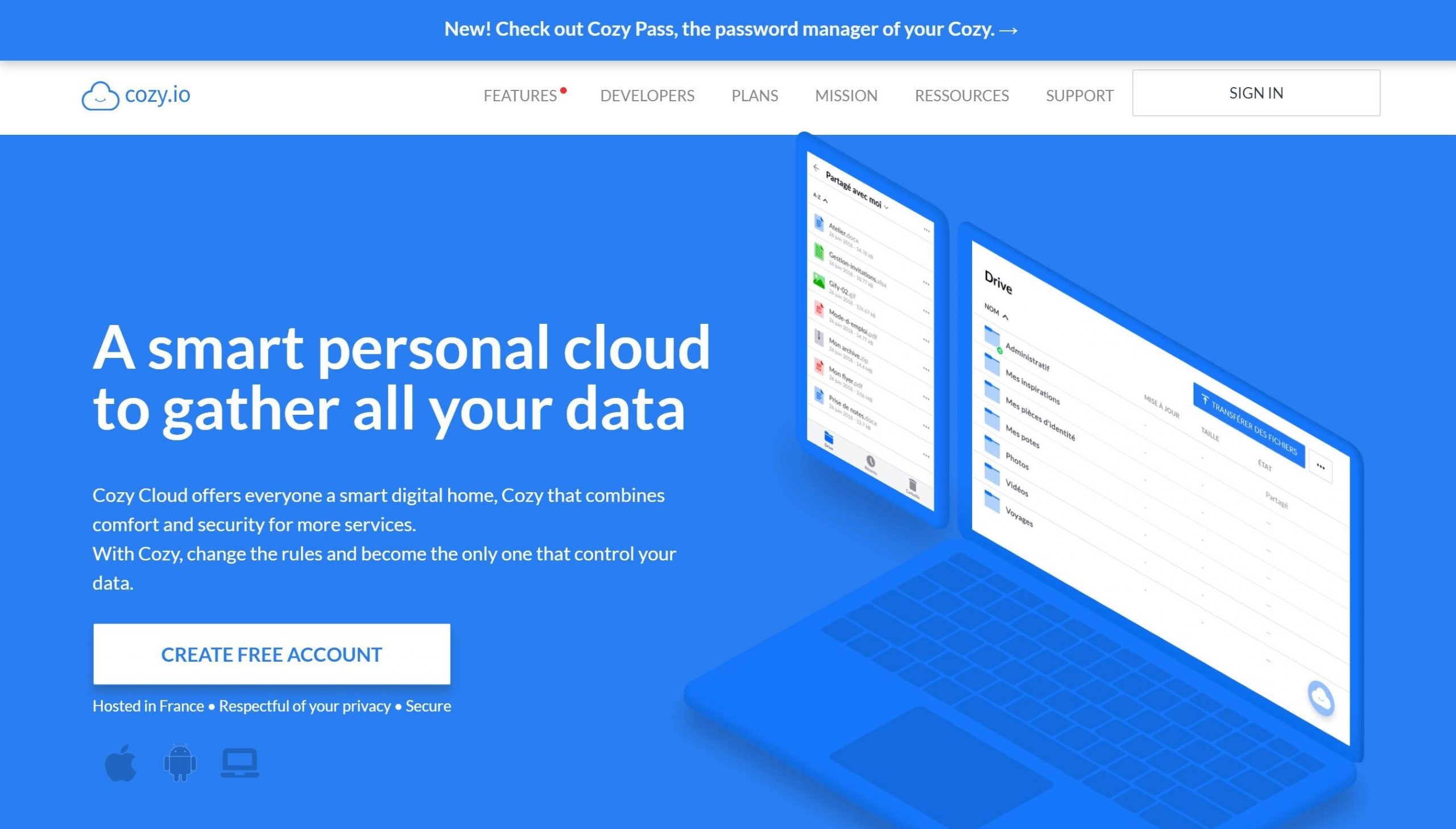
Free space offered: Cozy offers 5GB of free storage space to its users.
Apart from being just a cloud storage provider, this French company also offers a digital locker; safely store your bank statements, health records and other confidential information in one single place.
What’s more; if you are a French citizen, you can use the ‘app store’, wherein you can connect your Cozy account to your French income tax accounts, for a better experience.
Some additional features worth a mention include:
- Multiple platforms, one central location: Bid adieu to multiple customer platforms; pay all your utility bills automatically, by letting Cozy download your bills, health records, and other confidential information in one go.
- Import data from Google: Sync Google calendar and contacts into Cozy, by pasting the API key. The sync is seamless, easy and extremely efficient. Relabel your contacts as per your convenience, making the whole process agile and streamlined.
Which Free Linux Cloud Storage Service Is Best for You?
There are quite a few service providers which offer a good taste of their free storage plans within the cloud. However, if you have a lot of storage issues, and can’t make do with the free versions, look at upgrading to a paid cloud storage facility.
Can’t afford that? It’s time to start using local backups.