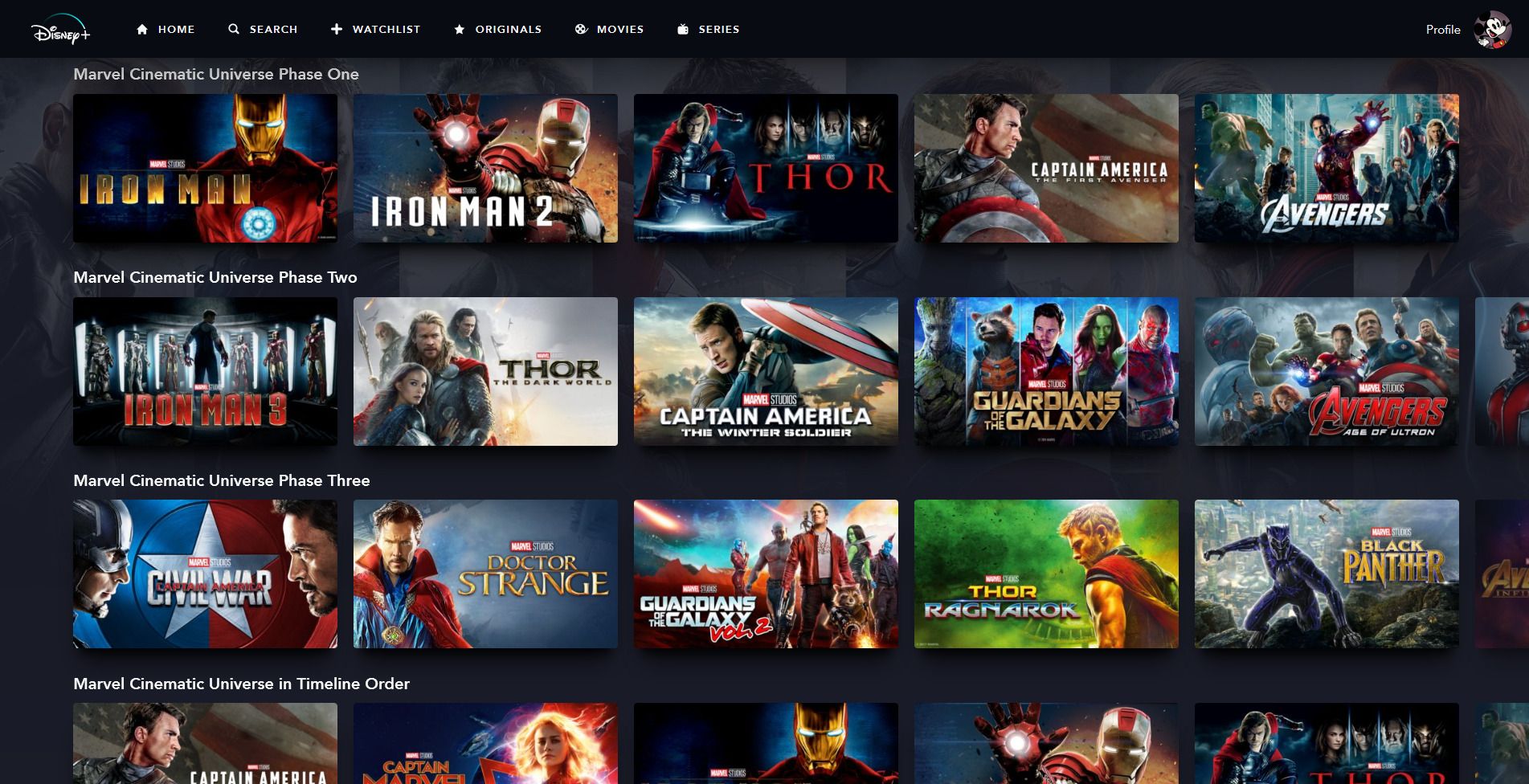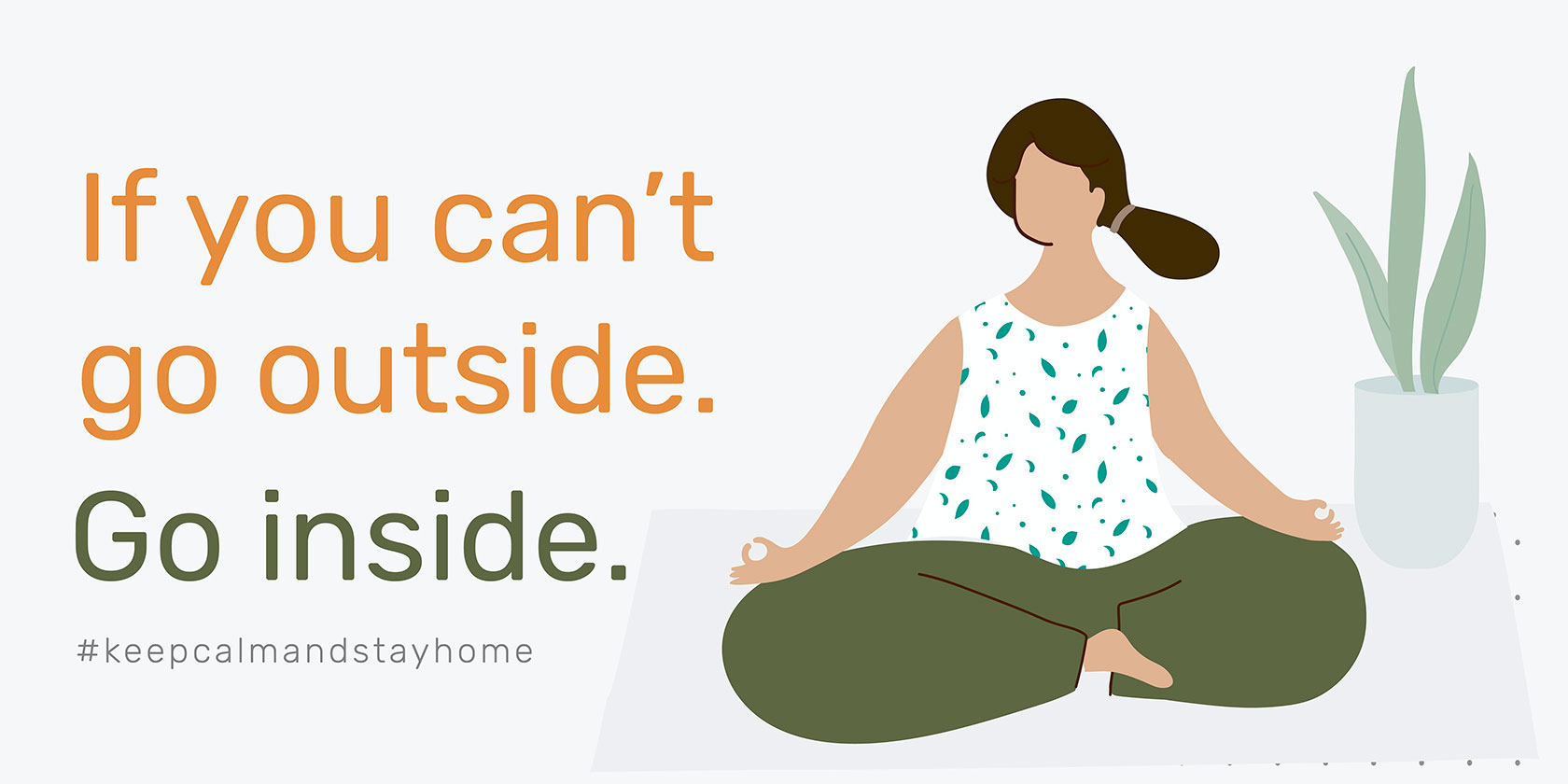Not only is Chrome OS based on Linux, but an increasing number of Chromebooks offer access to a Linux development system. If you’ve always wanted to learn how to use Linux, then Chromebooks are a great way to start.
But what’s the difference between Linux on normal laptops and Chrome OS on Chromebooks? And which one’s better for beginners who are learning the Linux operating system? We’ll find out in this post.
1. Easy to Set Up
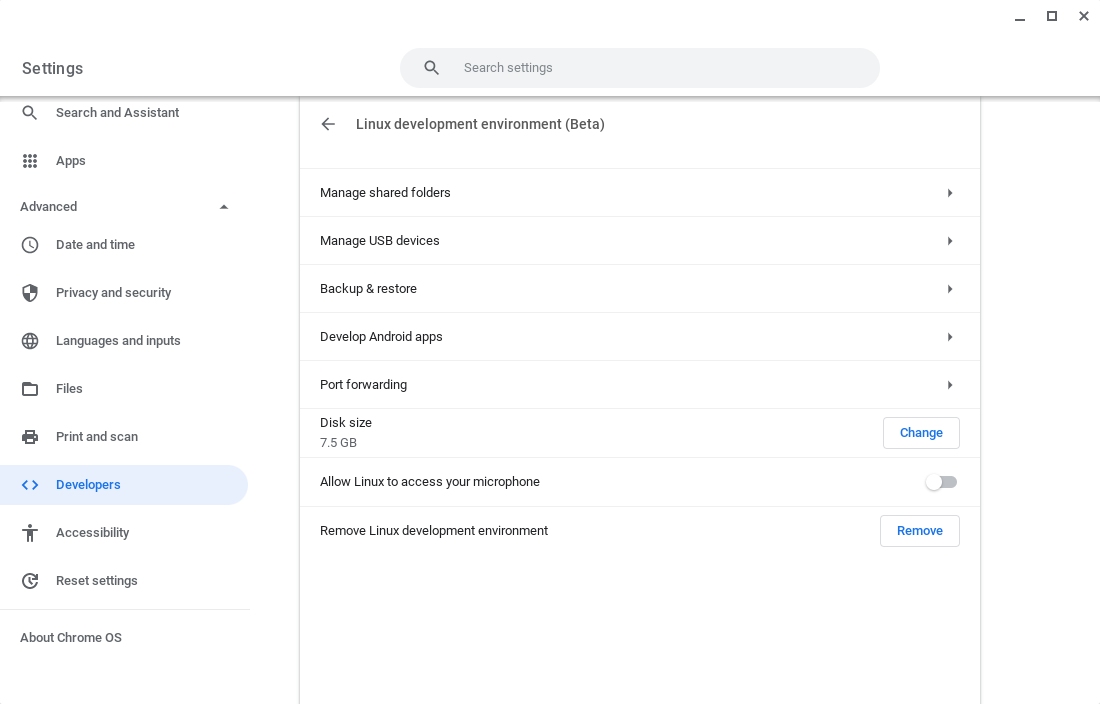
As mentioned above, Chrome OS uses Linux as its base, but the underlying system is well-hidden to the point where a casual user might never uncover the truth. Google has created a containerized Linux installation dubbed Crostini, a pun on an independent project called Crouton that requires developer mode on your Chromebook.
By contrast, Crostini is very easy to install and use. Just a few clicks in the Settings menu and you have a Debian setup at your disposal.
2. GUI Apps Work Unlike WSL
While the Windows Subsystem for Linux is a similar project that offers better developer tools, it is still command-line only. GUI apps on WSL are available on the Insider build, with availability for the stable version of Windows promised at some point of time in the future.
Both command line and graphical apps work right out of the box in a Chromebook. Chrome OS includes the Sommelier compositor that supports X11 and Wayland window systems. By default, you won’t find graphics acceleration enabled on your device, but you can run things like editors, IDEs, and even simple games efficiently.
3. It’s Safe and Secure
With Linux installed on Chrome OS, the development environment is different from the main system because it’s running inside a container. This means that any change made to the Linux installation will only affect that part of the system. Here’s an official Google talk that explains how it works:
While working with the Linux system, you won’t ever accidentally render your Chromebook unusable. If something bad happens to the Linux installation, just reinstall it and restore the system using backups. It’s only a matter of few clicks and you can get back to where you were. You’re also safe from things like ransomware attacks on your Chromebook.
Get Started With Linux Today
Maybe you’ve always wanted to learn to code. Maybe you want a career in IT. Or maybe you’re just curious. Whatever the reason, it only takes a few clicks to get started with Linux on a Chromebook. Why wait? It’s a great way to get into learning more about computer science and operating systems.