Trello and Jira aren't your only options for a column-based to-do list. These kanban method apps will boost your productivity with a visual taskboard like no other.
Even if you don't know what the kanban productivity technique is, you've probably seen it in action. You create a set of columns, each with its own tasks, with the objective of moving the tasks from one column to the next. Over the years, kanban has evolved into various ways of using the system. But at its core, it's a visual way to organize your to-do list and get things done.
1. Yo Kanban (Web): Kanban Meets Whiteboard for Free-Form Work

In an office, a section of a whiteboard often acts as a kanban board. But then you get all that extra white space to jot notes, sticky notes on top of what's written on a card, keep cards nearby that don't deserve a spot on the board yet, and implement other ideas. Yo Kanban finally recreates this for the web, giving you more space than Trello and other kanban boards.
So on a free-form blank canvas, you can add boards (or columns), cards, and sticky notes anywhere. Yo Kanban also includes swimlanes, or horizontal Kanban columns, to segregate two sections of the same workflow. Columns and swimlanes are resizable, as are cards and notes. Each card comes with additional details, comments, and the ability to assign it to a team member.
Surprisingly, the free version of Yo Kanban offers all these features. Unless you're a large company, you won't feel the need to pay for Yo Kanban.
Yo Kanban is a pleasant escape from the rigid structures of most kanban boards. By allowing you to interact with the space around the columns, and to resize and restructure the columns, it fundamentally changes how you use the kanban board. It feels more like real life, and it's worth a try even if you're already a kanban user. If you like it, there's an easy ability to import your existing kanban boards to the app.
2. FocalBoard (Windows, macOS, Linux): Feature-Rich Offline or Self-Hosted Kanban Board

FocalBoard is one of the newest kanban apps offered by the makers behind MatterMost, the open-source Slack alternative. This is a slick offline desktop app that's perfect for kanban beginners, as well as power users who need to switch between multiple kanban boards.
The app offers readymade templates for Meeting Notes, Personal Goals, Personal Tasks, Project Tasks, and Roadmaps for developers. Each comes with common columns for these, like ad hoc, standup, and weekly sync boards in Meeting Notes. You can create as many "mother kanban boards" as you want, all appearing in the sidebar.
The board can be viewed by due date, by status, by category. You can also sort by these three criteria and toggle whether they are displayed over cards. FocalBoard lets you add filters with rules like "category contains" or "status excludes to do/done" to find what you're looking for quickly.
In a unique twist, you can create a non-kanban dashboard for each board. This will look like a table or a gallery view, giving you a quick update on your project.
You can also self-host FocalBoard on your own server, so that you and your team can collaborate on it in private. Users on a few forums have pointed out a few privacy issues with Telemetry, but you can easily switch those off. These aren't concerns on the personal desktop app, which runs offline.
Download: FocalBoard for Windows | macOS | Linux (Free)
3. Kanbanly (Chrome, Firefox): Kanban Board for Google Tasks
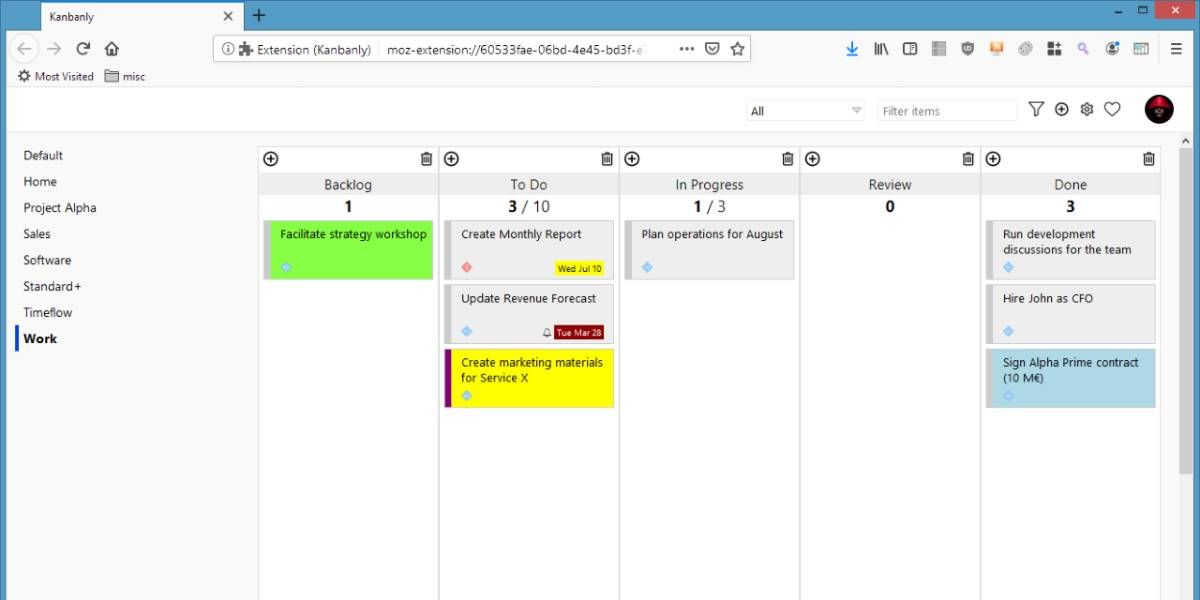
Google Tasks is a reliable and robust to-do list app favored by millions of users. It works great both on desktop and mobile. Kanbanly is a browser extension that turns the powerful Google Tasks app into a classic kanban board to manage your tasks.
Of course, you'll first have to give it access to your Google account to import and sync Tasks. By default, all your tasks are grouped in the Backlog board, and you'll need to move them around as you see fit. Do check out Kanbanly's preset board templates for Standard Productivity, Sales, Software, Timeline, and Resolution to choose what fits best for your work.
Each card or task is eminently customizable. Set a color, add a deadline and a reminder, subtasks, and priority level. You can also assign each task a value and an estimated effort to better manage your time and triage tasks as per importance.
All of this happens within your browser window, but any action you take in Kanbanly also reflects in Google Tasks. With additional options like filtering by the due date and multiple types of boards, it's a simple and free way to supercharge your Google Tasks.
Download: Kanbanly for Chrome | Firefox (Free)
4. KanbanTab (Chrome) and Personal Kanban (Web): Minimalist, Offline Kanban Boards in New Tab

At its best, the Kanban productivity technique is a simple visual board. Not everyone needs the bells and whistles of deadlines, sub-tasks, assigning to teammates, and other such features in every card. If all you want is a fast kanban board in your browser, then you're in luck.
KanbanTab is a Chrome extension that opens a kanban board in a new tab. You can add unlimited columns and cards and move the cards between columns, but that's about it. You won't find color codes, extensive notes, or other frills here. It's a simple visual board that works in your browser and is a productive new tab extension for Chrome.
If you're not on Chrome, try Personal Kanban instead, which works on any web browser. This Javascript app is also offline after the first time you open it, working through browser cache. You do get color-coded cards here as a step up from KanbanTab. And you could always set it as your default New Tab if you want similar functionality.
Download: KanbanTab for Chrome (Free)
5. Profile Hunt (Web): Kanban Board to Organize a Job Hunt

You can even use specialized kanban tools. Profile Hunt is a kanban board designed specifically to organize your job hunt. Use it for five minutes and you'll realize it makes so much sense to use the classical Kanban system to organize and manage the stressful process of looking for a new job.
Once you find a job that seems interesting, the columns set you different phases: To Apply, Applied, In Progress, Action Required, Waiting for Response, Offer, and Rejected. In each card, you can add details about the job profile, like the title, salary, link, description, to-dos, notes, and contacts. Profile Hunt also has a handy browser extension to quickly add job listings from other sites where you come across them.
The kanban board is an excellent visual dashboard in itself, but if you prefer to generate statistical reports, Profile Hunt has that option too. Honestly, it's a great app that offers everything you'll want. The only thing missing is the ever-so-satisfying experience of dragging and dropping a card to the next column; the app has you click and choose which column to move it to.
Download: Profile Hunt for Chrome | Firefox (Web)
Go Big or Go Home
As you've probably noticed, all of the kanban apps in this list are meant for desktop browsers or operating systems. That's because the kanban method primarily depends on seeing all your tasks visually rather than on a tiny phone screen. Yes, you can still use mobile apps, but the best experience of kanban is on a big screen, so make sure that's how you primarily make your task list.


