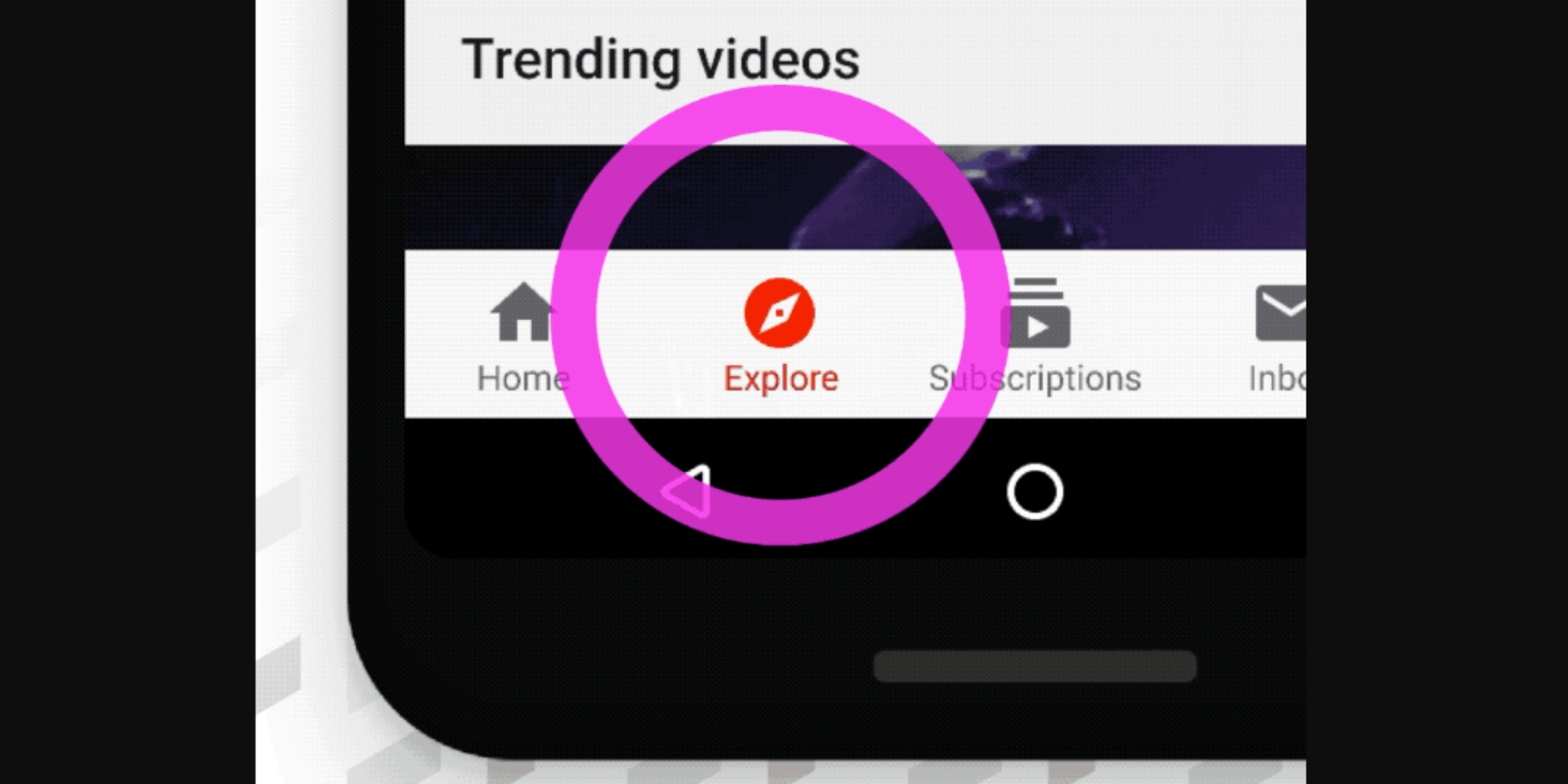YouTube has added a new Explore tab to its mobile app for Android and iOS. The Explore tab replaces the old Trending tab, and is designed to help you discover new videos to watch on YouTube. Trending lives on, but only as part of Explore.
YouTube Helps You Discover New Videos
YouTube now boasts billions of videos. Some of brilliant, some are terrible, and most are somewhere in between. The problem has always been sorting the wheat from the chaff. And as the number of videos grow, so that problem grows with it.
The company’s latest attempt to help you discover new videos worth watching is its new Explore tab. This replaces the Trending tab in the mobile app, and features multiple destination pages such as Music and Gaming, as well as other trending videos.
How to Use YouTube’s New Explore Tab
You’ll find the new Explore tab second from the left across the bottom of the mobile app. Clicking it will reveal the aforementioned destination pages such as News, Movies and Shows, and Fashion and Beauty. With YouTube planning to add more over time.
The Trending tab in the YouTube app is becoming the Explore tab.
You’ll now find all of this? in 1? place:
?Destination pages for Gaming, Learning & more
?A more prominent spot for Creators & Artists on the Rise
?What’s trending on YouTube right nowhttps://t.co/uqzubaVwAx pic.twitter.com/Rv496UOOtz— TeamYouTube (@TeamYouTube) March 12, 2020
Under that will be a feed of videos YouTube recommends. This will include trending videos as well as “Creator on the Rise” and “Artist on the Rise” recommendations. Those last two being emerging content creators and emerging music artists, respectively.
Trending hasn’t disappeared altogether, it has just been moved inside Explore. Clicking Trending will still deliver a mix of videos showing what’s happening on YouTube and in the world as a whole. And the same videos are delivered to all users.
Download: YouTube on Android | iOS
Other Ways to Discover New YouTube Channels
As with everything YouTube does, the Explore tab is designed to keep you watching videos. And, to YouTube’s credit, it’s a useful addition to the app. And if the new Explore tab still leaves you wanting, here are some other ways to discover new YouTube channels.
Read the full article: Discover New Videos With YouTube’s Explore Tab