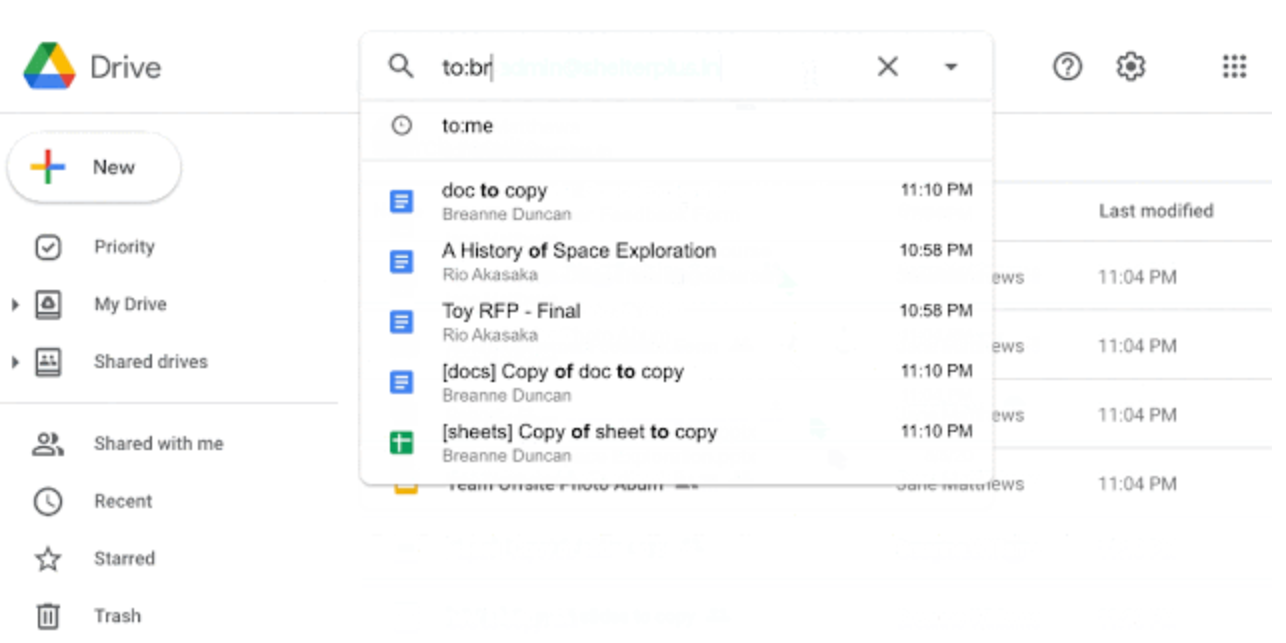Google Drive offers many ways to find files on your cloud storage. The company is now making some changes to these search methods to help you find your content quickly and easily. As a result, you’ll now see updated search operators in your Google Drive account.
New and Updated Search Operators in Google Drive
As announced on Google Workspace Updates, Google is updating some of its existing search operators and bringing new operators to Google Drive. This way you’ll be able to get a bit more accurate results for your file searches.
Here’s what Google has to say about these changes:
We’re updating how some search operators work in Google Drive to make finding shared files easier. This includes adding new search operators and changing the behavior of some existing search operators. You’ll still be able to perform all the same searches, just the operators you’ll use for them may change.
Basically, Google has refined its existing search operators to make it easier for you to find your files.
Updated Ways to Find Files in Google Drive
There are four major search operators that Google has made changes to, and those are as follows.
The “from” Operator
The from operator has so far retrieved the list of files that were owned by the specified email. Going forward, this operator will retrieve a list of files that were shared with you by the specified email address.
The “to” Operator

The to operator earlier showed a list of files that you had given view, edit, and comment permissions for to the specified email address. Now, it’ll retrieve the list of files that you’ve shared with the given email address.
The “sharedwith” Operator
Using the sharedwith operator, you can view a list of files that you’ve either shared with someone or given view, comment, or edit permissions for.
The “owner” Operator
You can use the owner operator to find files that are owned by the specified email address. This operator basically replaces the previous functionality of the from operator.
Google adds that both from and to operators won’t retrieve the files that were shared prior to February 2021.
How to Get Access to New Search Operators in Google Drive
You must be a Google Workspace, G Suite Basic, or Business customer to be able to use these new search operators.
Also, Google is rolling out these features gradually and so you may not see these options in your Google Drive account right away. It can take up to a couple of weeks for you to see these new options in your account.
Searching for Files Gets Easier With New Google Drive Operators
If you heavily rely on Google Drive for your cloud files, these updated operators will make it easier to find files in your account. You can combine these operators with other Google Drive organization tips and make it easier to work with this cloud service.