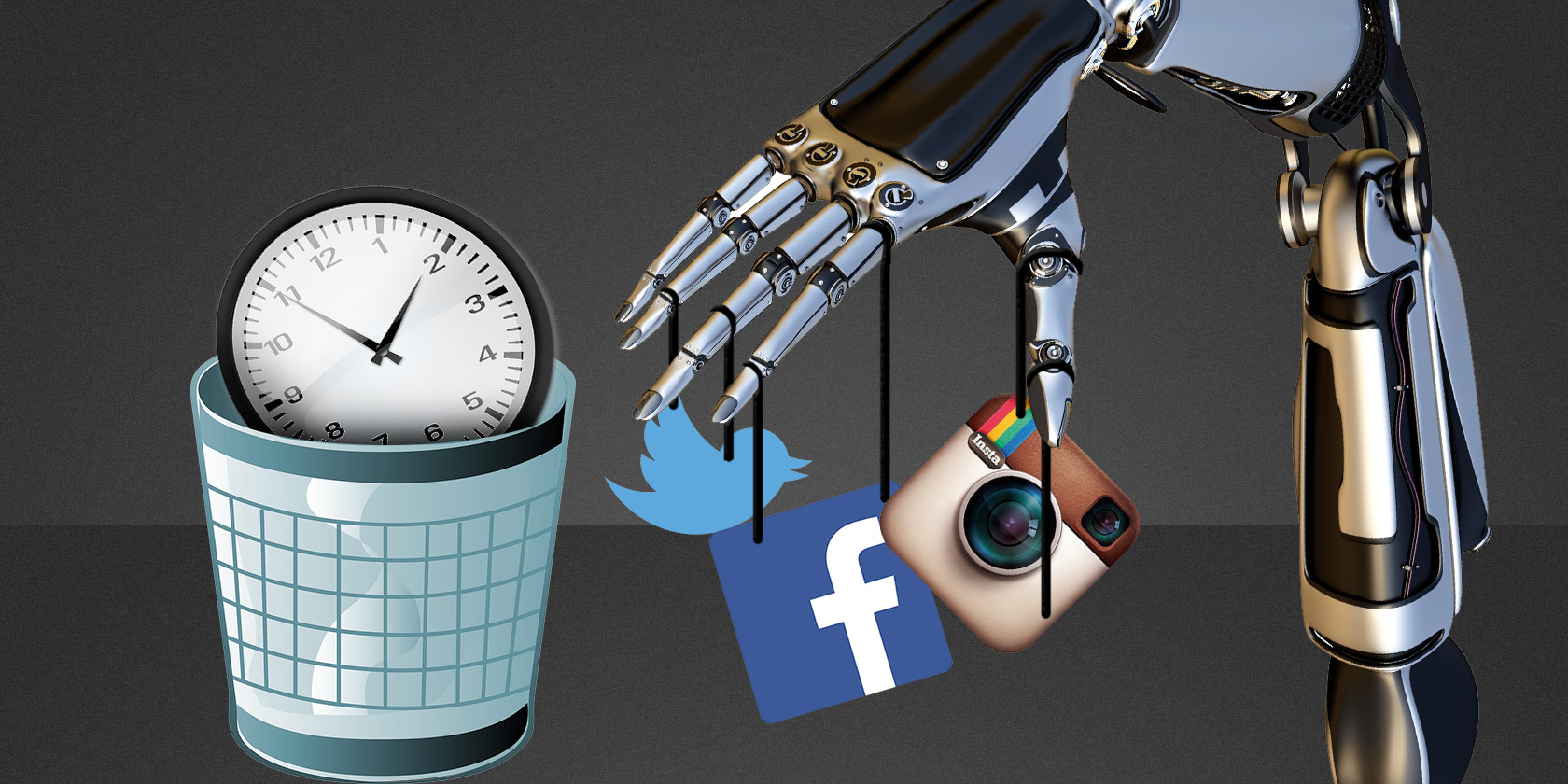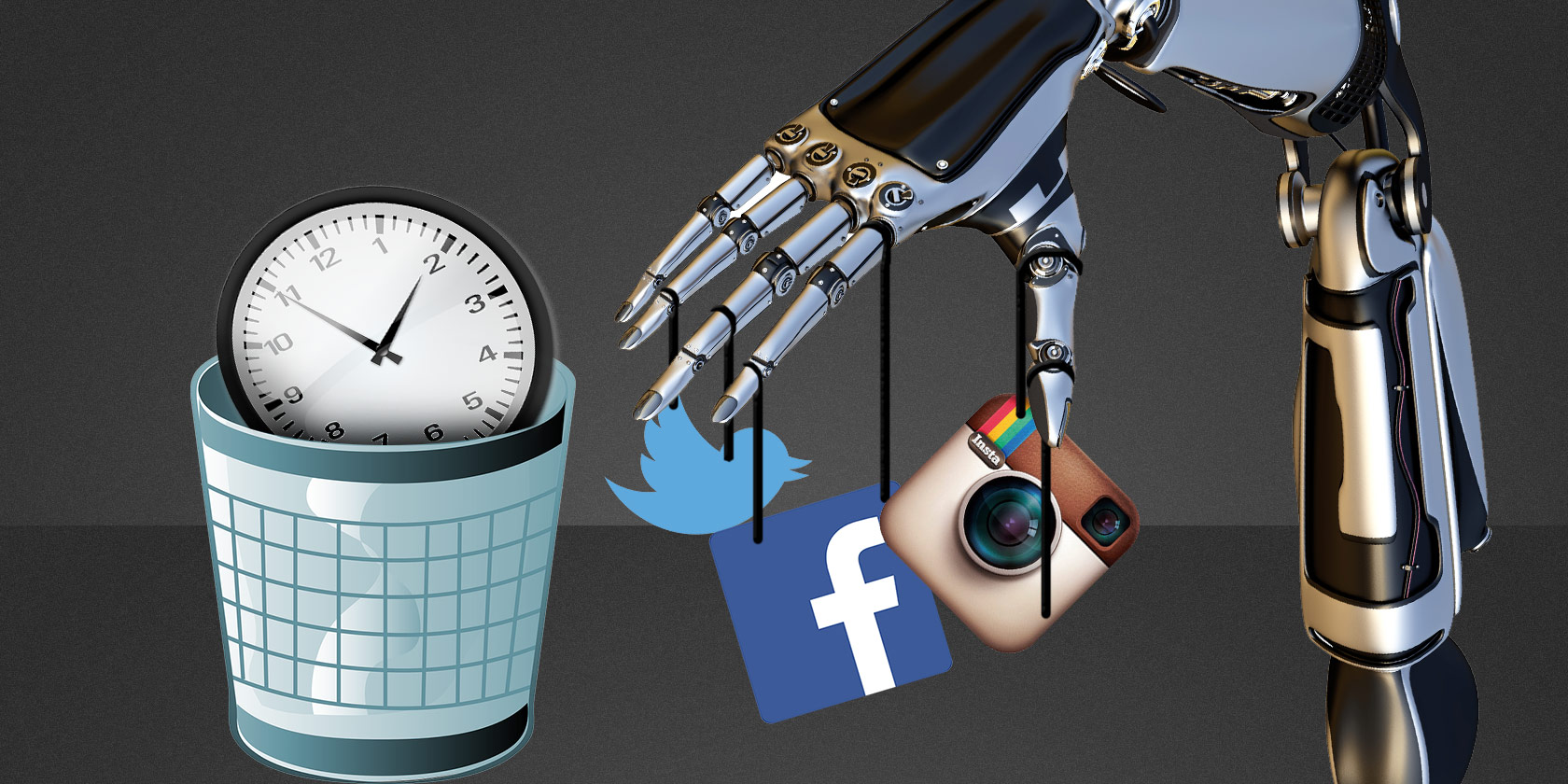
Social networks offer a stream of updates from your family and friends or people you follow. But the feed you see isn’t chronological. Instead, the social networks try to figure out what you’d like to see first, and show that instead.
However, algorithmic feeds mean you’ll miss some updates you might want to see. Which is why you should disable algorithmic feeds and enable chronological feeds instead. In this article we show you how to do that on Twitter, Instagram, and Facebook.
What Are Algorithmic Feeds?

With algorithmic feeds, the social networks are deciding what you should be reading. Rather than showing you all of the posts in chronological order, you’ll see what the social network wants you to see. In other words, you’re no longer in control.
The Pros of Algorithmic Feeds
![]()
To be fair to the social networks, there are good intentions behind these algorithmic timelines. Not everyone checks their social networks all of the time, so you don’t want such casual users to think their timelines are filled with random junk. If there has been an interesting conversation or post, you want them to see it to understand how useful that social network is.
Instagram estimates that users miss around 70 percent of their feed. So it makes sense to reorder the feed to put things you will like at the top.
Plus, it’s not like you miss out on any content. Both Twitter and Instagram have said that this only affects the order of the posts; it doesn’t hide or delete any content. So, “interesting” posts will be shown at the top, again from newest to oldest, followed by the rest of the posts in reverse chronological order.
Even as a power user, this feature is bound to save you some time if you find interesting stuff first and don’t have to scroll back a long way to find it.
The Cons of Algorithmic Feeds

The biggest drawback of algorithmic feeds is that you might be looking at irrelevant content. When you see something on your timeline and want to comment, you will have to check the timestamp to see if your comment is still relevant or not.
You’re also dependent on the algorithm’s intelligence, and that means you have to interact more with your social network for the algorithm to improve. Basically, start tapping that Like button on the kind of posts you like, engage in conversations with people who you want on your timeline more often, and so on, so that the network “learns” what you like.
A company having control over your timeline can be a big issue. Facebook, for instance, already restricts how many times a brand’s posts can appear in your News Feed. You might like the MakeUseOf Facebook page, but that doesn’t mean you’ll see all updates from it in your timeline.
Of course, the business model of social networks is dependent upon ads. Algorithmic feeds give social networks the power to insert ads in the right order on your timeline, and they are gaining more information about you as well. While we think it’s time to embrace and make ads better for yourself, this is still a bit uncomfortable.
If you schedule posts at a certain time every day, there’s no guarantee that your audience will see it at that time.
How to Disable Twitter’s Algorithmic Feed
Of the three social networks, Twitter is the only one to let you opt out of an algorithmic feed completely. There are different methods on mobile and Web.
On mobile, here’s how to change the Twitter timeline to see the latest tweets first:
- Tap the Sparkle icon in the top-right corner
- Tap See Latest Tweets Instead
- Tap Home again

On a desktop browser, here’s how to change Twitter to a chronological feed:
- Go to Settings > Account > Content
- Uncheck the box for Show me the best tweets first
- Save changes
How to Change the Instagram Feed Order

Since the Instagram algorithm change in 2017, the social network hasn’t offered a way to change Instagram back to chronological order. Apart from regular posts, you also can’t change the order of your Instagram Stories feed to show the most recent first.
The company is also unclear about exactly how it decides your Instagram order. It only states that it’s a combination of three factors:
- Likelihood you’ll be interested in the content
- Date the post was shared
- Previous interactions with the person posting
You can view any Instagram account’s posts and Stories in the most recent order by visiting their page. You can also set up an alert for any account so that Instagram notifies you when they upload a new Post, Story, or Live Video. That can help you keep up with some favorites in a timely manner.
At this moment, your only option to change the Instagram timeline to a chronological order is to rely on third-party Instagram apps. Please remember, Instagram regularly disables these apps by changing its API settings, and you also can’t upload new posts or Stories through these apps.

Probably the best third-party app to get a chronological Instagram feed is Filtergram, one of the Instagram apps you didn’t know you needed. It doesn’t work with your existing Instagram account, so you will need to manually follow each account again. It’s a passive browser to view posts, so if you need to Like or comment, you will need to open the post in Instagram.
How to Disable Facebook’s Algorithmic Feed

The first social network to go for an algorithmic feed, Facebook has stuck with it. In fact, while there are several ways to control your Facebook news feed, there is no option to permanently go back to a chronological timeline.
The temporary option is to change the News Feed.
- On the Facebook website: Click the three dots in News Feed in the sidebar and click Most Recent
- In the Facebook app: Tap Settings (the three-line “hamburger” icon) > See More > Most Recent
Remember, this is a temporary measure. Next time you log in, or even if you refresh the page, you will find that Facebook’s Most Recent is not working and the News Feed has reverted to the Top Stories view. Each time you want a chronological feed in Facebook, repeat the above steps.
If you want to permanently force Facebook to show Most Recent in News Feed, check out the browser extension Social Fixer for Facebook. It works with Chrome, Opera, and Firefox, and there are workarounds to use it in Edge and Safari.
Download: Social Fixer for Chrome | Firefox | Opera (Free)
Detoxify Your Social Media
Whether you opt for a chronological timeline or an algorithmic feed, there is plenty of research to suggest that social media is making you more miserable. You are exposed to a constant barrage of posts that induce negative emotions like envy or anger, while the apps are addictive enough to make you check it regularly.
It’s difficult to completely quit any social network, so you’re probably better off just making it less negative. Here’s our guide explaining how to detoxify your Facebook news feed, and you can use similar plans for other social networks.
Image Credit: Willyam Bradberry/Shutterstock
Read the full article: How (and Why) to Disable Algorithmic Feeds on Twitter, Instagram, and Facebook