While Spotify is still one of the most popular music streaming platforms, listeners have a lot more choices these days.
Spotify Premium gives a number of benefits like no ads and offline listening. But if you’ve been using Spotify for a while, you may be thinking about a change. The same may be true if you’re nearing the end of your free trial, but don’t want to renew.
As such, you may have one important question: “How can I cancel Spotify Premium?”.
If you want to broaden your musical horizons, ending your payments to Spotify is straightforward. In this article, you’ll find out how to cancel Spotify Premium on your computer and smartphone.
How to Cancel Spotify Premium on Your Computer
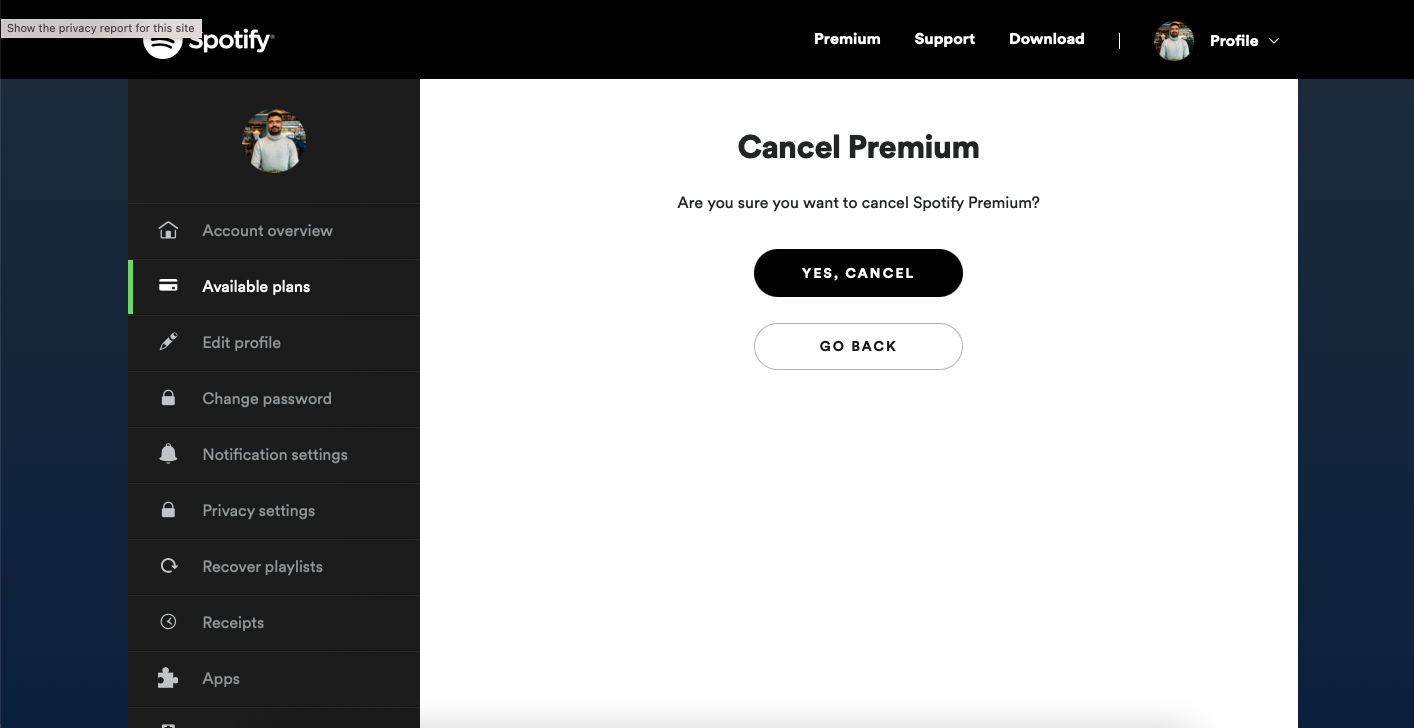
- Go to spotify.com on your web browser.
- Log into your account.
- Click on Available Plans. This is the second tab from the top on your left.
- Scroll down to the bottom and click Cancel Premium.
- On the next page, you will be asked to confirm that you want to cancel. Click Yes, Cancel.
- Once you’ve confirmed your decision, your account will be downgraded to the free version.
Once you have canceled Spotify Premium, you will still be able to use your account, but will lose the Premium benefits. For example, ads will now interrupt your music.
If you want to delete your Spotify account altogether, you can do this in your user profile too.
How to Cancel Spotify Premium on Your iPhone
You can only cancel Spotify Premium on your iPhone if you bought the subscription on this device. Otherwise, you will need to follow the above steps and cancel from your computer.
- Go to the Settings app.
- Tap on your name at the top of the app.
- Go to Media and Purchases.
- Scroll down and tap on Subscriptions.
- On the Subscriptions page, you will see a list of active and expired purchases. Go to Spotify.
- Select Cancel Subscription and confirm.
How to Cancel Spotify Premium on Android
- Open your phone’s web browser.
- Go to spotify.com and log into your account.
- Scroll down to Manage Plan.
- When you see Spotify Premium, tap on this.
- Select Change or Cancel.
- On the next page, you’ll be asked to confirm your cancelation. Cancel your plan.
After confirming, your Premium subscription will be canceled. Close the browser and go to the Spotify app to make sure.
Consider Alternative Music Streaming Services
There you have it. Now you know how to cancel Spotify Premium and, as you can see, it doesn’t take too long either.
While Spotify is a great addition to many people’s lives, a Premium subscription can get expensive over time. While the free version comes with ads, it’s still usable.
When you’re ready to start looking for more music streaming options, be sure to check out our guides on Apple Music and more.



