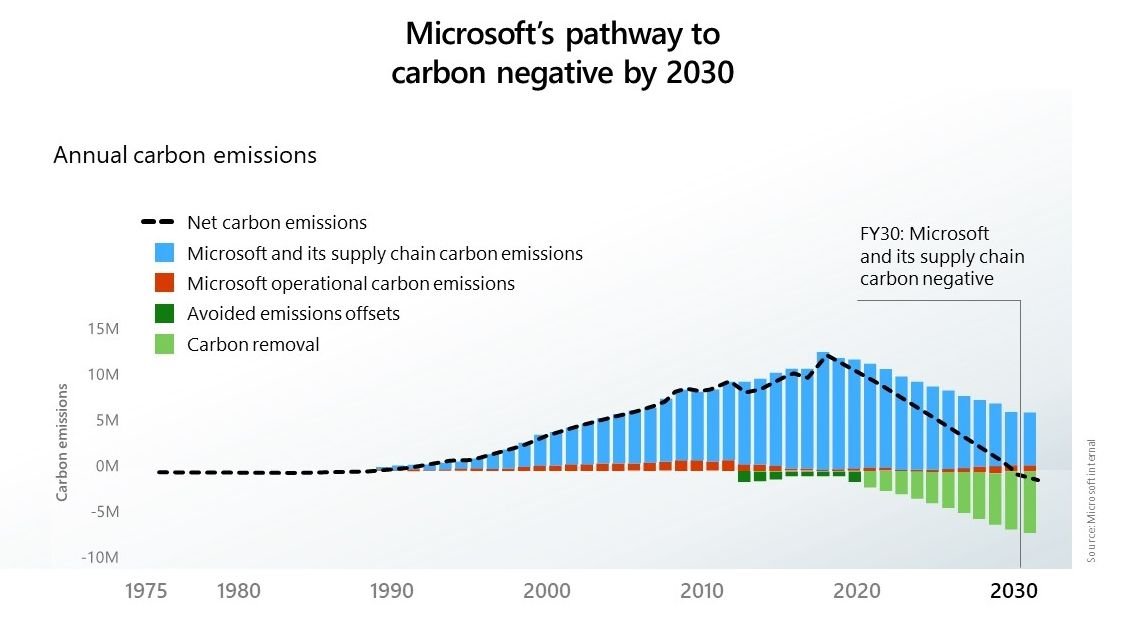Amazon Alexa can be a very handy voice assistant—unless there is someone named Alexa in your household, or Alexa has trouble hearing you say her name. Fortunately, there is a way to change the assistant’s wake word so you can call it something else.
Let’s break down how to change Alexa’s wake word to something else.
Can You Change Alexa’s Name?
Just to note, there is a difference between the Amazon Alexa name and the wake word.
The wake word is probably what you’re looking to change in the first place—it’s what you say to make Alexa listen to you.
So while you can’t rebrand Alexa, you can change what word you say to wake the virtual assistant up before issuing a voice command.
How to Change Alexa’s Wake Word
Unfortunately, you can’t change Alexa’s wake word via voice command. If you try, Alexa will redirect you to the Alexa app. As such, we’ll need to dig into the app itself.
You should have downloaded and used the Alexa app for iOS or Android during setup. If you haven’t gotten that far just yet, be sure to check out how to set up and use your Amazon Echo Dot before you continue.
Once the setup is done, grab your phone select the Alexa app. On the bottom of the screen, select Devices. Next choose Echo & Alexa. Select your Amazon Echo from the list. Finally, scroll down and select Wake Word.
You’ll see that you don’t have a lot of choices to pick from. You can select the wake word to be Alexa, Amazon, Echo, or just Computer. While you can’t name it something more human, hopefully these options are suitable for what you want to achieve.
Getting the Most Out Of Alexa
While you can’t brand Alexa with a new name, you can change what the virtual assistant responds to. Unfortunately, there are only three other options to choose from, but it should be enough if you’re having issues with Alexa.
Now that you’ve got Alexa’s wake word set up, why not equip the device with some free skills? Skills are a great way to get more out of Alexa.