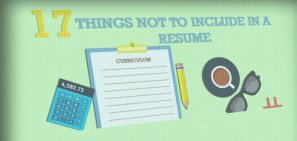Facebook is a treasure trove of photos and videos of you and your friends. So here’s how to download Facebook photos and videos to your computer or phone.
We’ll show you the official methods as well as third-party Facebook photo downloader apps. Allowing you to download your photos, your friends’ photos, and videos.
How to Download Facebook Photos

If you want to save a single photo on Facebook, don’t bother with third-party apps or websites. Facebook itself offers an easy downloader tool.
- On Desktop: Open the photo, hover your mouse over it until you see the caption and menu options, and click Options > Download.
- On Mobile: Open the photo in the Facebook app, tap Menu (the three-dot icon) > Save Photo.
You can use this method to download Facebook photos. It’s as simple as that. However, to download your friends’ Facebook photos, their Facebook photo privacy settings should allow for it.
How to Download Facebook Albums

If you want to download a Facebook album from your own profile, Facebook has a simple method to do that. Again, you don’t need any third-party downloader apps for this.
- Browse to your profile by clicking your own name.
- Go to Photos > Albums.
- Open the album that you want to download.
- In the top-right corner, click the cog icon and click Download Album.
Facebook will get to work zipping up all of the pictures. Depending on the size of the album, this can take some time. Once it’s done, you will get a notification telling you that the album is ready to download.
The downloaded album comes as a .zip file. Extract it to get all the pictures.
How to Download All of Your Facebook Photos

There is also a simple method to download all photos from Facebook that you have ever uploaded. You will even get them in the right sub-folders by album. But the names of the files can be a little strange.
Here’s the easy Facebook photo downloader offered by Facebook itself:
- Browse to Facebook settings on your desktop browser, or click Facebook.com/Settings.
- Click Your Facebook information in the sidebar.
- Tap Download your information.
- Click Deselect all, then select only the Photos and videos box.
- Choose the quality of the image files. I recommend changing Medium to High if you want full-resolution copies. The setting you choose will determine the size of the file. If you have a lot of pictures, this will increase the file size and the time taken to get it ready.
- Click Create File.
Facebook will take some time to get the .zip file ready, depending on how many photos and videos you have on Facebook. This can be several gigabytes too. Once it’s done, you will get a notification to download it from Available Files. Download and unzip it to see all of your images, with albums as sub-folders.
The Best Facebook Photo Downloader App
The name is a mouthful, but VNHero Studio’s Download Videos and Photos: Facebook and Instagram is the best Facebook picture downloader app out there. It’s free, it’s super easy to use, and it works for videos too.
With this app, you can download your own photos and albums, and your friends’ Facebook photo albums too. You can also search for users or pages, and download photos and videos from there. The app menu has quick links for pages you have liked, saved videos and images, and bookmarks.
Tap “Your Photos” for your own pictures, or “From Friends” to browse for someone in your friends list. The “Search Users” box is to find a user or a page. Then browse to the album you want. Here, you can download all photos in the album or select a few to save. The method also works for videos.
Download: VNHero Studio’s Download Videos and Photos: Facebook and Instagram for Android (Free)
How to Download Other People’s Facebook Albums

While Facebook makes it easy to download your own albums, it doesn’t let you save a friend’s albums. Most Facebook photo album downloader apps don’t work. The best working app we found is a third-party Chrome extension called DownAlbum.
Be warned, DownAlbum isn’t easy to use. However, our recommended app is only available on Android, so if you want a Facebook photo album downloader app that’s not on Android, here’s how to use DownAlbum.
- On your desktop, create a new folder called DownAlbum.
- Download: DownAlbum for Chrome (Free).
- Open Facebook and browse to a friend’s photo album.
- Once the DownAlbum icon turns orange, click it.
- In the dropdown menu, click Normal.
- Click OK on any confirmation dialog boxes, and wait for DownAlbum to load all of the photos.
- Wait for it to load; it can take some time. The new tab has instructions on how to download your friend’s Facebook photos to your computer. You’ll need to press Ctrl+S on Windows and Linux or CMD+S on macOS.
- Save it as Webpage, Complete inside the DownAlbum folder on your desktop. This will generate an HTML file as well as a folder with all the pictures in it.
- Close Chrome, and then on your computer go to the folder in DownAlbum. Cut and paste the pictures in any other folder of your choice, and then delete all files in the DownAlbum folder.
How to Save Facebook Videos to Your Computer or Phone

Pictures on Facebook have a simple Download button. But videos don’t have any such easy way to download them. FBDown.net is one of the easiest web apps to save Facebook videos. It works on both desktop computers and smartphones.
- Open the Facebook video and copy its link.
- Head to FBDown and paste the link. Click or tap the Download! button.
- Click Download Video in HD Quality or Normal Quality, and start downloading.
- Optional: In case the video plays in your window instead of downloading, go back to the previous page. Right-click on Download Video in HD Quality, choose Save link as… and download it to the folder of your choice.
It should work like a charm. The downloaded file will be in MP4 format, which should be fine for most people. The method works on mobile browsers as well. However, iOS users will need to do it on Firefox as you can’t use Safari or Chrome.
FBDown also has a handy extension for Google Chrome on desktop. When you are playing a Facebook video, click the extension icon to download it to your computer.
Visit: FBDown.net
Download: FBDown for Chrome (Free)
There are lots of other sites that work the same as FBDown, so don’t be afraid to try those. Now that you can save FB videos, you might want to go back and search for old videos you liked. To help you do that, here’s how to find videos on Facebook.
How to Download Your Entire Facebook History
Apart from photos and videos, Facebook has a ton of other information about you. The company is also notorious for (allegedly) misusing its users’ data. Plus, the social network can shut down your account any time it wants, causing you to lose all of that data.
The above methods let you download photos and videos easily, but you might want to consider backing up your Facebook history as well. So here’s how to download your entire Facebook history.
Read the full article: How to Download Facebook Photos and Videos