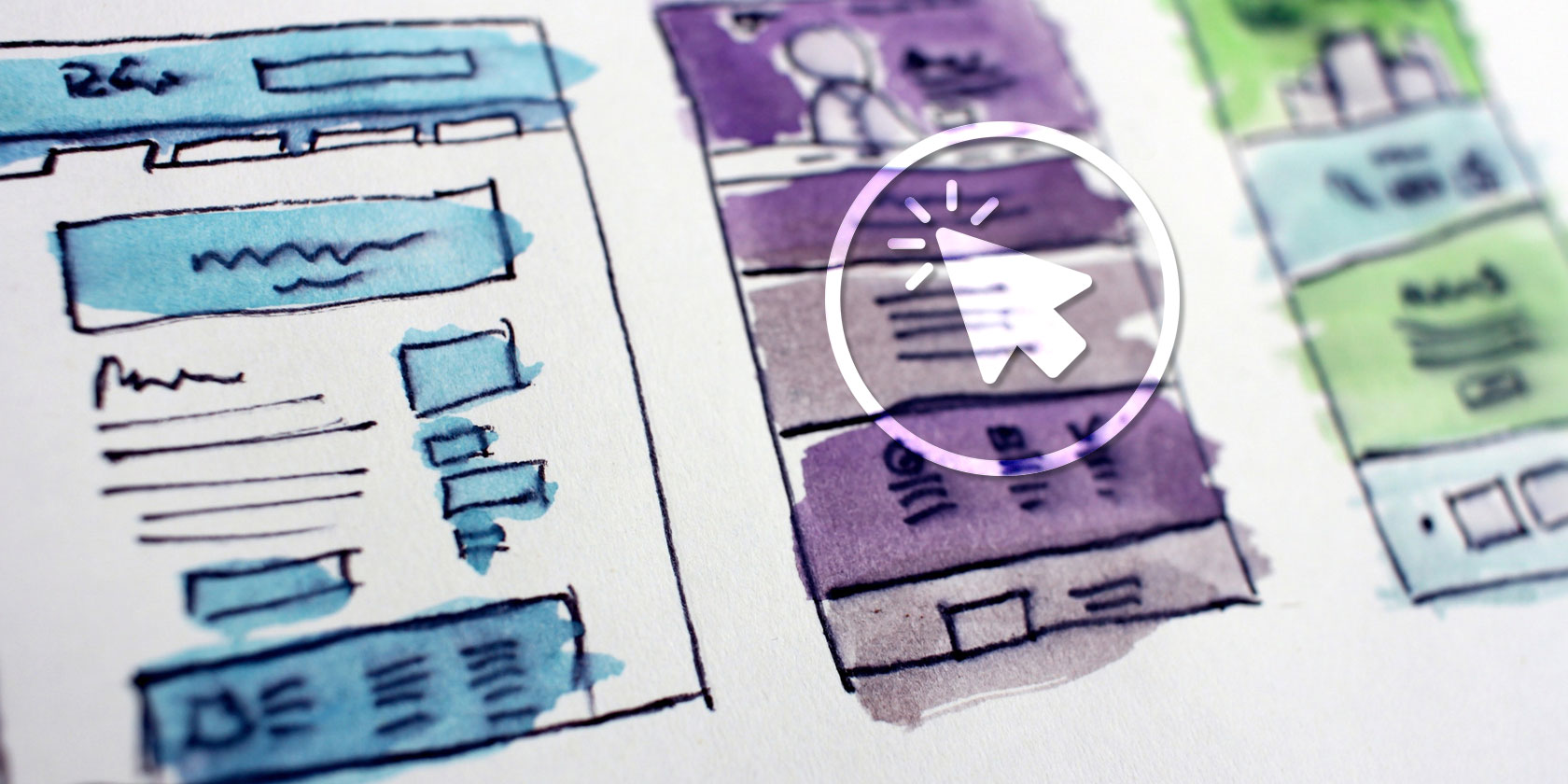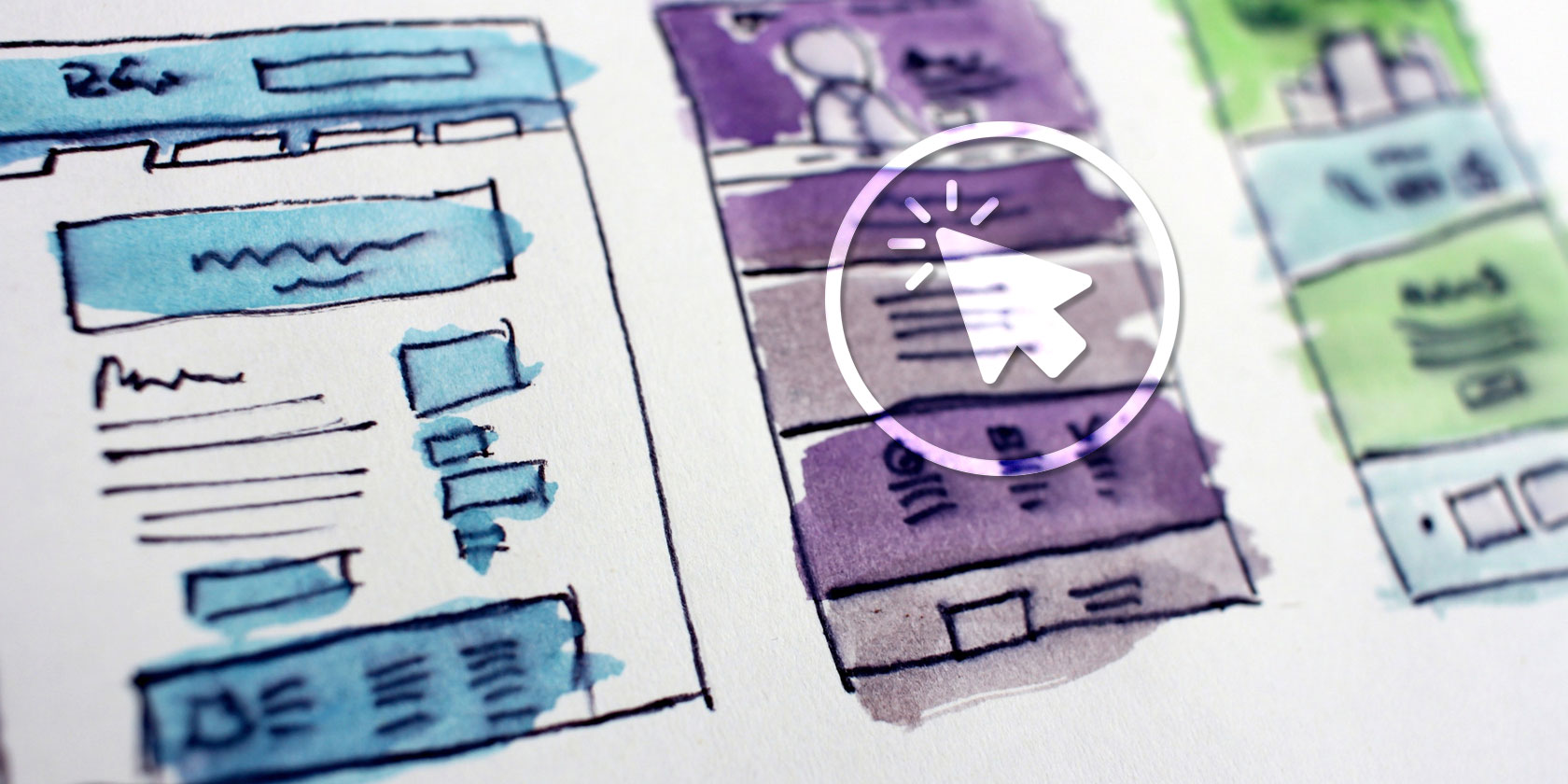
Creating and building a website can be a complicated and time-consuming task. Sometimes you just want to quickly spin up a temporary website. A temporary website can be good for testing code, dipping your foot into website creation, or sharing things with others.
We’re going to show you how to create a free temporary web page, along with how to share text, images, and videos temporarily.
How to Create a Free Temporary Website
There are various ways to create a free temporary website. These are the best.
1. Create a Temporary Web Page Using Just Email
You can use a great service called publishthis.email to create a free web page within seconds.
This service is completely free and you don’t need to sign up for an account. All you need is an email address.
To begin, compose an email in your preferred email client, whether that’s Gmail, Outlook, or something else.
Give your email a subject. This will be the name of your web page.
The body of the email will be the content of the web page. Here you can apply basic formatting like headings, lists, links, bold or italic text, and images (including GIFs). Use your email client’s composer to do this—no code is necessary.
When you’re ready, send the email to page@publishthis.email. Within moments, you will receive a response that contains a link to your new web page, which you can share with friends and family. Here’s an example page which also shows how the temporary page URLs are formatted: https://www.publishthis.email/rJlcKNynl
That same email also contains a link to delete your page. If you don’t click the link, your page will remain up indefinitely.
Publishthis.email is only a simple service, so you can’t create sub-pages like a standard website usually has. You also can’t edit a page you’ve made. Instead, you can simply delete the previous one and create afresh using the steps above.
2. Create a Temporary Web Page Using a Free Host

If you want something a bit more advanced, you could use a free web hosting service to create your website or page.
For example, InfinityFree lets you host a website for free. It has unlimited disk space and bandwidth (up to 50000 daily visits) and no adverts. You can also one-click install applications like WordPress and MyBB. These aren’t designed to be temporary though, so you will need to manually delete anything after it’s reached its usefulness.
Genuinely good free website hosting is hard to come by these days and it’s not guaranteed that you will receive any support. If you want to be able to spin up lots of temporary web pages in the long term, you should investigate some of the best web hosting services.
It’s relatively inexpensive to do so. Best of all, any good provider will let you tailor your payment based on your needs, like how much data you want to store or how many visitors you expect to get. The lower those figures, the lower your monthly cost will be.
Alternatively, if you’re not confident with website code, you can use a free one-page building service like Carrd or PageXL. These are more user-friendly and good for when you want to quickly spin up a nicely designed but relatively simple website. Again, you will need to manually disable these pages if you want them to disappear.
How to Temporarily Share Text

If all you need to temporarily share is text, one of the best ways to do that is using Pastebin.
Go to the website and input your text in the New Paste field. This is designed for raw dumps of text, so you can’t use formatting like underline or color.
Set the Paste Expiration to whatever timescale you desire—this allows for the temporary sharing of the text. You can also set the Paste Exposure, to limit who can view your shared text.
However, remember that it is very easy for someone to copy and paste from Pastebin, so whoever views your text can keep a copy of it regardless of the limitations you set.
When ready, click Create New Paste. You will then be taken to your text and you can share the URL with others.
If Pastebin doesn’t do the job for you, here are the best Pastebin alternatives.
How to Temporarily Host Images and Videos

To host images temporarily online, a good service to use is Unsee. Use the dropdown to select how long your image remains public: after first view, in 10 minutes, 30 minutes, one hour, or one day. Simply click to upload your file.
For video, you can use something like Streamable. On the free plan, inactive videos will be deleted after 90 days. Alternatively, you could use a free video hosting site, like YouTube or Vimeo, and manually remove your video when you no longer want it to be live.
How to Temporarily Share Files

You might want to temporarily upload and share files that aren’t images and videos, like a PDF or a DOC file. If that’s the case, one great way to do that is with Share Fast.
Share Fast is simple. First, set the Expire In setting from a range of one minute to 24 hours. Then, drop the file in the designated space or click to browse your computer. You can also switch to Custom Link if you want to change the URL of the file.
Another useful service is WeTransfer. It requires no registration and you can email someone your file straight from the service. Using the free version of WeTransfer means your file is hosted for seven days, after which it will be deleted.
If neither of these tickles your fancy, here are some great and quick file sharing services.
Get a Temporary Phone Number
These are some of the best methods to host a temporary website and temporarily share images, videos, and other files. Remember, though, that temporary doesn’t necessarily mean secure, so be sure to check each service’s privacy policies.
If you want to continue living that temporary lifestyle, here are the best apps for a temporary burner phone number.
Read the full article: How to Make a Free Temporary Website Within Seconds