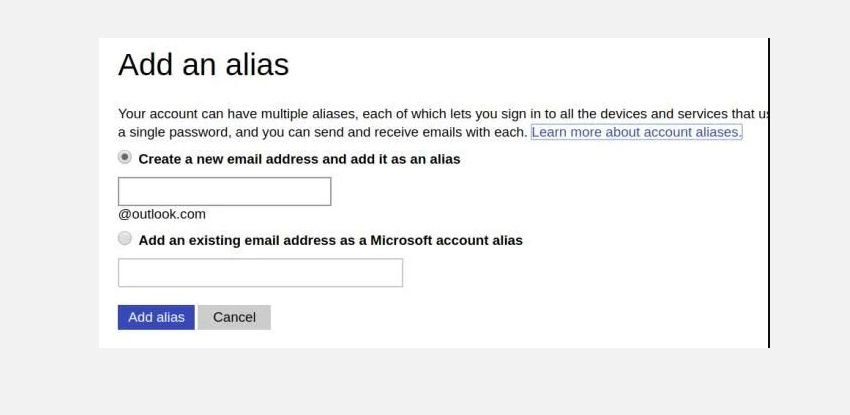Your application workspace is just like your physical one. You want it to have all of the items you need, minus those that just get in your way. So, when it comes to working with Microsoft Office 2016, customizing your ribbon and menu items are important to your efficiency, productivity, and overall effectiveness. Accessing, Hiding, and Showing the Ribbon In the Office 2016 applications, including Word, Excel, PowerPoint, Outlook, and OneNote, accessing and customizing the ribbon and menu items is performed the same way. What differs are the customization options available within each application. To hide or show the ribbon,…
Read the full article: How to Optimize the Office 2016 Ribbon or Menu Interface