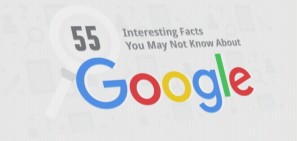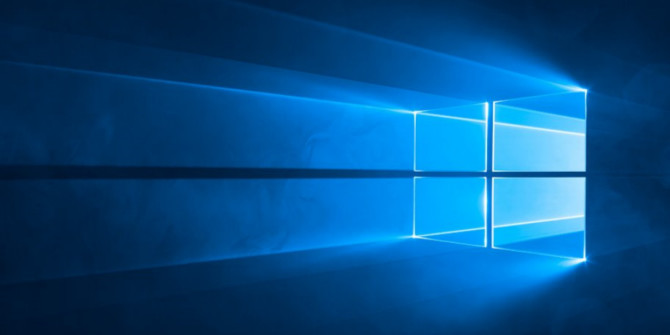
One aspect that Microsoft got very wrong was Windows Updates. The situation has slowly improved with subsequent updates, but performing updates still isn’t as smooth or customizable as it should be. If you’re fed up with thinking about Active Hours and dealing with random restarts, you might want to kill the update feature altogether. In this article, we’ll explain how to stop Windows 10 updates. Note: Failure to keep your operating system updated can leave you with security vulnerabilities. If you turn off automatic updates, you should still manually check for updates on a regular basis. How to Stop Windows 10…
Read the full article: How to Stop Windows 10 Update