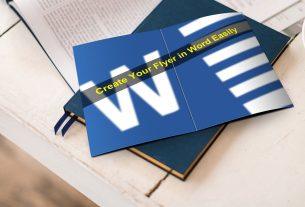Etsy is a “handmade” marketplace that connects sellers to buyers online. As of 2020, close to 81.9 million buyers purchased unique and creative goods through the Etsy ecosystem. The platform supports small and often individual businesses with an intuitive shopping interface and an option to handle shipping from the site.
Here, we will take a look at how to use Etsy for both buyers and sellers, and anything else you might need to know.
Getting Started With Etsy
Before you can start using Etsy, you need to sign in or create an Etsy account. The account you create is what you will use to run your shop or buy goods from other sellers on Etsy. Here's how you can create your account on Etsy.
- Visit Etsy or head into the mobile app, and click on Sign In.
- Fill in the form to create an account. You will need your email address or choose to Continue with Google, Continue with Facebook, or Continue with Apple.
- Fill in your name and password and click on Register.
- Check your email for a confirmation email sent from Etsy and confirm your email to finalize your registration process.
How to Use Etsy as a Buyer
Etsy makes online buying easy and simple as it provides a smooth and checkout system. If you are looking to buy from Etsy, here's how to go about it.
- Head to Etsy.
- To find an item to purchase, you can browse through the categories at the top navigation bar or search for a specific item or shop in the Search field at the top of the site. You can also type in a specific shop’s web address.
- You'll need to browse through the search results or a seller's page to find a product you're looking for.
- Once you've found a product, click Add to basket. You can choose to add a note to the seller, order the item as a gift, or apply shop coupon codes.
- Once your order is ready, select your preferred payment method and click Proceed to checkout.
- Finally, confirm your shipping address and payment details. If you’re not signed in to your Etsy account, click Continue as a guest or Sign in, and enter your shipping and payment details.
- Click Place your order. Now, you have successfully completed making your order and should receive your goods within the stipulated time frame.
How to Use Etsy as a Seller
Etsy makes it just as easy to set up your store and start selling your products on the platform. Once you're reading to start selling, here's what you need to do.
How to Set Up Your Etsy Shop
- Head to Etsy. Go to the top-right corner and click on Sell on Etsy.
- Then click Open your Etsy shop.
- Choose your shop’s language, country, and currency. The shop language you select will be the default language you use when selling your items. You can also add other languages as translations when describing your items after opening your shop.
- When you're finished, click on Save and Continue.
- You now need to set up your shop name. Go to the search box and type in for a shop name. If a name is already taken, you'll have to pick a new one.
- Once you've chosen a name, click on Save and continue.
It is important to choose a name for your shop that speaks to your brand and is unique to your business. Besides being unique, the name you select must not have spaces, profanity, special characters, be less than four or more than 20 characters in length, and it must not infringe on another business’s trademark.
How to List an Item on Your Etsy Shop
Now that your shop is all set, it's time to list some products and start selling.
- Visit the Etsy website and click on Shop Manager.
- If you want to list a product on the Etsy app, tap on More.
- Click on Listings. If you are a new seller, click on Your shop.
- Finally, select Add a listing and add your items.
- You'll need to add photos, add a title, category, and description, add stock and pricing information, add shipping options, and choose if you want to set up Etsy ads to list a product on your store.
- After you are done adding your items, click on Save as Draft or Publish to save. You can preview your listing by clicking on Preview.
How to Set Up Payments on Etsy
The final step to setting up your shop is by setting up how to get paid. There are a few payment options to choose from on Etsy. First, you need to check if you are in an eligible country. You won't be able to open a shop if you are not in an eligible country for Etsy payments.
- Visit Etsy and click on Shop Manager.
- The choose on Finances > Payment settings. Fill in the required information and your bank account details.
- Click Select your bank account country and enter your payment details. Enter your credit or debit card information.
- Click on Save and continue.
Etsy will send an email to verify your bank account to receive payments. If you don't verify your bank account within 90 days, your shop will be suspended.
The Importance of Keywords on Your Etsy Store
Using keywords that have a higher potential of appearing in search results will help boost your sales. These keywords can be included in your tags, titles, categories, and attributes.
It helps to use specific categories and add all the relevant options that could describe your item to your attributes. It also helps to write short, clear, and descriptive titles that are easy to read by leading with the words that best describe your item.
To update your keywords, you need to:
- Go to Etsy and click on Shop Manager.
- Click on Editing.
- Select Edit tags from the drop-down list, or edit your titles using the Quick Edit tool.
Put Your Newfound Etsy Knowledge to Use
Etsy is a great marketplace for unique handmade items. It acts as an intermediary between buyers and sellers. Starting your shop is free, and there are no monthly fees for buyers either.
The user interface is pretty intuitive if you want to purchase an item, with browsing sections such as clothing and shoes, jewelry and accessories, and craft supplies and tools. Overall, Etsy is an exciting, creative one-stop online shop for unique products.