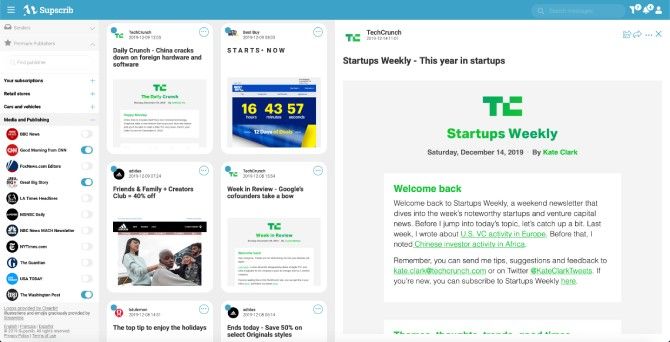For all its focus on user-friendliness, Apple loves its jargon. But it’s not the standard jargon you’ll see in hardware reviews or database tutorials—it’s Apple’s own brand.
You’ll find oddly-placed capital letters and trademarked monikers throughout your iPhone’s software. If you’re wondering what it all means, you’re in the right place.
1. iOS

iOS is the name for your iPhone’s operating system, like Windows on a PC. It was previously known as iPhone OS when Apple introduced the product in 2007, but it became iOS with the release of the iPhone 3G. You’ll usually see it followed by the version number, like iOS 12 or iOS 11.3.1.
2. iCloud

The name of Apple’s own internet-based data services. iCloud is an umbrella term used for all such technologies provided by Apple, including storage service iCloud Drive, password management system iCloud Keychain, iCloud Backup, and the web interface at iCloud.com (shown above). You’ll probably need to buy some storage space if you want to use iCloud for anything serious.
3. Siri

Your iPhone’s virtual assistant. Press and hold the Home button to talk to Siri. You can ask all sorts of questions and control your smart home gadgets, plus much more. Turn on Siri and adjust the various settings under Settings > Siri and Search.
4. Apple Pay

A proprietary payment system that uses card credentials stored in the iOS Wallet app. Simply open the app, tap Add Credit or Debit Card, and follow the instructions to add your card. This allows you to pay for items at point of sale terminals using your phone, but you can also use it to pay for items on your Mac too.
Note: Apple Pay availability will differ based on your location and financial institution.
5. Personal Hotspot

Your iPhone’s personal hotspot allows you to share your internet connection with other devices, either via Wi-Fi, Bluetooth, or USB. You’ll find the feature under Settings > Personal Hotspot. Check out our guide to setting up and sharing your iPhone’s data connection for more info.
6. Touch ID/Face ID
Two forms of biometric authentication, using either your fingerprint (Touch ID) or facial recognition (Face ID) to unlock your device, purchase items, and more. You can set up these features, disable them entirely, or re-scan your digits and face under Settings > Touch ID/Face ID and Passcode.
7. Control Center

A means of quickly adjusting settings, media playback, and other handy features by swiping up from the bottom of the screen. Customizing Control Center is just one of the many super useful iPhone shortcuts you should learn.
8. AirPlay

Apple’s proprietary local streaming technology for displaying video, playing audio, and mirroring your screen on a TV or external speaker. AirPlay receivers include devices like the Apple TV and HomePod, or third party apps like AirServer on a computer. Flick up to show Control Center, then 3D Touch or long-press the Music panel and choose an output.
9. AirDrop

A wireless method of transferring files locally. You’ll see a list of AirDrop recipients appear when you try to Share content (see below). To change your own AirDrop visibility, swipe up to reveal Control Center, then 3D Touch or long-press the Airplane Mode box.
10. FaceTime

Apple’s proprietary VoIP calling protocol that works with other Apple devices. Allows you to make free voice and video calls to other FaceTime users, accessible either via the FaceTime app or by choosing one of your Contacts and tapping the FaceTime Video or Audio button.
11. iMessage

Apple’s proprietary messaging protocol. If you’re chatting with someone and their name or your chat bubbles appear blue, you’re using iMessage. The service only works between Apple devices (including Mac computers), and can be used with iMessage apps to send money, play games and more.
12. CarPlay

A name for the integration of your iPhone into the dashboard of your car. Setup instructions are slightly different depending on what you drive, and can function via USB or Bluetooth. Once CarPlay has been configured, you can use Apple Maps for navigation, talk to Siri, take calls, play music, and more.
13. Handoff

Allows you to “hand off” iOS apps to their macOS counterparts in real time. Examples include drafting an email on your iPhone then finishing it on your Mac, quickly sharing tabs between devices, and automatically resuming a Pages document in the same place. This feature works both ways; double tap the Home button to show the app switcher and continue what you were doing on your Mac.
14. Animoji

A portmanteau of animated emoji, Animoji is an emoji onto which you can map a facial expression. It’s currently an iPhone X-exclusive feature since it relies on the True Depth camera used for facial recognition.
15. Night Shift

Just like f.lux, Night Shift adjusts the hue of your screen at the end of the day to mimic the setting sun and promote better sleep health. You can schedule Night Shift under Settings > Display & Brightness, and toggle it on or off by swiping up to reveal Control Center then 3D Touching or long-pressing the Brightness slider.
16. Do Not Disturb
A feature that mutes incoming calls and notifications between hours of your choosing, with exceptions for favorite contacts or repeat callers. Stops your iPhone lighting up on the nightstand without turning it off completely, while still ensuring you’re contactable in an emergency. Set it up under Settings > Do Not Disturb.
17. Reading List

The Safari browser’s own “read it later” function, which syncs automatically with its Mac counterpart. Hit the Share button and choose Reading List to add a link to your list, where it will be cached offline for later perusal.
18. HomeKit

Apple’s smart home API, which allows smart home devices like the HomePod and Philips Hue talk to each other. You can control HomeKit devices using your iPhone’s Home app, which comes pre-installed with iOS.
19. HealthKit

Apple’s health and exercise APIs, used to store data for use by the Health app. Apps like Strava and RunKeeper use HealthKit to record workout information.
20. ResearchKit
Health-related research APIs, allowing you to take part in scientific studies using little more than your iPhone.
Think Different: iPhone Terms Explained
Apple’s love affair with aesthetics and proprietary technologies has given way to a glossary of Apple speak, and it’s almost certain that we’ll see a few more terms introduced when the next version of iOS and a flurry of new iPhones arrive in the fall. If we haven’t covered a particular term you’d like to see listed, leave a comment below and we’ll add it to the list.