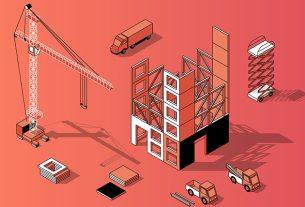It’s easy to understand that 500 gigabytes is more than 100 gigabytes. You probably also know that a terabyte is larger than a megabyte. But if you’re not familiar with computer architecture, these are all abstract terms. While you can visualize an inch or a quart, it’s much tougher to picture a terabyte or a petabyte.
To put these into perspective, let’s look at computer storage sizes to see just how big a gigabyte, a terabyte, and larger are.
Byte Basics Explained
In case you’re not familiar, let’s first review the fundamentals of computer storage.
A bit is the smallest amount of data a computer can store. Since computers use the binary numbering system, each bit can be either a 0 or a 1. To put this in perspective, one bit is enough to store whether a value is true or false. For example, in a video game, a single bit could be 1 if the player had obtained a certain upgrade and 0 if they didn’t have it yet.
Eight bits together are called a byte, which is the building block of storage amounts. A byte can contain 256 possible values. This, for example, stores one character in the ASCII encoding standard.
Kilobytes and Megabytes
Like most measurements, as you increase in size, prefixes are used to denote larger amounts of data.
A kilobyte (KB), the first major grouping, equals 1,000 bytes. You’ll recognize the “kilo” prefix, since it’s used in other measurements of a thousand, like “kilometer” (1,000 meters). To get an idea, a text file containing about 1,000 characters equals roughly one kilobyte.
The last size before we get to larger denominations is a megabyte (MB), which is 1,000 kilobytes (or one million bytes). One megabyte holds roughly one minute of music in MP3 format. As another bit of perspective, a standard CD holds about 700MB. Keep in mind that a megabyte is different than a megabit, however.
Before we move on, we should mention the difference between how computers and humans measure storage. Because of how the binary system works, one kilobyte actually equals 1,024 bytes, not an even 1,000. That variation grows as you move up the size ladder, which is much more noticeable at higher storage amounts. This is why a 250GB hard drive displays only about 232GB available.
Because the correct definition of prefixes like “giga” is an even multiple of 1,000, for simplicity we’ve used powers of 1,000 instead of 1,024 here. Other prefixes, such as “kibi” and “gibi”, correctly denote multiples of 1,024. See our full explanation on computer size formatting discrepancies for more details.
How Big Is a Gigabyte?

You’re probably familiar with the term gigabyte (GB) since it’s the most common unit of storage for today’s devices. If you’re wondering how many bytes are in a gigabyte, remember that each level increases at a multiple of 1,000.
We’ve seen that there are 1,000 bytes in a kilobyte and 1,000 kilobytes in a megabyte. Since a gigabyte is 1,000 megabytes, one gigabyte is equal to 1 billion bytes.
In perspective, 1GB holds about 230 standard MP3 tracks. Depending on the video codecs used, approximately three minutes of 4K video at 30FPS would equal 1GB. And a standard DVD holds about 4.7GB.
Most of today’s smartphones come with somewhere between 32GB and 512GB of storage. However, computer storage drives are available in much larger sizes, which brings us to the next unit…
How Much Is a Terabyte?

You can buy internal and external hard drives and SSDs available in terabyte denominations now. But how big is a terabyte in comparison?
Remember that moving to a terabyte (TB) simply ups the value by another power of 1,000. Thus, there are 1,000 gigabytes in a terabyte, and a terabyte is equal to a trillion bytes.
We mentioned earlier that a basic CD holds about 700MB and a DVD holds roughly 4.7GB. You’d thus need nearly 1,430 CDs or 213 DVDs to get one terabyte of storage!
From another angle, the US Library of Congress revealed in 2009 that its collection contained about 74TB of data. This has certainly increased over the years, but we can use other huge datasets for more recent calculations.
For example, common estimates state that the average book requires about 1MB to store (not including illustrations). In late 2019, Google announced that Google Books had scanned over 40 million titles. This means that you’d need about 40TB to store all the books on Google Books.
What Is a Petabyte?
This is the first data size that you might not be familiar with. One petabyte (PB) equals 1,000 terabytes, or one quadrillion bytes. This is a staggering amount of information that’s difficult to comprehend.
To try putting this in perspective, scientists estimate the human brain has space for about 2.5PB of memories. 1PB would be enough to store 24/7 video recording at 1080p for almost 3.5 years. You could take 4,000 digital photos every day for your entire life to fill up one petabyte, as well. And in March 2018, AT&T was transferring 197PB of data through its networks every day.
Put another way, the Milky Way Galaxy is home to approximately 200 billion stars. If every individual star was a single byte, we would need 5,000 Milky Way Galaxies to reach 1PB of data.
Exabytes, Zettabytes, and Yottabytes
Above petabytes, there are still several larger magnitudes of data storage. We’ll look at them briefly so you’re familiar with them, but these sizes are so enormous that you’re unlikely to hear them referenced in normal conversation for years to come.
An exabyte (EB) is 1,000 petabytes, or one quintillion bytes. 2004 was the first time that monthly internet traffic across the world passed 1EB. In 2017, the internet handled some 122EB of data every month. You could fit around 11 million 4K movies in an exabyte of storage.
Next up is a zettabyte (ZB), which is equivalent to 1,000 exabytes or one sextillion bytes. The International Data Corporation calculated that the global datasphere was somewhere around 33 zettabytes in 2018. As another way of looking at it, the continent of Australia is about 2.97 million square miles. If each square mile represented one terabyte, you could fit almost 337 copies of Australia into a zettabyte.
The largest currently defined data size is a yottabyte (YB). This staggering unit is equal to 1,000 zettabytes, or one septillion bytes. Comparisons with today’s data sizes are a bit ridiculous, but it’s estimated that you could fit 257.054 trillion DVDs or 288.230 quadrillion average MP3 songs in a yottabyte.
Gigabytes, Terabytes, Other Sizes: Explained!
It’s amazing to consider how far storage technology has come in just a few decades. We can now store huge collections of video, audio, images, and other data on our computers and phones that would have been unthinkable 20 years ago.
It will probably be a while before you can buy a storage drive that’s measured in petabytes or larger, but now you know roughly how much these units hold.
If you’re running out of storage, check out the best free cloud storage providers for some additional space.
Image Credit: Dooder/Shutterstock
Read the full article: Memory Sizes Explained: Gigabytes, Terabytes, and Petabytes in Context