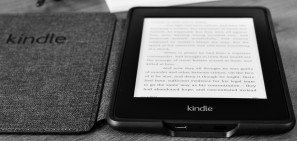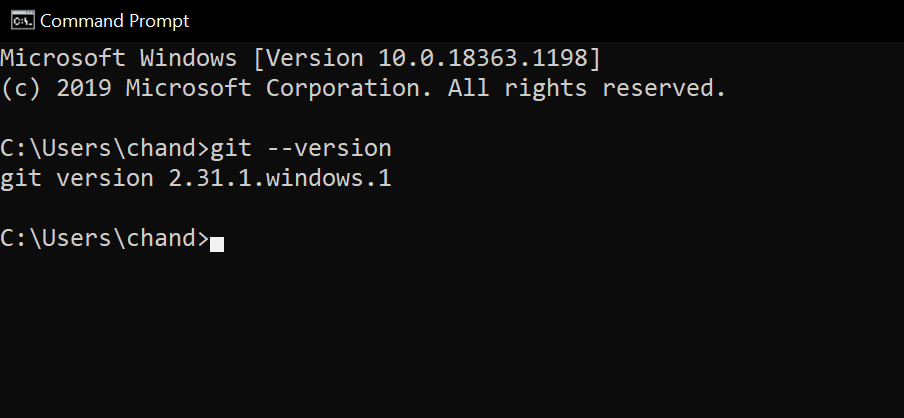There has never been a better time to buy a Chromebook. Chrome OS has matured quite a bit since it debuted in 2011, and Chromebook manufacturers are competing to build the best Chromebook at the most affordable price.
Portability, ease of use, battery life, great performance, support for Android apps—these are just some of the reasons why Chromebooks are perfect for students, office workers, travelers, remote workers, or casual users for browsing the web and checking email.
Convinced but not sure which Chromebook to buy? You can’t go wrong with any of the following options, which are all contenders for the best Chromebook to buy this year.
The Best Chromebook Overall: ASUS Chromebook Flip C302CA
ASUS Chromebook Flip C302CA ASUS Chromebook Flip C302CA Buy Now On Amazon $ 469.58
Supports Android apps? Yes, stable channel.
While Chromebooks, in general, are known for being great value purchases you won’t regret, the ASUS Chromebook Flip C302CA takes it to a completely different level. Despite a midrange price, the C302CA offers top-tier performance and features as long as you opt for one of the two Intel Core models, not the Intel Pentium model.
The Intel Core m3 model comes with 4GB of RAM and 64GB of storage while the Intel Core m7 model comes with 8GB of RAM and up to 128GB of storage. But if you’re looking for sheer value per dollar, the Intel Core m3 model wins out.
The beautiful 12.5-inch 1080p touchscreen can rotate all the way back and turn into a makeshift tablet, which is nice when you want to run Android apps. And best of all? It comes with an aluminum body—rare at this price point.
The Best Chromebook for Android Apps: Samsung Chromebook Pro
Samsung Chromebook Pro Samsung Chromebook Pro Buy Now On Amazon $ 489.51
Supports Android apps? Yes, stable channel.
The Samsung Chromebook Pro is a top contender if your main concern is a Chromebook that specializes in running Android apps. It has a 12.3-inch touchscreen with a 2400×1600 resolution, which is stunning for day-to-day activity. (This isn’t a typical 16:9 widescreen resolution but more of a squarish 3:2 design.)
Why pick a Samsung Chromebook Pro over the ASUS Chromebook Flip C302CA? Because it comes with a stylus, and the larger resolution provides a better app experience. The performance is on par with the C302CA’s Intel Core m3 model, so it’s up to you to decide whether the display and stylus are worth the extra dollars.
Other important specifications include: Intel Core m3 processor, 4GB of RAM, 32GB of storage, an aluminum chassis, and a weight of 2.38 pounds, which is great when you’re on-the-go. All combined, it’s one of the best Chromebooks for Android apps.
The Best Bargain Chromebook: Acer Chromebook 14
Acer Chromebook 14 Acer Chromebook 14 Buy Now On Amazon $ 269.99
Supports Android apps? Yes, stable channel.
If you want to spend the least on a Chromebook while still getting a good value, then you’re looking for the Acer Chromebook 14. It’s one of the best Chromebooks you can buy for under $ 300.
Most noticeably, it has a 14-inch 1080p screen with IPS display, which is itself pretty impressive for the price. The Intel Celeron N3160 processor, 4GB of RAM, and 16GB of eMMC storage combine to provide a passable experience that rivals some more expensive Chromebooks. The 12-hour battery life is impressively practical.
The only major downside is that it weighs 3.42 pounds, which isn’t exactly light. It may not be ideal for traveling or lugging to class, but it’s tolerable for casual home use on a desk or even on a laptop tray. However, for people with big hands, it’s a pretty great device.
The Best Chromebook for Travel: ASUS Chromebook C202SA
ASUS Chromebook C202SA ASUS Chromebook C202SA Buy Now On Amazon $ 199.19
Supports Android apps? Yes, stable channel.
You’d think our recommendation for a travel Chromebook would focus mainly on a light weight, but what you actually need is a small body (so it fits into any sized bag) and a robust build (so it can handle being jostled around without fear of breaking).
That’s why the ASUS Chromebook C202SA is a solid pick for travelers. It has an 11.6-inch screen—which we normally don’t recommend but do make an exception for travel—and a lightweight 2.65-pound body that’s perfect for carrying around.
The C202SA also has a robust, ruggedized body with reinforced rubber guards to protect against bumps and drops, plus a spill-resistant keyboard to save you when you accidentally splash coffee or tea while working.
Performance-wise, it’s average: 4GB of RAM, 16GB of storage, and up to 10 hours of battery life. But that’s okay because you don’t need raw power and speed when traveling. Learn more about why Chromebooks are the ultimate travel laptop.
The Best Chromebook Workstation: Acer Chromebook 14 for Work
Acer Chromebook 14 for Work Acer Chromebook 14 for Work Buy Now On Amazon
Supports Android apps? Yes, stable channel.
In the past, dropping over $ 500 on a Chromebook would’ve been misguided. The entire selling point of a Chromebook is buying a subpar-performance laptop at tablet prices, right? Well, that just isn’t true anymore.
With the current landscape of excellent web apps and Android apps for Chrome OS, Chromebook workstations are becoming a popular option for workers. If you want a productive workstation, then you need tip-top performance.
The Acer Chromebook 14 for Work strikes the best balance between price, performance, speed, and build quality. The Intel Core i5 and 8GB of RAM are rare in Chromebooks, which is why this model is so powerful. The “For Work” line of Chromebooks is battle-tested to survive drops and for long battery life. I have one and highly recommend it.
Getting Started With Your New Chromebook
Not quite sold on any of the above Chromebooks? There are dozens of other awesome Chromebook models to explore. Check out these 2-in-1 convertible Chromebook laptops.
Once you have a Chromebook, we highly recommend our collection of tips and tricks for first-time Chromebook users. You’ll also want to know these nifty Chromebook keyboard shortcuts as well as these steps to making your Chromebook more secure.
Read the full article: The 5 Best Chromebooks for Every Type of User