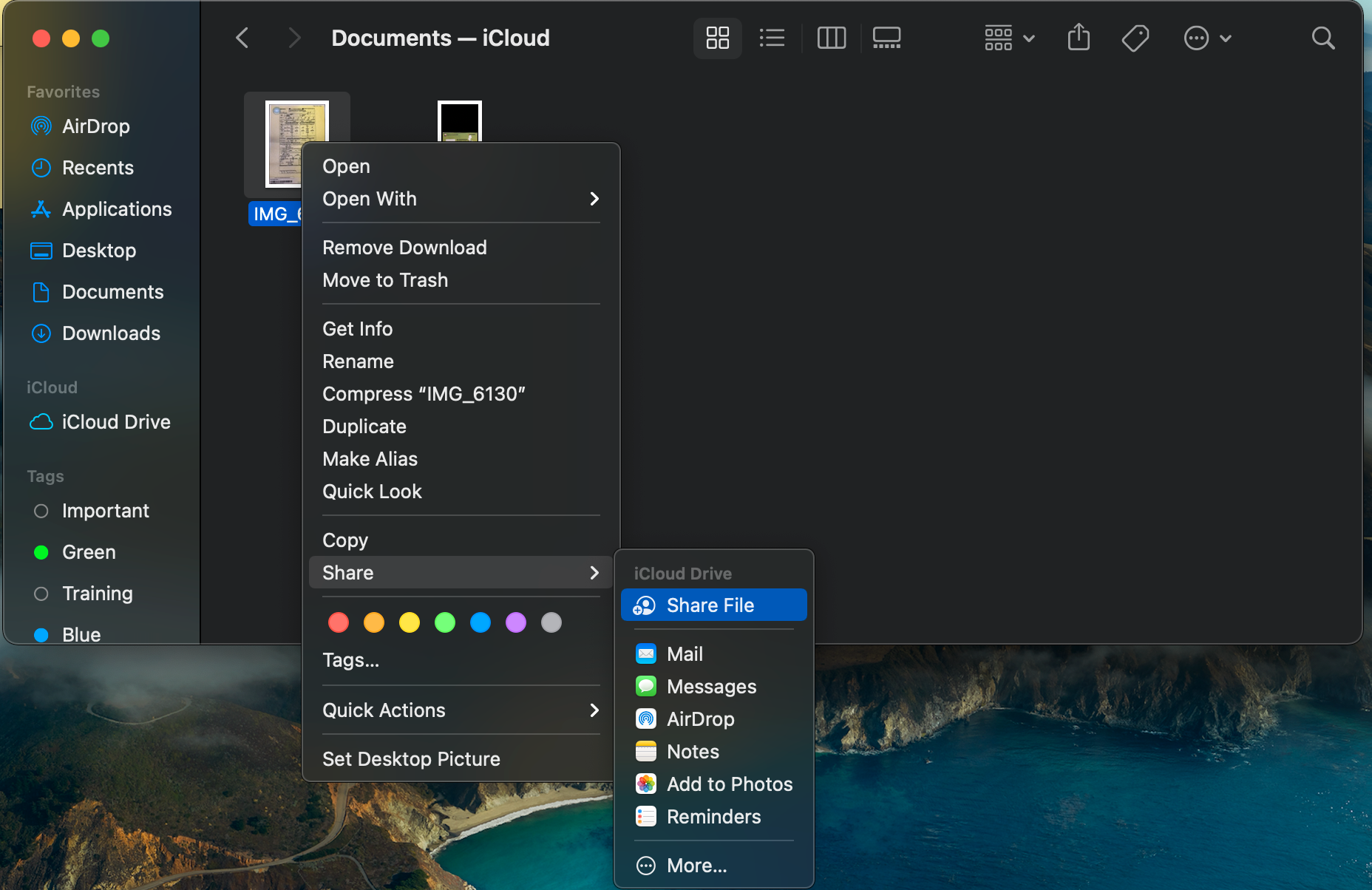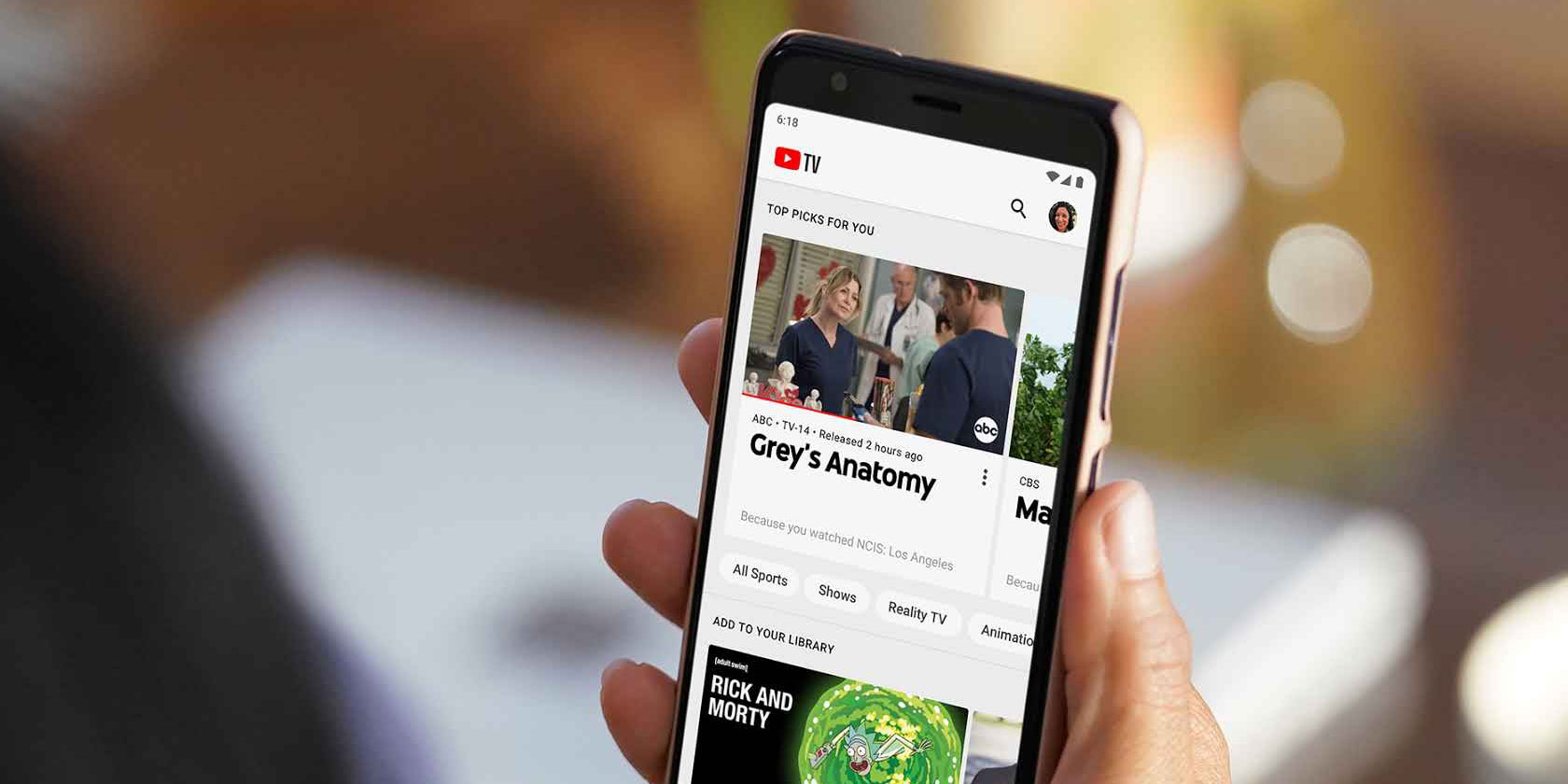A virtual private network (VPN) can help you stay safe on untrusted networks, which are increasingly common. For example, while the Wi-Fi in your favorite coffee shop or shopping center may be free, you certainly can’t trust it. The problem is that good VPNs don’t come cheap.
Whether you’re not sure if a VPN is right for you, or you’d rather not spend the money, you may be looking for a free VPN for your iPhone. This can especially come in handy if you only need to use a VPN on rare occasions. Let’s look at the best free VPNs for iPhone to see what you should download.
What Do You Need in a VPN?
Most people use VPNs for security reasons, but that’s not the only benefit. These can also help you access TV shows or sports programming that isn’t available due to geographical restrictions.
A VPN can also help you save money. Online retailers, including airlines, are known to charge more or less depending on your location. Spoofing a location other than your own can help you save significantly, depending on what you’re shopping for.
In order to choose the best free VPN for your iPhone, you need to know how you plan to use it. To help figure out exactly what you need, we’ve gathered some of the best reasons to use a VPN. Review that before browsing the below options.
1. Hotspot Shield

It’s hard to call the absolute best free VPN for iPhone, but HotSpot Shield is definitely a contender. This VPN is fast, private, and has one of the most generous limits for free users of any of the services we’ve found.
Using the completely free version, you can connect up to five different devices to the VPN. It has a bandwidth limit of 500MB per day, or 15GB per month. This probably isn’t enough to do all your browsing over the VPN, but it will cover you in plenty of cases.
On the downside, you’re limited to connecting to just a few VPN server locations that Hotspot Shield chooses for you. You also need to put up with ads and a seven-day trial of the Premium version before you can use the free version exclusively.
Download: Hotspot Shield (Free, subscription available)
2. TunnelBear

TunnelBear is another popular option when it comes to free VPNs for iPhone users. That said, after using it for a bit, you may find that you’d rather opt for the paid version. It’s relatively affordable and offers some significant upgrades over the free version.
The main issue with the free version is that you’re limited to 500MB of traffic per month. This contrasts sharply with Hotspot Shield, mentioned above; with TunnelBear you get 500MB per month, not per day. That said, if you just need to protect yourself on public Wi-Fi occasionally, that may be all you need.
TunnelBear tracks very little data about its users, which is reassuring if you’re privacy-minded. You don’t even need to supply your first name to sign up.
Download: TunnelBear (Free, subscription available)
3. Speedify

A notorious side effect of VPNs is that they slow down your browsing speed. Much of this reputation is actually from the old days, when people primarily used VPNs to remote into their corporate network. Still, the encryption today’s VPNs use can slow down your connection at times.
As you may guess from the name, Speedify aims to ensure that your VPN connection is as fast as possible. Speedify will use your Wi-Fi connection as well as your phone’s LTE, working together in tandem to maximize speed. The service also provides up to 5GB of data transfer per month using the free version, though that will eventually drop down to 1GB as you use the service.
If you’re after privacy and performance, Speedify may be the best VPN app for iPhone, at least for you. On the other hand, if you’re looking to bypass geographical restrictions for streaming services, you should look elsewhere.
Download: Speedify (Free, subscription available)
4. ProtonVPN

If you’re looking for the best free unlimited VPN for iPhone, ProtonVPN is a strong contender. Unlike some of the other options on this list, you’re not restricted on how much data you can use. That’s not to say there are zero restrictions, however.
Instead of limiting how much data you can consume, ProtonVPN limits free users to a single device. If you’re looking for a free VPN app only for your iPhone, that’s fine. Bu if you need something to use across multiple devices, this could be a problem.
ProtonVPN comes from the same people that bring you secure email service ProtonMail, so you can sure that security is a major focus of this app. That said, its free version isn’t the best for getting around geo-restrictions, since you can only choose from three locations.
Download: ProtonVPN (Free, subscription available)
5. Hide.me

Like ProtonVPN, Hide.me restricts you to a single device instead of putting limits on how much data you’re allotted. This means it’s another contender for the best free unlimited VPN for iPhone users.
As the name implies, Hide.me is meant for privacy-conscious folks. It’s not just available for iPhone users either; you can download apps for Windows, Mac, and Android as well. That said, as the free version limits you to a single device, this probably won’t do you much good.
While it’s appreciated that there are no ads or speed throttling, the service imposes some other restrictions. For your location, you’re restricted to Singapore, Canada, or the Netherlands. Paid users, on the other hand, have the option to choose from 30 different countries for their virtualized location.
Download: Hide.me (Free, subscription available)
What About Other VPN Providers?
You might find that you connect to untrusted networks with your iPhone often. But you shouldn’t forget about protecting your traffic on other devices, too. Most of these free iPhone VPN apps are cross-platform, but as some limit you to a single device, they aren’t the best for those who use multiple platforms.
Remember that if you can afford it, we recommend paid VPNs over free options because they offer greater security and more features. Take a look at ExpressVPN, which we recommend for its performance and privacy. It’s also available on all major OSes.
Read the full article: The 5 Best Free VPNs for the iPhone