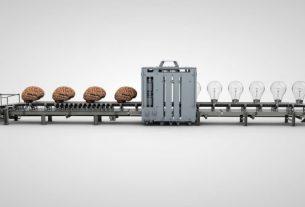It’s hard to decide which iPhone calendar app you should use. The App Store is full of possibilities—each has a distinct set of pros and cons, and in some cases, is designed for a different subset of users.
That said, some iOS calendars stand out above their competitors. Curious? Keep reading as we look at the best calendar apps for iPhone.
1. Fantastical 2
For a long time, Fantastical 2 has held the title as one of the best third-party calendar apps on iOS. Many believe it’s the best calendar app for iPhone.
The feature that really makes the app shine is the natural language parsing. As you type, the app uses visual clues to demonstrate how the details will populate the event creation fields. This feature makes it faster than ever to create new calendar entries. The parsing also works when you create reminders.
Another cool feature is the day ticker. It provides you with an easy-to-understand top-down view of all your obligations. There’s even a widget that syncs the app with the iPhone’s Today View, Google Maps integration, and voice support.
Fantastical 2 is also available as an iPad and Apple Watch app.
Download: Fantastical 2 ($ 5)
2. Timepage
Italian manufacturer Moleskine is more commonly associated with notebooks and journals rather than smartphone apps, but its Timepage calendar app is impressively robust.
Firstly, it looks great. Coming from a company that’s renowned for stylish products, that shouldn’t surprise you. If you value elegance, this is the best iPhone calendar app on the list.
But importantly, Timepage also has substance. The app’s most unique feature is the Heatmap. It places circles around the days in your agenda—the more colorful the circle, the busier your day.
There’s also Siri integration, support for external calendar syncing (with Google, Outlook, Exchange, Facebook, Yahoo, and CalDAV), and Today View widgets.
The app is free to download, but operates on a subscription model via in-app purchases. One month is $ 2, while one year is $ 12.
Download: Timepage (Free trial, subscription required)
3. Calendars 5
Calendars 5 is well-established as one of Fantastical 2’s biggest competitors.
The app is a joy to use. Moving between the various day/week/month/year views is as simple as swiping in a specific direction. As such, you can seamlessly zoom in and out of various dates to quickly understand what you have planned.
Calendars 5 has an integrated reminder feature. Its reminders will sync with iCloud Reminders, meaning you get a consistent list of content regardless of which app you’re using. The app also lets you sync your Google Calendar onto your iOS device without delving into other iOS settings.
Natural language parsing is supported, but it lacks the crisp visuals seen in Fantastical.
Download: Calendars 5 ($ 7, in-app purchases available)
4. BusyCal
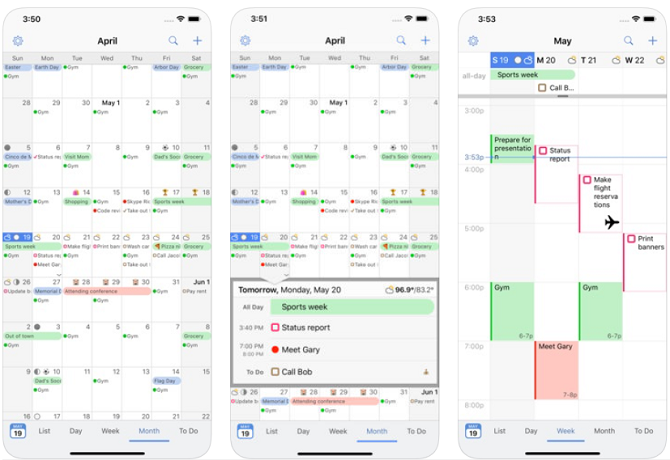
BusyCal is another well-known calendar app for iPhone. The company makes one of the best calendars for macOS; the iOS calendar app is a perfect companion if you’re already a user.
Some of the app’s noteworthy features include customizable calendar views, an integrated to-do list manager, and support for third-party calendars like Google Calendar, Exchange, Office 365, Fruux, Yahoo, Kerio, and more.
People who spend a lot of time on-the-go will also enjoy using BusyCal. It automatically shows travel time to upcoming meetings, supports integration with Google Maps, and offers automatic meeting scheduling.
Another standout BusyCal feature is the ability to add tags to your agenda items with text and colors. If you spend a lot of time working on project management tasks, you might find it useful.
Natural language event creation is available here, but again, it’s not as intuitive as Fantastical’s approach.
Download: BusyCal ($ 5)
5. Google Calendar
As you may know, it’s possible to add Google Calendar to your iPhone by downloading the official app. Naturally, this is great news for anyone who relies on the Google ecosystem for their day-to-day productivity. But Google Calendar is worth checking out even if you’re not a heavy user.
It offers reminders, shared calendars, real-time updates of events, support for automatic RSVPs, customized daily goals, and smart scheduling. Check out our list of the best Google Calendar tips to learn more.
Download: Google Calendar (Free)
6. Choiceworks Calendar
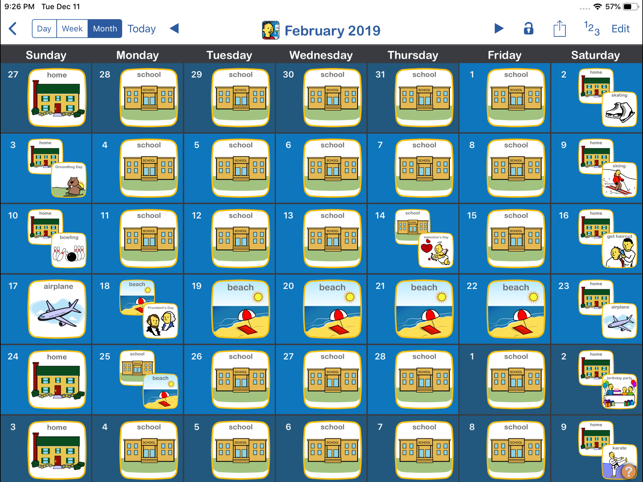
What about an iPhone calendar for kids? They don’t need all the fancy features that power users require. For this purpose, we particularly like Choiceworks Calendar. It’s a picture-based learning tool that helps young children grasp the concept of passing time.
There’s are lots of pre-loaded icons—for holidays, guests, doctor appointments, etc.—but you can also add your own images and photos for a customized experience.
A daily countdown tool helps children understand how far away events like birthdays and Christmas are. And there are visual and audio notifications that’ll appeal to young minds.
Download: Choiceworks Calendar ($ 5)
7. Things 3
Things 3 isn’t a calendar in the traditional sense. Instead, it’s the best planner app for iPhone. If you’re the type of person who uses their calendar app more as a glorified to-do list than as a daily agenda, Things 3 is worth considering.
You can use the app for everything from miscellaneous thoughts to managing your time. There’s a built-in extension that lets you create events in Things from within other apps on your device, and Siri is fully supported.
Drag-and-drop is supported for easy reorganization of your days.
Download: Things 3 ($ 10)
8. Apple Calendar
And don’t forget, your iPhone comes pre-loaded with Apple’s own Calendar app. It’s free to use and syncs with all your other Apple devices using iCloud.
The app’s feature list isn’t as extensive as some of the other apps we’ve looked at. But you can still use it to add Google Calendar to your iPhone, and to import calendars from Microsoft Exchange, Yahoo, and any CalDAV-enabled service.
Other iPhone Calendar Apps to Consider
Hopefully, you will be able to find an iPhone calendar among these choices that suits your needs.
To summarize, power users should focus on Fantastical 2, Calendar 5, or BusyCal. The best-looking calendar is Timepage, and the official apps from Apple and Google are always worth considering.
But if you can’t find an app you like, don’t worry. We’ve written about unique iPhone calendar apps you’ve probably never heard of.
Read the full article: The 8 Best Calendar Apps for Your iPhone