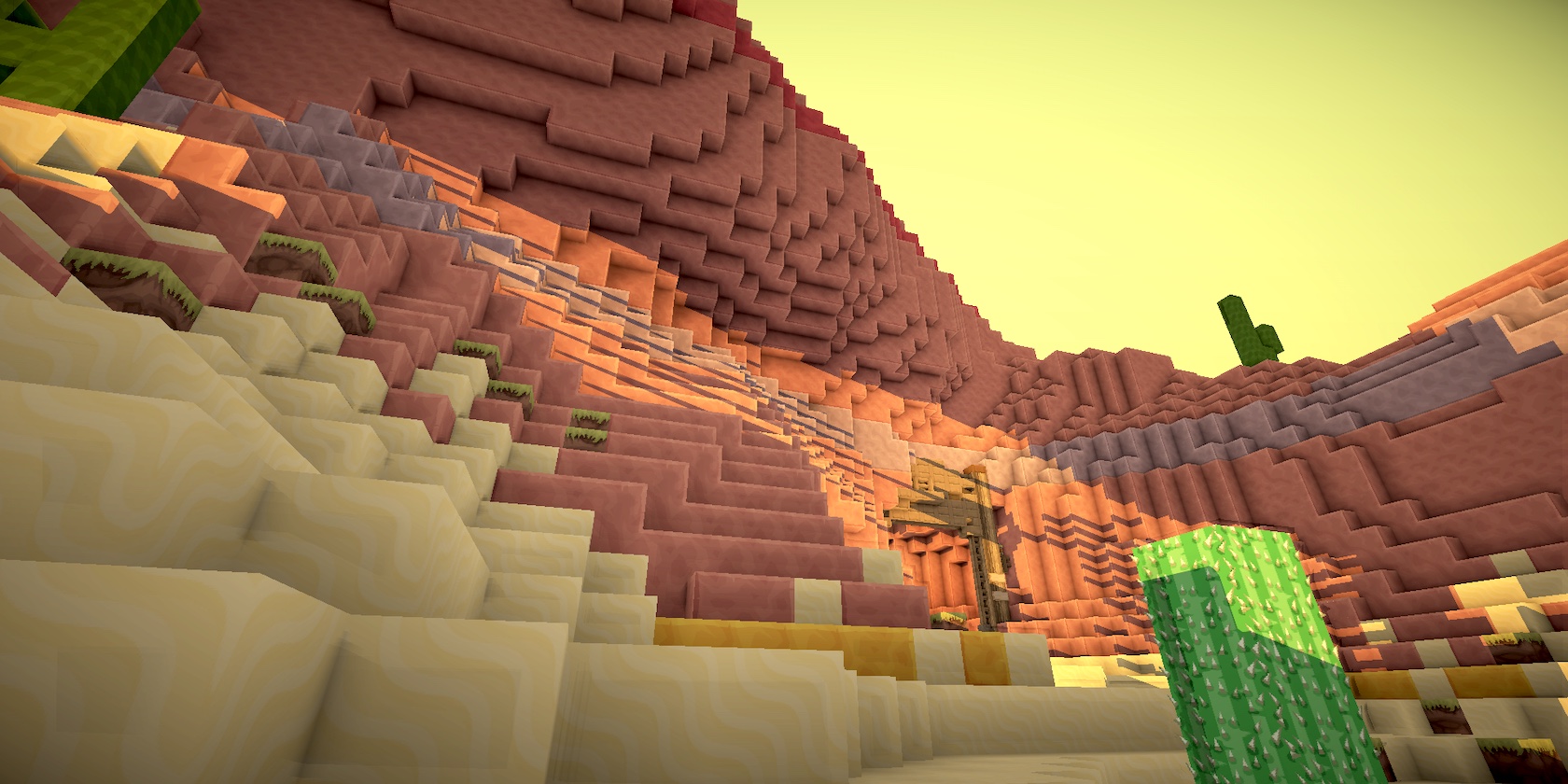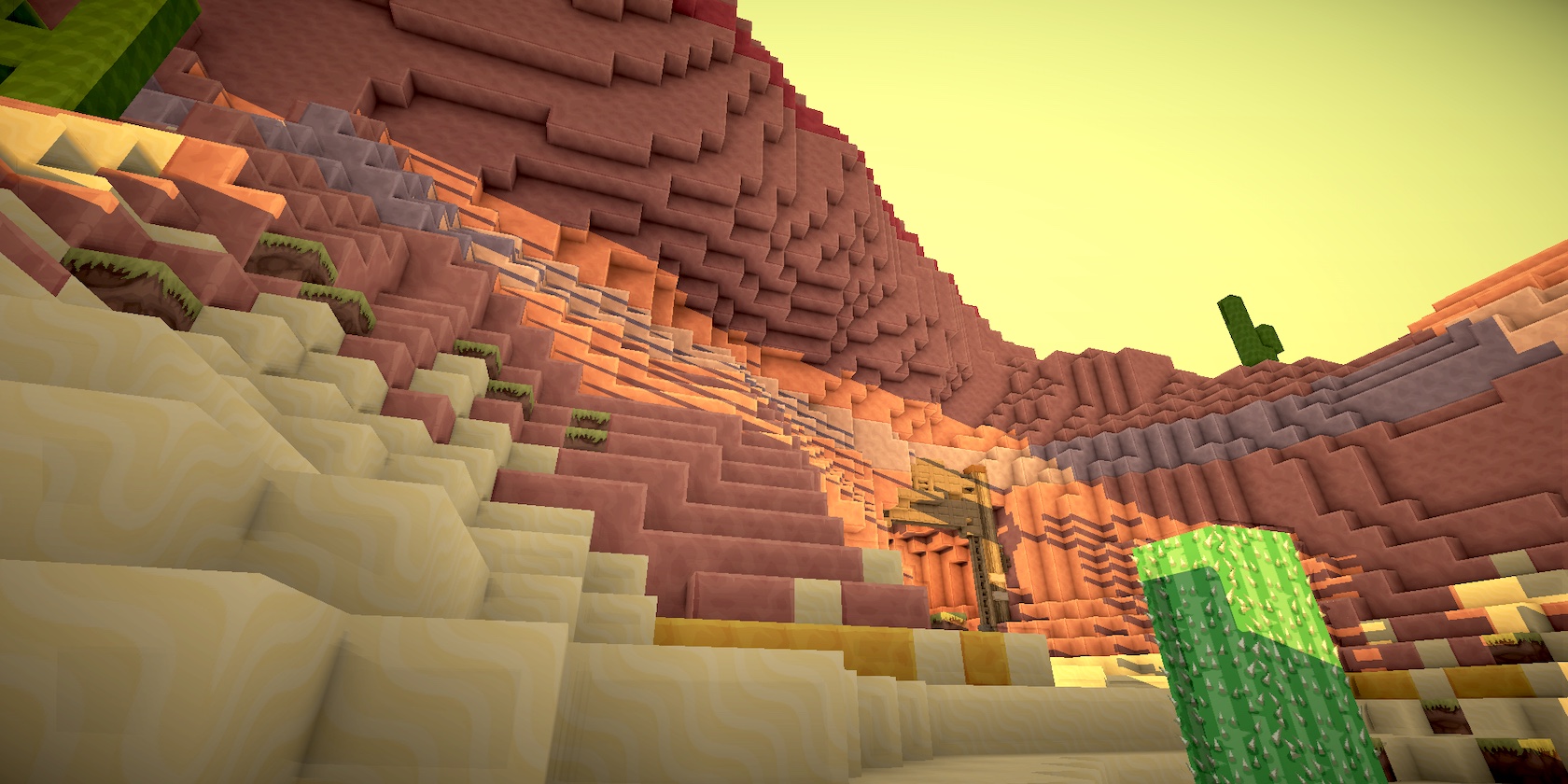
Whether you’re trying to manage a server or you just want to give yourself a bunch of diamonds, Minecraft commands are a useful tool. You can type them into your chat, or load them into a command block for automated use.
There are plenty of commands to try. You can use the gamemode command to change the game mode to Creative, which lets you fly around anywhere. The give command allows you to give yourself any item you like. There’s a teleport command in case you die a long way away from your spawn point. You can even change your spawn point anytime, without the need for a bed!
It’s important to note that not all Minecraft commands are compatible with every platform. PC users can use “Java Edition” commands, while players on consoles or mobiles will need “Bedrock Edition” commands. Some commands work the same way on both versions, and some may have different syntaxes. The cheat sheet PDF available for download below highlights these differences and also contains example commands.
Without further ado, here’s the cheat sheet for all your Minecraft command needs.
FREE DOWNLOAD: This cheat sheet is available as a downloadable PDF from our distribution partner, TradePub. You will have to complete a short form to access it for the first time only. Download The Minecraft Commands Cheat Sheet.
The Minecraft Commands Cheat Sheet
Keep in mind that Minecraft cheats are not enabled by default. The setting for enabling cheats varies depending on the Minecraft version you’re using.
| Command Name | Command Syntax |
|---|---|
| Server Management | |
| Ban Player | /ban [target] [reason] |
| Ban IP Address | /ban-ip [target/IP address] [reason] |
| View Banned Users | /banlist players |
| /banlist IPs | |
| Change Default Gamemode | /defaultgamemode (survival/creative/adventure/spectator) |
| Remove Operator Privileges | /deop [target] |
| Force a Chunk to Load Constantly | /forceload (add/remove) (chunk coords) |
| /forceload remove all | |
| /forceload query (chunk coords) | |
| Set the Current Gamemode | /gamemode (survival/creative/adventure/spectator) [target] |
| Set a Gamerule | /gamerule [RuleName] (RuleValues) |
| List Players on Server | /list |
| /list uuids | |
| Kick Player | /kick [target] [reason] |
| Give Operator Status | /op [player] |
| Unban Player | /pardon [player] |
| Unban IP Address | /pardon-ip [address] |
| Allow LAN Users to Join a Singleplayer World | /publish [port] |
| Save a Backup of a World | /save hold |
| /save query | |
| /save resume | |
| Save a Server | /save-all (flush) |
| Disable Automatic Server Saves | /save-off |
| Enable Automatic Server Saves | /save-on |
| Change Idle Kick Time | /setidletimeout [minutes] |
| Set Maximum Player Count | /setmaxplayers [amount] |
| Set Default Spawn Point | /setworldspawn |
| /setworldspawn (x, y, z) | |
| Make Spectator Follow Entity | /spectate [target] [player] |
| Spread Players Across World | /spreadplayers (center coords) [distance of spread] [maximum range] [team spread: true/false] [targets] |
| Shut Down Server | /stop |
| Count an Entity | /testfor [target] |
| Transfer to Another Server | /transferserver [ip address] [port] |
| Modify the Server Whitelist | /whitelist (add/remove) [player] |
| /whitelist (on/off) | |
| /whitelist list | |
| /whitelist reload | |
| Enable/Disable Mob Events | /mobevent [event] (true/false) |
| Connect to a WebSocket Server | /wsserver OR /connect [ip] |
| Player Modification and Cheats | |
| Clear Items from Inventory | /clear [target] |
| /clear [target] [item] | |
| /clear [target] [item] [amount] | |
| Add or Remove Advancements | /advancement (grant/remove) [target] everything |
| Grant or Remove a Status Effect | For Java: /effect give [entity] [effect] (duration) (effect level) (hide particles: true/false) |
| For Bedrock: /effect [entity] [effect] (duration) (effect level) (hide particles: true/false) | |
| For Java: /effect clear [entity] [effect] | |
| For Bedrock: /effect [entity] clear | |
| Enchant Current Weapon | /enchant [target] [enchantment ID] [level] |
| Add or Remove Experience Points | (/experience OR /xp) add [target] [amount] (points/levels) |
| (/experience OR /xp) set [target] [amount] (points/levels) | |
| /experience query [target] (points/levels) | |
| Give an Item to Someone | /give [target] [item] [amount] |
| Kill Entity | /kill |
| /kill [target] | |
| Locate Structure | /locate [structure] |
| Add or Remove Recipes | /recipe (give/take) [player] [recipe name] |
| Set Player’s Spawn Point | /spawnpoint |
| /spawnpoint (x, y, z) | |
| /spawnpoint [optional target] (x, y, z) | |
| Summon an Entity | /summon [entity] |
| /summon [entity] (x, y, z) | |
| Teleport an Entity | /teleport OR /tp (coords) |
| /tp [target] (coords) | |
| /tp [target] (coords) (rotation) | |
| /tp [target] (coords) facing (location) | |
| /tp [target] (coords) facing [entity] | |
| World Editing and Management | |
| Clone a Region of Blocks | /clone (beginning coord of region) (end coord of region) (destination coords) |
| Replace Items in Blocks | /replaceitem block (block coords) [slot] [item] (amount) |
| Change a Block to a Different Block | /setblock (x, y, z) [block] |
| Edit Blocks in a Region | /fill (beginning region coord) (end region coord) [block type] (destroy/hollow/keep/outline/replace) |
| Test if a Block is Present | /testforblock (x, y, z) [block name] |
| Test if Blocks in Two Regions Are Identical | /testforblocks (beginning coord of region) (end coord of region) (comparison coords) |
| Add or Remove a Ticking Area | /tickingarea add (beginning coord of region) (end coord of region) [name] |
| /tickingarea add circle (center coord) (radius) [name] | |
| /tickingarea remove (name/all) | |
| Adjust or See the World Time | /time (add/set) [amount] |
| /time query (daytime/gametime/day) | |
| Display or Edit a Title Screen | /title [player] (title/subtitle/actionbar) [title] |
| /title [player] times [fadein time] [stay time] [fadeout time] | |
| /title [player] clear | |
| /title [player] reset | |
| Turn Rain On or Off | /toggledownfall |
| Change the Weather | /weather (clear/rain/thunder) [duration] |
| Display the World Seed | /seed |
| Modify the World Border | /worldborder add [distance] [time] |
| /worldborder center (coords) | |
| /worldborder damage (amount/buffer) [variables] | |
| /worldborder get | |
| /worldborder set [distance] [time] | |
| /worldborder warning (distance/time) [variables] | |
| Toggle World Builder Status | /worldbuilder OR /wb |
| Communication | |
| Display Custom Action in Chat | /me [action] |
| Send a Private Message | (/msg OR /tell OR /w) [player] [message] |
| Send a Message to the Server | /say [message] |
| Send a Message to Your Team | (/teammsg OR /tm) [message] |
| Send a JSON Message to All Players | /tellraw [player] (message) |
| Team and Scoreboard Management | |
| Modify Player Teams | /team add [team name] [display name] |
| /team empty [team name] | |
| /team join [team name] [players] | |
| /team leave [players] | |
| /team list [team name] | |
| /team modify [team name] [attribute] [value] | |
| /team remove [team name] | |
| Modify the Scoreboard | /scoreboard objectives (add/list/modify/remove/setdisplay) [variables] |
| /scoreboard players (add/enable/get/list/operation/remove/reset/set) [variables] | |
| Add, Remove, or View Scoreboard Tags | /tag [target] list |
| /tag [target] (add/remove) [tag] | |
| Trigger a Scoreboard Objective | /trigger (objective name) [add/set(number)] |
| Data Management | |
| Customize Boss Health Bars | /bossbar (add/get/list/remove/set) [bossbar id] [additional parameters] |
| Modify How Data Packs are Loaded and Unloaded | /datapack disable [data pack name] |
| /datapack enable [data pack name] (first/last) | |
| /datapack enable [data pack name] (before/after) [data pack] | |
| /datapack list (available/enabled) | |
| Enable or Disable Debugging | /debug (start/stop/report) |
| Get Help for a Command | /help [page] [command] |
| Play a Sound | /playsound [sound] [category] [player] [source coord] [volume] [pitch] [min volume] |
| Stop a Sound Playing | /stopsound [target] |
| Reload Data Packs | /reload |
| Schedule a Function to Run | /schedule function [function path] [time(d/s/t)] |
| Run a Function | /function [function path] |
| Useful Target Modifiers | |
| Target the Nearest Player | @p |
| Target a Random Player | @r |
| Target All Players | @a |
| Target All Entities | @e |
| Target a Team | [team=TeamName] |
| Target an Entity Type | [type=EntityTypeName] |
| Target Players With Specific EXP Levels | [level=LevelNumber] |
| [level=FromLevel..ToLevel] | |
| [level=AboveLevel..] | |
| [level=..BelowLevel] | |
| Target Players in a Specific Gamemode | [gamemode=GamemodeName] |
| Targets Entities With a Specific Name | [name=TargetName] |
| Reverse a Target Modifier | [modifier=!target] |
Minecraft With a Twist
Minecraft has many commands under its hood, but they’re not too complex. And whether you’re mass-editing a world or you want to fly around in Creative mode, there’s a command to help you.
Speaking of Minecraft commands, they include a special subset of commands called the Minecraft command block commands. You can use them to grant specific admin-level powers to players who don’t have admin privileges. And you’ll learn all about the command block commands in our Minecraft command blocks guide.
Read the full article: The Minecraft Commands Cheat Sheet