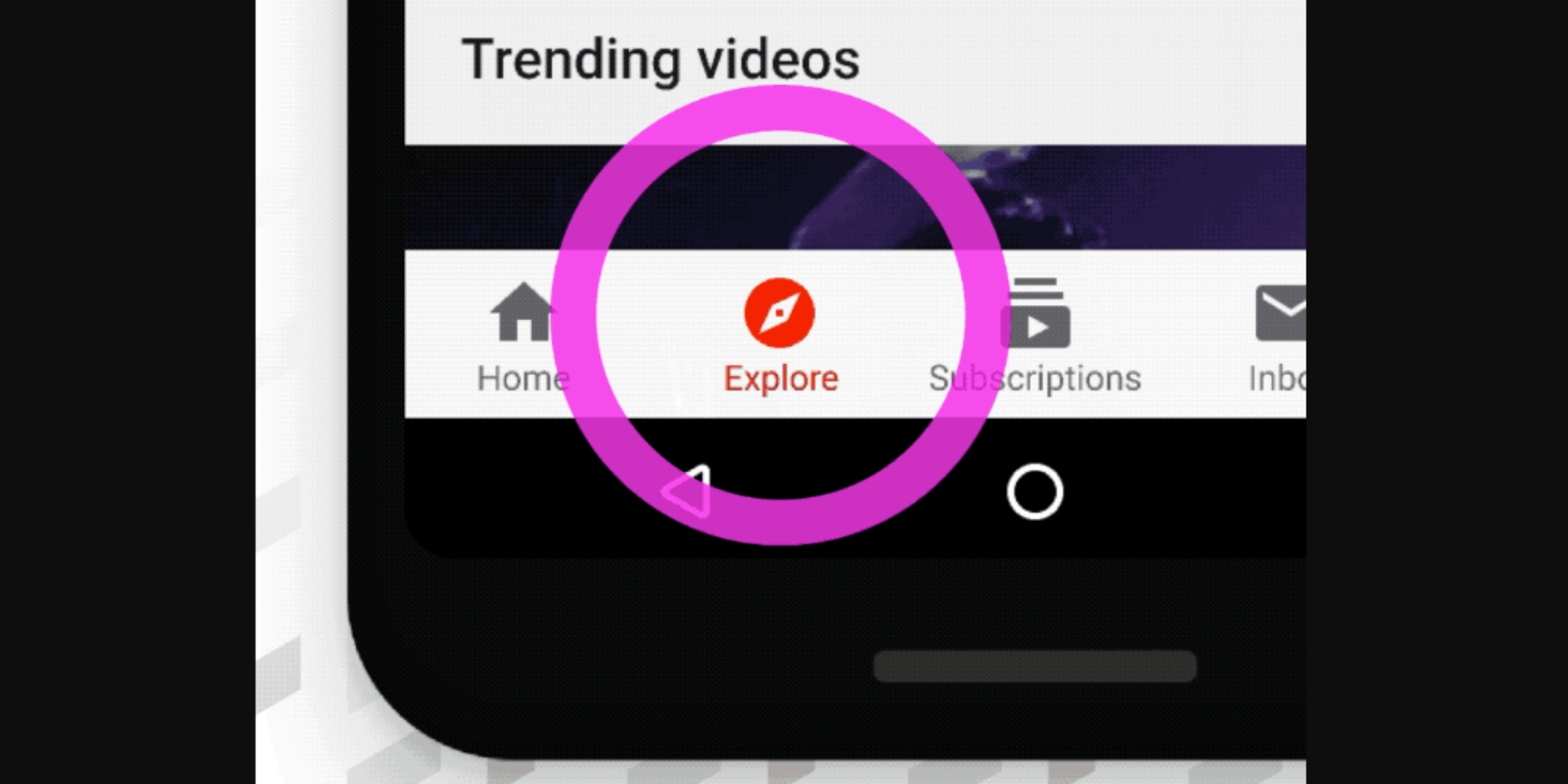When we need an extra computer to perform a specific job for us, it's sometimes too expensive or wasteful to buy a whole new PC or laptop to do the job. Sometimes you just need a small but capable device that can do the job for you, and this is where the Raspberry Pi comes into play.
So, what is a Raspberry Pi, and how does it work? Let's find out.
What Is a Raspberry Pi?

The Raspberry Pi may have a funny name, but once you get through all the bakery-related puns, you'll find a powerful kit that can do a lot for what you pay for. The Raspberry Pi Foundation invented it as a way to help teach people about coding and the basics of Computer Science.
The device comes with its own unique brand of the Debian operating system called "Raspberry Pi OS." The choice to make the OS Linux-based helps keep the cost down and allows users to have a lot more control over their system, making it a great tool for learning.
Does that mean the Raspberry Pi is for kids? Hardly. Despite the fact that the device itself is the size of a credit card, it can do a surprising amount. It has most of the ports you would expect from a PC, such as USB, Ethernet, and HDMI. As such, when you set it up, it really feels like you're using a desktop PC that shrunk in the wash.
How Much Is a Raspberry Pi?
Raspberry Pis are designed to be as cheap as possible. You can buy a full Raspberry Pi 400 starter kit for around $ 99, and this includes everything you need to get started right away. That includes a mouse, a keyboard (with the Raspberry Pi embedded within), an HDMI cable, a power cable, and a manual to get yourself started.
This does mean that if you don't want specific items from the kit, you can buy the other parts individually for less. For instance, if you have a mouse and keyboard already, you can grab the base device and the required cables for less.
Of course, given its small size, there are some limitations to the device. For example, you should definitely not expect a powerful i7 processor there, nor will you find one with an Nvidia GTX 3070 wedged within it. As such, if you're expecting a gaming rig on the cheap, you won't find one here.
However, if you want a cheap and low-power computer to learn from or for hobby-based reasons, the Raspberry Pi is for you. And there's a lot you can do with one.
What Can You Do With a Raspberry Pi?

The Raspberry Pi is a handy little desktop PC you can use for basic tasks at its most basic level. Want an emergency device you can use in a work-from-home setting if your main PC dies? Or do you just like the idea of carrying around a Linux computer that fits in your pocket? If so, the Raspberry Pi can do the job just fine.
However, describing the Raspberry Pi as just a "small desktop computer" is a massive injustice. The way it's designed allows it to fit into a vast range of applications that make it a far better choice than buying an entire PC or laptop. And best of all, you can learn a thing or two while setting up your Pi about how computers work.
1. Using a Raspberry Pi as a Game Server
While the Raspberry Pi doesn't have the technical power to run most games, it can host a server for one. That's because hosting a server doesn't require the device to actually render the game, it just needs to keep track of what's going on in it.
As such, there are plenty of game servers you can run on a Raspberry Pi, such as Minecraft and FreeCiv. And because the Raspberry Pi has such a low impact on your power bills, you can keep it plugged in 24/7 without worrying about how much energy it's chewing up.
2. Using a Raspberry Pi to Make Your Own Android TV
The Raspberry Pi's always-on nature also makes it a great choice as a media center. For example, you can install Android TV on a Raspberry Pi and use it to watch shows on the big screen. No need to buy a whole PC just to watch shows in the living room!
3. Making a Raspberry Pi Network Monitor
Want to ensure nobody's sneaking onto your network? Or do you just want to ensure everything is running smoothly? Then, you can set up a Raspberry Pi as a network monitor and have it keep a vigilant watch over your proceedings.
4. Learn How to Program Software and Hardware
The above points are fantastic for fun, hobby-based ways to enjoy a Raspberry Pi. However, let's not get too out of hand here; the Raspberry Pi is still an educational tool, after all.
If you've ever wanted to code software or hardware, definitely give this little device a check. You can use it to code a button, set up a motion detector, or even make your own data storage cloud.
We covered all of these and more in our picks of the best Raspberry Pi projects for beginners, so if you think these sound fun, be sure to check them out. And because the guides are designed for beginners, you need not have to worry about being a Linux superstar to get these projects off the ground.
Get Yourself a Slice of the Pi
The Raspberry Pi may be a great educational tool, but you'd be a fool to write it off as a simple toy for kids. There is so much you can do with a Raspberry Pi, and this article has only just scratched the surface of the possibilities. So, if you're even remotely interested in what we covered, be sure to check them out and see what else you can do with these handy kits.