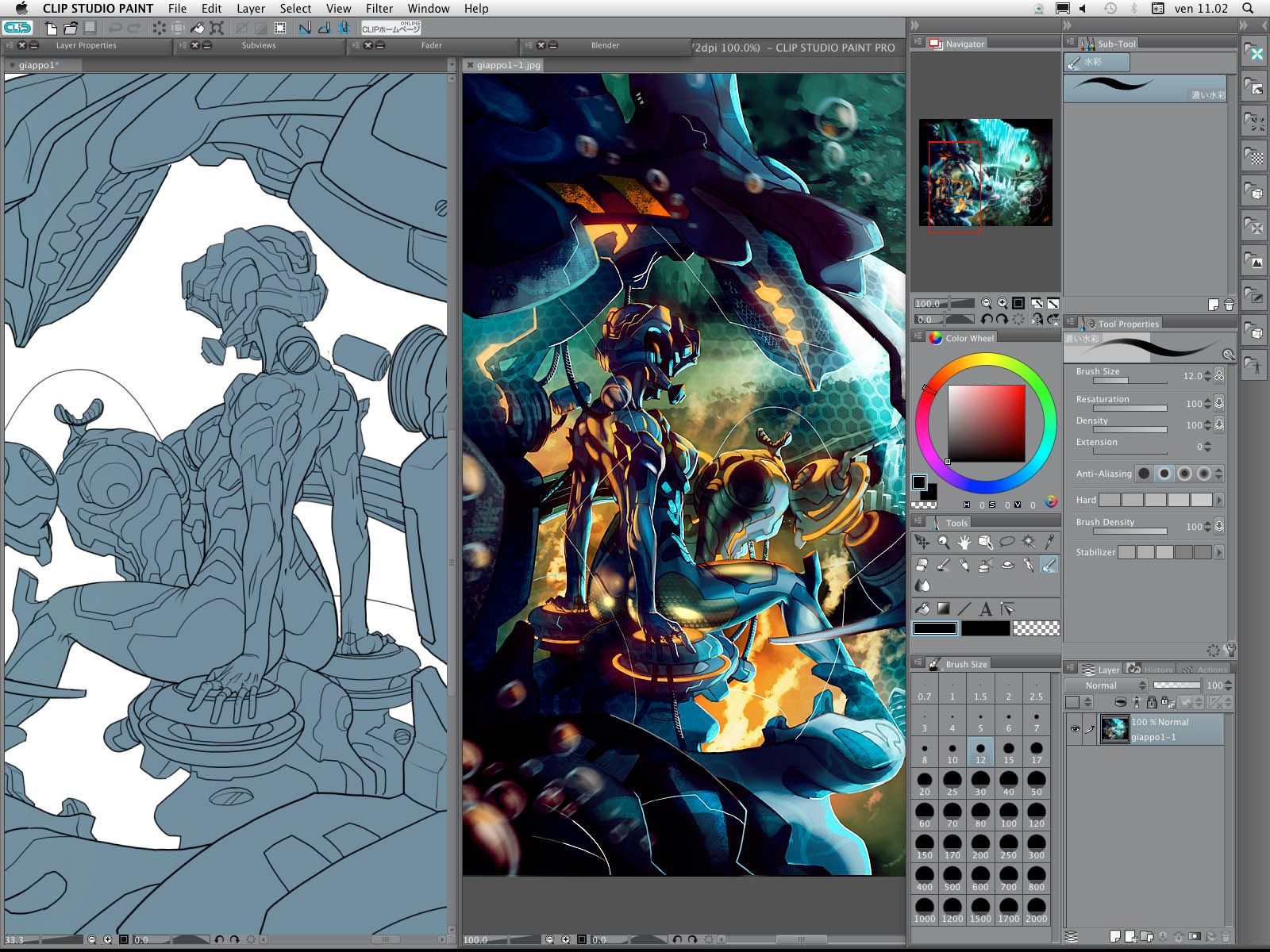Adobe Photoshop is a graphics software juggernaut. After more than 30 years in the world of digital art, the program remains constantly updated in order to keep its title of the industry standard. That being said, every artist has their own preference, and some find that Photoshop isn’t the program for them.
Whether you are looking to see what other (possibly better) options are out there, or just can’t justify Photoshop’s hefty price tag, here’s a list of paid Photoshop alternatives you can use instead.
1. Clip Studio Paint

If Photoshop is the first thing you think of when you hear the phrase “professional artist software,” then Clip Studio Paint should be the second.
Clip Studio Paint Pro has all of the digital artist essentials, like a layer system and the typical image adjustment tools, but also a number of features that its competitors can only dream about. To name a few, it also has perspective rulers, the ability to import 3D references, and an incredibly expansive library of ready-to-use materials. If you purchase Clip Studio Paint Ex, you can even animate your works into a video or draw multiple pages of a comic.
On top of all that, it’s available on both PC (Windows and Mac) and your mobile/tablet devices (Galaxy Store and App Store). Depending on which device you choose, your Clip Studio Paint free trial could last up to six months. Once that expires, you have the option to purchase the Pro edition for $ 49.99 or the Ex edition for $ 219.00.
Download: Clip Studio Paint ($ 49.99, free trial available)
2. Painter

Originally authored by Fractal Design Corporation founders Mark Zimmer and Tom Hedges, this raster graphics editor now owned by the Corel Corporation does a fantastic job of simulating traditional art mediums such as graphite pencil, oil paint, charcoal, and pastel sticks amongst others. If you’re a former traditional artist that has newly entered the world of digital art, this program is definitely worth giving a shot.
Photoshop and Painter have been competitors since their inception. It’s because of this that the two programs have many similarities (e.g. the look of the interface, the layering systems, canvas controls, etc.), but it’s these similarities that have become must-haves for the many image editing apps that have launched since.
Painter’s most notable features include its in-depth brush controls, and the ever-customizable Palette Drawer that allows you to play around with shapes, flow maps, paper textures, and color gradients. After 30 free days of use on your Windows PC or Mac, you can either opt to be billed $ 199/year, or purchase a perpetual license for $ 429.
Not using either of those operating systems? Here’s our list of Photoshop alternatives you can run on Linux.
Download: Painter ($ 429, free trial available)
3. openCanvas

PGN Corp first developed and published openCanvas in 2000, making it yet another piece of software often compared to the likes of Photoshop and Painter. Nevertheless, it’s often lauded online as the alternative that’s the most beginner-friendly.
The latest version of openCanvas sports a brush engine with over 150 default brush presets, smooth pen stabilization, and numerous filters and layer modes for you to take your art to the next level. Its most unique function is Event Tool, which enables you to record and replay your drawing process. Using it, you can choose to resume work on your piece at any point of the recording, or create a GIF animation.
After a 120-day trial period, you’ll need to purchase the program for $ 59 on either the official website or through Steam. The program is only available for Windows.
Download: openCanvas ($ 59, free trial available)
4. Paint Tool Sai

In 2004, Systemax Software began development on Paint Tool Sai, a painting software for Windows that aimed to be lightweight and comfortable to use, but high in quality.
Paint Tool Sai has quickly risen in popularity over the past few years, and for good reason; it has nailed the basics perfectly. While the program lacks filters, polygon tools, and text functions, it boasts incredibly accurate 16-bit color channels, customizable hotkeys, a mirror function, and all the standard transform and adjustment functions. Its full digitizer (pen pressure) support is especially impressive, turning even your laziest of brush strokes into anti-aliased line-work with very crisp edges and natural tapers.
You can activate a free trial that lasts for 30 days, after which you can make the one-time purchase available for around $ 53 (the charge is in Japanese yen, so prices may vary depending on your bank’s currency conversion), should you decide it is the program for you.
Download: Paint Tool Sai ($ 53, free trial available)
5. ArtRage
Like Painter, ArtRage is designed to be as close to real life as possible. Its biggest highlight is undoubtedly its wide array of art tools with realistic physics, which arguably simulate traditional mediums better than its contemporaries.
Using ArtRage, you can paint, smear, blur, and mix tools and colors on all sorts of different paper types for your canvas. Every tool can be tweaked to your liking as a Sticker, or you may choose to use one of the several presets. Stencils are a unique feature that allow you to utilize layers as you would a piece of scrap paper; you can mix color palettes or have reference images on the side. ArtRage also has a fairly active online community where its users come together to share resources.
You can download a demo of ArtRage with no fear of sign-up or expiry. However, to save files, you will need to purchase the software on PC (Windows/Mac) for $ 79, on iPad for $ 4.99, or on iPhone for $ 1.99.
Download: ArtRage (Free, premium version available)
6. Procreate

PC users don’t get to hog all the fun! Released by Savage Interactive in 2011, Procreate is the newest software on this list, and a great Photoshop alternative for those that prefer to work on the go.
Procreate aims to recreate the feeling of natural drawing while taking advantage of a digital workspace. You can play around with its photo-to-color palette function, over 130 brushes, autosave, 4K canvas resolution, text and animation capabilities, and a handful of powerful filters, blend modes, and masks. Procreate was also designed for multi-touch and Apple Pencil support.
Procreate is a one-time purchase on the App Store for iPhone and iPad.
Download: Procreate ($ 9.99)
Adobe Photoshop Isn’t Your Only Option
Even though it’s the industry standard software, you don’t need to use Photoshop to create incredible artwork. Different projects may require different tools. Maybe you prefer the pen tool of one program to another. Whatever your reason might be to try something different, know that the perfect digital workspace for you is out there somewhere.