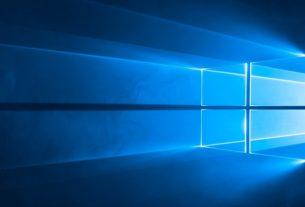Over the past few years, the number of physical bookstores has been diminishing, and ebooks are shaping up to be the inevitable future. Reading on a desktop or laptop is a popular choice among students and professionals alike, thanks to the bigger screen size.
While the usual word processor installed on your machine would be enough for reading documents, it does not do justice to the book lover inside you. So, here are five ebook readers for your Linux system that are just perfect for a casual reading session.
1. Calibre
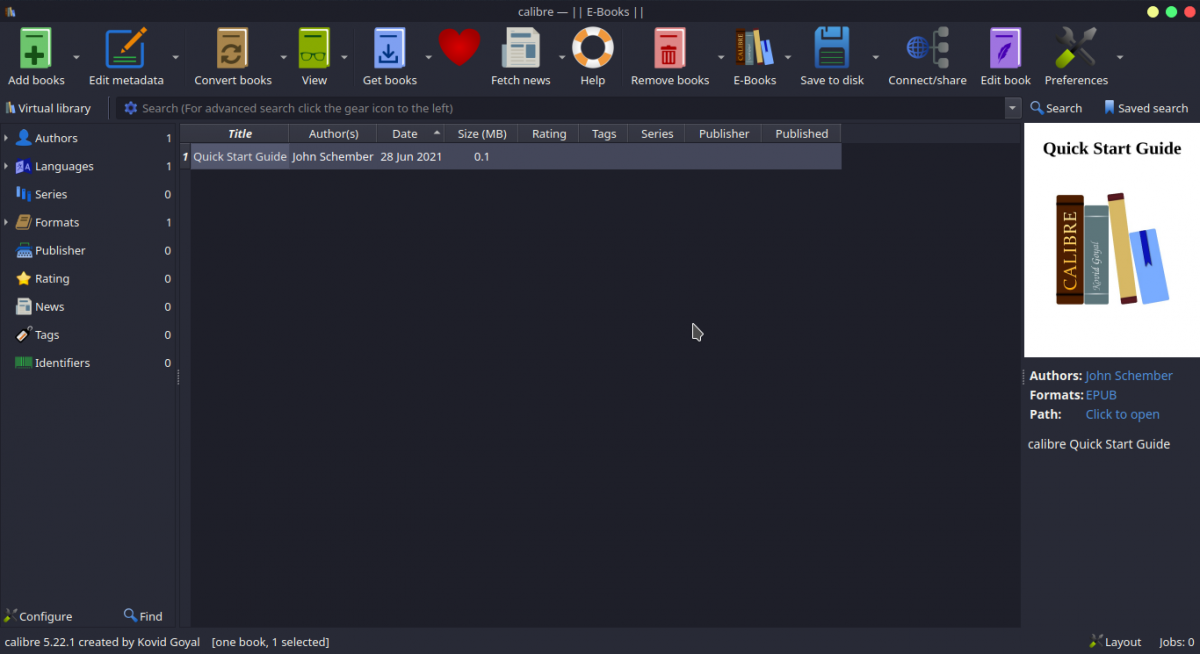
Calibre is the perfect candidate to start things off. This wonderful tool is not just an ebook reader but a complete suite for all your ebook needs, a one-stop solution. It’s also completely open-source, free to use, and a cross-platform tool that is available on all major operating systems such as Windows, macOS, and Linux, of course.
With Calibre, you’ll never need to worry if you can open a particular type of ebook thanks to its wide range of accepted input formats: AZW, AZW3, AZW4, CBZ, CBR, CB7, CBC, CHM, DJVU, DOCX, EPUB, FB2, FBZ, HTML, HTMLZ, LIT, LRF, MOBI, ODT, PDF, PRC, PDB, PML, RB, RTF, SNB, TCR, TXT, TXTZ.
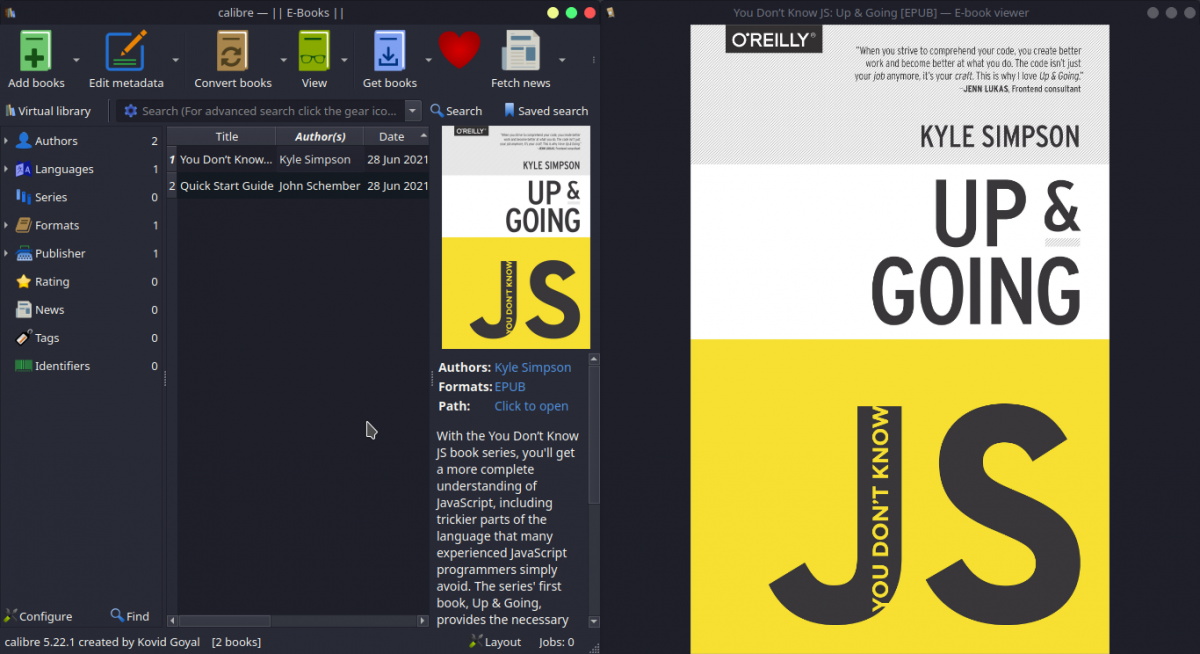
The features and functionalities that Calibre offers are above and beyond what a regular ebook-reader offers, so much that there are several cool things you can do with Calibre.
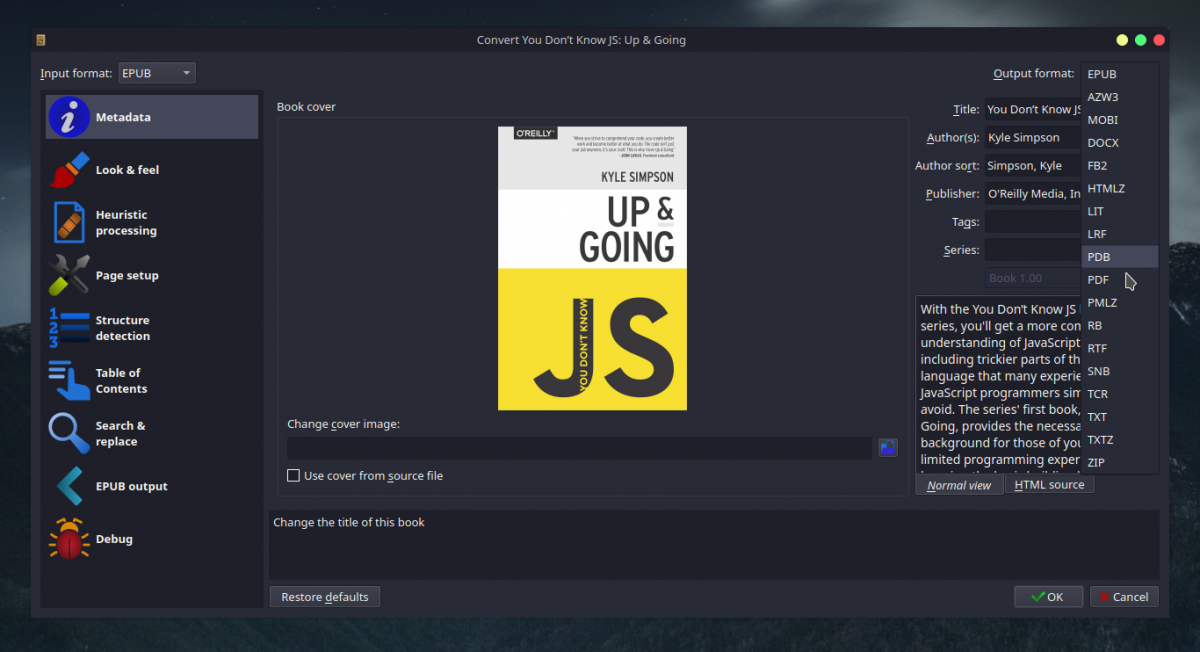
If you’re looking for a single application for all your viewing, editing, conversion, and ebook creation needs, you don’t need to look any further. However, if you find these features to a bit extra for your needs, the upcoming readers in this list might just be what you’re looking for.
2. Foliate
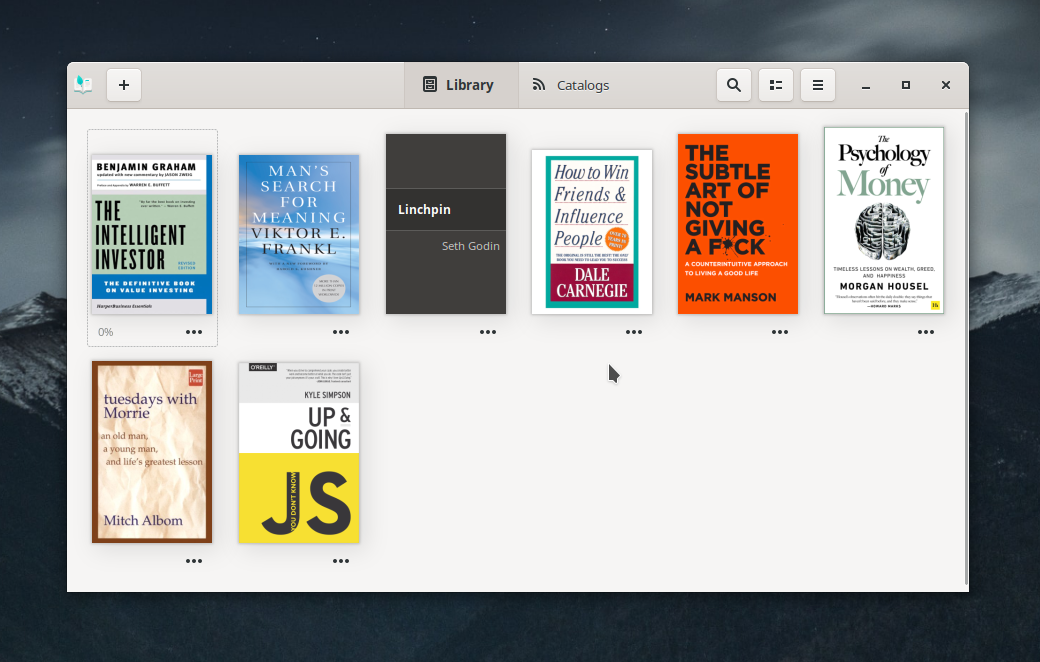
Foliate is a simple yet modern and feature-rich ebook reader for users who don’t require the bells and whistles of Calibre. Foliate focuses on being an ebook reader rather than a complete solution while offering all the features that you’d look for.
Like all the other ebook readers on this list, it supports all the popular eBook file formats such as EPUB, Mobipocket, Kindle, FictionBook, and comic book archive formats. Moreover, it comes with a lot of customization options for layouts, fonts, spacing, colors, and more.
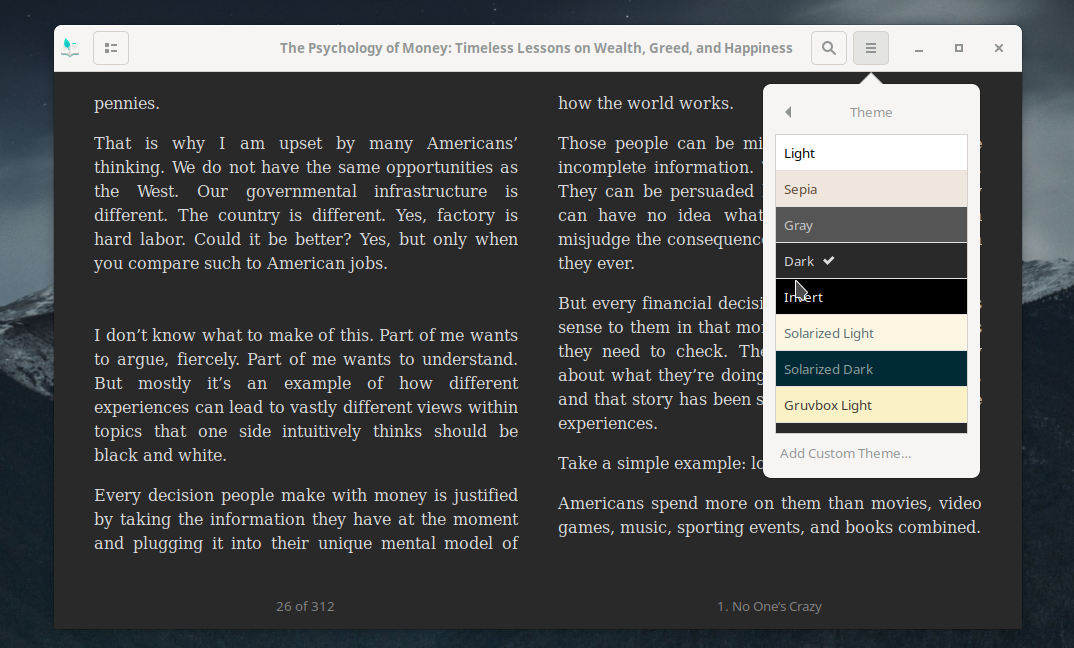
You can expect all the common features that you would find in an ebook reader, such as a table of contents menu, progress slider, chapter marks, reading time estimates, zoom settings, footnotes, and trackpad gestures. You can also open multiple books at the same time or open the same file in multiple windows.
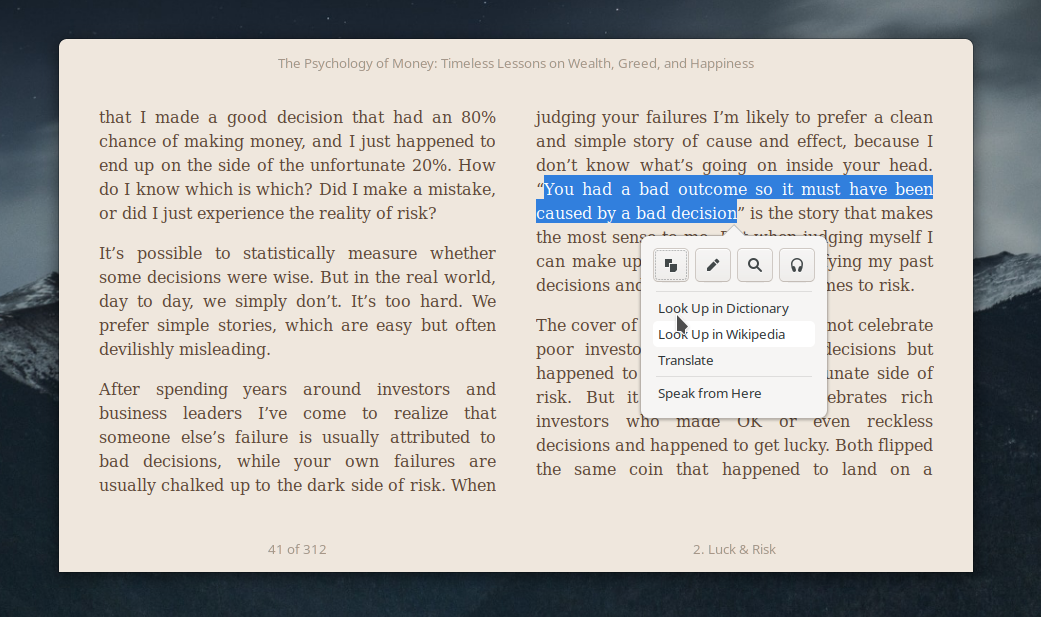
The bookmarks and annotations combined with the nifty in-built tools such as looking up words in Wiktionary or Wikipedia, translating passages with Google Translate, and text to speech gives Foliate an edge over its competitors. Exporting your bookmarks and annotations to plain text, HTML, or Markdown is also possible.
3. Bookworm
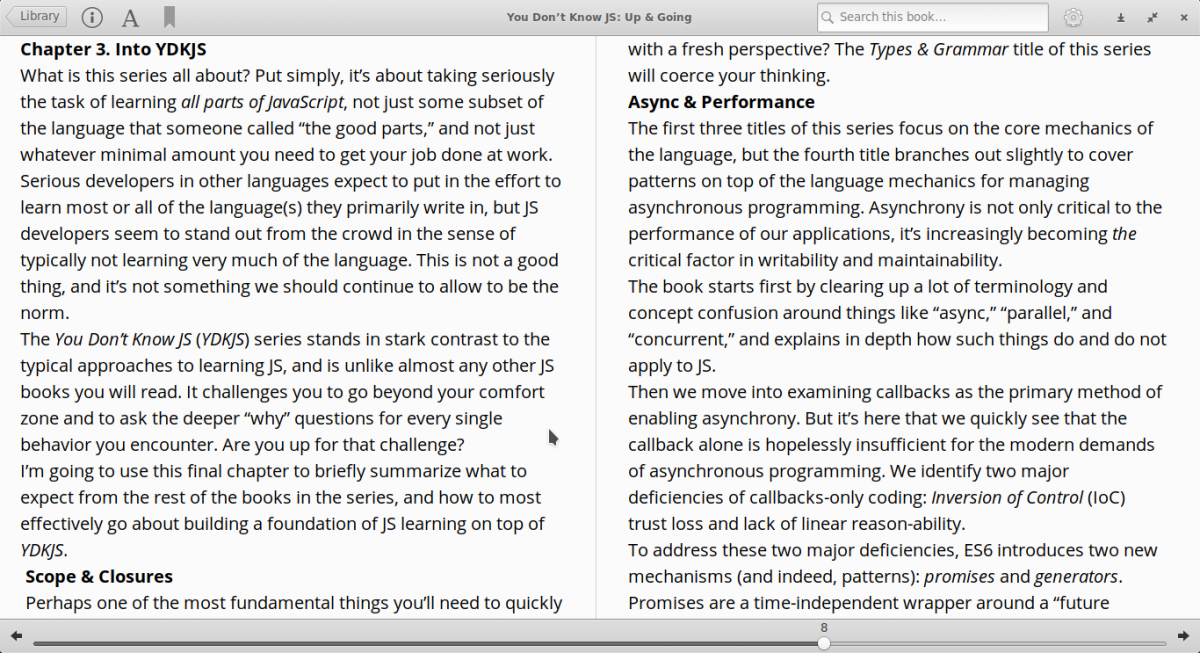
The name pretty much gives it away for this one. Bookworm is a simple and focused ebook reader with just the right amount of features for the bibliophile in you. It supports most of the common ebook formats such as EPUB, PDF, MOBI, and more.
At this moment, Bookworm is being developed for Elementary OS but is expected to be distro agnostic in the future. However, this does not mean that you can use it only on Elementary OS. It is available as a PPA for Ubuntu, a package for OpenSUSE, and as a Flatpak for other Linux distributions.
Bookworm has a simple and easy-to-use layout that supports three reading profiles of light, sepia, and dark alongside other common features such as text zoom in/out, margin increase/decrease, and line width increase/decrease.
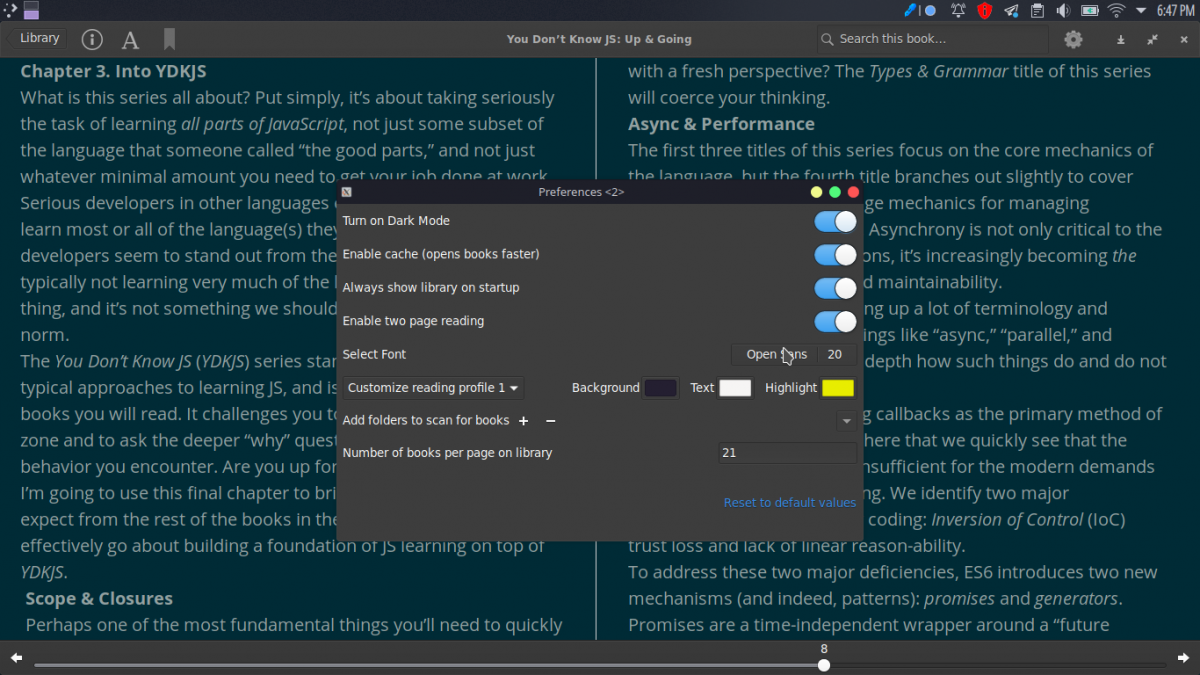
For more customizations, the Preferences tab provides you with options for turning on the night mode, enabling cache for faster subsequent reading, library view, custom reading profile, and automatically importing ebooks from a folder.
4. Buka
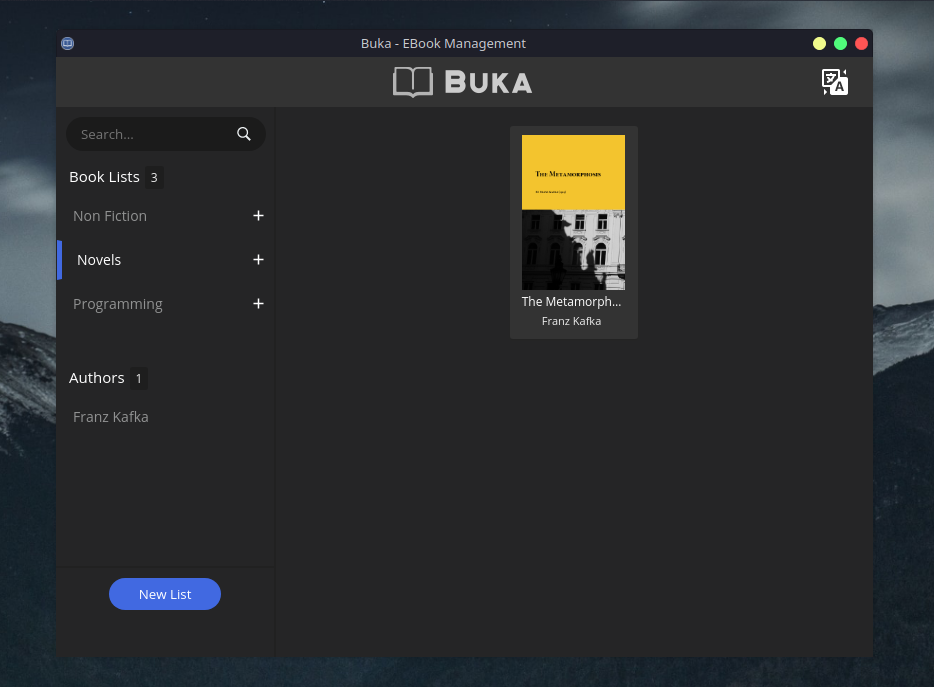
Buka is a clean and minimalistic ebook-reader built by the same developer who developed Stacer Linux optimizer. It has a straightforward user interface and aims to provide a pleasant reading experience without hassles and focus on the content.
However, there’s just one caveat: it only supports PDF files at this moment. If you plan on reading ebooks of other formats, you can skip this one. Otherwise, Buka can be an ideal choice for you. Why? Take a look at some of its features given below.
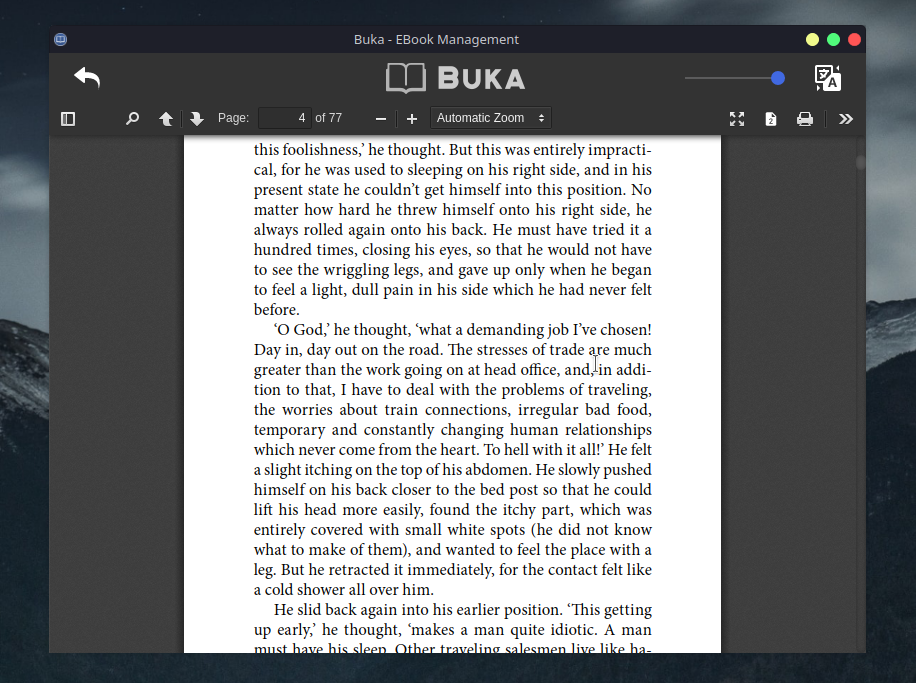
Buka has a simple user interface suitable for all ages with a dark theme for reading at night. It has all the basic features like keyboard navigation with arrow keys, page zoom, search panel, and the ability to categorize books into custom lists.
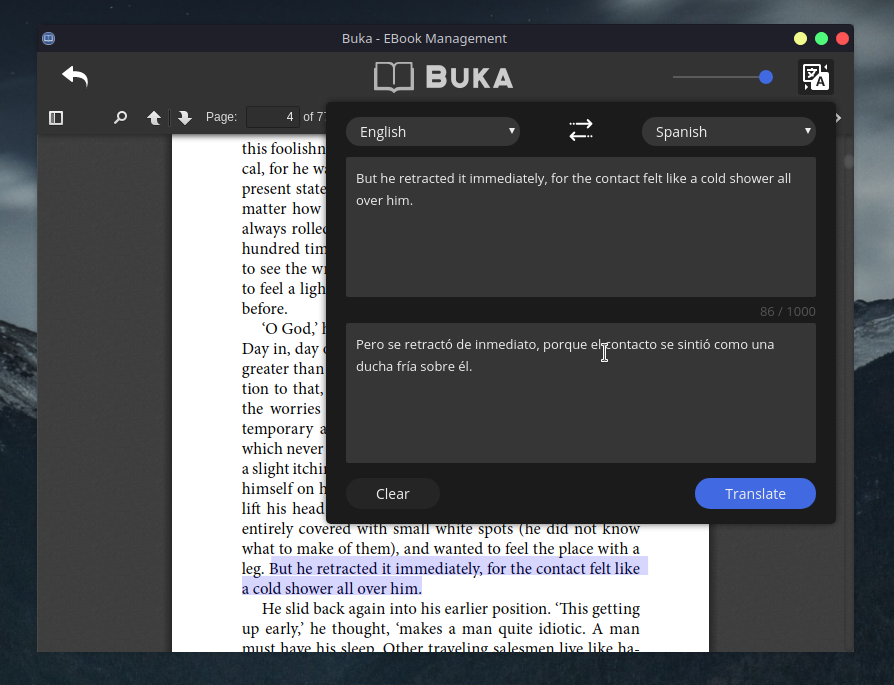
Interestingly, Buka also comes with an in-built translator tool to translate the passages or text fragments to your preferred language of choice. If your usual reading only involves PDF files, give this reader a try.
5. Okular
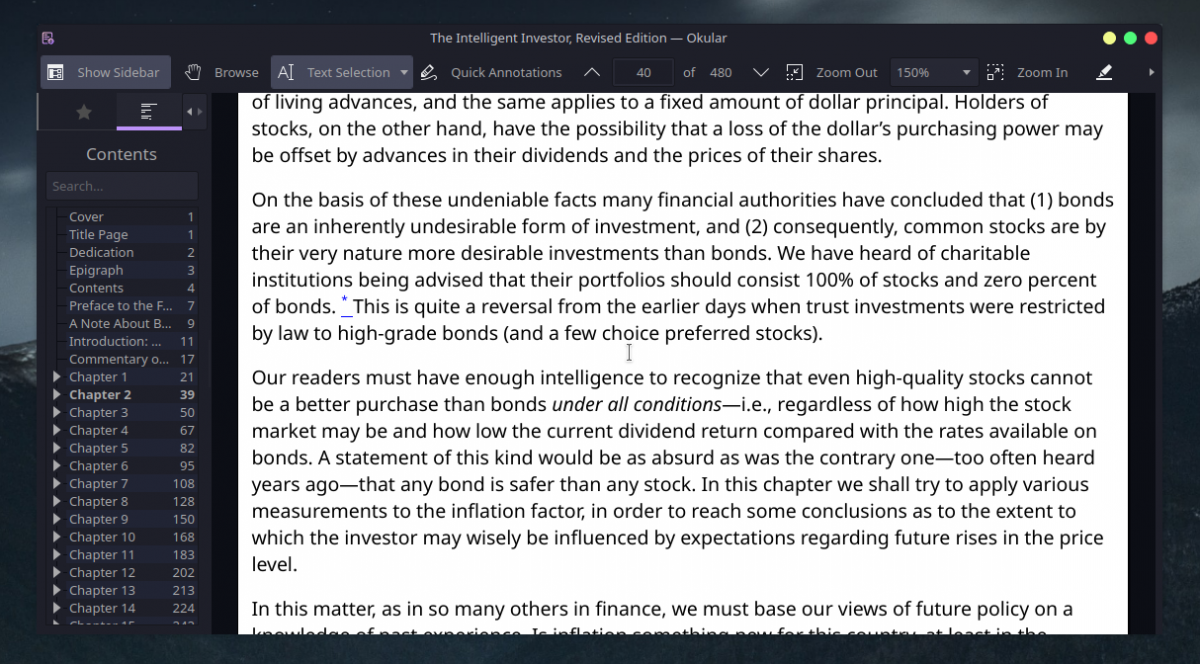
If you’ve been using the KDE desktop environment for a while, you might be familiar with Okular, the default document viewer. It is a feature-packed viewer that can help you read PDF documents, comics, EPUB books, browse images, visualize markdown documents, and much more.
With its Annotation mode, you can underline, highlight or add your own text, making it perfect for taking notes. The Selection mode allows you to select and copy text, an area, or even a table from any document and paste it wherever you want.
If the text you want to read is too small, you can make use of the Magnifier mode. Okular makes navigating across the document a breeze with the Thumbnails panel for visual navigation and the Content panel for chapter-based navigation.
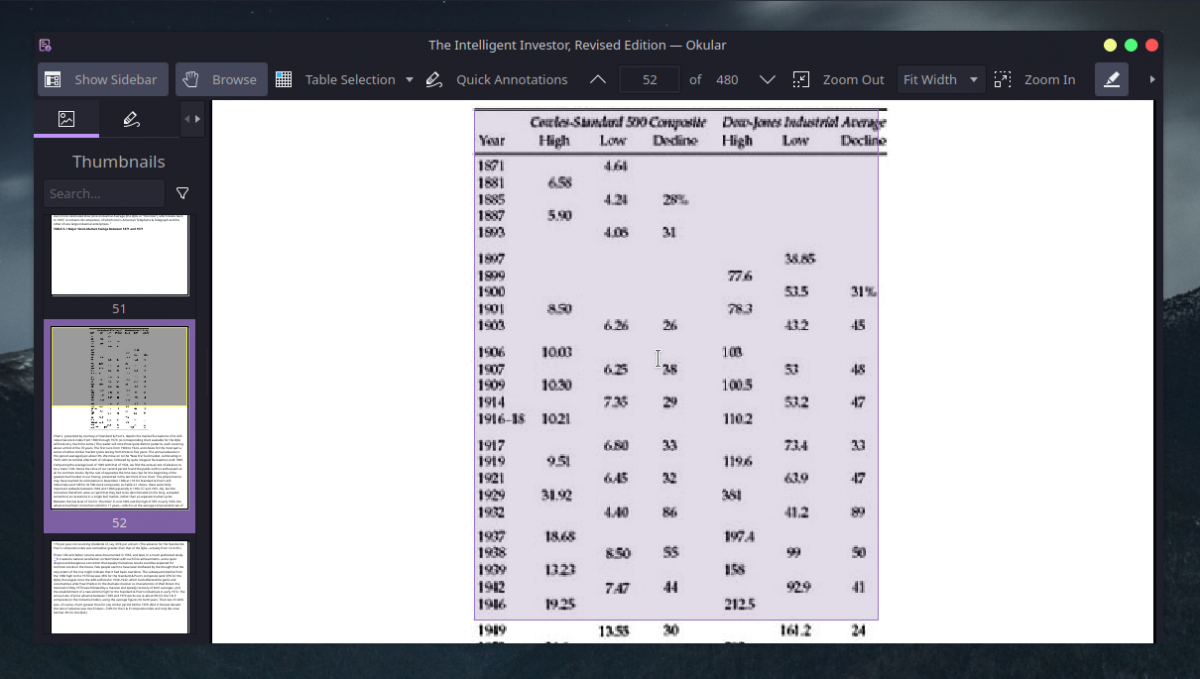
You can view and verify digital signatures embedded in PDFs, check if they are still valid, and detect any modifications since the moment the document was signed. You can even sign PDFs yourself.
Reading Ebooks on Linux, Simplified!
Thanks to these five ebook readers, gone are the days when Linux didn’t have any good reading solutions. All of the readers in this list are completely free of cost and open-source, so you have nothing to worry about and enjoy a pleasant reading experience on Linux.
Now that you have the perfect ebook reader for your needs, you might as well start looking for websites to download free ebooks from. There are several websites that can help you out on your ebook hunting adventure.